- Data Recovery
- Data Recovery for PC
- Data Recovery for Android
- Data Recovery for iPhone/iPad
- Unlock For Android
- Unlock for iPhone/iPad
- Android System Repair
- iPhone/iPad System Repair
Updated By Amy On Apr 2, 2022, 3:26 pm
There are many online video websites we often browse. Although there are a lot of online video download softwares, and some video websites provide their own apps as well, most of them have certain restrictions on the function of downloading videos, and they also have many built-in advertisements.
Geekersoft YouTube Video Download is a browser-based web application. You can use the online video download function directly on the web without installing a desktop program or registering an account. Geekersoft YouTube Video Download has a clean and simple interface, supporting mainstream browsers such as Google and Firefox, and it can also filter out the previous advertisements when downloading videos.
Batch download YouTube in 4K/8K with desktop downloader.
Geekersoft YouTube Video Download can help you download videos from mainstream video sites such as YouTube and Tik Tok. With just one click, you can identify and find the real files of online videos to help you download them quickly.
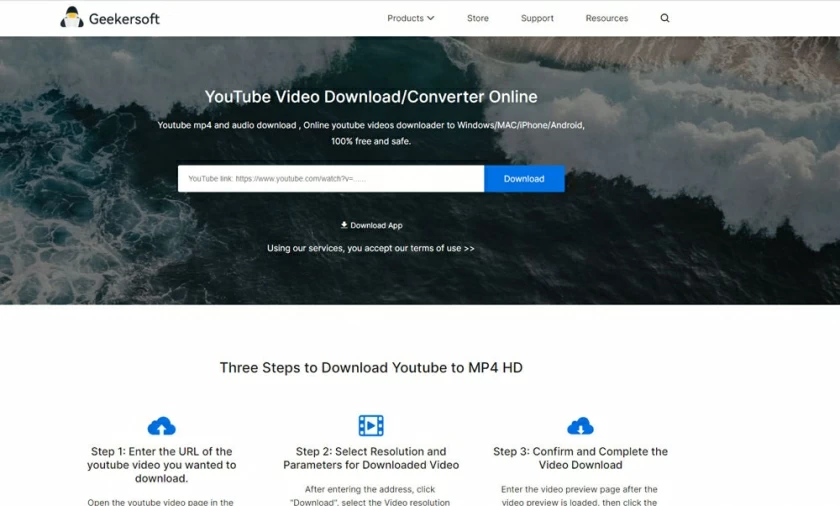
How to use Geekersoft YouTube Video Download?
Now test downloading videos online: https://www.youtube.com/watch?v=dSsMZNiPrMI
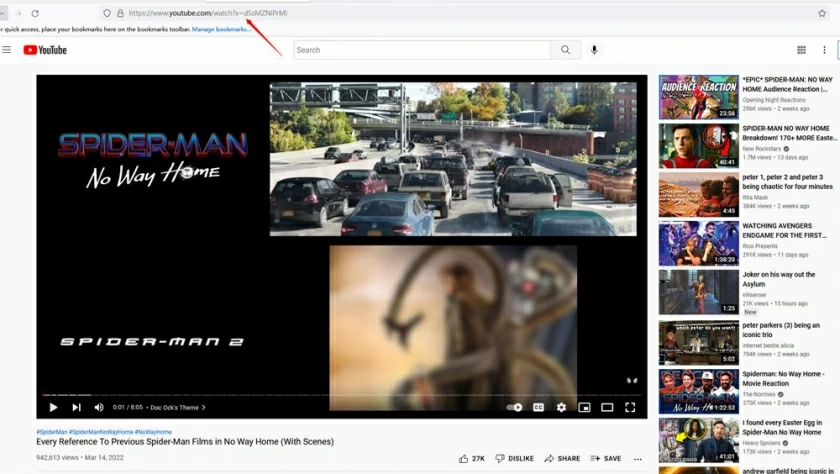
Copy and paste the URL of the online video into the input box below to start downloading.
Paste the URL of the online video here.
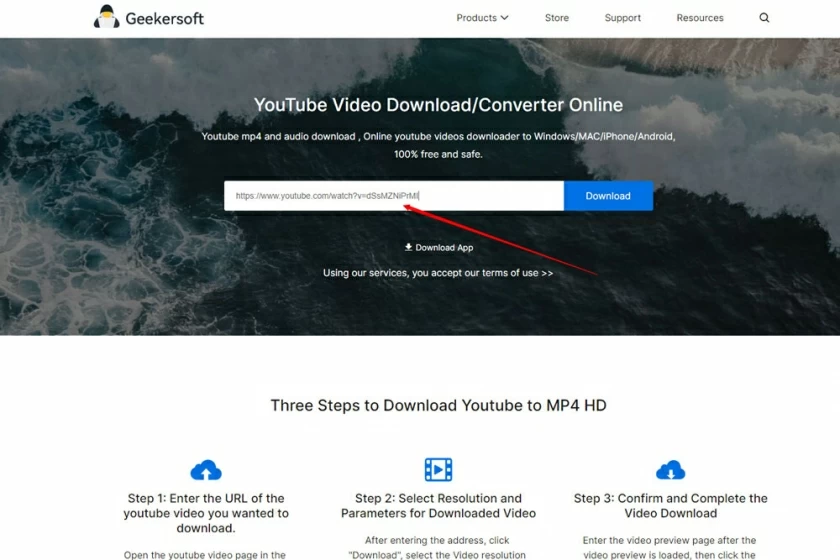
Choose Video Download
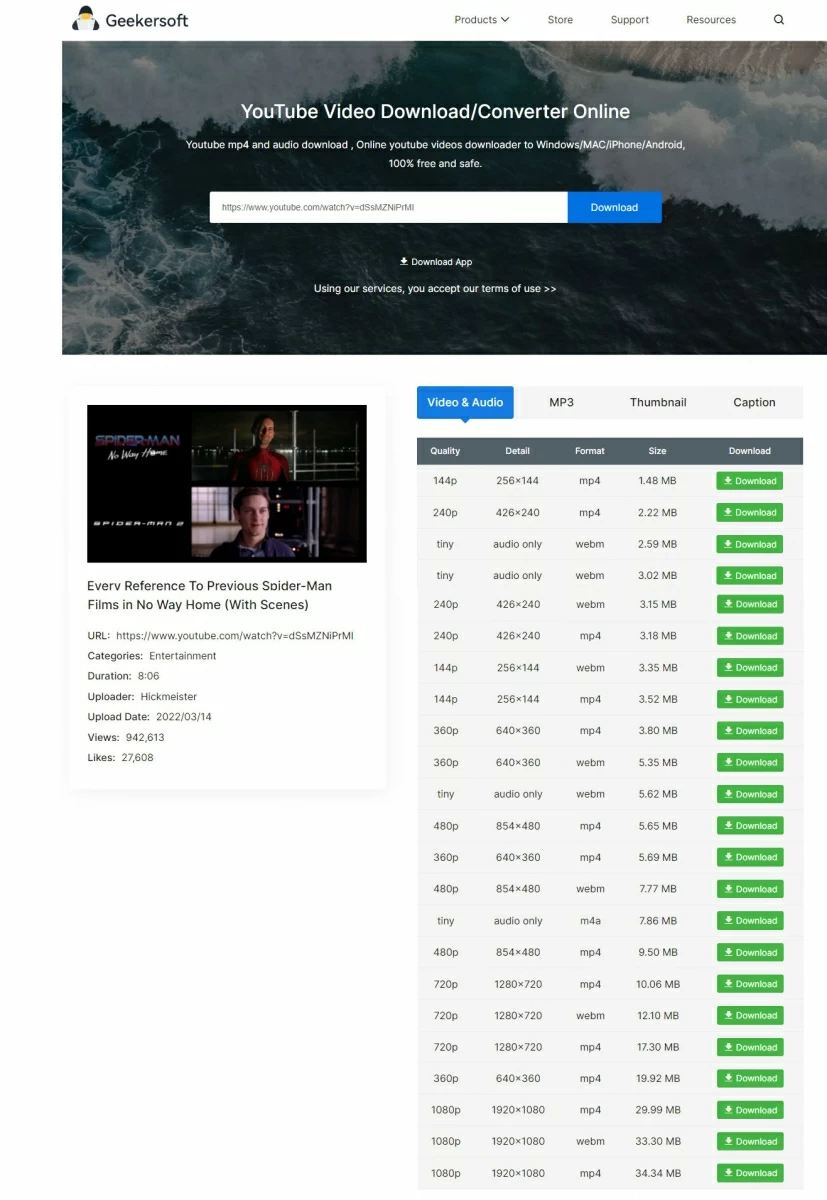
Importantly, it doesn't force you to install traditional, bulky client software. You can just open a web page and use it on any computer/phone browser.
Visit Geekersoft Turn YouTube Video into MP4 Website
Visit Geekersoft Turn YouTube Video into MP3 Website
In addition to the launcher, Geekersoft YouTube Video Download actually provides a "Desktop Client" download service. For those who need to download and convert videos frequently, you can install one and try it out. However, the desktop version has certain limited charges, and non-heavy users are recommended to use the free web version.