- Data Recovery
- Data Recovery for PC
- Data Recovery for Android
- Data Recovery for iPhone/iPad
- Unlock For Android
- Unlock for iPhone/iPad
- Android System Repair
- iPhone/iPad System Repair
Updated By Amy On Apr 6, 2022, 5:19 pm
YouTube is the world's most popular video platform, making it easy to find your favorite videos. You often encounter some videos with great background music. While you may not be interested in video, you just want to extract youtube audio. Besides, for many music lovers, they often watch all kinds of music videos on YouTube. It's easy and convenient for them to download YouTube music videos directly to their computer's hard drive and listen to them offline again and again. Since downloading the entire video size is much larger than the audio, it is necessary to use YouTube audio extractor to download freely. Some softwares of extracting audio from YouTube video and desktop softwares are available for this purpose. Here are 4 of the best ways to extract sound from YouTube video on the market. Now follow us to find out.
Products recommendation:Extract audio from youtube video
Extract audio from YouTube video link
Geekersoft YouTube to MP3 is a tool that supports extracting YouTube videos to MP3 files for free. With it, you can quickly complete the MP3 extraction and download via a Link. The tool also supports downloading from YouTube in HD and SD quality to mp4 and other formats. It is a one-stop tool for converting and downloading YouTube videos, and we give it a five-star recommendation.
For a better understanding of how to use youtube audio extractor freely, see the following steps. 1. Open the page of Geekersoft YouTube to MP3 .
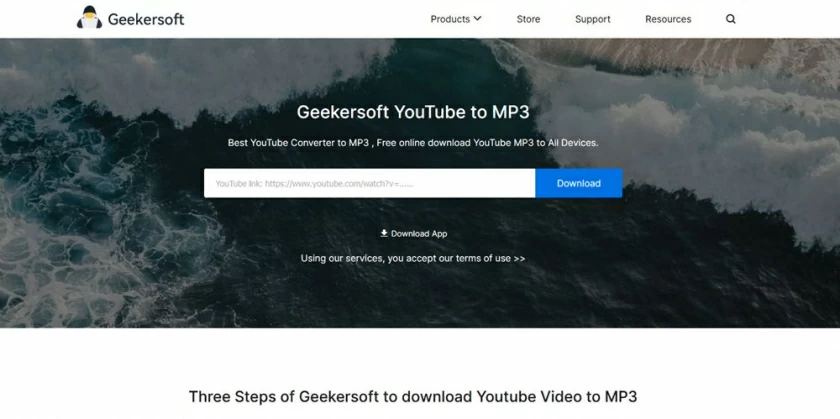
2. Copy the YouTube video link and paste it into the page input box. Click "Download" and wait to get the downloaded file.
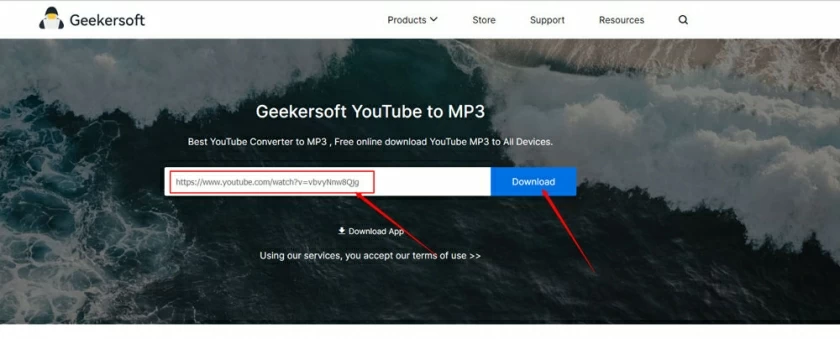
3. Select MP3 audio quality, click "Download" to complete the audio extraction and download.
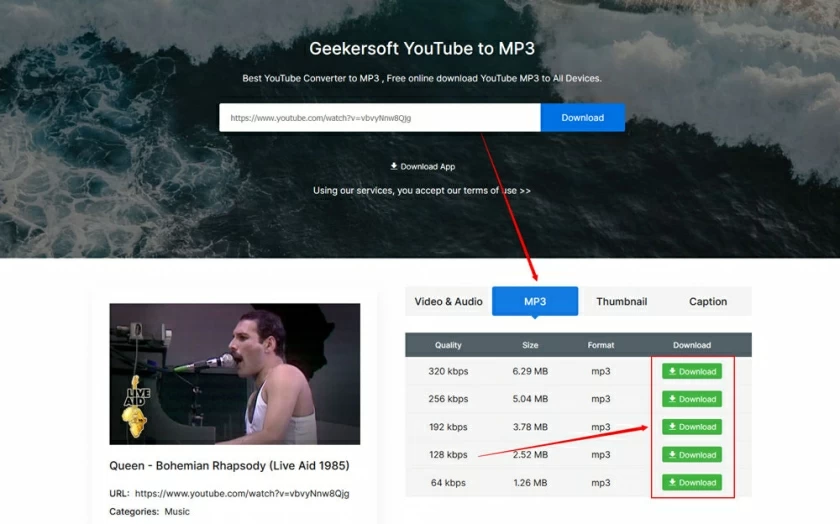
Videograbber supports extracting audio from online YouTube videos and works well on Windows and Mac. It is an online YouTube audio extractor. So you can also use it on various devices as you like..
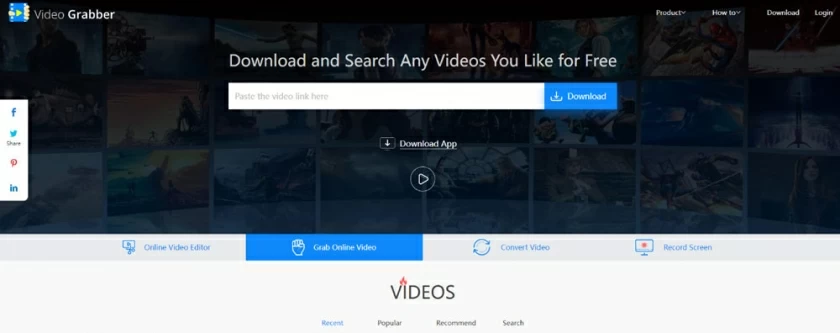
Video Downloader is a desktop downloader that supports Windows and Mac versions. Compared with online tools, it has certain advantages in performance. It supports simultaneous conversion and downloading of multiple music. In addition to YouTube, it can also support downloading from 1000+ the video websites. It can be done to resume the download from a breakpoint, or after a pause.
Video Converter Studio is a video conversion tool that can convert MP4 and other formats to MP3 in bulk. If you have a large number of YouTube videos that need to be converted and stored in MP3 format, this tool is perfect for you. While , if you want to convert directly from YouTube, then it can't help you in one step, you need to use Video Converter Studio and the other tools online togather to extract YouTube Audios.
The tools for extracting audio from youtube video we mentioned in this article hopes to help people who are looking for a free youtube audio extractor. If you know of other good tools, please feel free to contact us or share them with us via social media.