- Data Recovery
- Data Recovery for PC
- Data Recovery for Android
- Data Recovery for iPhone/iPad
- Unlock For Android
- Unlock for iPhone/iPad
- Android System Repair
- iPhone/iPad System Repair
Updated By Cameron On Mar 17, 2022, 8:50 pm
Abstract: Everyone should be familiar with YouTube. As one of the mainstream online video sites, YouTube is deeply loved by netizens. When many users browse YouTube videos, they may like the music in the videos. How to download MP3/Audio from YouTube? Before downloading, let' s start by understanding the risks of downloading music from YouTube to avoid problems later.Is it legal to download MP3/Audio from YouTube? It's legal to download uncopyrighted music, but it is illegal to download copyrighted content and use it on YouTube without permission. Once you are tracked using a tool or service to download copyrighted content without permission, you may be penalized by YouTube.
Using software to download YouTube MP3/Audio is the most popular method nowadays. Because this method is easy to operate and fast to convert. Users only need to download YouTube content to local direct storage. Below I will introduce a popular YouTube MP3/Audio download software, and the way to download YouTube content.
Step 1. Install and launch iTube Studio on your computer, copy the URL of the YouTube video you want to download, paste it into the software, and click "Download".
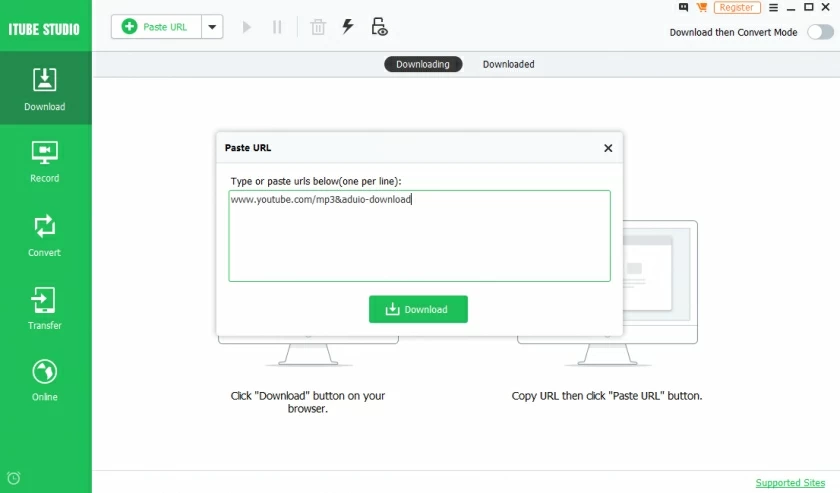
Step 2. Then a window will pop up, select MP3 format to download.
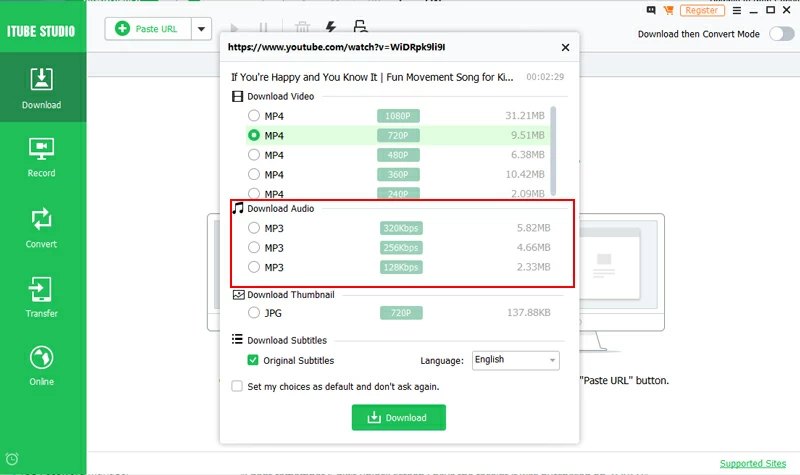
Step 3. Wait for iTube Studio to save the video to your computer in MP3 format. After the download process is complete, you can access the downloaded MP3 files in the selected folder on your computer.
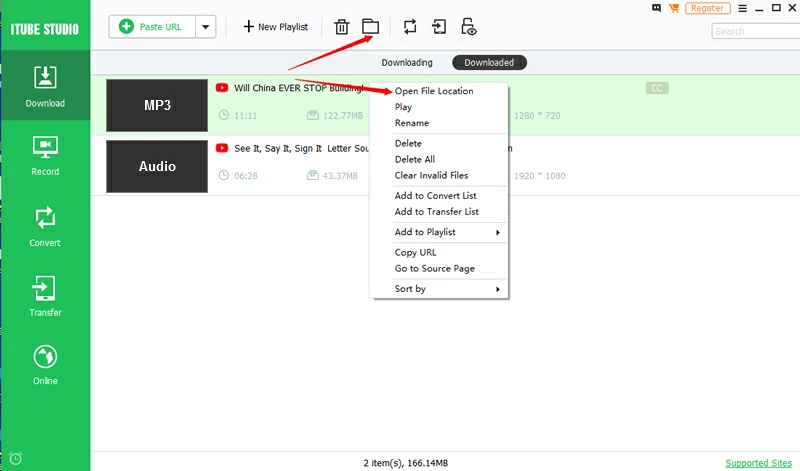
The video download method is described above to download the audio on YouTube. In addition to the download method, the software can also use the recording method to directly record the audio. The following recommends a professional recording equipment - Aiseesoft Screen Recorder. With this software, users can extract MP3 audio from YouTube videos. 1. Download, install and start the Aiseesoft Screen Recorder software, click the Audio Recorder option to enter the Audio Recorder window.
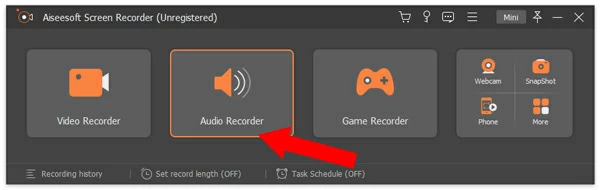
2. Set the recording from the system of sound or microphone sound as needed. If you only want to record system sound, you can turn off the microphone option.
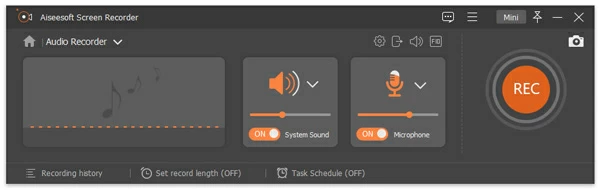
3. Open YouTube website to play MP3/Audio.
4. Return to Aiseesoft Screen Recorder and click "REC" to start recording. After recording, click the save button to save the recording to your computer.
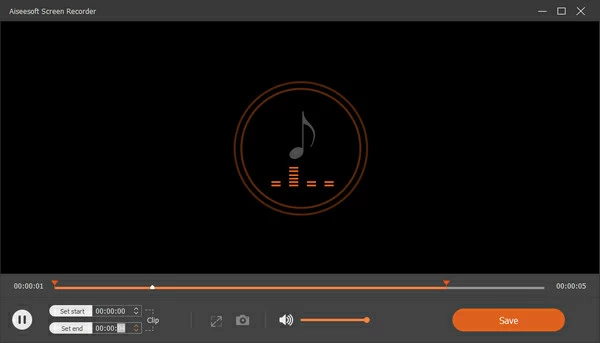
The legal way to download YouTube MP3/Audio is to buy YouTube Premium, which allows you to download and listen to music offline. But you need to pay every month. If you don't want to pay the money, you can try the two ways mentioned above.