- Data Recovery
- Data Recovery for PC
- Data Recovery for Android
- Data Recovery for iPhone/iPad
- Unlock For Android
- Unlock for iPhone/iPad
- Android System Repair
- iPhone/iPad System Repair
Updated By Amy On Apr 1, 2022, 5:39 pm
A YouTube thumbnail is a screenshot shown to the user in a video list or related recommended location. Usually people use the best frame of the video as a thumbnail, and users have different reasons to download YouTube video thumbnails. One of the reasons is to download other people's YouTube thumbnails for work, design, or to share with friends. In this article, we will introduce two easy ways to download YouTube video thumbnail.
Two Easiest YouTube Thumbnail Download Methods
You can download YouTube thumbnails through an online YouTube thumbnail grabber. It's completely free to use, you don't need to register or install any plugins or any services. Here are the steps:
Step 1:Open the YouTube thumbnail download page.
Step 2:Copy the URL of the YouTube video you want to download the thumbnail and paste into the input box and click "Download".
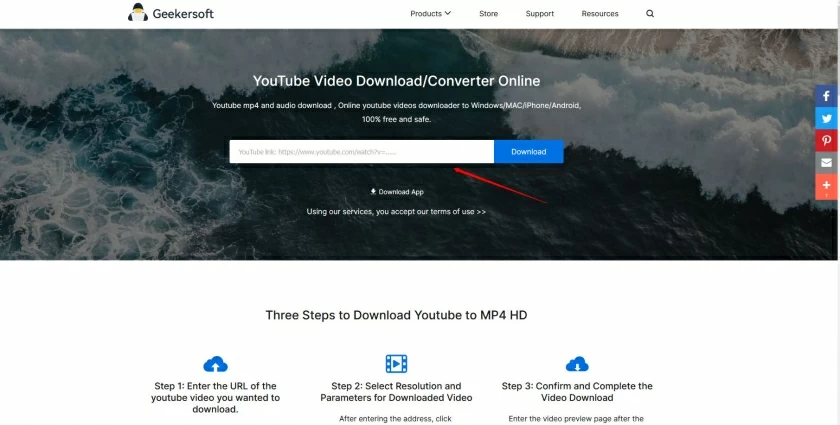
Step 3:Select thumbnail details and size on the loaded interface and click "Download" to save the whole thumbnail.
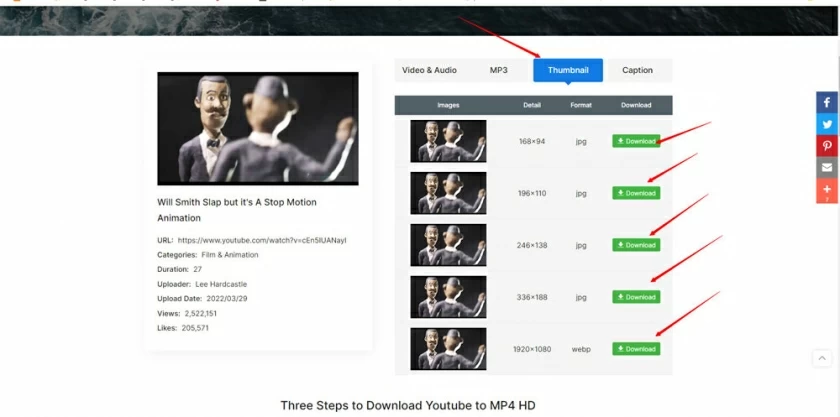
View thumbnail and save manually.
How can we download and save thumbnails without a yt thumbnail download tool / YouTube thumbnail viewer? The second method introduced here allows you to easily download YouTube video thumbnails without any special software. Follow our introductions to find out how to do it.
Step 1: Open the video of which you want to save the thumbnail in YouTube, find and copy the video ID.
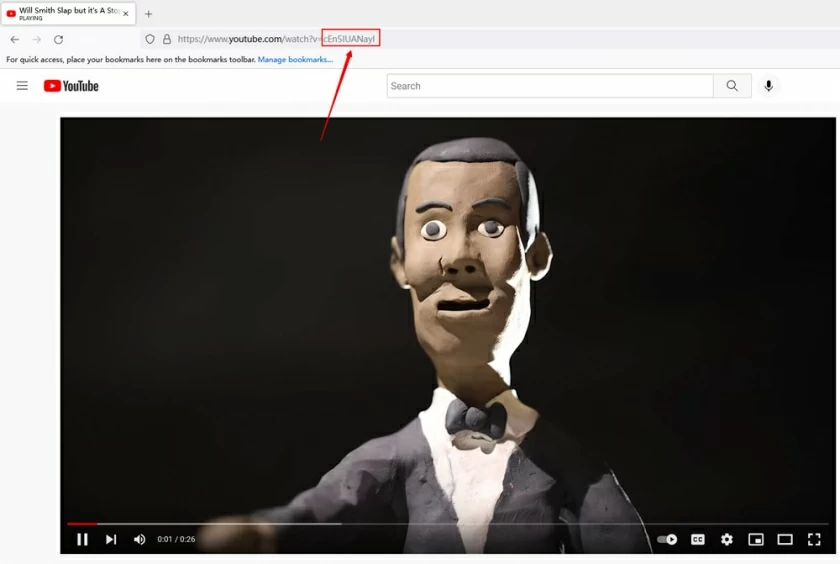
Note: ID is 11 characters after the = symbol, remember not to copy the wrong.
Step 2: Create a URL in a text editor as follows:img.youtube.com/vi/[VideoID]/maxresdefault.webp.Then paste the ID[cEn5IUANayI] copied in the first step to replace [VideoID], for example, replace the above ID with:img.youtube.com/vi/cEn5IUANayI/maxresdefault.webp
Step 3: Copy the replaced URL to the browser, then open it. You can view the original thumbnail image of the video to be downloaded.
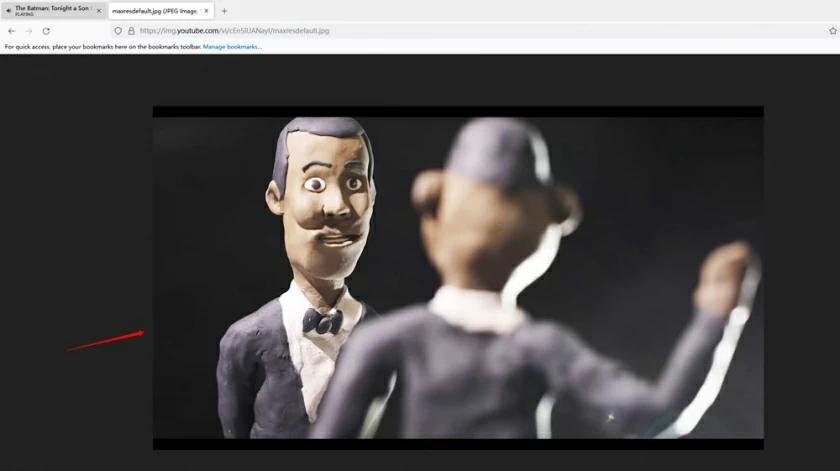
Step 4: Right-click and select "Save Image As" to save the thumbnail of the current video to your computer.
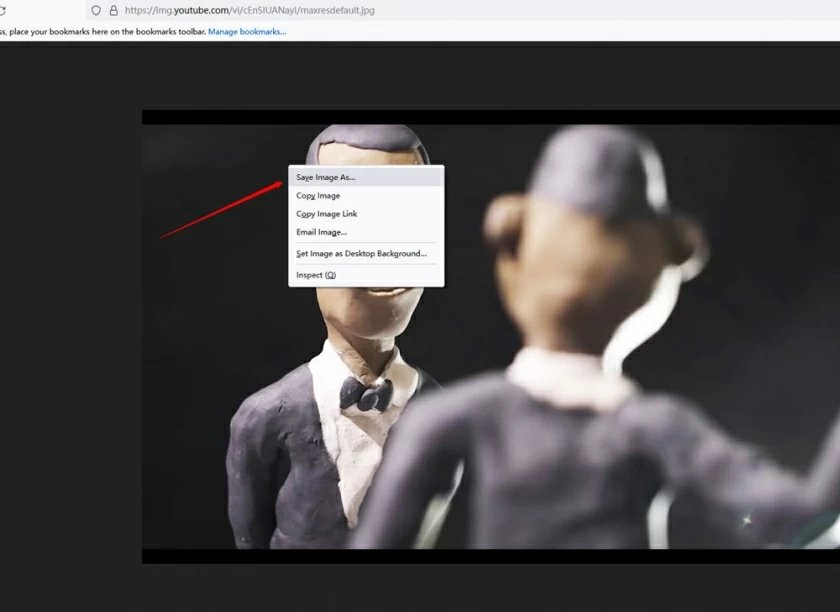
Well, the above are the two easiest and popular ways to download thumbnails now. Hopefully it will be helpful for users who need to download YouTube thumbnails.