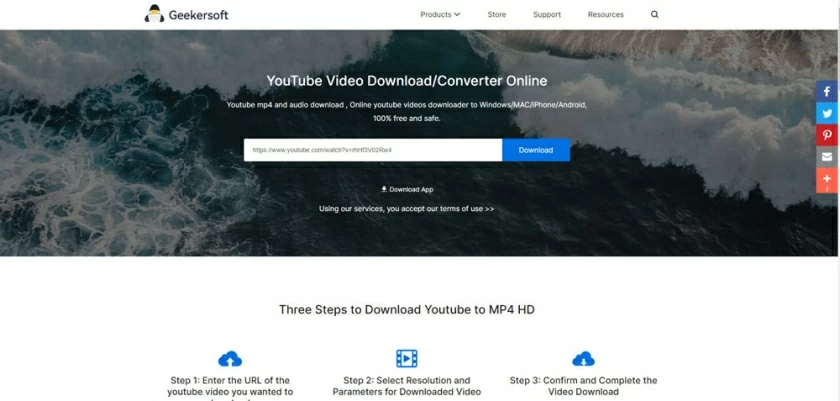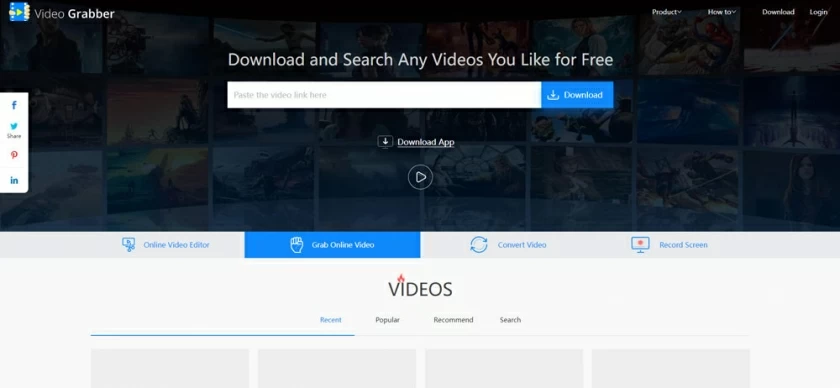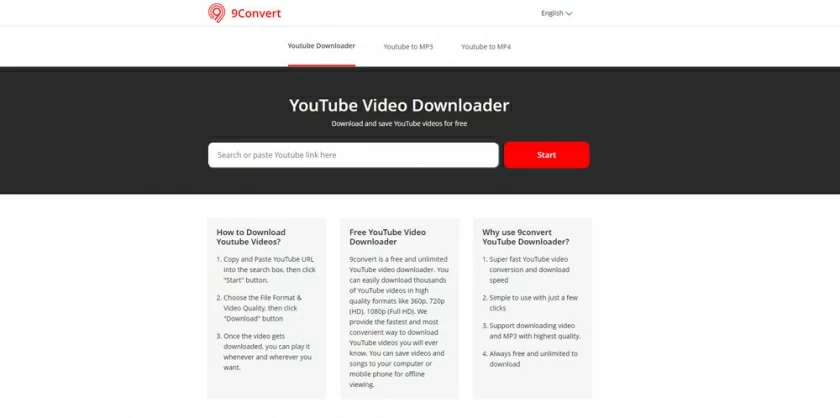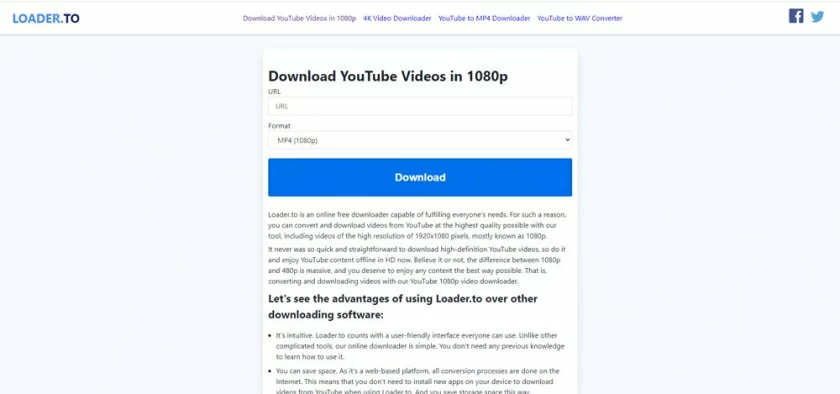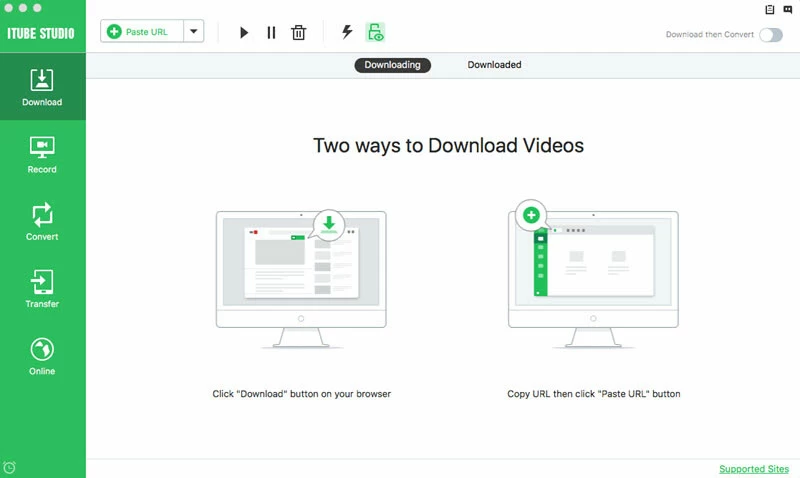YouTube is a world-renowned UGC video website platform, where everyone can browse the videos they are interested in. Have you encountered any of the following problems when browsing: you can still browse the MV you liked the day before, but suddenly you can't access it now; no way to access YouTube due to network failure; mobile network traffic is not enough to continue online browsing; you want to download YT video production tutorial but do not know how to download, etc.. Today, we will introduce 5 free YouTube Converter to MP4 tools or methods to help you download 720P 1080P videos, and watch YouTube videos smoothly anytime, anywhere even if there is no network.
Best 5 YouTube to MP4 Converter Online Free
- 1.Geekersoft YouTube Video Downloader Online
Tool 1: Geekersoft YouTube Video Downloader Online
Geekersoft YouTube Video Downloader is a free online download service developed by Geekersoft. There are no restrictions on the download speed and it is very easy to use. Just paste the YouTube address on the page to download and save it to your device in MP4 format permanently. You can watch it freely on mobile devices without internet.
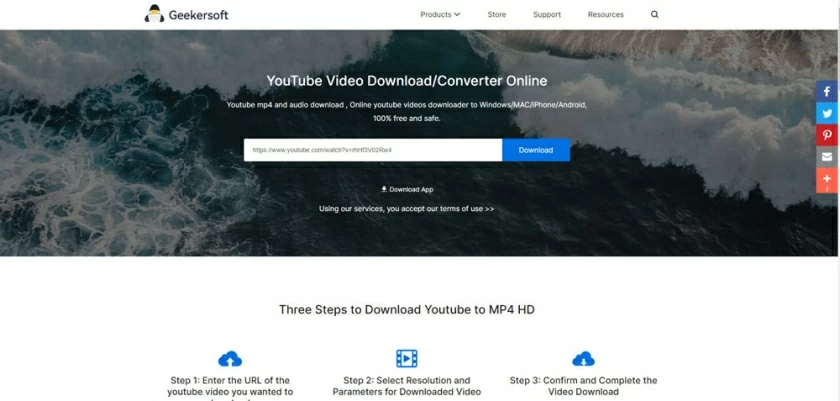
Pros:
- Online download youtube into mp4 free, no need to install launcher and software.
- Choose from a variety of quality and formats.
- Download Thumbnail.
- No watermark, no ads.
- Stable service and fast download speed.
- Simple interface and easy operation.
Cons:
Tool 2: Hook VideoGrabber
Videograbber is an online service platform that has been running for several years. However, the online service is not available for the time being. You need to download software to use it. Generally speaking, it's a good online video download platform.

Pros:
- Free trial download available,convert youtube video to mp4.
- You can choose a certain number of qualities and formats.
- No watermark.
Cons:
- The service stability is not good, sometimes it can be downloaded and sometimes it cannot be downloaded.
- Need to install software to use it.
- Certain restrictions exist.
Tool 3: 9convert
9convert is a Youtube link to mp4 converter, which can download videos in 720P and below formats by entering a Youtube address. The whole process takes about 5-6 clicks to select, and the YouTube to MP4 download can be completed.

Pros:
- YouTube to mp4 converter online, free, no need to install launcher and software.
- You can choose a certain number of qualities and formats.
- No watermark.
- The website is available in more than ten languages.
Cons:
- The download speed is slow and requires a waiting time.
- Only 720P and below video formats can be downloaded.
- There are pop-up ads.
Tool 4: LOADER.TO
Loader.to Loader.to is an online free downloader that can meet your download YouTube needs. You can use this tool to download YouTube videos with 360P-8K, with a wide range of resolutions supported.

Pros:
- Online, free, no need to install launcher and software.
- Choose from a variety of qualities and formats.
- No watermark.
- Download multiple videos at one time.
- Simple operation.
Cons:
- The website interface is not very beautiful.
- The download speed is slightly slow.
- There are pop-up ads.
Tool 5: itube studio
itube studio is a video download software developed by Aimersoft. The software is relatively stable which can support downloading YouTube and other 1000+ website videos, with multi-threading at the same time. It has the function of resuming uploading from a breakpoint.

Pros:
- YouTube to mp4 downloader,Support downloading multiple videos at the same time.
- Choose from a variety of qualities and formats.
- It Can be resumed in a short time.
- Fast downloads.
- There are many support websites.
Cons:
- Need to install desktop software.
- There are certain restrictions.