- Data Recovery
- Data Recovery for PC
- Data Recovery for Android
- Data Recovery for iPhone/iPad
- Unlock For Android
- Unlock for iPhone/iPad
- Android System Repair
- iPhone/iPad System Repair
Updated By Amy On Apr 8, 2022, 5:46 pm
Love videos and music on YouTube and want to listen to music offline while on the go? Now, with the 3 methods introduced in this article, you can easily Convert YouTube videos/music to MP3 files on your iPhones and enjoy them offline happily. Now here we go:
With iOS 13 version and the later of the iPhone mobile phone system, the Safari browser allows you to download files directly on the iPhone, so it is very convenient to download online YouTube videos to MP3. In addition, Google and Apple do not allow developers to provide applications that allow video downloading in the App Store. In general, online download should be the most recommended one. After comparison in various aspects, here I recommend using Geekersoft YouTube to Mp3. It is a free online MP3 downloader that can help you quickly download YouTube videos/music to MP3 or MP4.
In order to facilitate everyone to have a more intuitive understanding, here is a brief description of how to use Geekersoft YouTube to Mp3 For iPhone.
Step 1. Copy the URL of the YouTube video.
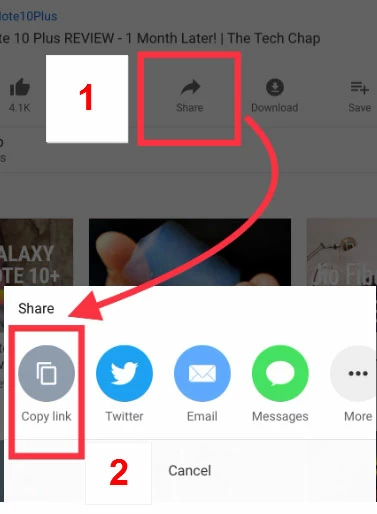
Step 2. Open Geekersoft YouTube to MP3 For iPhone, then paste the URL you just copied, click the "download" button.
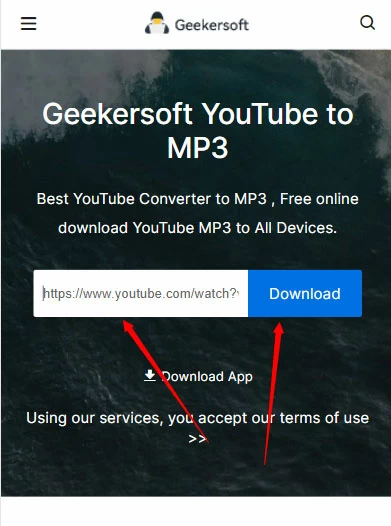
Step 3. Select the desired MP3 quality to save and download. The downloaded MP3 or MP4 files can be played on your iPhone or synchronized to Apple Music or your iTunes music library.
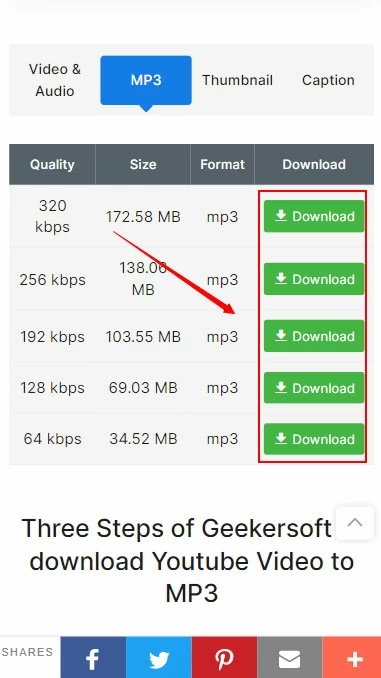
If you need to download a lot of YouTube videos to MP3 at once, a downloader-type application might be a good choice. Since downloading videos from YouTube violates the YouTube user agreement, most of the downloaded programs have been deleted from the App Market, and it is actually difficult to find softwares with similar functions in AppStore. Here I found a Loader , which is a downloader app that can be installed on iOS devices. You can download MP3 or MP4 from YouTube, Deezer, etc. You can paste YouTube links in the software, manually trigger the loading and downloading of media resources, and finally help you output MP3/ audio/video of different quality for directly. You can choose to download to your iPhone or iPad.
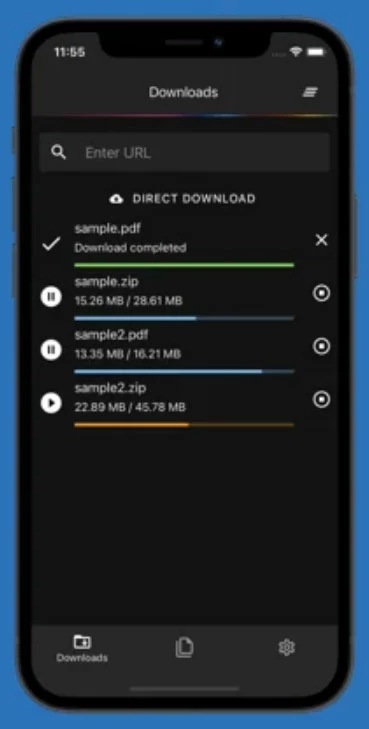
YouTube Music Premium is an official YouTube subscription service. When you buy YouTube Music Premium, you can download MP3 Music from YouTube to your iPhone. There's no need to do anything other than click "download". All you have to do is pay $9.99 a month for a subscription. YouTube Music Premium is worth it to those who don't have a price conflict because it allows you to download MP3 songs from YouTube to your iPhone for offline listening. Note that YouTube Music Premium only works on the iPhone and does not allow Music files to be synced to Apple Music and iTunes.
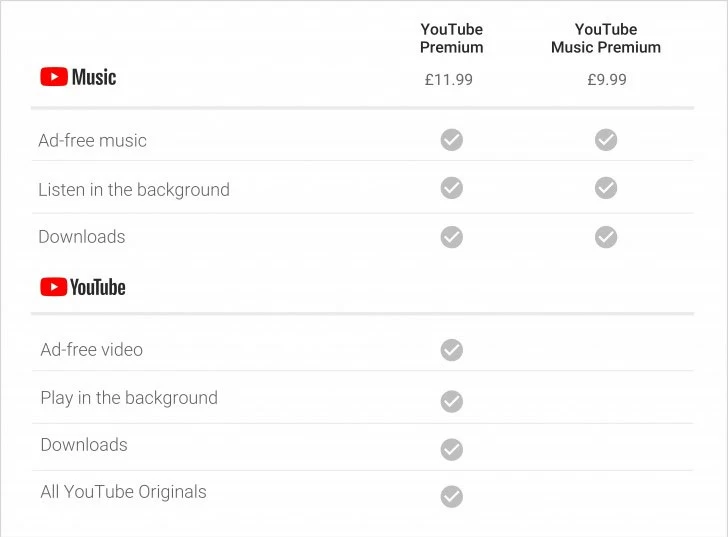
These are three different ways to download YouTube to MP3 on iPhone or iPad. We suggest you follow the YouTube user agreement when using YouTube. We also hope that after reading this article, you will find a solution that suits you.