- Data Recovery
- Data Recovery for PC
- Data Recovery for Android
- Data Recovery for iPhone/iPad
- Unlock For Android
- Unlock for iPhone/iPad
- Android System Repair
- iPhone/iPad System Repair
Updated By Soha On Feb 13, 2023, 9:22 pm
Are you looking for FRP bypass APK? If you accidentally forget the password of FRP, it is impossible to access the device on which the FRP is enabled. However, don't worry. This article will provide you with some solutions to bypass the FRP lock.
We know that there are many measures to protect Android devices, such as password, PIN, pattern, fingerprint, etc. However, the most special one is the Factory Reset Protection (FRP) lock. You can also call it Activation lock. Google introduced FRP into the operating system of Android 5.0 (Lollipop) and later devices. When this feature is enabled, if you do not have Google credentials to lock the phone or tag, you will not be able to access the device. This may be the reason why you search FRP to bypass APK.
From Android Lollipop to the latest version of FRP in Android 8.0 (Oreo), with each update of Android system, it becomes more and more difficult to bypass the FRP lock. It is very difficult to bypass FRP through management, but there is no way out. Here we will introduce you two very simple and effective solutions: Rootjunky APK and FRP bypass apk-Android Screen Unlock(FRP Unlock), so that you can easily bypass FRP on Android devices.
Rootjunky APK, or Rootjunkysdl, is an application for Android devices, which can perfectly bypass the FRP lock on Android. Its main advantage is that it supports almost all Android models, and the app has a particularly high unlock success rate. After unlocking your device with Rootjunky apk, you can switch your Google account or create a new account to regain control and use of your device.

The use of Rootjunky APK is very simple. You only need to click the mouse according to the prompts to complete it in a few steps. The specific operation steps are as follows.
Step 1 Click the following link to install Rootjunky: http://rootjunkysdl.com/files/?dir =Apps/FRP
Download com.rootjunky.frbypass-1.0.apk and copy it to the device's memory card or download it to the mobile phone or tablet at one time.
Step 2 Turn on and connect the device to WiFi. Then connect the device to your computer via USB data cable.
Step 3 Run RealTerm on the computer and select "Half Duplex under display".
Step 4 On the PC, right-click My Computer>Administration>Device Manager>Modem.
Step 5 Find your device under Modem. Right-click it and click Properties.
Step 6 Select the modem in the properties window, check which port the device is connected to, such as com4, and then close the device manager window.
Step 7 Run RealTerm again. In the Port tab, enter the port number viewed in the previous step, and then click Change.
Step 8 Click the Send tab and enter the following command and use the Send ASCII button to send:
At+creg? \r\n
Atd1234; \r\n
Easily bypass Google FRP.
Old Google accounts cannot track devices.
100% free.
Legal.
The unlocking process is relatively complicated.
If there is no SD card, it looks messy.
If Rootjunky apk is too complicated for you, then you can choose Android Screen Unlock(FRP Unlock). Like Rootjunky apk, it helps you bypass Google FRP Lock, and it's easier to use. Android Screen Unlock is a professional, comprehensive unlock tool that bypasses the Google FRP lock as well as other Android locks, such as screen locks for passwords, pins, patterns, fingerprints, etc. If you have any trouble unlocking your Android device, you can also contact 24-hour tech support.
Step 1 Download, install and start Android Screen Unlock (FRP Unlock), and then select Remove Google Lock mode. Connect your device to your PC using a USB cable, and then click Start to have the software automatically detect your device.
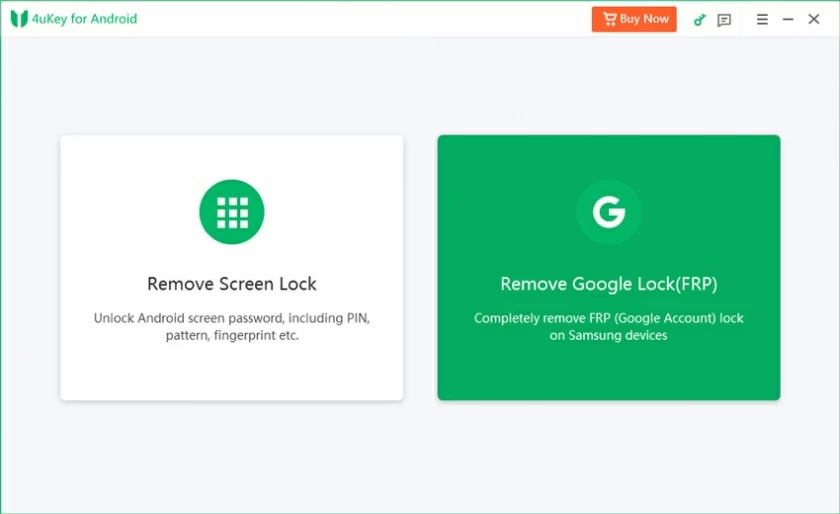
Step 2 Find your device and click Next. Follow the instructions on the screen to enter recovery mode, select the exact information of your device, such as PDA, your country and operator, and then click Download.
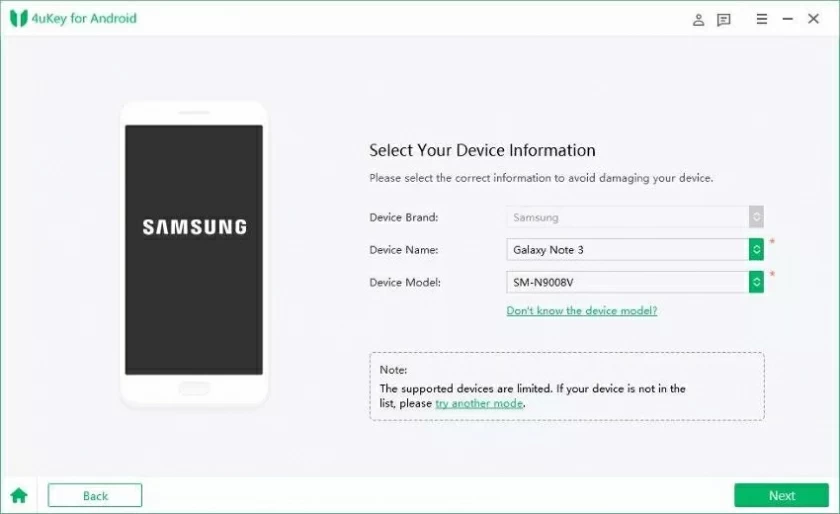
Step 3 The software will automatically download the relevant data package. Click Start to Extract when finished
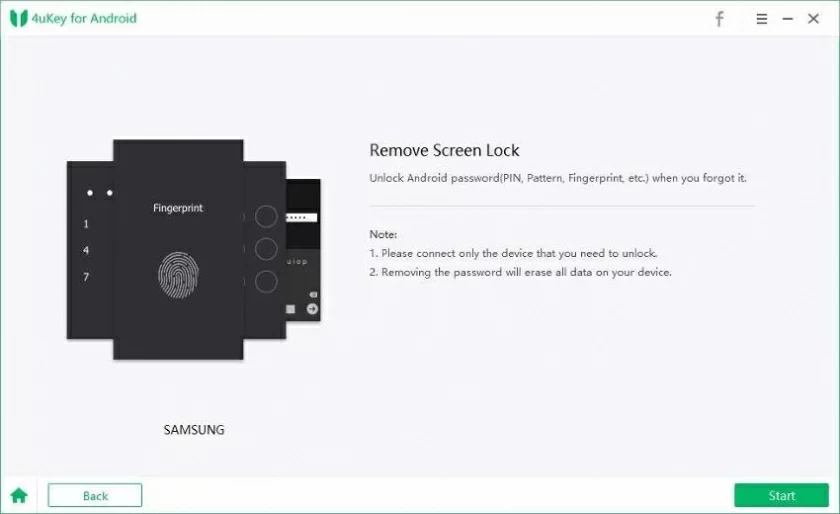
Step 4 Enter the download mode according to the steps, and then start to download the corresponding data package and install it on the mobile phone.
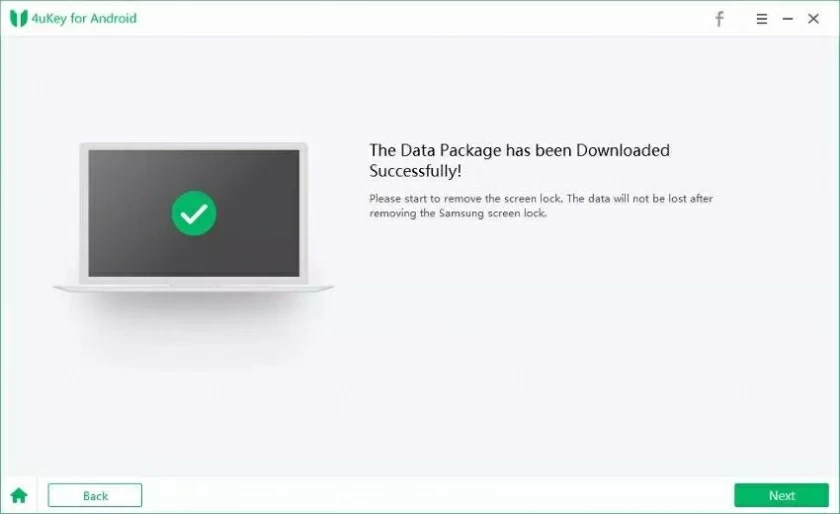
Step 5 After the installation is completed, open USB debugging, and perform OEM unlocking according to the provided operation. After installing the firmware package on the device, put the phone in download mode again.
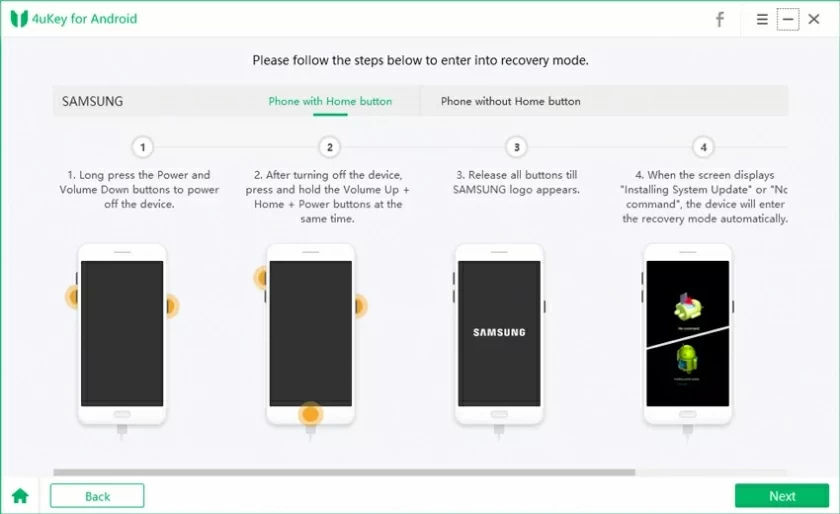
Step 6 Extract the firmware to the device. After extraction, Android Screen Unlock will delete the Google FRP lock from your device.
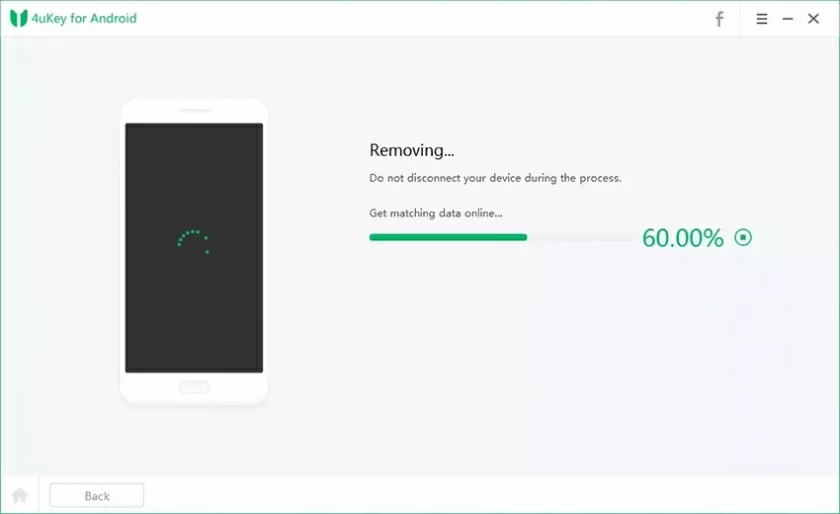
Step 7 Wait for a moment, and your device will be unlocked successfully. Make sure your device is connected to your computer during this process.

Step 8 After successfully bypassing Google FRP Lock, you can switch your Google account or create a new account to configure your device.
This article introduces how to use Rootjunky Apk and its best substitute Android Screen Unlock (FRP Unlock) to handle Google FRP Lock. You can choose according to your actual situation. FRP APK Rootjunky is relatively complex, while Android Screen Unlock is more simple and easy to use.