- Data Recovery
- Data Recovery for PC
- Data Recovery for Android
- Data Recovery for iPhone/iPad
- Unlock For Android
- Unlock for iPhone/iPad
- Android System Repair
- iPhone/iPad System Repair
Updated By Cameron On Feb 22, 2023, 9:13 pm
Today, electronic devices exist in every aspect of our lives. Along with these electronic devices, there are various kinds of passwords. Due to the sheer number of passwords and the mundane aspects of life, forgetting passwords is all too common. Mobile phones are indispensable in our daily life, and there are many kinds of protect measures, such as password, PIN, pattern, fingerprint, etc.
What if you forget the pattern lock of an Android device? Have you also searched the network for related questions, such as "How to unlock the pattern lock of Android device", "I forgot the pattern lock of my Android device"? Fortunately, we have summarized five effective ways to unlock Android Forgot Pattern Lock for you in this article. If you've forgotten about pattern lock on your Android device, there's a method that works best for you.
Product recommendation: Android Screen Unlock
To unlock Android Pattern Lock, we recommend you to use the Android Password Reset Tool – 4uKey for Android. Among many password reset tools, 4uKey for Android is one of the best Android pattern lock unlock softwares. It has powerful functions, which can help users unlock forgotten password, PIN, pattern, fingerprint, etc. in a few minutes, and can also help Samsung users bypass Google accounts without a password.
Step 1 Download, install and start 4uKey for Android on your computer.
Step 2 Connect your Android phone with your computer using USB data cable.
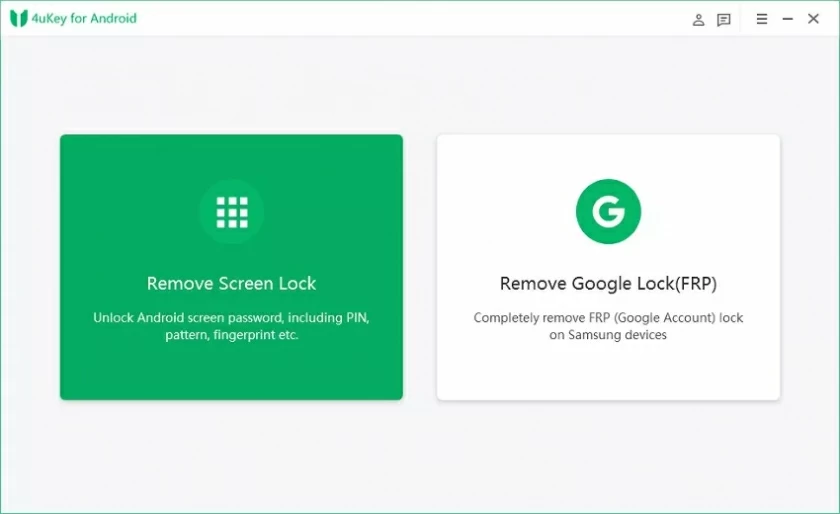
Step 3 After the software detects the phone, select Remove Screen Lock and click Start to continue. The software will then start downloading the firmware package.
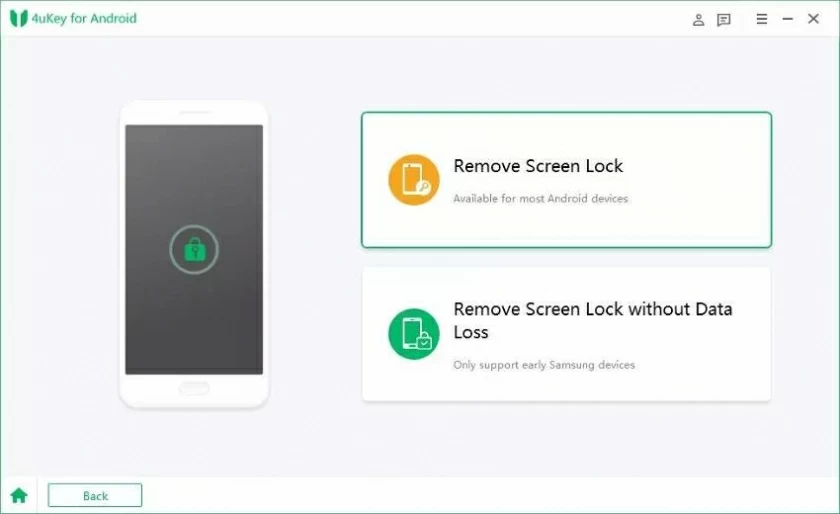
Step 4 4uKey for Android will prompt you to clear the device data. Click Yes to confirm.
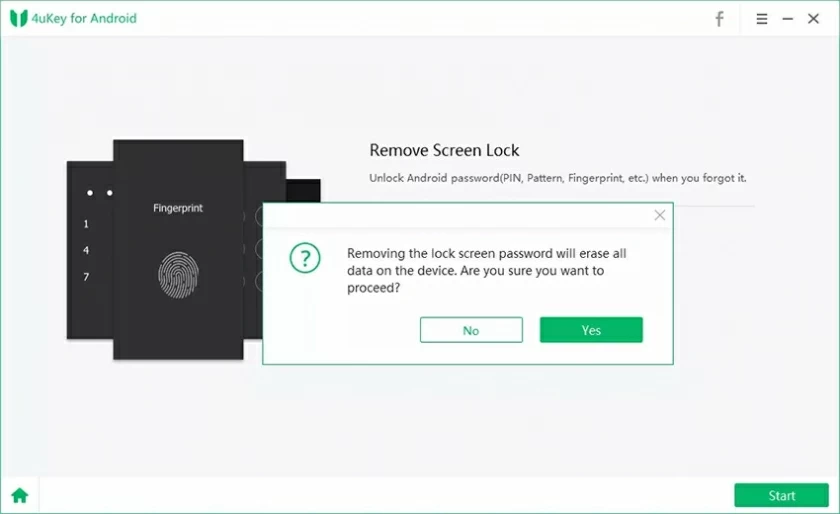
Step 5 After a while, you will see that the forgotten pattern lock in Android device has been successfully removed.
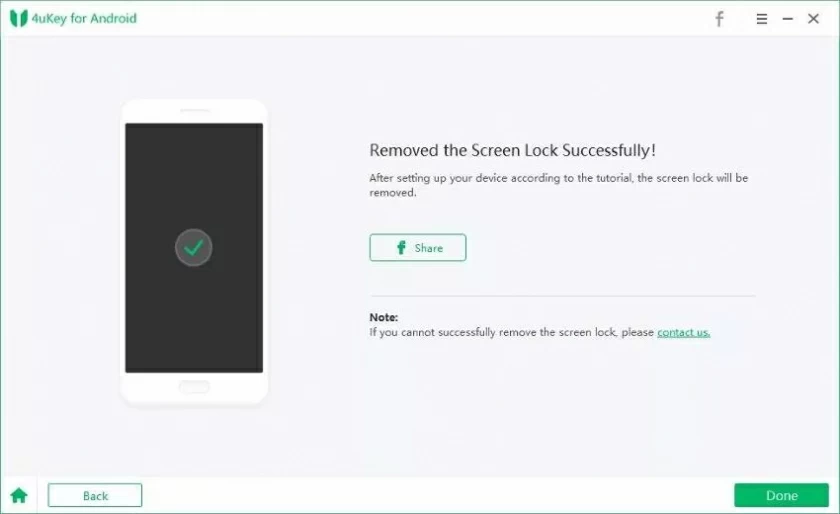
Using 4uKey for Android to unlock Forgot Pattern Lock is very simple. After you regain control of your phone, you can restore device data from Google Backup.
If you are logged into a Google account on your Android device, you can use the Android Device Manager or Google Find My Settings to remotely erase data and Settings from your phone when you forget pattern lock. This method can help you unlock your forgot pattern lock to regain access to your device.
Step 1 Visit Google's official website, go to the Find My Device page, and log in with your Google account password.
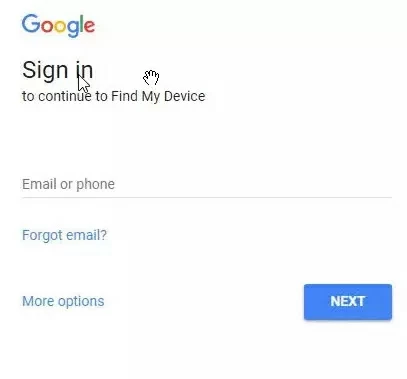
Step 2 After logging in, you will see the device associated with your Google account and its location on the map.
Step 3 Click the "ERASE DEVICE" option on the left, and enter the password according to the prompt to erase the device.
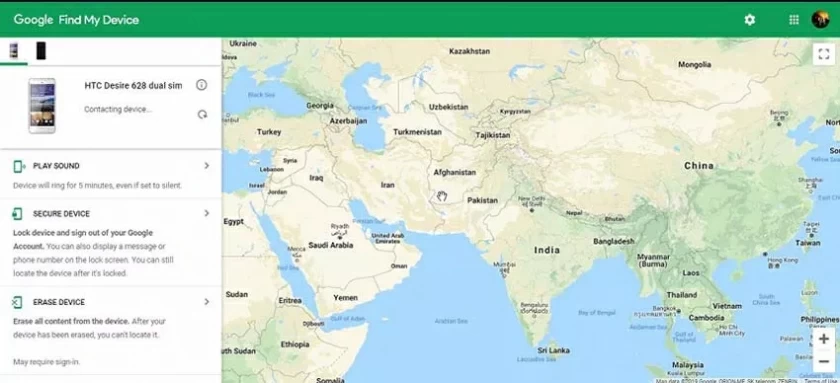
Step 4 Click "Erase" again to confirm. Later, the device will be reset and the Android pattern lock will be removed.
If your Android device is Samsung, you can use the Samsung account on your phone to use the "Find My Phone" service to unlock Samsung pattern lock without Gmail ID.
Step 1 Visit Samsung's official website and go to the Find My Mobile interface.
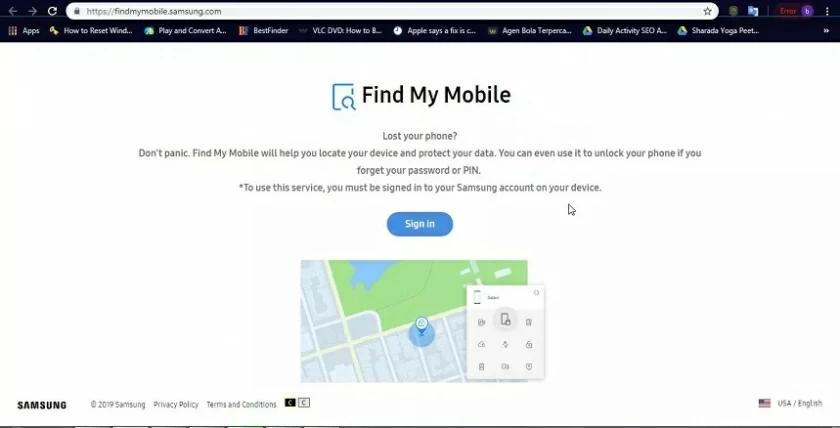
Step 2 After logging in with Samsung account, click "Unlock" on the right panel.
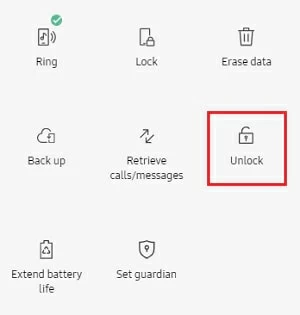
Step 3 In the pop-up window, click "Unlock" again and enter your Samsung account password to unlock Samsung pattern lock.
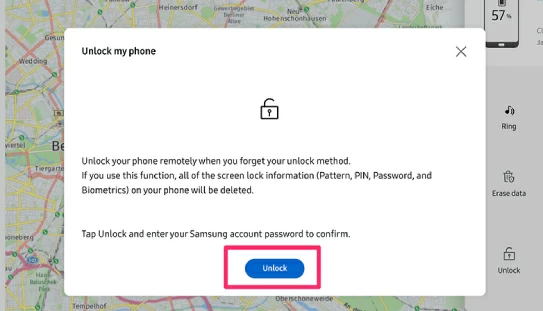
Android 4.4 and earlier Android devices have built-in "Forgot Pattern" function. If your device is running the relevant version of Android operating system, you can use Google ID and password to unlock the device. To unlock a Pattern Lock using the Forgot Pattern function built in Android, perform the following steps.
Step 1 Open the Android phone and enter the password to try to unlock the phone. After you enter it five times, the "Forgot the password" option will appear on the screen. Please click to change the option.
Step 2 Use Google account to unlock the device in the pop-up window.
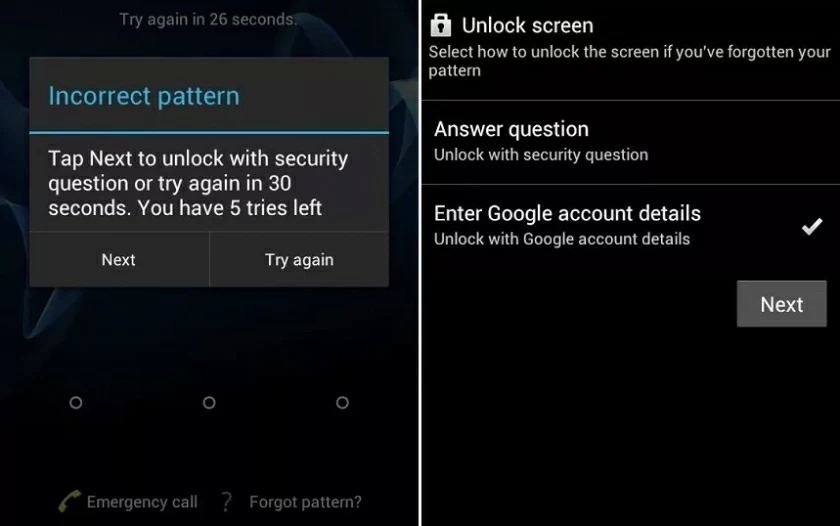
Step 3 After entering the details of Google account, the system will pop up the reset mode.
Step 4 Set a new pattern lock. You can use the new pattern lock to access the device.
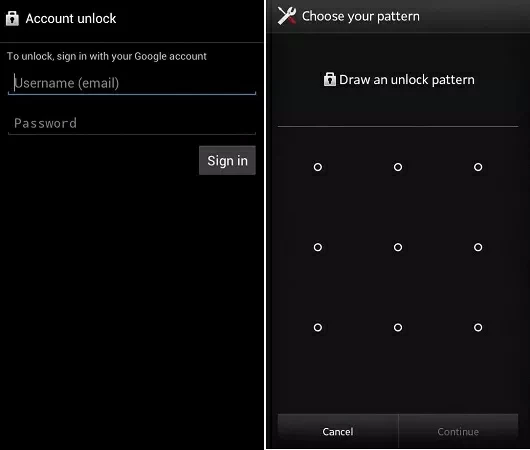
In addition, you can also bypass pattern lock by restoring your phone to Factory Settings. This method bypasses pattern lock by completely restoring the device to its original state at the time of purchase. Therefore, you will lose all data stored on the device. Please use it carefully, especially when your device does not have backup data.
Step 1 Turn off the phone. Hold down the power button and volume - at the same time, and then long press the power button until the phone enters the Recovery mode.
Step 2 Select the volume up+and volume - browse options, and then select the power button select the Erase Data/Restore factory Settings option.
Step 3 Select "Yes" or "Factory reset", depending on your phone model.
Step 4 After the reset, restart the device and you will find that the pattern lock has been removed.
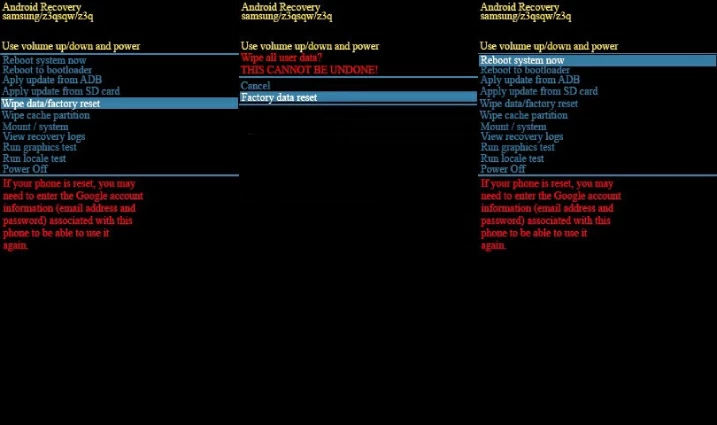
These are 5 Effective Ways to unlock Android forgot pattern lock, and they all have their pros and cons. You can choose according to your own needs. 4uKey for Android as one of the best Android pattern lock unlocker, can quickly unlock forgot pattern lock Android method, safe and effective.