- Data Recovery
- Data Recovery for PC
- Data Recovery for Android
- Data Recovery for iPhone/iPad
- Unlock For Android
- Unlock for iPhone/iPad
- Android System Repair
- iPhone/iPad System Repair
Updated By Soha On Aug 26, 2022, 4:31 pm
Originally used for only a few formal scenarios, PDF has become one of the most popular document formats in the world, serving everything from government documents to resumes. This also greatly increases the need for a good PDF editor.
Editing PDFs is a really painful experience for most people, and with many tools you may need to waste a lot of time figuring out how to use them. Of course there are also great tools for quick editing, which is why we wrote this article, here you can find the best alternative to Sejda PDF editor, GeekerPDF, which won't waste any of your time.
If you're looking for an easy-to-use alternative that has all the features of Sejda PDF editing, you can try GeekerPDF, a free PDF editor that's great for all users.
Step 1. After installing the software, start the software and open the PDF file (you can drag the PDF document to the software to open, or you can select the PDF document to open).
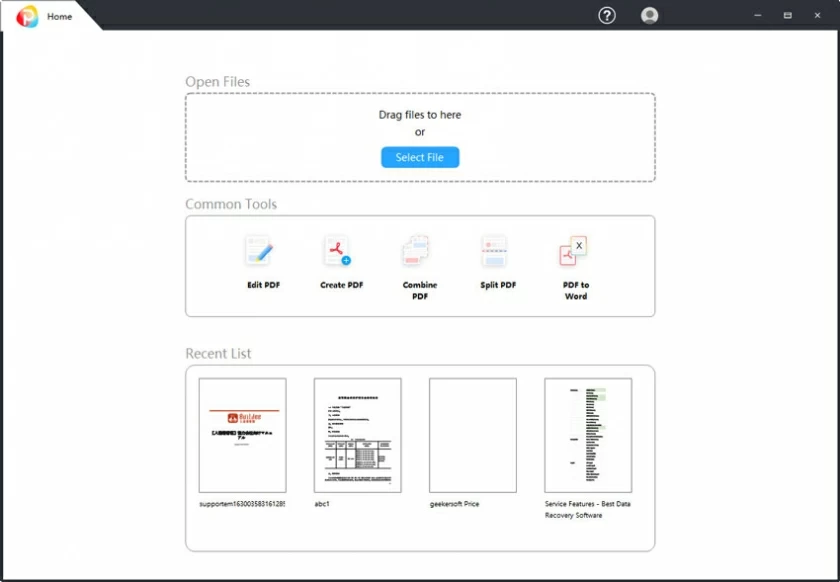
Step 2. After opening the software, it will enter the Edit menu by default. You can click "Edit Text & Image" to edit the existing content, or you can add Text, Image, watermark, etc.
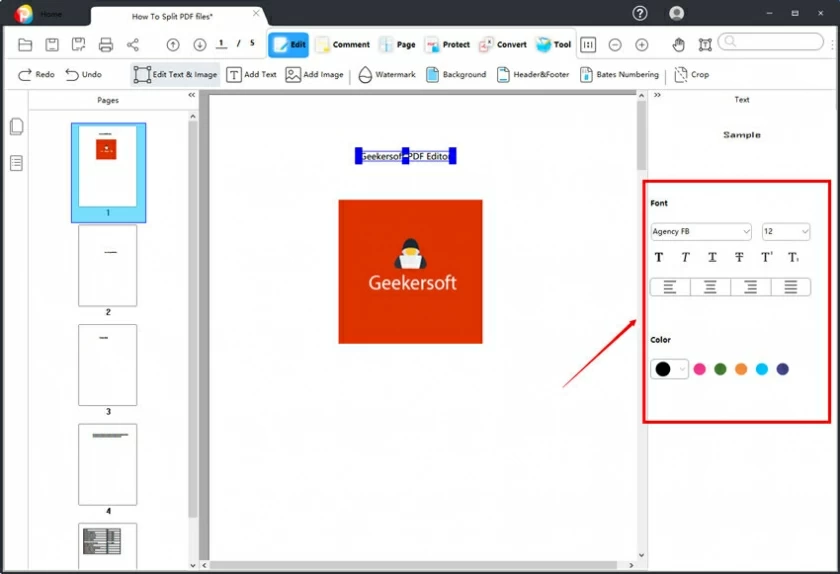
Related reading: How To Edit PDFs Using PDF Editor.
Step 3. Add and modify comments. You can access the Comment menu at the top of the page to complete all comments.
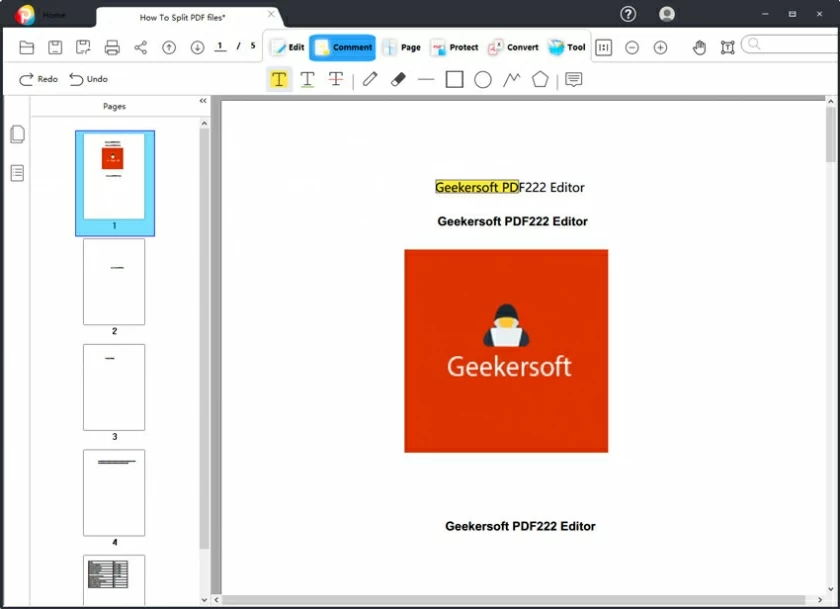
Related reading: How to Annotate PDF Files.
Step 4. Other PDF processing functions. You can access the menus of page management, encryption and decryption, signature, OCR, etc. at the top of the page.
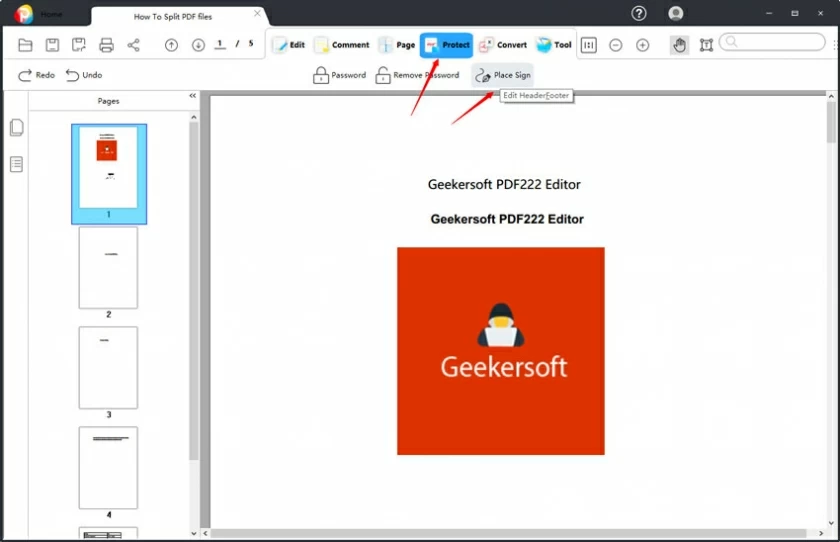
Related reading: How to add a signature to a PDF document.
Sejda PDF Editor is a PDF processing application that can help users edit PDF files. However, it is not free to use, and it has limitations on the number and processing of documents. It has the following functions:
GeekerPDF is the best alternative to Sejda PDF editor. In addition to the visual and operational simplicity, there is a lot of user data, and the feedback is very good. As part of our evaluation of the product, we looked at almost all user reviews to determine that it stood out from other Sejda PDF editor alternatives.
Final words: GeekerPDF is the best free alternative to Sejda PDF editor. I suggest you try it!