- Data Recovery
- Data Recovery for PC
- Data Recovery for Android
- Data Recovery for iPhone/iPad
- Unlock For Android
- Unlock for iPhone/iPad
- Android System Repair
- iPhone/iPad System Repair
Updated By Amy On Jul 12, 2023, 11:28 pm
As is well known, musicians engaged in media production have very high requirements for recording equipment. And professional music recording software will make them even more powerful. In addition, with the vigorous development of the Personal media industry, more and more people share their self-made music through online streaming platforms. Appropriate music recording software is one of the necessary tools for them to catch the public's attention and attract network traffic. In addition, people also need to record audio files in their daily lives, and simple and reliable music recording software can help them create high-quality audio files.
With all the free and paid music recording software available in the industry, you may be confused about which software is best for recording music. In order to save you time and effort, this article will introduce you to the 9 best free music recording software. We will provide a detailed introduction to the purpose of music recording software, key points to pay attention to when searching for music recording software, and which free music recording software has the best features and resources. You can choose according to your own needs.
In addition, if you need to record and edit videos or music, the best video editor and best audio download source recommended at the end of the article may be what you need.
Music recording software helps producers develop clean and professional audio tracks for their video projects and podcasts. In other words, without investing in expensive hardware, music recording software can produce high-quality audio.
With regular outbound equipment and music recording software, professional media producers and musicians can produce professional soundtracks. The commonly used music recording software features include the following aspects:
1. Record sound and live instruments.
Users can use free music recording software to record live and instrument sounds. The recorded sound can be edited to further optimize sound quality and clarity.
2. Add audio effects to sound files.
Music recording software supports users to add audio effects and plugins to recorded sounds. Such as adding and creating reverberation, delay, chorus and even Auto-Tune.
3. Record digital sound.
If you are not using a real instrument, but a digital sound produced through a virtual instrument, then free music recording software can also help you record music. Many music recording software has the ability to record digital sounds.
4. Edit and mix audio tracks.
Editing and mixing audio tracks using free music recording software can be added to videos. To improve the audio effect, you can also slice, move, and cross fade audio elements before mixing or polishing the tracks.
5. Add and create audio loops.
Generally speaking, music recording software is equipped with audio loop digital libraries. Or you can use free music recording software to create your own audio loops.
In order to create, record, edit and export audio files quickly and efficiently, producers need to choose excellent music recording software. Users can select music recording software based on the type of audio they want to record, and then generate recordings for use in video projects. Specifically, when choosing music recording software, the following aspects can be considered.
1. Audio plugin compatibility
Firstly, when choosing music recording software, it is necessary to consider the compatibility of audio plugins. Generally speaking, there are two types: native PC and native Mac plugins. Virtual Studio Technology (VST) is the most common plugin that is compatible with Macs and PCs.
2. Supported operating systems
The operating system supported by music recording software determines whether it can operate normally. Given the large number of users on Mac and Windows operating systems, it is crucial for free music recording software to run with them.
3. Professional recording functions
The most important features of music recording software are recording functions, sound libraries, and plugins, which determine whether high-quality audio can be recorded.
4. Pricing and package
If a free music recording software provides a paid version, users can decide whether to purchase and use its additional features as needed. You can compare paid software with free software features and choose the most cost-effective one.
5. Customer service
The customer service provided by music recording software companies is also a consideration factor, determining whether you can receive professional and reliable help to process audio in a timely manner when encountering difficulties.
Whether you're recording live music, recording digital sound, recording podcasts, songs, or any other audio, the right music recording software can make you do more with less. We are going to help you with a list of the top 9 free music recording software for Windows 10 in terms of performance, price, and more.
Among numerous music recording software, Screen Recorder stands out for its professionalism and reliability. At present, the latest version of Screen Recorder is Screen Recorder 2.6.6, which has a lot of improvements and new features. It can help users record audio and add various effects, and is designed specifically for recording high-quality audio.
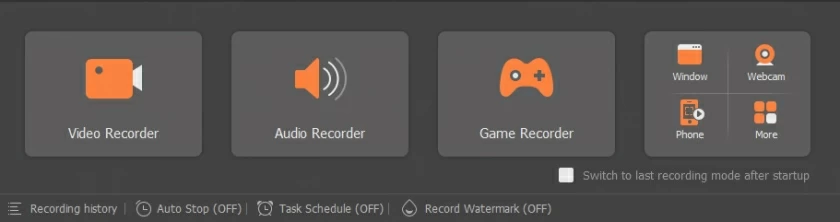
Screen Recoder's price:
Screen Recoder offers a free trial and three paid versions: Introversion, Standard and Suite.
Introversion costs $39.
The second free music recording software on our recommended list is Audacity. With a wide range of effects, add-ons and editing features to help users record high-quality sound, it is easy for beginners and professionals alike to master. Audacity's audio is comparable to that of a professional recording studio. That said, as long as you have Audacity for recording high-quality audio, you can produce professional studio quality audio. Unfortunately, Audacity's menu is messy, and it takes time for beginners to learn.
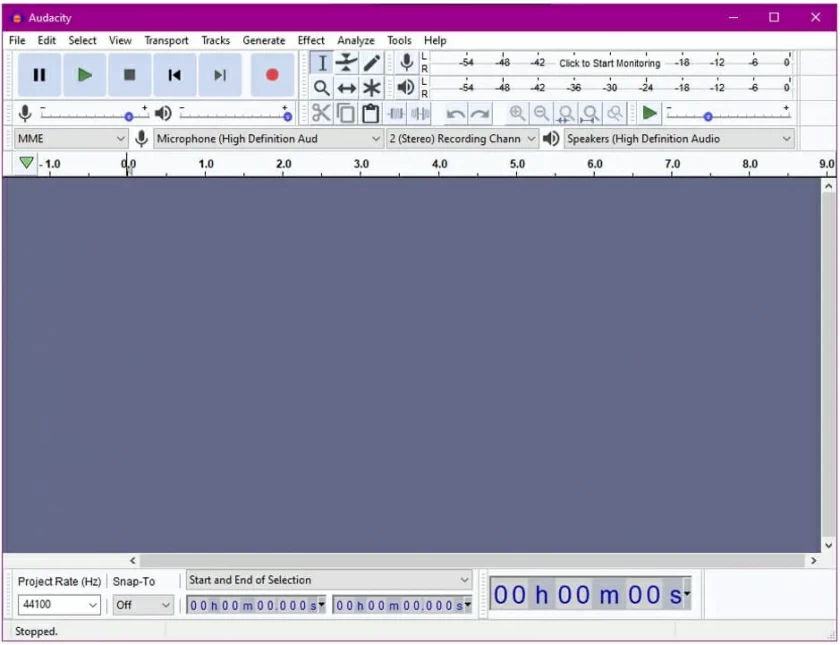
Audacity's price:
NCH WavePad Audio is another free music recording software with many features. It helps users easily edit and record video and podcast tracks. Its main feature is that it is easy to operate, and it is easy to install and record music. NCH WavePad Audio supports many major audio file types, and it allows users to edit audio files without limitation. However, its interface is a bit dated.
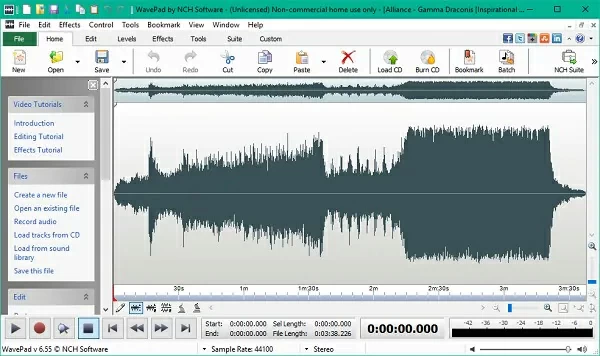
NCH WavePad Audio's price:
Sound Forge Pro 13 is a professional recording software with powerful editing functions. It has a large number of plugins, audio editing functions, and even supports multi-channel recording. The audio effects recorded are amazing. In addition, its user interface is designed specifically for high-performance audio processing professionals, which is concise, smooth, and impressive. The latest version of Sound Forge Pro 13 supports a user-defined interface that you can adjust according to your needs to optimize the user experience.

Sound Forge Pro 13's Price:
Adobe Audit is the most advanced music recording software designed to provide high-quality recording effects for professionals. It has a large number of professional audio recording functions, which can help users record professional level audio. As a professional audio editing software, its learning curve is steep and not suitable for beginners. But once you master its operating methods, any user can easily record professional audio.

Audacity's price:
If you are looking for audio recording and editing tools, PreSonus Studio One is a professional audio production software that should not be missed. It has a full range of audio editing tools to optimize the audio. In addition, it also has advanced virtual instruments. If you want intuitive audio editing tools, PreSonus Studio One is ideal for you, helping you record and edit audio with ease.

PreSonus Studio One's price:
Ocenaudio is a free cross-platform audio recording and editing software. Its interface is simple to use, and it has a large library of materials. It not only helps users record audio files, but also provides users with simplified audio editing services.
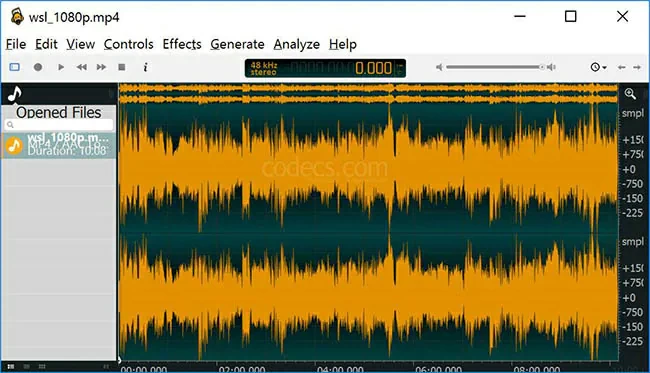
Ocenaudio's price:
Many users are familiar with Wavosaur, which is also a free music recording software. Its audio recording function is as excellent as many paid music recording programs. Whether it's editing audio, creating music loops, recording, analyzing, or even batch converting audio processing functions, Wavosaur can meet your needs. In addition, it also supports VST plugins, real-time effects processing, multi-channel wav files, and ASIO drivers. Wavosaur uses wav and mp3 file filters to process files, which is very convenient and practical.
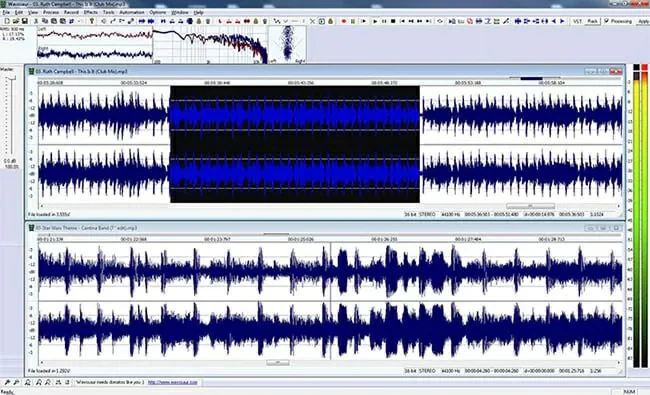
Wavosaur's price:
Traverso is an entry-level free music recording software. Novice players can also use it to complete all music recording tasks. Its interface is easy to use, and the user experience is good. With innovative mouse and keyboard shortcuts, user s can quickly record audio. Traverso's master control, intuitive user interface, and high-quality recording performance are highly praised by users.

Traverso's price
YT Saver is a one-stop ultimate inventory media store that integrates audio, sound effects, video effects, inventory materials, photos, and even royalty free music. You can download audio files here for editing and adding to video projects.
YT Saver has a large inventory of audio, images, and video effects that are constantly updated. Whether it's a professional music festival, internet celebrity, or beginner, you can find suitable audio files here.
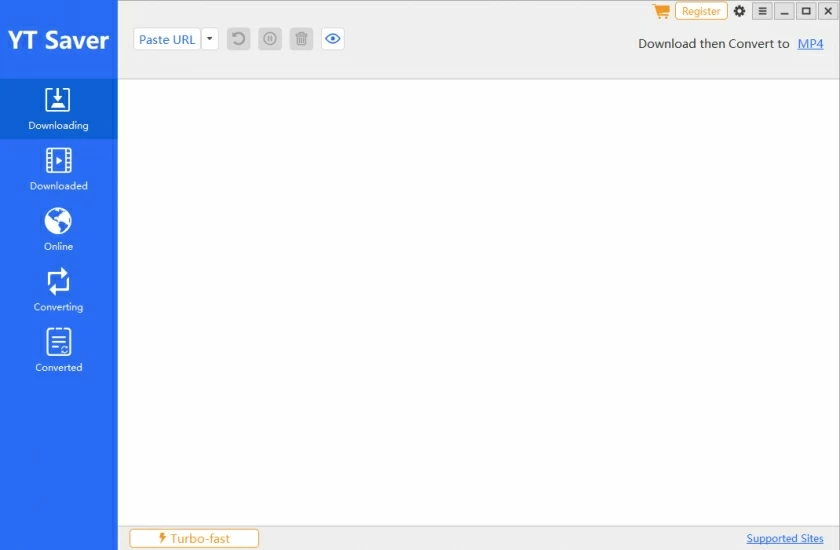
YT Saver offers three service options: free, standard, and paid. Users can choose according to their own needs, and the free version also provides a frequently updated free library, which includes royalty free inventory media, images, and other resources. The standard version costs $9.99 per month.
In the era of we-media, audio recording software is crucial to creating your own unique video or audio projects. There are many audio production applications in the industry that can help you record commercial podcasts, video projects, or professional musical composition. Among them, YT Saver is powerful and easy to operate, even beginners can easily master. It can add audio to video to meet the needs of professionals to create high-quality video. YT Saver is one of the best video editing software. After a comprehensive comparison, these are the 10 best music recording software we recommend for you. Hope to help you find your favorite recording software.