- Data Recovery
- Data Recovery for PC
- Data Recovery for Android
- Data Recovery for iPhone/iPad
- Unlock For Android
- Unlock for iPhone/iPad
- Android System Repair
- iPhone/iPad System Repair
Updated By Soha On Jul 3, 2023, 10:32 pm
Telegram (informally referred to as TG) is an open source cross platform instant messaging software. It provides users with the service of exchanging encrypted and self destructing messages (similar to "burn after reading"), supporting users to send all types of files such as photos, documents, videos, movies, etc. Telegram officially provides mobile versions (Android, iOS, Windows Phone), desktop versions (Microsoft Windows, macOS, Linux) and web versions and other platform clients; At the same time, the official application programming interface (API) is open. It's very convenient.
Telegram is one of the most powerful and secure messaging applications, fast and secure. Telegram has received recognition from users around the world, and its new users are increasing every day. Telegram robots can help users easily find what they need together. If you are very interested in certain Telegram videos, you can download them to your computer or mobile phone. During the process of downloading Telegram videos, some users may encounter situations where they cannot download them. If you are looking for an easy way to download Telegram videos, then don't miss this article.
How to download telegram videos quickly, you can try telegram video downloader or download videos from telegram online link. Let's take a look at the details.
If you encounter a situation where Telegram videos cannot be downloaded, you can check your Internet connection or check if your internal storage space is full. Then you can try clearing some cache files before downloading Telegram videos.
If you encounter a situation where Telegram videos cannot be downloaded, you can check your Internet conn
As one of the best media for sharing media, videos and images with others, Telegram's users are growing by the day. How to download videos from Telegram, you can choose to use professional video download software, such as YT Saver. YT Saver is a versatile, one-stop video downloader. Its interface is simple, and even newbies can easily download videos. It provides users with the most efficient video download tool and is one of the ideal choices for downloading Telegram.
YT Saver is a powerful download tool whose output formats are high quality MP4 and MP3. And it works on iPhone, iPad, iTunes, iMovie, Android phones, and more. In addition to helping users download Telegram, it also supports most video sites, Such as YouTube, Facebook, Instagram, Twitter, Fox, Lynda, Youku, Yahoo Video, Bilibili, Sportstadio, mediaset, etc.
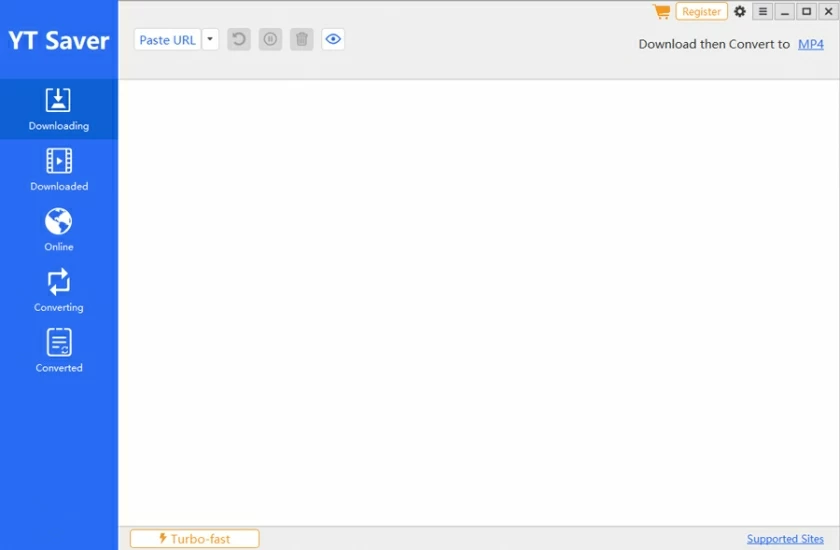
Come and try YT Save, you will be amazed!
To download Telegram videos on a PC, you can use Telegram's official software. How to download videos from Telegram on a PC, please refer to the following steps.
Step 1 Search for the Telegram app from the Play Store, then install and launch it on your computer.
Step 2 Find the Telegram video you want to download.
Step 3 Locate the video in the chat window and right-click to get more options.
Step 4 Click "Save As" to save the video to a local computer, and then select a location to save the video.
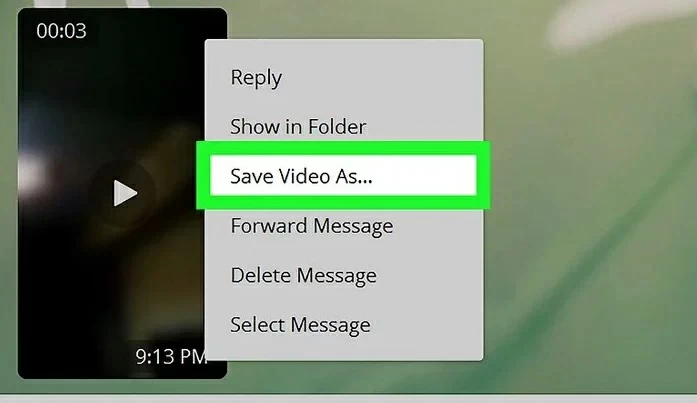
Step 5 After the download is complete, the video will be downloaded to the folder on your PC.
With the development of mobile communication, more and more people are using Telegram through mobile devices. How to download Telegram videos on your phone, you can follow the steps below.
Step 1 Install and launch the Telegram app on your Android or iPhone.
Step 2 Open the chat room where you want to download the video and click on the top left corner of the screen to find all the chat sections.
Step 3 Find the file you want to download and click the three dots in the upper right corner.
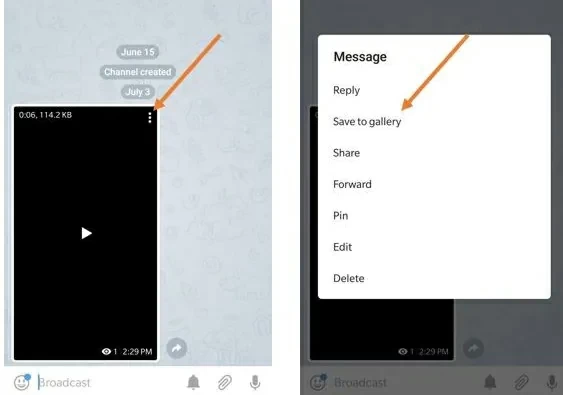
Step 4 Click "Save to Gallery" to save the video. Once downloaded, Telegram videos can be found in your media library on your Android or iPhone.
The above are several methods we have introduced to you for downloading Telegram videos. Telegram is a secure and reliable SMS application that many users choose to use, allowing users to download a variety of popular videos and music from their PC or mobile phone. You can download videos from Telegram either through the Telegram video downloader or by following the steps above.