- Data Recovery
- Data Recovery for PC
- Data Recovery for Android
- Data Recovery for iPhone/iPad
- Unlock For Android
- Unlock for iPhone/iPad
- Android System Repair
- iPhone/iPad System Repair
Updated By Soha On Jul 5, 2023, 9:15 pm
Mac computer as a productivity tool, its operating system MacOS can provide smooth operation and excellent performance for all kinds of professional applications used by professionals, such as video editing, audio processing, graphic design and other aspects. For media file creation and editing, MacOS has built-in tools such as a recorder and video player, which are very convenient. However, if you want to capture high-quality audio files, many users will choose Mac version recording software. After comprehensive comparison and repeated trials, we will recommend 10 best Mac audio recording software for you. These Mac version recording software can help you record high-quality audio anytime, anywhere without the need for expensive studio equipment.
In addition to Screen Recorder this green screen video recording tool, there are a number of free but functional video editors in the industry can also help users synthesize green screen footage. The following free green screen software for Windows, Mac and Linux, you can choose based on their performance and advantages and disadvantages.
Step 1 Install and launch Screen Recoder on your Mac.

Step 2 Click "New Recording" on the main screen, and select System Audio and microphone audio options in the pop-up box.
Step 3 You can also set up the desired capture area on your Mac and enable audio recording or webcam recording.

Step 4 Click "Start Recording". When the recording is over, save the recorded audio to your computer.
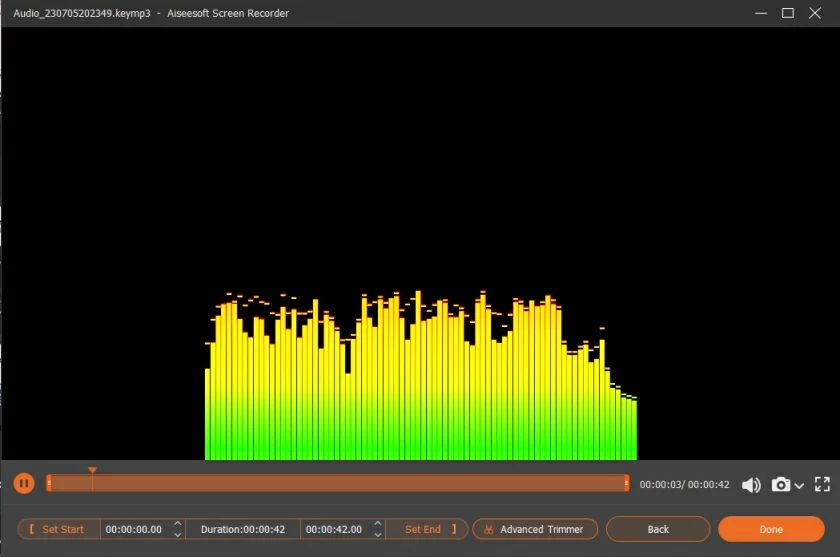
Geekersoft Free Screen Recorder is a Mac based audio recorder that supports streaming audio to various mainstream websites such as YouTube, Spotify, and SoundCloud. Its user interface is very user-friendly, which can be quickly mastered by both beginners and professionals, making it an ideal recorder for anyone. It is also very simple to record Mac audio using Geekersoft Free Screen Recorder. You can capture system sound and microphone sound by clicking the button on the Home screen. It supports saving recordings in multiple formats.
Geekersoft Free Screen Recorder has a powerful set of configurations and Settings to support users to customize the personalized recording process. In addition, you can rip and burn audio CDS, add ID3 tags to any audio file, and convert audio tracks to other formats with Geekersoft Free Screen Recorder.
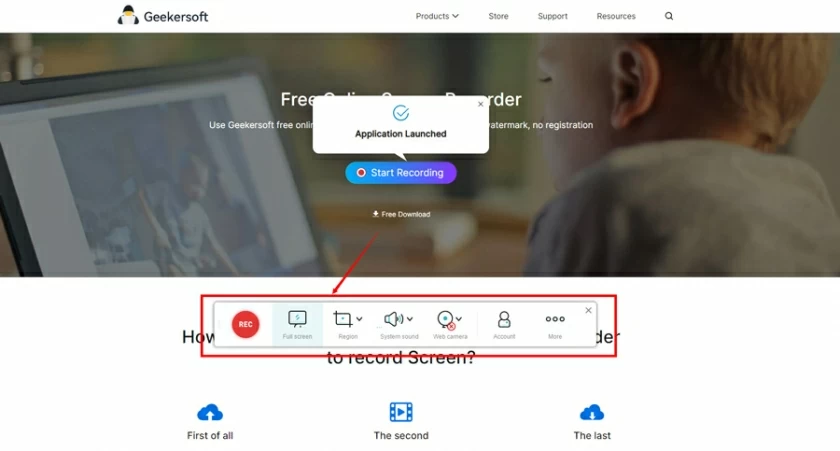
Pros of Geekersoft Free Screen Recorder:
Cons of Geekersoft Free Screen Recorder:
Audacity is an open-source recording software for Mac that can be downloaded and used free of charge. For many Audacity users, it is one of the best free recording programs available for Mac. It has many effects and plugins to simplify the recording process, and after recording, Audacity also supports users to use its multifunctional editing tools to edit audio files. Unfortunately, for beginners, when using Audacity for the first time, they often find themselves unsure how to start. If you want to record high-quality audio, Audacity is one of the most ideal solutions.
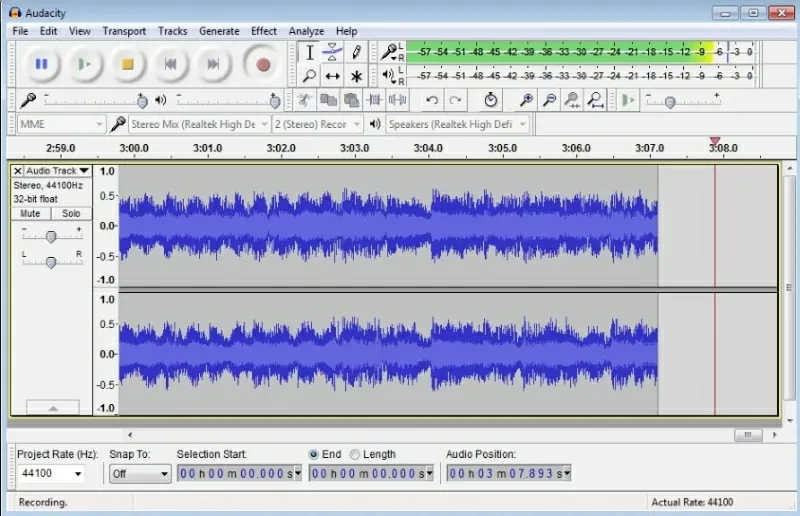
Pros of Audacity:
Cons of Audacity:
Tool Recommendation: Screen Recorder
For audio recording applications suitable for macOS, you can also choose Audio Hijack. It is powerful and has the tools needed to record almost any type of audio, as well as the tools needed to edit high-quality audio files. Audio Hijack aims to provide users with easy-to-use audio recording and editing tools. If you want to record audio from a network source or a system microphone, Audio Hijack is a good solution.
This Mac audio recording software includes DVD audio application audio, network audio, Internet audio and other different sections. Click on the desired template to start recording, and you can edit the finished Audio using the effects provided by Audio Hijack.
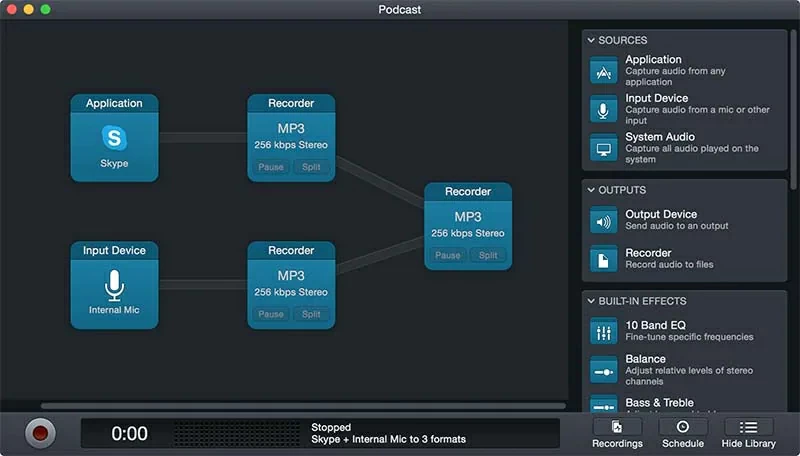
Pros of Audio Hijack:
Cons of Audio Hijack:
Garageband is also a popular solution for recording and editing audio on a Mac. It is committed to providing users with a simple interface and easy-to-use processing flow. Garageband provides users with powerful features that allow them to record and edit audio files through professional tools. In addition, it also provides many options to help users add effects and edit recordings.
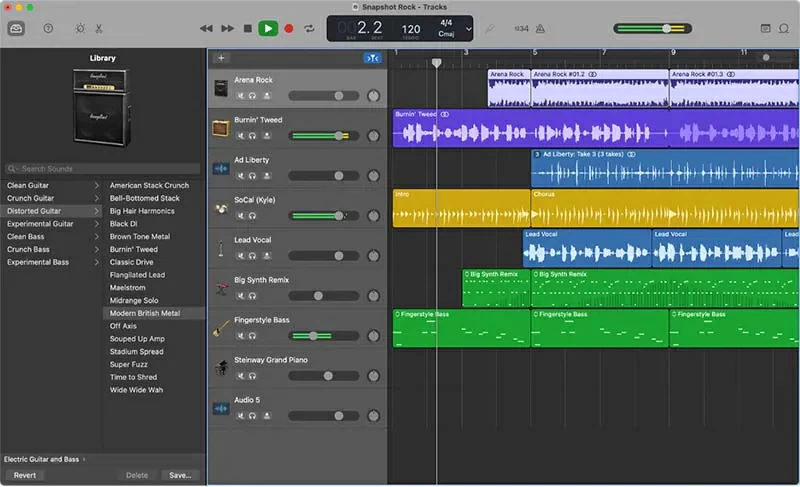
Pros of Garageband:
Cons of Garageband:
Tool Recommendation: Screen Recorder
The recorder chosen by many Mac users is Logic X Pro, which provides professional audio recording and editing functions at a very cost-effective price and is highly praised by users. Logic X Pro supports functions such as multi track recording, sound design, post production, and movie soundtrack, making it simple and easy to use. The upgraded version of Logic X Pro provides more additional options, such as real-time loop and sampler plug-ins, nonlinear Musical composition and live performance. For beginners, it takes time to learn how to operate. Overall, Logic Pro X is one of the best computer recorder applications on Mac.

Pros of Logic Pro X:
Cons of Logic Pro X:
MuLab 8 Recording software for Mac is a professional recording tool published by MuTools. It has many audio capture and editing tools, and does not take up a lot of computer resources, even if the system speed is slow, it can be used. MuLab 8 provides users with a high quality user experience by being equipped with a large number of audio recording and editing tools.
This Mac audio recording tool is available in both free and full versions, offering a variety of recording and editing solutions for users to choose from. If you need to use advanced features, the free version may not be suitable, and the full version of MuLab 8 Mac is the best choice.

Pros of MuLab 8:
Cons of MuLab 8:
Tool Recommendation: Free green screen software
Ableton Live 10 is also a great Mac recording solution that aims to provide the best possible solution for capturing live performances on stage. For example, the composition and arrangement method of the audio recording tool is very characteristic. Ableton Live builds music tracks with a highly intuitive method of editing. In addition, it offers a very useful audio editor.

Pros of Ableton Live 10:
Cons of Ableton Live 10:
Acoustica is the Mac recording software that many professionals know but the general public really don't. It has multiple functions and plugins, helping users easily and quickly record system sound or network source sound. In addition, it also has the function of editing audio. However, new users may find it a little difficult to get started on Acoustica's professional and powerful features and interface.

Pros of Acoustica
Cons of Acoustica
Tool Recommendation: Green screen software
Reaper 6 is an audio recording and editing tool developed by Cockos Incorporated. It provides many plugins and configurations to facilitate user customization of DAW for audio recording and editing purposes. Reaper 6 is constantly updated, with the latest version supporting features such as new retina-ready graphics, MIDI CC envelope, and FX plugins.

Pros of Reaper 6:
Cons of Reactor 6:
These are the 10 best audio recording software for Mac that we have introduced to you. You can choose according to your own needs. We hope it can be helpful to you.