- Data Recovery
- Data Recovery for PC
- Data Recovery for Android
- Data Recovery for iPhone/iPad
- Unlock For Android
- Unlock for iPhone/iPad
- Android System Repair
- iPhone/iPad System Repair
Updated By Amy On Apr 8, 2022, 6:57 pm
Like to listen to YouTube recommended videos on your Mac, and want to download and store it as MP3 when you like it? How to do it? Use the 3 methods introduced in this article to help you convert YouTube videos/music to MP3 files and enjoy them anytime, anywhere.
Batch download YouTube MP3 with desktop downloader.
There are many ways to Download YouTube to Mp3 on the Mac. Generally speaking, online Download is the most recommended one. It is relatively secure and will not be attacked by installing virus software. There is also no need to reserve personal information and reveal privacy. The first recommended tool is Geekersoft YouTube to Mp3, which is a free online MP3 downloader that can help you download YouTube videos/music without installation or registration. Quickly download as MP3 or MP4.
How to use Geekersoft YouTube to Mp3 For Mac is as follows:
Step 1. Open the URL of Geekersoft YouTube to Mp3 For Mac in your browser.
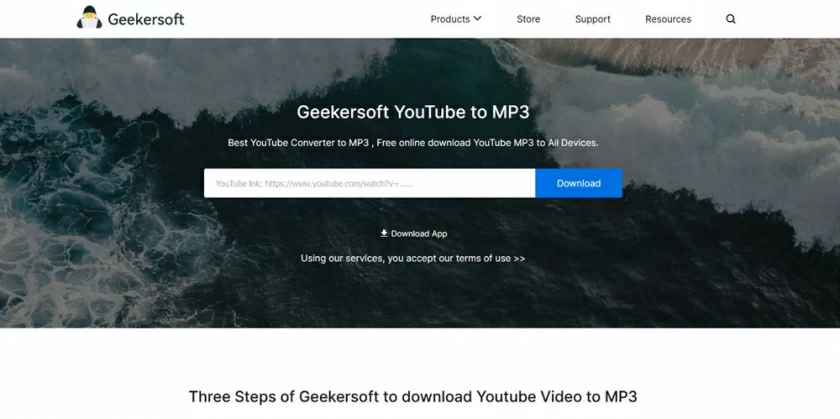
Step 2. Copy the URL of the YouTube video and paste it on the webpage, click the "download" button.
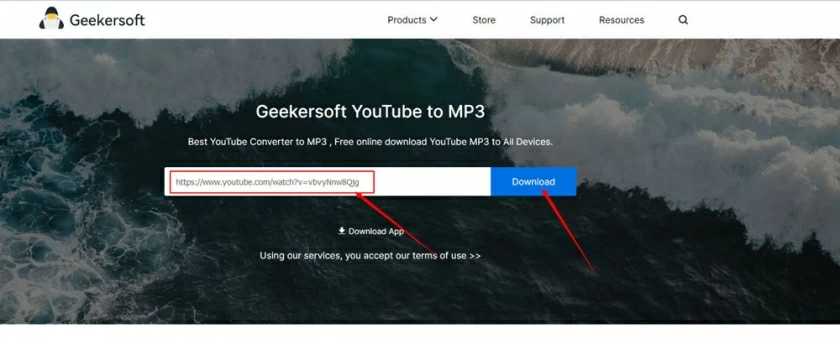
Step 3. Download MP3 or MP4 files and enjoy them wherever you go.
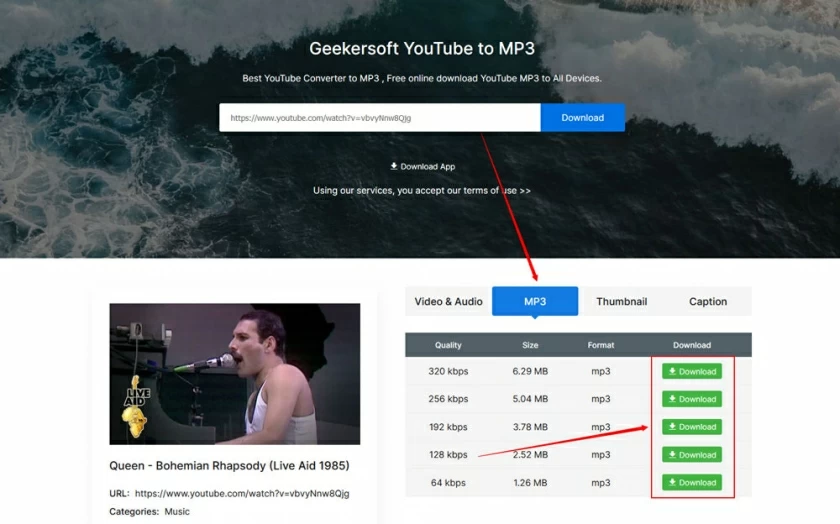
If you want to keep a large number of MP3 files on your Mac, a Downloader should be a good choice because it has the advantage of multi-process downloads over file-by-file downloads. After extensive comparisons, I recommend the 4K YouTube to MP3, a downloader program that can be installed on Mac devices which supports batch conversion of YouTube videos to MP3. You just need to paste the link that you want to download into the application, and then wait a few seconds to start downloading.

YouTube has officially launched YouTube Music Premium. After purchasing YouTube Music Premium for a monthly subscription of $9.99, you can download and listen to YouTube MP3 music on your Mac computer by logging in with your account. If the monthly price of $9.99 is acceptable, this It's a worthwhile solution.
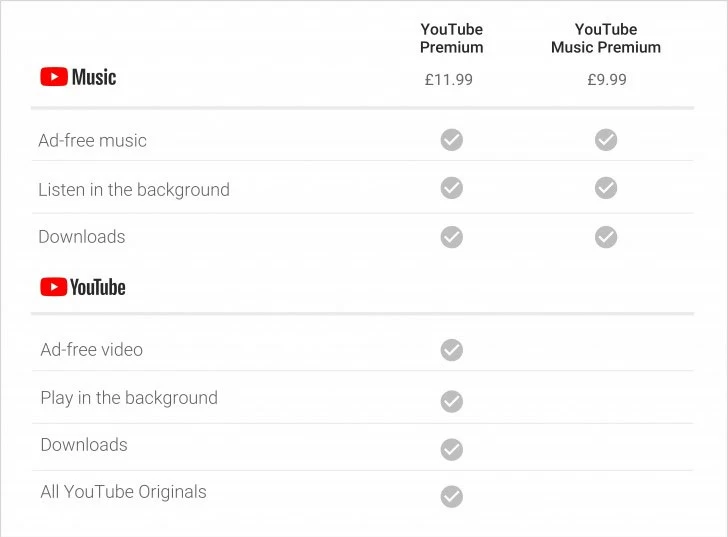
The above introduces the best 3 ways to download YouTube to MP3 on Mac, hoping to help users who are looking for the "YouTube to mp3 for mac" method.