- Data Recovery
- Data Recovery for PC
- Data Recovery for Android
- Data Recovery for iPhone/iPad
- Unlock For Android
- Unlock for iPhone/iPad
- Android System Repair
- iPhone/iPad System Repair
Updated By Cameron On Aug 26, 2023, 4:25 pm
Among the many frustrations, forgetting the device's Pattern Lock and getting locked is probably one of the last things an Android user wants to face. If you too have unfortunately forgotten the Pattern Lock for your Android device, don't miss this article. To unlock the Pattern Lock on your Android device, there are several ways you can try. This article will introduce you to three simple solutions to solve the problem of Pattern Lock on Android devices, such as trying Google's native solution or third-party tools. Let's take a look!
Product recommendation: Android Screen Unlock
In fact, Android devices provide a simple and efficient way to solve the problem of forgotten Pattern Lock on the device, which is to use its built-in "Forgot Pattern" feature. For devices with Android 4.4 or earlier, use this feature to unlock the Pattern Lock. However, since this method only needed to know the Google credentials of the connected device to break into Android devices, the solution was later discontinued for reasons of protecting user devices and data security. So, if your device hasn't been updated and you're still using Android 4.4 or earlier, you can bypass the forgotten Pattern Lock by following these steps:
Step 1 Enter the wrong pattern multiple times and wait for the device to prompt for the incorrect password.
Step 2 Click Forget Pattern at the bottom of the screen.
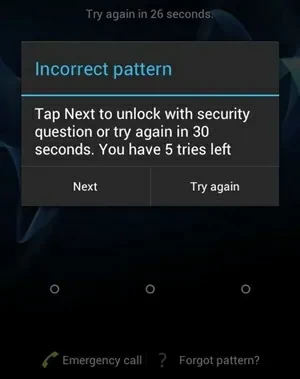
Step 3 Select the forget mode to bypass Android in the pop-up window and follow the prompts to select the option for entering Google account details.
Step 4 Provide the correct Google credentials for the account linked to the device to reset the forgotten Pattern Lock.
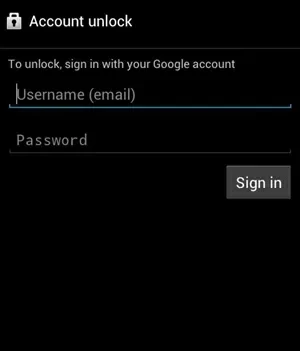
Step 5 Set a new pattern lock confirmation for the device on the new interface.
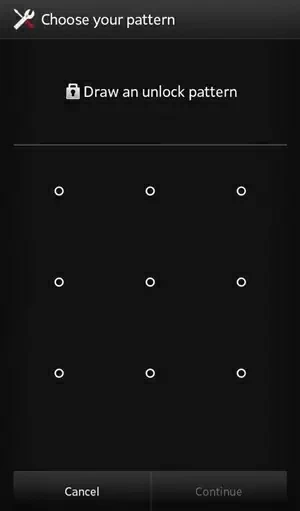
The "Forget Pattern" feature is not available on new Android devices, so you just need to resort to other methods to solve forgotten Pattern Lock, such as screen unlock (Android). This is a secure method that does not cause any damage to the device or erase its stored data, which can help you easily delete passwords or pattern locks.
Screen Unlock (Android) is a powerful Android device unlocking tool that supports deleting passwords, patterns, PIN codes, and more. It is compatible with all leading Android devices and simple to use. Users can delete forgotten Pattern Locks on Android devices with just a few clicks of the mouse.
Important: This tool only retains all data of the device after unlocking the Samsung and LG Pattern Locks, while other Android devices will erase all data after unlocking Pattern Locks.
Step : Visit the official website of Screen Unlock (Android) and install and start the tool on your computer. Then select the "Screen Unlock" option from the main screen.
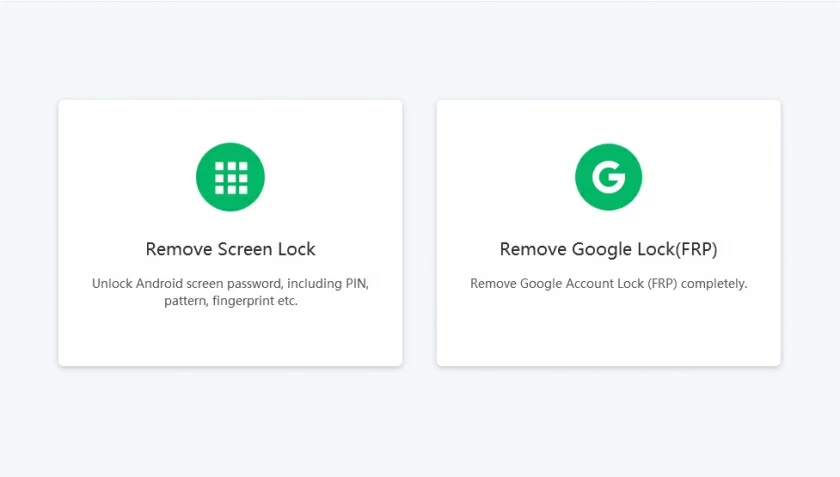
Step 2 Connect the Android device to the computer using a USB cable to use the forget Pattern Lock function. After Screen Unlock (Android) automatically detects the Android device, click the "Unlock Android Screen" button.
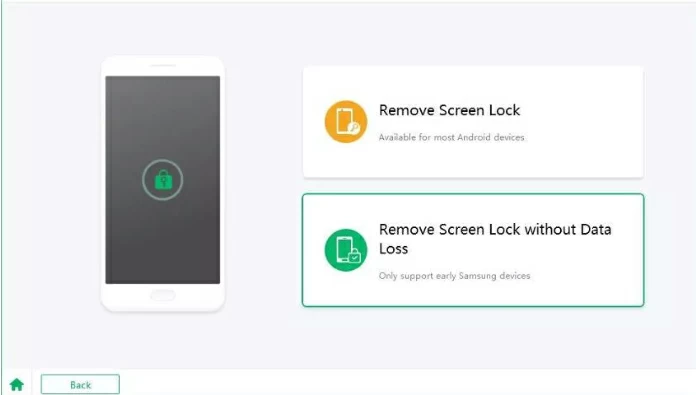
Step 3 Select the correct phone model, click "Next", and enter "Confirm" to continue.
Step 4 Place the device in download mode. The specific operation is to turn off the device while holding down the power, homepage, and volume buttons. Later, press the volume+button to place the device in download mode.
Step 5 After the device enters download mode, Screen Unlock (Android) will automatically detect it and download the required recovery package to resolve the pattern locking issue on the Android device. The application will automatically complete the following operations, please be careful not to disconnect the device until it is complete.
Step 6 Later, you will see a prompt that the Password/Pattern on the device has been deleted. At this point, you will have free access to the Android device.
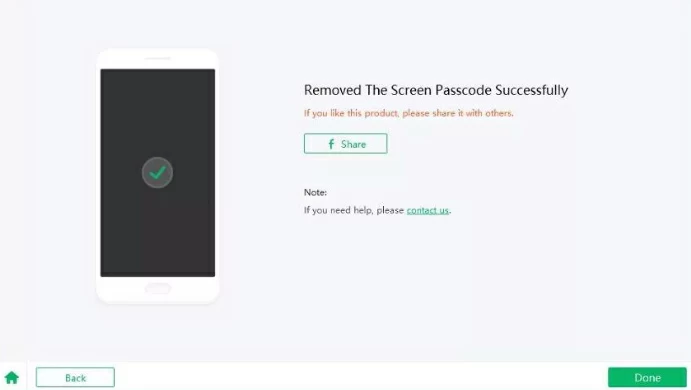
In order to make it easier for users to remotely locate, lock, or erase their devices, Google's "Find My Device" feature can also help users bypass the Pattern Lock on Android devices. Although the main purpose of this function is to remotely locate lost devices, remote erasing of device rings, locking, and unlocking can all be completed. That is to say, simply provide your Google credentials to access and solve Android's forgotten pattern Lock problem from anywhere.
Step 1 Access the Android Device Manager website through a browser: https://www.google.com/android/find .
Step 2 Provide your Google credentials to log in. This credential should be the same as the Google account of the device that needs to be unlocked.
Step 3 After login, select the target Android device.
Step 4 You will be able to view the device's location and other options such as locking, erasing, and ringing. Please click the "Lock" button to reset your password.
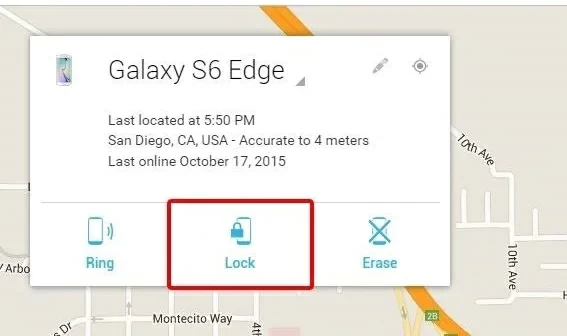
Step 5 In the pop-up window, set the new password for the device and confirm.
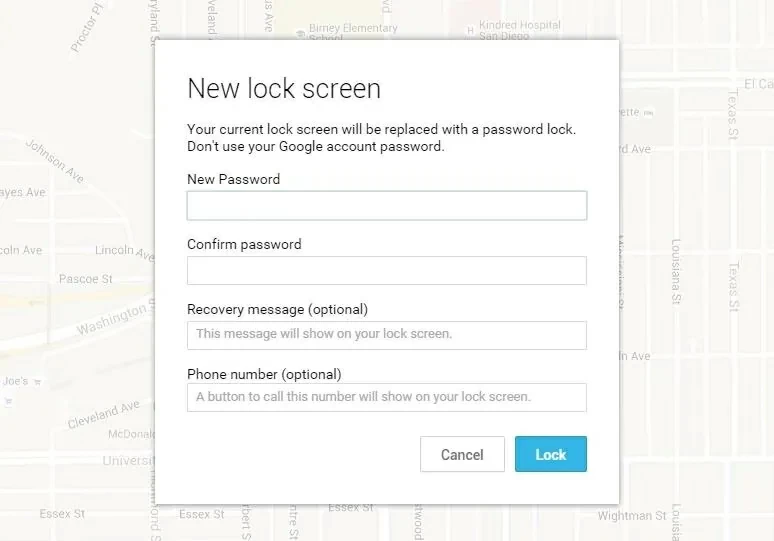
With the above steps, Android Device Manager will automatically reset the old password on your device to the new password.
The above is all we have introduced to you about how to unlock the Pattern Lock on Android devices. If you don't want to lose important data files on your device or cause any damage to the device, we recommend using Screen Unlock (Android) to bypass the Android device's Pattern Lock, fast and safe.