- Data Recovery
- Data Recovery for PC
- Data Recovery for Android
- Data Recovery for iPhone/iPad
- Unlock For Android
- Unlock for iPhone/iPad
- Android System Repair
- iPhone/iPad System Repair
Updated By Tom On Jun 12, 2023, 5:34 pm
OnePlus mobile phones are very popular with users. At the same time, screen unlocking is one of the most common operations I use OnePlus One. There are various unlocking tools on the market now, but which are the best? Today, we will introduce the 10 best tools for screen unlocking of OnePlus mobile phones.
Android Screen Unlock (4uKey) is a very popular OnePlus One mobile phone unlocking tool. It can easily release screen passwords for models such as OnePlus 5T, OnePlus 5, OnePlus 3T, OnePlus 3, and OnePlus 2. In addition, you can also use this tool to match your ID and operating system to ensure that you can successfully unlock your phone.
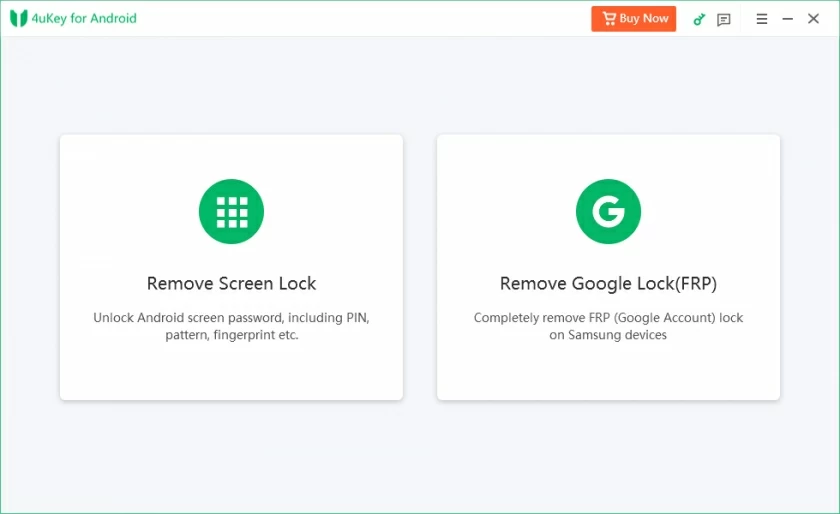
Android Lock Screen Removal is a powerful tool that can help you unlock your OnePlus phone. This tool comes with an easy-to-use graphical user interface that allows you to quickly unlock your phone. This tool also supports Android 7.0 and higher, so you don't have to worry about your device not being supported.
ADB (Android Debug Bridge) is a command line tool for Android devices. Using this tool requires some technical and computer knowledge and skills, but it can turn your OnePlus device into an easy to control mode so that you can easily unlock it. To use this method, you need to download the ADB toolkit and grant Root permission to your phone.
TunesBro Android Manager is widely regarded as one of the best OnePlus One mobile phone unlocking tools in the market. This tool supports multiple unlocking scenarios, such as forgetting passwords, screen being locked, etc. It also has a complete unlocking process, including connecting your OnePlus phone, identifying the device, and downloading the corresponding driver.
If you are looking for an advanced and effective OnePlus One unlocking tool, Dr.fone may be what you need. This tool supports unlocking in various scenarios, such as forgetting passwords, screen being locked, black screen, or no response. In addition, it also supports multiple models of OnePlus phones, including OnePlus 7, OnePlus 6, OnePlus 5T, OnePlus 5, OnePlus 3T, OnePlus 3, OnePlus 2, and OnePower.
Although the name of this tool is applicable to Samsung phones, it can also help you unlock my OnePlus phone. This tool supports selecting unlocking methods through phone calls, messages, and even location. This is a fairly accurate and effective unlocking tool, so if you are confused about some of the options, please choose the corresponding unlocking method to unlock.
The Aroma File Manager is also a powerful unlocking tool for OnePlus One. For users who want to solve problems through old methods, this may be a good choice. You can find specific files in the ROM flash memory to unlock your OnePlus phone. Of course, you need a certain level of technical expertise and experience.
Google Find My Device is a free, fast and easy to use OnePlus One mobile phone unlocking tool. This tool can help you unlock your OnePlus device through remote access. As long as your phone is connected to the internet, you can remotely unlock your phone using your Google account. This is very convenient for users who have forgotten their password or lost their phone.
iMyFone LockWiper is a multifunctional unlocking tool for OnePlus One. The tool supports unlocking in various scenarios, such as forgetting the password and locking the screen. In addition, it also supports multiple models of OnePlus phones, including OnePlus 7, OnePlus 6T, OnePlus 6, OnePlus 5T, OnePlus 5, OnePlus 3T, OnePlus 3, and more.
UnlockUnit Intelligent Assistant is a fast, stable OnePlus One mobile phone unlocking tool that does not require Root permission. It can help you activate your OnePlus One even if you forget your password, pattern or fingerprint. Of course, you need to register an UnlockUnit account. In addition, the tool also supports devices from other brands.
These are the 10 best tools for screen unlocking of OnePlus One mobile phones introduced. Each tool has its advantages and disadvantages, and each user's needs and situations are different. Therefore, we recommend that you have a detailed understanding of each tool before using it and choose the tool that suits your specific needs and conditions.