- Data Recovery
- Data Recovery for PC
- Data Recovery for Android
- Data Recovery for iPhone/iPad
- Unlock For Android
- Unlock for iPhone/iPad
- Android System Repair
- iPhone/iPad System Repair
Updated By Amy On Sep 16, 2023, 5:20 pm
"How to bypass Google Factory Reset Protection (FRP) in Android? "
Many netizens have inquired about solutions to bypass the Google Factory Reset Protection (FRP) introduced in Android . In fact, there are many methods available to help you bypass the FRP introduced in Android. One of them is to bypass FRP Vnrom. To save you time and effort, in this article we will highlight effective ways to bypass FRP Vnrom and the limitations you may encounter. And we have a better alternative for you to choose from.
Product recommendation: Android Screen Unlock
To unlock Google FRP, you can try bypassing FRP Vnrom without entering a Google account password. Bypassing FRP Vnrom is suitable for many Android device models, such as Samsung, Oppo, and Asus.
However, if you need to remove an Android device from a previous Google account, it's not clear that bypassing FRP Vnrom's main website will work. It is also uncertain whether you can use other Google accounts when you use this tool to bypass FRP on your device.
Step 1 Visit the Vnrom website, download APK, and save it to your USB drive.
Step 2 Open your Android device. When the software prompts you to verify your account, connect the USB drive to your device using an OTG cable.
Step 3 On an Android device, try installing the APK from the USB drive.
Step 4 After the installation is complete, go to "Settings" and perform factory Settings restoration.
Step 5 When your iPhone restarts, you can reset it without verifying your previous account.
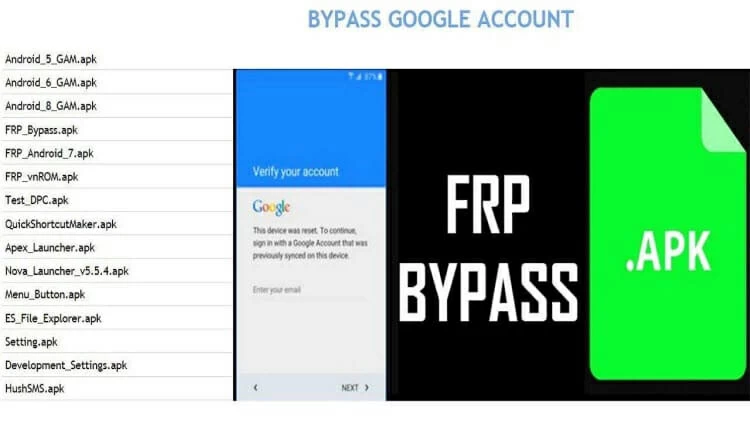
Although using bypass FRP Vnrom may help bypass FRP locks and then use features on Android phones. However, this method does have some limitations, such as:
A USB drive and an OTG cable (different from the USB cable) are required.
You may not be able to remove your Android device from your old Google account using this method.
This method may not support the latest version of Android (including Android 9.0) devices.
Vnrom support services are not provided.
There is no guarantee that you will be able to sync your Android device with your new Google account.
Unlike bypassing FRP Vnrom, Phone Unlock (Android) supports all Android versions, including older Android versions (including Android 2.3) and more recent Android versions (such as Android 12.0). Bypassing FRP locks via phone Unlock (Android) is easy to use and even novice users can quickly master it.
Delete old passwordless Google accounts.
Delete previous accounts associated with the device to prevent the device from being tracked or blocked.
Support to unlock a variety of lock screens, such as PIN, pattern, password, face or fingerprint.
High unlock success rate.
Easy to operate and smooth learning curve.
Phone Unlock (Android) uses the most advanced unlocking technology to help users remove the FRP lock from their Samsung device and remove the device from their previous Google account.
The unlock tool supports various versions of Android.
No password /PIN/ pattern/face/fingerprint required to help users get rid of screen lock.
Phone Unlock (Android) is always available for free technical support.
Step 1 Download and install Phone Unlock (Android) on your computer and launch it. After activating the unlock device, click on "Start" after selecting Remove Google Lock (FRP) on the home screen, and connect your phone to your PC using the USB cable.
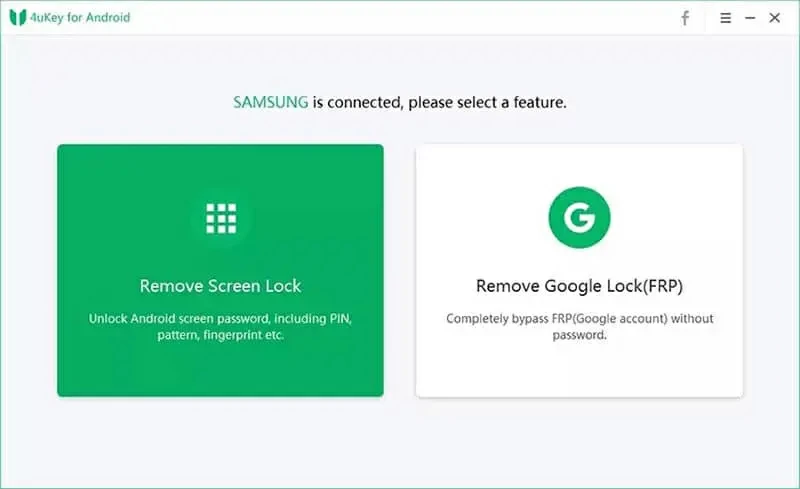
Step 2 Select the correct device information in the pop-up interface, and then click "Download" to download the packet.
Step 3 Once the download is complete, click "Start" to unzip the Phone Unlock (Android) to install it into your device.
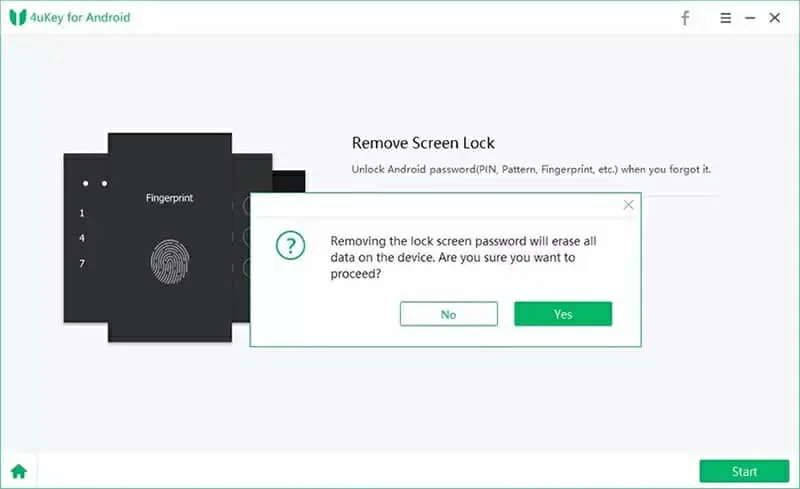
Step 4 Enable USB debugging and OEM unlock as prompted. Be sure to confirm OEM unlock.
Step 5, the Phone Unlock (Android) will download the firmware pack. And automatically unzip the installation into your device.
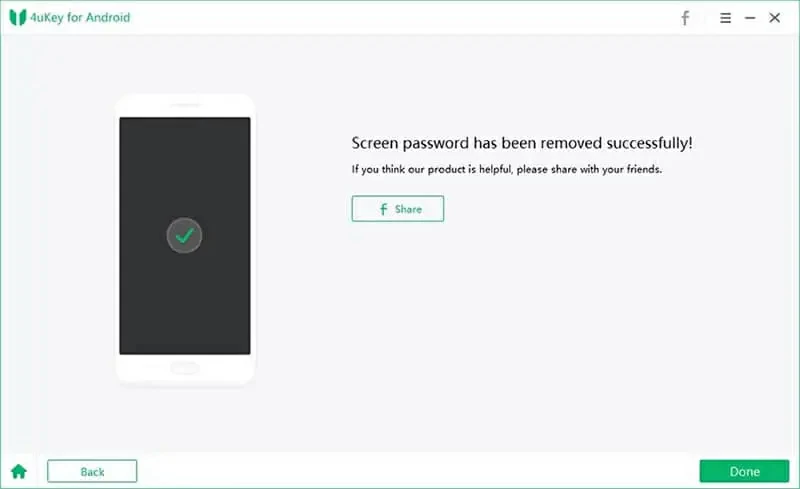
Once Android is unlocked, you will be able to access and set up your device without any verification.
The above is the effective methods we have introduced for you to bypass the FRP lock restrictions. Although using bypass FRP Vnrom may also help you bypass Google Lock, it may not always succeed. Phone Unlock (Android) can ensure the success of Android device users, regardless of the version of Android device they are using. After bypassing the FRP lock with Phone Unlock (Android), you can sync your device with your Google account.