- Data Recovery
- Data Recovery for PC
- Data Recovery for Android
- Data Recovery for iPhone/iPad
- Unlock For Android
- Unlock for iPhone/iPad
- Android System Repair
- iPhone/iPad System Repair
Updated By Amy On Jun 16, 2023, 10:56 am
PDF files have become an indispensable part of our daily lives, as they are one of the important forms of documents, files, and images. Many people use Adobe Acrobat as a tool for editing, converting, and creating PDF files. However, Adobe Acrobat is a comprehensive application that is expensive and not very user-friendly for individual users. So to help those looking for an Adobe Acrobat alternatives, we've done some research and listed some of the best Adobe Acrobat alternatives below.
GeekerPDF is a powerful PDF editor with various basic and advanced functions, such as PDF file creation, editing, adjustment, encryption, conversion, annotation, scanning, etc. In addition, the lower cost and easy-to-use interface compared to Adobe Acrobat are one of the advantages of GeekerPDF.
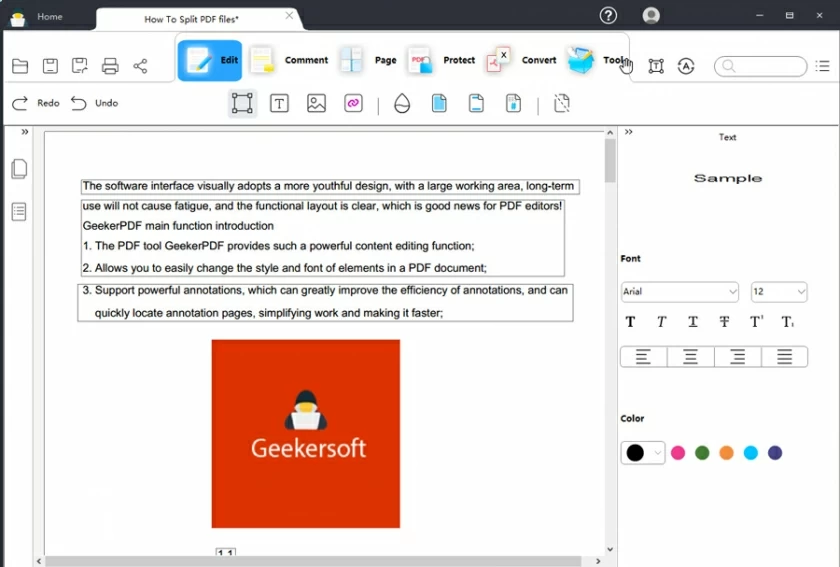
PDF Element is a convenient alternative to Adobe Acrobat that can handle the creation, editing, conversion, and batch processing of PDF files. The interface of PDF element is simple and easy to use, and provides various advanced tools such as OCR, table editing, annotation, security, etc. In addition, PDFelement also offers discounted subscription fees and free trial periods.
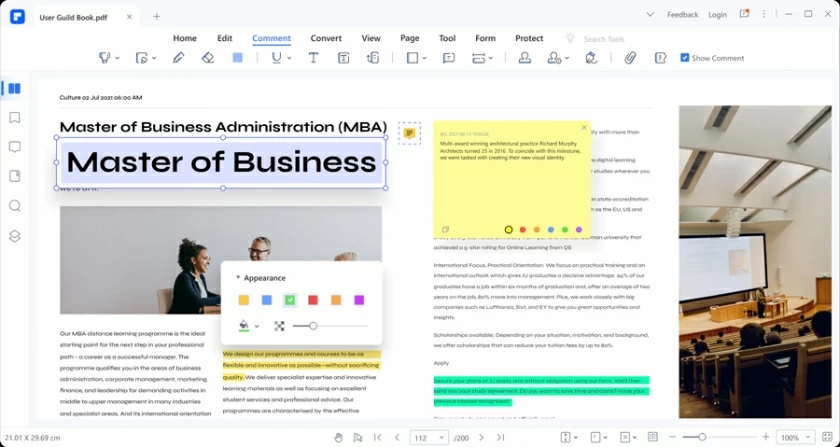
Nitro Pro is a powerful PDF editing software that helps users create, edit, convert, merge, encrypt, sign and share PDF files. In addition to basic editing capabilities, Nitro Pro also offers OCR capabilities to convert scanned text into editable text. Nitro Pro is especially suitable for enterprise users.
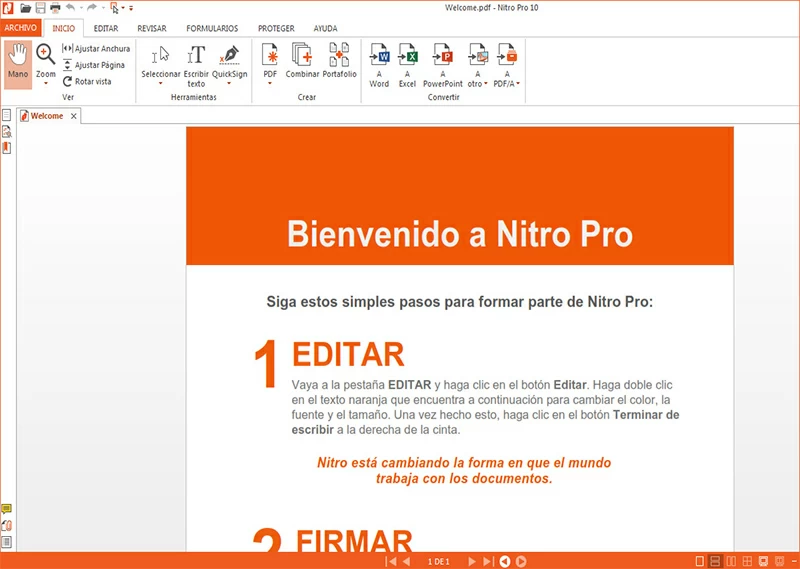
Best Alternatives to Adobe Acrobat Recommended
PDF XChange Editor is one of the world-renowned PDF editing software. It provides various tools for creating, editing, and annotating PDF documents. In addition, it also provides some convenient technical online tools, such as text recognition and built-in OCR, to convert scanned documents into editable and searchable PDF files.
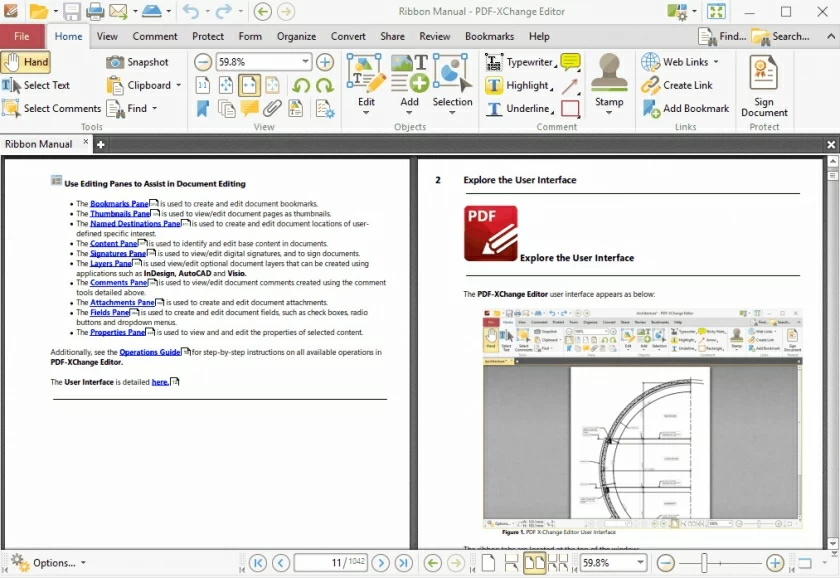
Sumatra PDF is a free PDF reader with fast speed and lightweight appearance. It supports multiple PDF reading modes such as single page, double page, continuous scrolling, and can also print, search, zoom, and rotate documents. In addition, Sumatra PDF supports many different e-book formats, including ePub, Mobi, XPS, and CHM, and can also be used to open compressed files such as CBZ, CAB, and ZIP.
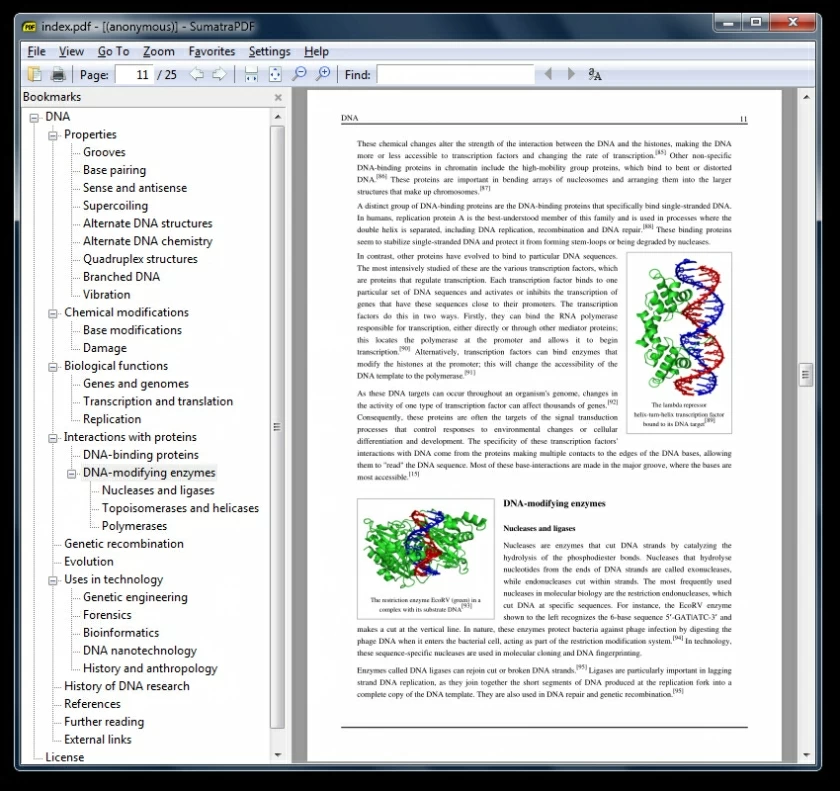
Best Alternatives to Adobe Acrobat Recommended
7-PDF Maker can be used to create PDF files and convert other file formats to PDF. Its output quality is very good, with multiple format selection and document merging functions, and it can be perfectly combined with Microsoft Office to make it more popular.
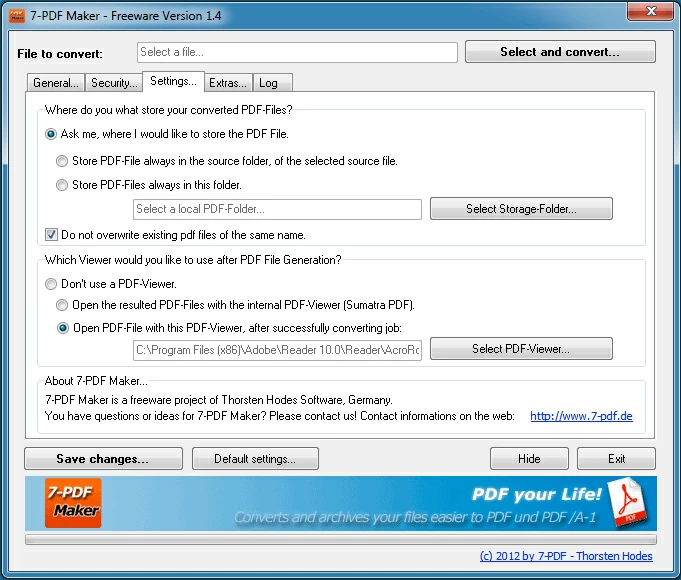
Inkscape is a free open source vector graphics editor, which can be used to create images, design logos, etc. It supports multiple file formats, has various graphic manipulation tools, and various vector design tools. Although not specifically designed for editing PDF files, SVG format can be converted to PDF format, and it also supports 18 languages on the localization website.
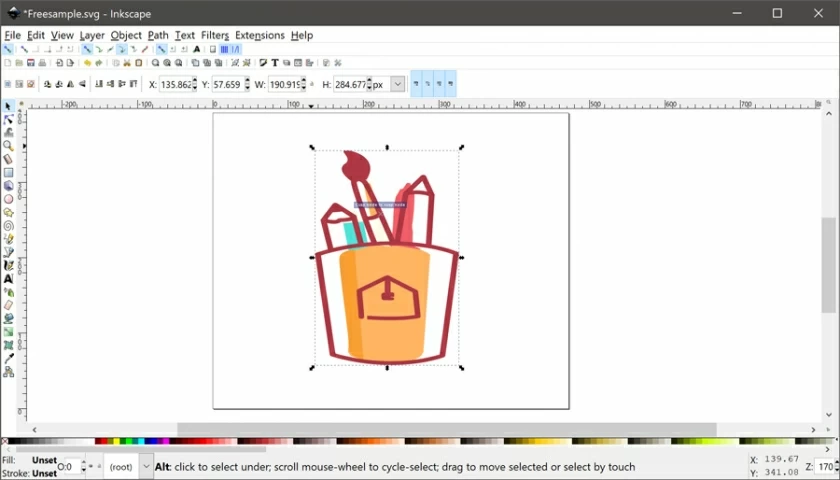
Best Alternatives to Adobe Acrobat Recommended
LibreOffice Draw is a free open source graphics editor. Users can use it to draw process diagrams, charts, sketches, and create various documents and files. It supports importing and editing PDF files, as well as various image, text editing, and insertion functions. In addition, it seamlessly integrates with Microsoft Office.
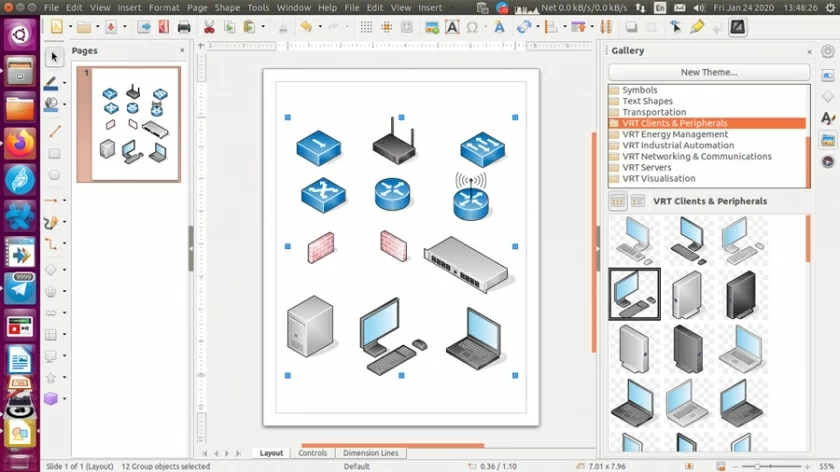
PDFsam Basic is a free PDF file splitting and merging software. It can merge multiple PDF files or split large PDF files into multiple small PDF files. At the same time, PDFsam Basic also supports rotating and reordering page numbers, which can cut PDF files into separate pages or chapters.
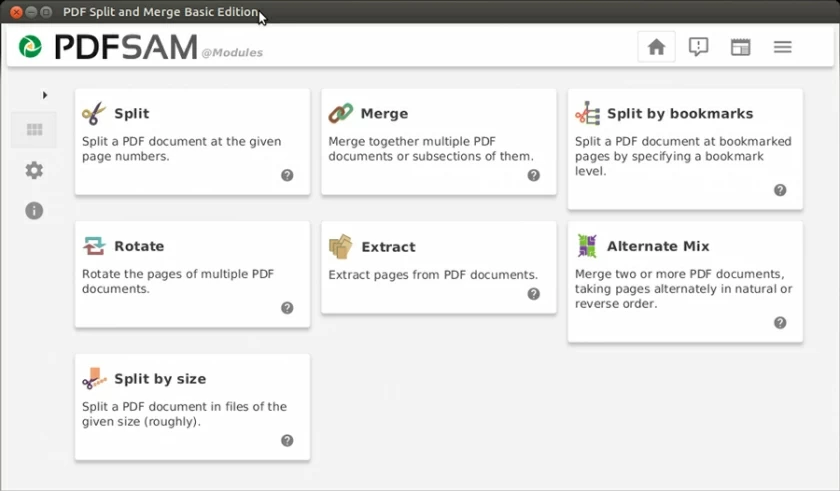
Best Alternatives to Adobe Acrobat Recommended
PDFill PDF Editor is a free PDF editor for adding notes, watermarks, images and more. In addition, it supports merging multiple PDF files into a single file, and also supports cutting, rotating, cropping, and compressing PDF documents. Although it is not as complete as other solutions, it is still very useful as a free PDF tool.
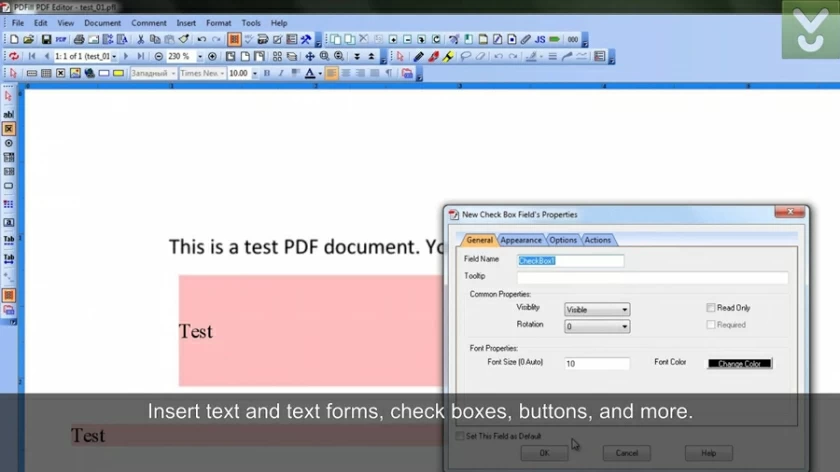
AbleWord is a free PDF editor and document processing software. It is similar to Microsoft Word, allowing users to edit and format documents, as well as export files to PDF format. Although it is not as powerful as other software, it is very convenient for users to make simple edits.
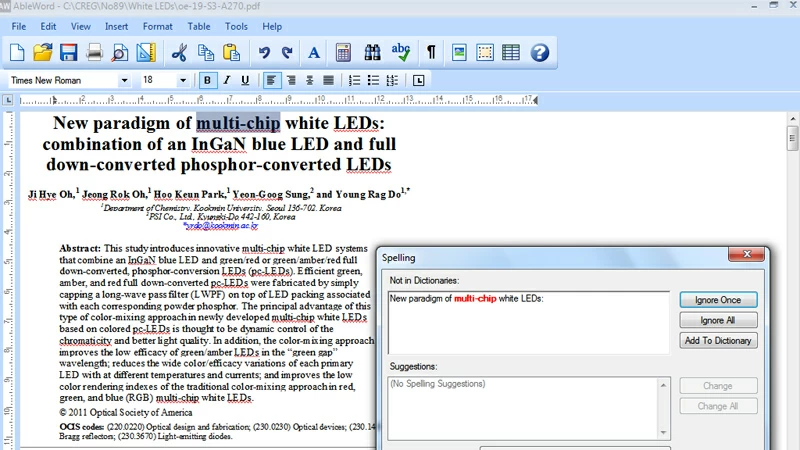
Best Alternatives to Adobe Acrobat Recommended
GIMP is a powerful open source image editor and a versatile software for drawing, doodling, and other graphic design functions. Although it is not designed to edit PDF files, you can convert multiple PDF files to image format, make editing changes, and then convert back to PDF file format. It supports import and export many formats, and has important image editing and manipulation tools.
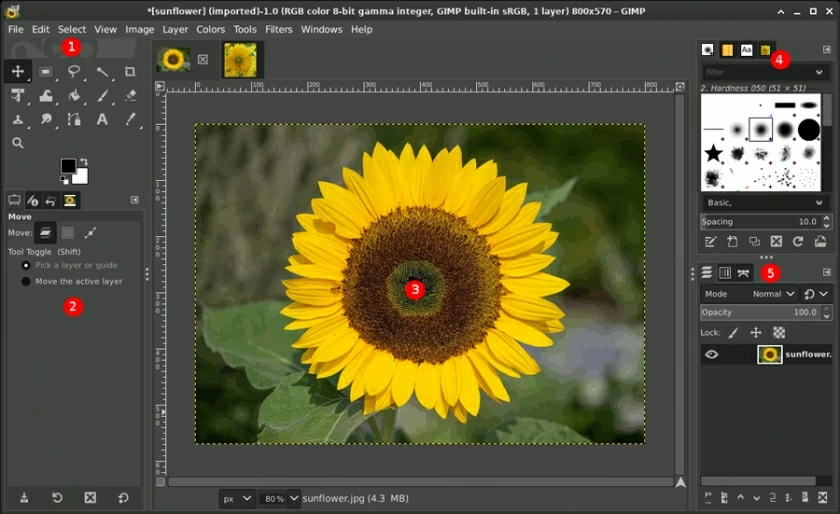
DocHub is an online PDF editor with various annotations and functions to add text, graphics, signatures, and forms, as well as the ability to convert PDF files to other formats. Although its free version has some limitations, there are still many additional features and tools available for use.
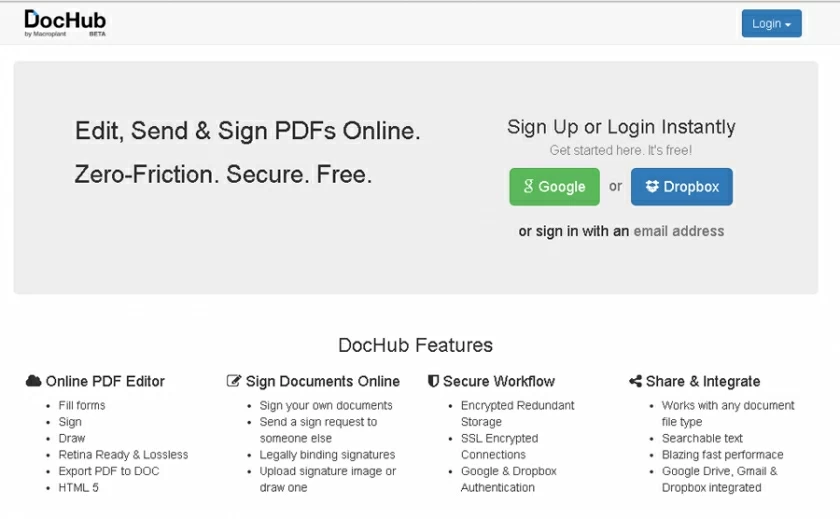
Best Alternatives to Adobe Acrobat Recommended
Sejda PDF Editor is a powerful online PDF editor with many functions, including copying, cutting, pasting, and deleting PDF file pages. In addition, you can use Sejda to digitally sign, secure, and provide annotation and text tools for PDF documents. At the same time, it also has a lot of useful PDF editing tools, such as rotating, cropping and scaling PDF files.
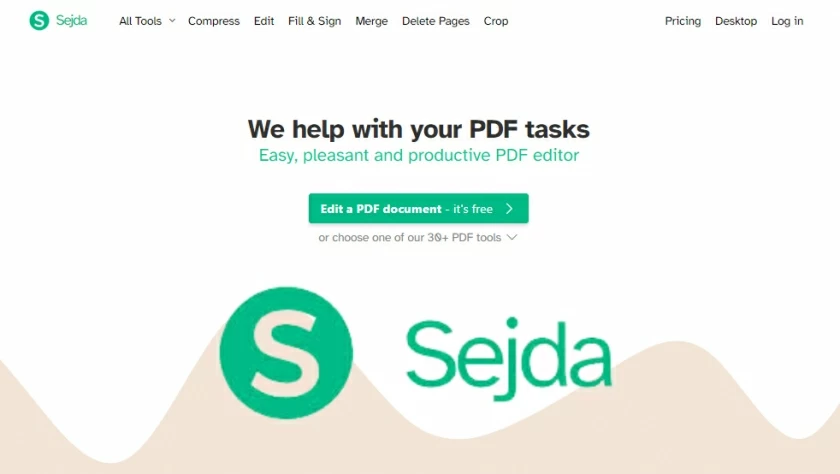
Soda PDF Online is a fully cloud-based PDF solution for creating, editing, converting, and sharing PDF files. It has some powerful features, such as merging, locking, encryption, and converting multiple file formats to PDF. This application provides an easy-to-use interface and it is a free, fast, and flexible PDF solution.
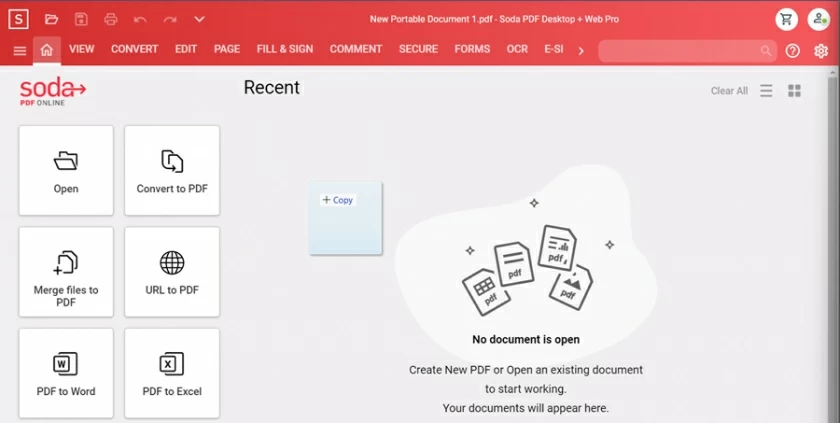
Best Alternatives to Adobe Acrobat Recommended
Smallpdf is a lightweight PDF conversion tool that can convert documents, images, and spreadsheets into PDF format. It also supports converting PDF files to formats such as Word, Excel, and PowerPoint, and also has PDF compression and watermark capabilities. Although it is not as fully functional as other solutions, it is simple and easy to use, making it very practical for users who need to convert to PDF format.
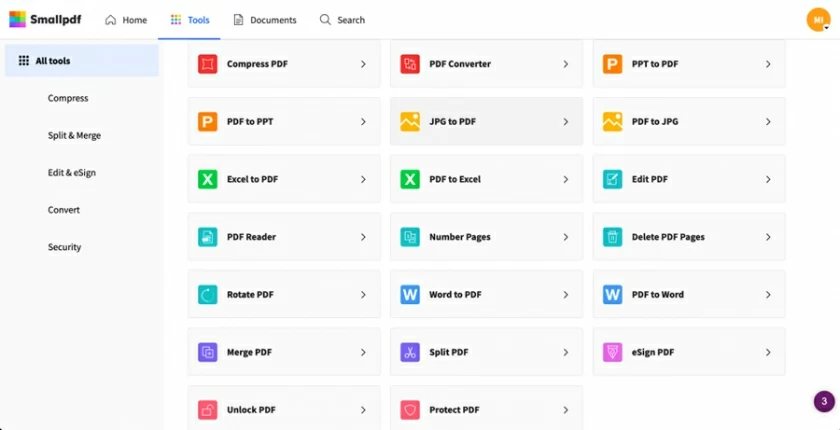
The above is our brief introduction and comparison of the 16 best alternatives to Adobe Acrobat. These software are very suitable for users who need toedit, convert, create, and annotate PDFs. However, different software is suitable for different purposes, so for users, they should choose the software that is most suitable for them. As an assistant AI, I am good at solving everyone's problems and can always ask me if you have any questions.