- Data Recovery
- Data Recovery for PC
- Data Recovery for Android
- Data Recovery for iPhone/iPad
- Unlock For Android
- Unlock for iPhone/iPad
- Android System Repair
- iPhone/iPad System Repair
Updated By Soha On Jun 6, 2023, 10:15 pm
PDF files are widely used in professional fields, such as contracts, documents, reports, product promotion, copywriting, etc., because of their small size and stable content layout. However, the editing of PDF files requires a specialized PDF editor. Among the many PDF editors, each has its own characteristics. In order to meet the needs of some users for open source PDF editor. We'll detail the best open source PDF editors available online and offline, as well as the pros and cons of each.
If you are looking for a professional and reliable PDF editor, then an open source PDF editor is not the best choice. The best alternative to open source PDF editor - GeekerPDF for Windows may be better for you. GeekerPDF is an all-in-one PDF creator, PDF editor and PDF converter. It has many professional PDF management functions, a user-friendly interface, and cost-effective performance, and is highly praised by users. GeekerPDF supports users to easily edit PDF documents, making it a one-stop PDF solution.
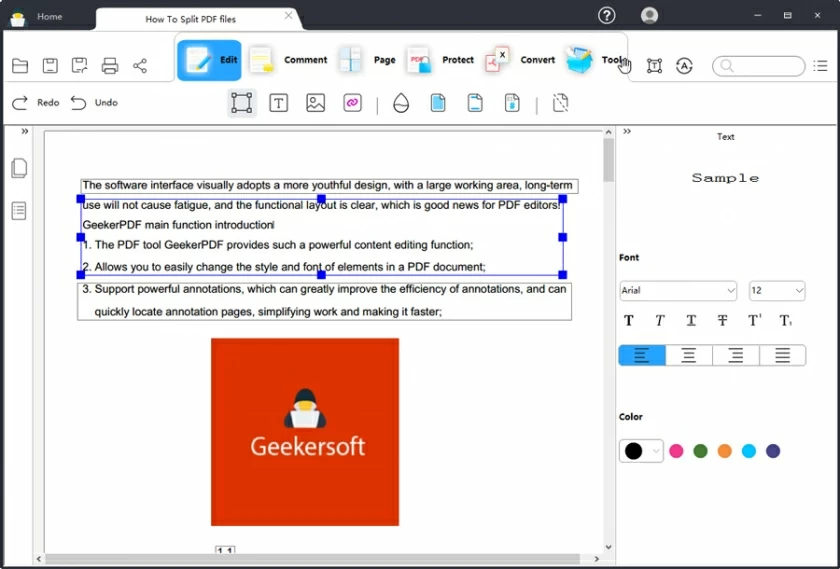
However, the trial version of GeekerPDF saves watermarks in PDF documents that it has edited.
Among the free and open source PDF editing software, LibreOffice stands out for its excellent performance. The interface of LibreOffice is very similar to MS Office. If you are very familiar with MS Office, this may be an ideal choice. With all the features of an efficient open source PDF editor, LibreOffice claims to be the leading alternative to Microsoft Office.
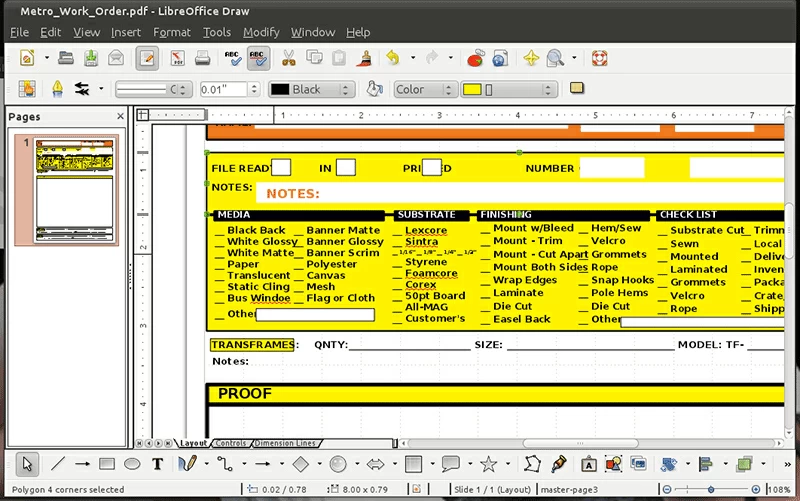
Inkscape is also one of the strong competitors among PDF editors, widely praised for its powerful performance and diverse features. Inkscape is perfectly compatible with Windows and has all the functions of a complete PDF reader and open source PDF editor, such as deleting or adding text or images. It is based on Vector Graphics technology to edit PDF files and is a secure and reliable free open source PDF editor. The most important thing is that users can use the Inkscape portable version without installing it.
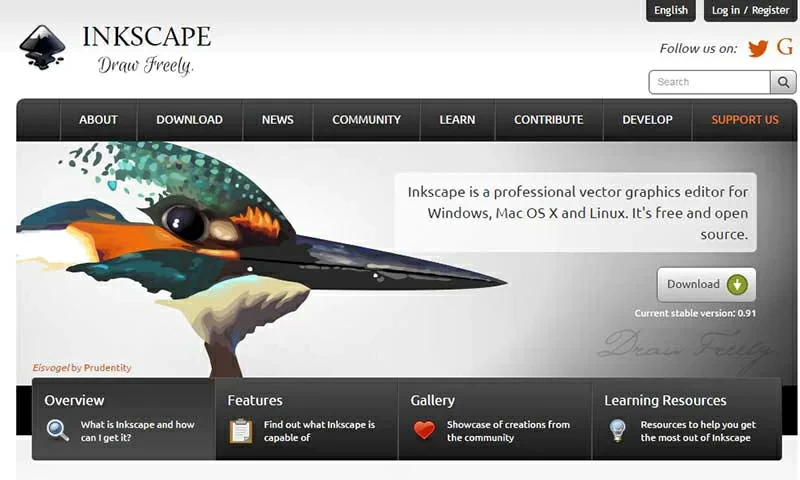
Pros of Inkscape:
Cons of Inkscape:
Among numerous open source PDF editors, PDF edit is also a well-known tool for users. Through PDF edit, text and images can be added to PDF files and accurately located in the parts, words, or phrases that need to be edited. In addition, users can also use it to remove unnecessary information from PDF files. Overall, PDF edit has all the features of a free and open source PDF editor. It is a one-stop PDF processor that can be used as both a PDF reader and a PDF editor.

Pros of PDFedit:
Cons of PDFedit:
Another open source PDF editor, we recommend Apache OpenOffice Draw. It has almost all the functions of a PDF editor, including customizing PDF pages, saving files in different formats, deleting or inserting any text, importing and exporting functions, and so on. As a high-quality PDF processor, it combines the functions of a PDF reader and PDF editor.
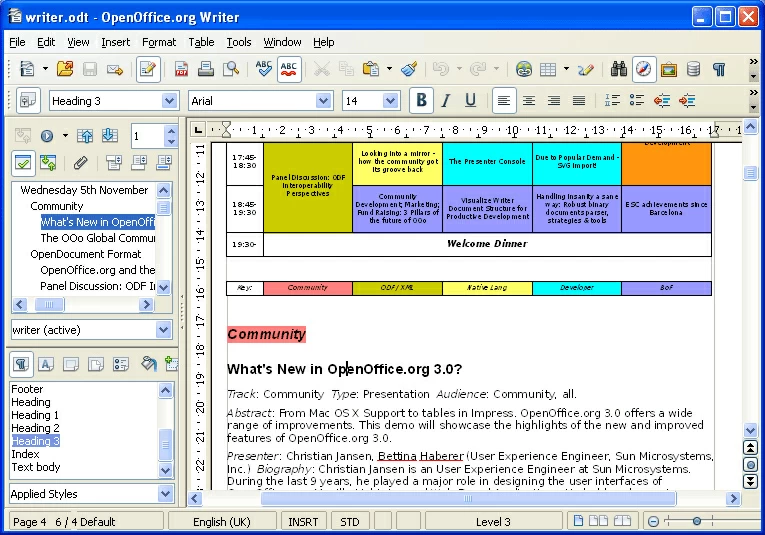
Pros of Apache OpenOffice Draw:
Cons of Apache OpenOffice Draw:
If you are looking for open-source PDF software, try PDFSam basic. This is a multifunctional PDF file editor with the functions of merging, splitting, and editing PDF files. It also supports editing or rearranging various pages in PDF files. It is a Java application that can run and support all devices of Java programs.
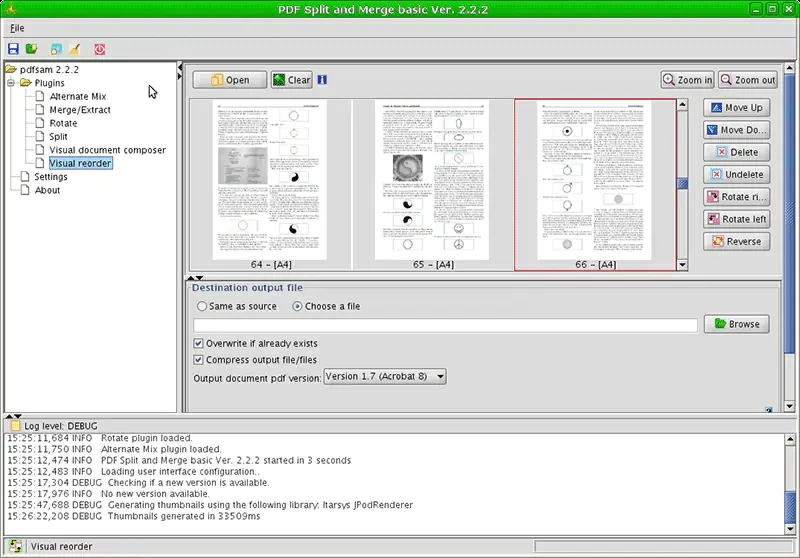
Pros of PDFSam:
Cons of PDFSam:
Although open source PDF editors provide many basic PDF editing capabilities, they do have certain limitations.
Disadvantages of open source PDF editors include, but are not limited to, the following:
Pros of PDFSam:
To process PDF documents, in addition to an offline PDF editor, you can also choose online PDF editors. In order to save you time and effort, we have recommended 5 of the best free open source PDF editors on the Internet.
Among many online PDF editors, PDFescape is loved by users for its concise and efficient services. Access the PDF scape platform through browsers such as Google Chrome, Safari, and Microsoft Edge to meet your PDF editing needs.

Pros of PDFescape:
Cons of PDFescape:
Sejda PDF is also one of the commonly used PDF editors for many users, providing users with free and paid PDF editing functions. Although the free version provides very limited functionality, the paid version of Sejda PDF online editor provides rich PDF editing functions for users. This is a powerful online PDF editor.
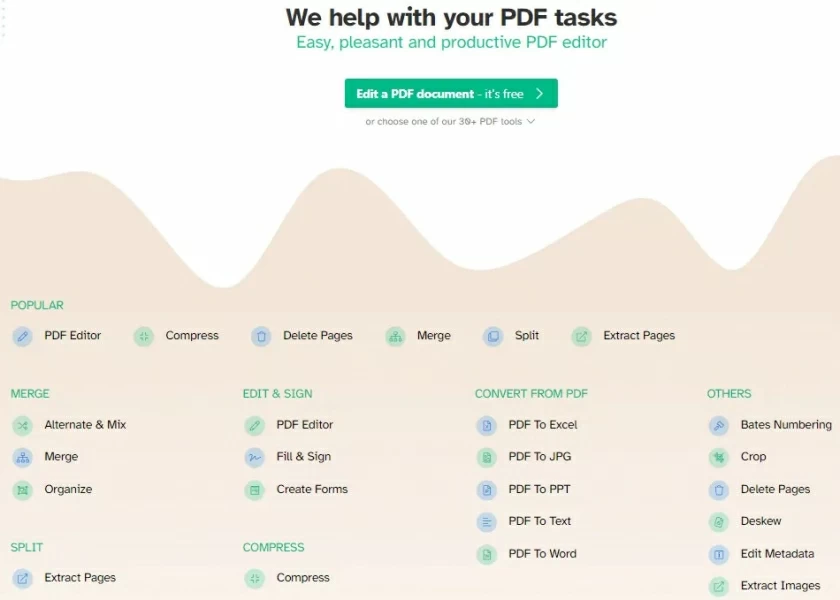
Pros of Sejda PDF:
Cons of Sejda PDF:
HiPDF is also a PDF editing online platform that places great emphasis on user experience. It improves its online PDF processing function through various tools and provides users with PDF batch processing services, which is very convenient. If you do not want to install any third-party offline PDF editors, HiPDF is a great PDF online editor.
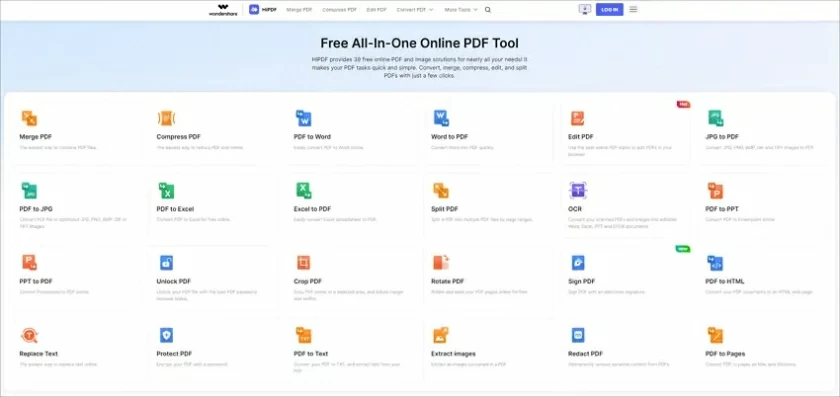
Pros of HiPDF:
Cons of HiPDF:
Instead of installing an PDF Editor, you can also choose the online DocFly PDF Editor. It provides users with a one-stop PDF editing and management tool, and places great emphasis on the user experience. You no longer need to install complex the Adobe e Acrobat software, and DocFly PDF can easily complete PDF processing online.

Pros of DocFly PDF:
Cons of DocFly PDF:
ILovePDF provides users with an open source PDF solution that integrates cloud services, integrating numerous PDF editing and management functions, such as editing text and images. The design of iLovePDF is very user-friendly, making it easy to complete PDF editing tasks with just a few simple steps, even novice users can quickly get started. iLovePDF is one of the recommended tools in the online PDF editor.

Pros of iLovePDF:
Cons of iLovePDF:
PDF is a widely used file format in people's work at present, the main reasons are as follows:
PDF files are stable and maintain the original typography and layout of their text and content on any platform.
By setting a password, digital signature, etc., you can avoid unauthorized access to PDF files.
Compared with other file formats, PDF files can save storage space for users.
However, processing PDF files requires specialized PDF readers, editors, and converters.
Many of the best open source PDF editors in the industry, both offline Windows editors and online editors, each has its own advantages and disadvantages, and you may not have a choice. In order to save your time and energy, after a comprehensive comparison, we recommend that you choose a secure and reliable offline PDF editor. Because offline PDF editors often provide more comprehensive PDF processing capabilities, safer data protection measures, and more stable performance, we recommend you to use GeekerPDF - the best alternative to open source PDF editor. GeekerPDF has a simple interface, complete functions, and attaches great importance to the protection of user data security. Overall, GeekerPDF is one of the best PDF editing software, simple and efficient.
Open source PDF editors are favored for providing users with operations beyond editing. However, if you need a comprehensive and mature offline solution for PDF editing, management, and conversion, then GeekerPDF is the ideal choice for you.
If you are looking for a free and open source PDF editor, then don't miss this article. We have provided you with a detailed introduction to offline and online PDF editors, which you can choose according to your own needs.