- Data Recovery
- Data Recovery for PC
- Data Recovery for Android
- Data Recovery for iPhone/iPad
- Unlock For Android
- Unlock for iPhone/iPad
- Android System Repair
- iPhone/iPad System Repair
Updated By Tom On May 13, 2023, 10:46 pm
In work and life, people take photos to record important information. However, JPG/PNG files do not support editing their content, so it is necessary to convert JPG/PNG into editable Word documents. Among numerous conversion tools, GeekerPDF stands out due to its simplicity and easy-to-use interface. Especially for converting JPG to Word, GeekerPDF is very reliable and is the first choice for many users. GeekerPDF makes the conversion from JPEG to Word easy.
To convert JPG into an editable Word document using GeekerPDF, please follow these steps.
Step 1 Download, install, and start the GeekerPDF program on your PC. Drag the. jpg/. jpeg file you want to convert to the GeekerPDF to open the JPG/JPEG file. Alternatively, click on the 'Add' option to load the. jpg/. jpeg file.
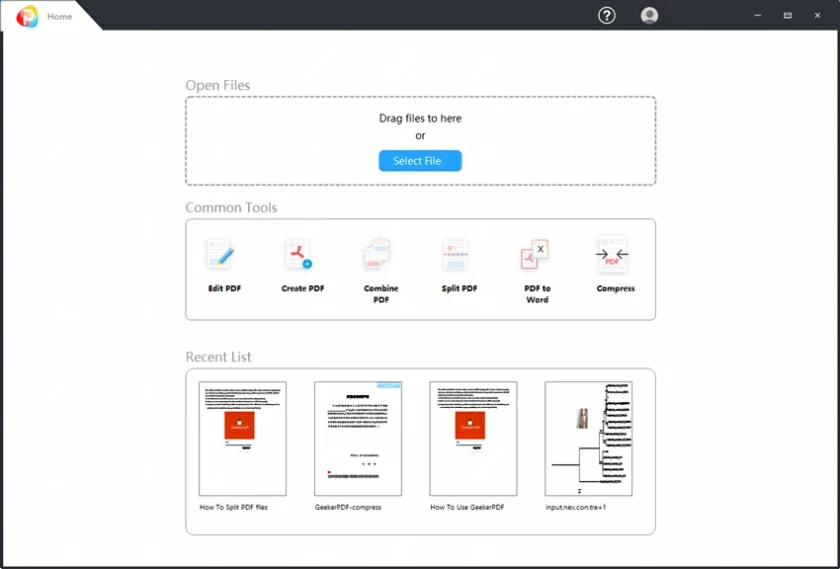
Step 2 Click on "Tools">"OCR" to activate the OCR function and change the. jpg file to an editable PDF.
Step 3 Go to the "Convert">"To Word" button to convert. jpg to a Word document.
By taking the above three steps, you can easily convert JPG to Word.
Another online tool for converting JPG/PNG to Word is Google Cloud Drive. The procedure of this method are also very simple.
Step 1 Log in to your Google cloud hard drive account and upload the JPG file that needs to be converted.
Step 2 Right click on the file and select 'Open with Google Documents' to use the Google OCR feature.
Step 3 Download and save it as an editable Word (DOC file).
In just three steps, you can convert JPG/PNG to Word using Google Cloud Drive.
GeekerPDF is a professional and reliable offline JPG to Word converter that supports users to convert JPG/PNG documents into high-quality Word while retaining the original layout. GeekerPDF has a simple interface and simple operation steps, making it easy for both beginners and professionals to master. GeekerPDF is developed by a high-quality professional team, continuously optimizing and updating the software's functions, and reminding users to update the software through its automatic prompt function, ensuring that users have the latest features and the best user experience. In addition, GeekerPDF places great emphasis on protecting the security of user data, providing users with high-quality and reliable JPG to Word conversion services.
GeekerPDF easily convert JPG/PNG into Word and is loved by millions of users. GeekerPDF stands out among many JPG/PNG to Word converters due to its high quality and reliability. It overcomes the weaknesses of other similar JPG to Word converters, so if you are looking for a similar program, don't miss it.
Key Features of GeekerPDF
Simple operation and friendly user experience.
Fast conversion speed and high quality converted files.
Equipped with PDF editing function, allowing users to edit headers and footers, highlight text or add shapes, or easily manipulate PDF graphic elements, such as adding, deleting, moving, and even resizing these elements.
Equipped with PDF integration and splitting functions, capable of converting multiple files into a single PDF or splitting a single file into multiple files.
Equipped with OCR function, allowing users to customize PDFPDF fields to obtain the required data.
Support setting passwords and permission passwords to protect PDF files.
Provide handwritten and digital signatures for PDF documents.
There is no difference between JPEG and JPG, and the full name for JPEG format is "Joint Photographic Experts Group". Since earlier versions of Windows had a three-letter limit on file extensions, JPEG was shortened to JPG, so the JPG and JPEG formats are essentially the same, with different file extensions. Due to historical habits and compatibility considerations,. jpg is currently more popular. Photos taken from photographic equipment such as cameras and camcorders are mostly in JPEG or JPG format. Generally speaking, there are a number of segments that make up the JPEG format, and each segment begins with a 0xFF byte, while the rest of the byte shows the type of data the file holds. In addition, it supports data payload capabilities that are important for file compression.
The main difference between JPEG or JPG and other photo formats is that JPEG is a lossy file and uses a 24-bit color scheme, whereas other photo formats are lossless and do not use a 24-bit color scheme, for example, GIF uses an 8-bit color scheme.
GeekerPDF helps you quickly and easily convert JPG/PNG into editable Word(DOC) files, safely and reliably. Come and download GeekerPDF for free.