- Data Recovery
- Data Recovery for PC
- Data Recovery for Android
- Data Recovery for iPhone/iPad
- Unlock For Android
- Unlock for iPhone/iPad
- Android System Repair
- iPhone/iPad System Repair
Updated By Tom On Nov 23, 2025, 9:00 pm
In the information age, whether it is students, working professionals, or users who need to handle documents on a daily basis, the editing and organization of PDF files have become common demands. Although Sejda is a widely popular PDF tool, its free version has many limitations, such as limited daily usage, some functions being unavailable, or slow response during peak hours. Therefore, many users hope to find a more free and completely free alternative to Sejda. We will recommend five of the best free Sejda alternatives that can be used directly in your browser. They are easy to operate and respond quickly, making them perfect for users who wish to edit or convert PDFS without downloading or paying. If you are looking for a free Sejda alternative, you mustn't miss this article.
GeekerPDF is a powerful online PDF editing and conversion tool similar to Sejda. It runs entirely based on a browser and there is no need to download or install any software. Visit the official website of GeekerPDF. With this tool, you can edit text, convert file formats, add electronic signatures, and even recognize the text in scanned documents through the OCR function. More importantly, it is completely free, without watermarks and no registration is required. Its simple and intuitive interface enables users to process PDF files simply by dragging the mouse, making it an ideal choice for those who wish to complete PDF tasks quickly and easily.
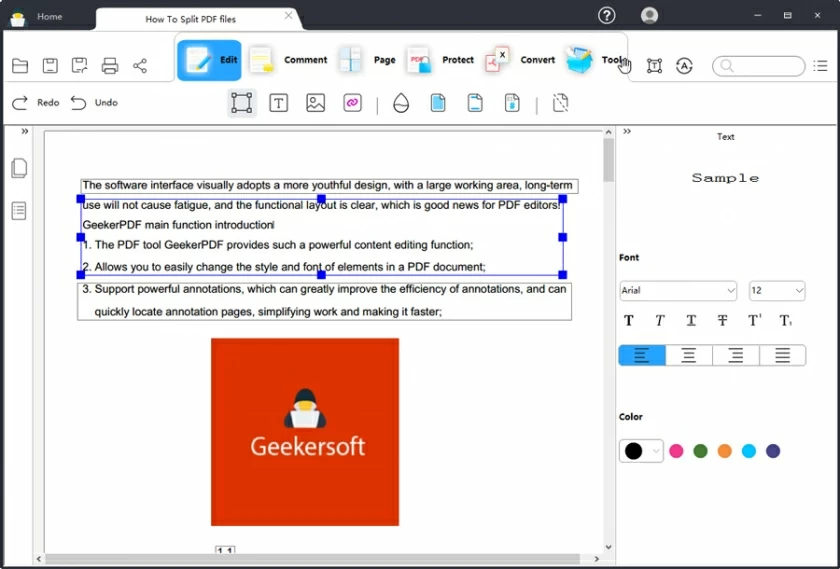
Advantages of GeekerPDF:
Provide mobile and desktop versions of the application for Windows computers, supporting drag-and-drop operations.
Supports OCR text recognition and can edit images containing text.
Support signing and filling out PDF documents.
It provides AI functionality to extract summaries and answers from PDF content.
PDF files can be converted and managed through prompt words.
Disadvantages of GeekerPDF:
As it is an online PDF processing tool, the conversion service requires an Internet connection for use.
URL:GeekerPDF
PDF24 Tool is a simple and easy-to-use online PDF editor that allows you to use a variety of free functions without registration. Users can complete operations such as editing, merging, splitting, compressing and converting PDFS in the browser. All the tools are clearly classified and easy to operate, which is very friendly to beginners. Whether it's organizing pages or repairing files, PDF24 can efficiently and freely meet basic needs. In addition, it also offers a free desktop version, making it convenient for users to handle files offline.
Advantages of PDF24 Tool:
No account creation is required. It's completely free with no hidden charges.
Both an online version and an offline desktop version are provided simultaneously.
It is highly suitable for common PDF processing tasks such as editing and merging.
Disadvantages of PDF24 Tool:
The text content cannot be fully edited or rewritten in a PDF.
The website interface design is rather ordinary and lacks AI-assisted or intelligent editing functions.
Poor compatibility on mobile devices.
For users who are not looking for alternatives to Sejda, TinyWow is a good choice. It is an online tool that operates quickly and has a simple interface. It offers a wealth of free PDF processing functions, including editing, conversion, merging and compression, etc. The entire process is completed in the browser without the need for registration or adding watermarks. In addition to PDF tools, TinyWow also supports a variety of practical functions such as paper writing and content optimization.
Advantages of TinyWow:
It is completely browser-based and no download or installation is required.
The website design is simple and modern, and the navigation is easy.
Suitable for quickly completing tasks such as PDF editing and conversion.
Automatically delete files at a set time (after one hour) to ensure user privacy.
Disadvantages of TinyWow:
Some of the tools have relatively basic functions and are difficult to meet complex demands.
Only one file can be processed at a time.
During use, pop-up advertisements may appear, affecting the operation experience.
Similar to Sejda, WPS PDF Tools is a highly recommended PDF processing tool that offers a variety of free features, making it convenient for users to handle PDF files online. The interface design is simple and intuitive, especially suitable for users who are already accustomed to WPS Office. Although some advanced functions require login or upgrade permissions, the free version can already meet the daily PDF processing needs.
Advantages of WPS PDF Tools:
It provides practical functions such as editing, conversion and signature.
The interface is clear and tidy, and easy to use.
Most tools can be used without installation, and many core functions do not require login either.
It can run smoothly on both mobile phones and computers.
Disadvantages of WPS PDF Tools:
Some functions can only be enabled after upgrading to the paid version.
Support for full-text editing of PDFS is rather limited.
Free users may encounter advertisements or pop-up prompts.
PDF Candy is another excellent alternative to Sejda, offering a wealth of free features for editing, converting and managing PDF files. You can convert PDF to Word or JPG format, merge files, add watermarks, or use OCR to recognize text in images. This tool also supports online use, allowing users to access its main functions without registration. It is highly suitable for those who wish to handle PDFS for free and flexibly.
Advantages of PDF Candy:
It offers over 40 free PDF processing tools, supporting various operations such as editing, format conversion, and file merging.
The core functions can be used without registration, and the interface is simple and easy to use.
It can run smoothly on both mobile phones and computers.
Disadvantages of PDF Candy:
The free version can only handle one file at a time and has a limit on file size.
It takes a long time to handle large files.
If you are looking for an online PDF editor like Sejda, there are currently many excellent free alternative tools to choose from. Whether you need to convert formats, edit text or merge documents, the above five tools can all provide practical functions. However, if you wish to use a balanced tool that is fully functional, easy to operate, watermark-free, and requires no login, then GeekerPDF would be an ideal choice.