- Data Recovery
- Data Recovery for PC
- Data Recovery for Android
- Data Recovery for iPhone/iPad
- Unlock For Android
- Unlock for iPhone/iPad
- Android System Repair
- iPhone/iPad System Repair
Updated By Soha On Aug 23, 2022, 8:31 pm
It is very common to crop PDF in daily work and life, such as:
1. PDF files have extra margins, which will make reading and viewing PDFs uncomfortable. You need to crop the PDF to remove the extra margins;
2. You may want to send part of the document to others.
In this article, we will share with you 3 free and simple PDF cropping tools that can solve the problem of how to crop PDF files for free. If you need to crop PDF files on Windows, we highly recommend the Geekersoft PDF Editor tool.
Our next content will be a list of the best free PDF cropping tools:
Geekersoft PDF Editor is a great tool for clipping PDF files. You can preview the cropped PDF effect before cropping. User can select a range to crop an area or choose a combination crop, such as: crop odd pages, crop even pages, or crop selected pages.
In addition to tailoring, Geekersoft PDF Editor also has various other functions, such as: create PDF documents, edit PDF documents, annotate PDFs, split PDFs, merge PDFs, watermark PDFs, sign PDFs, convert PDFs, OCR, etc.
This PDF cropper is very easy to operate, you can crop PDF in just 3 steps:
Step 1: Add and open the PDF file that needs to be cropped.
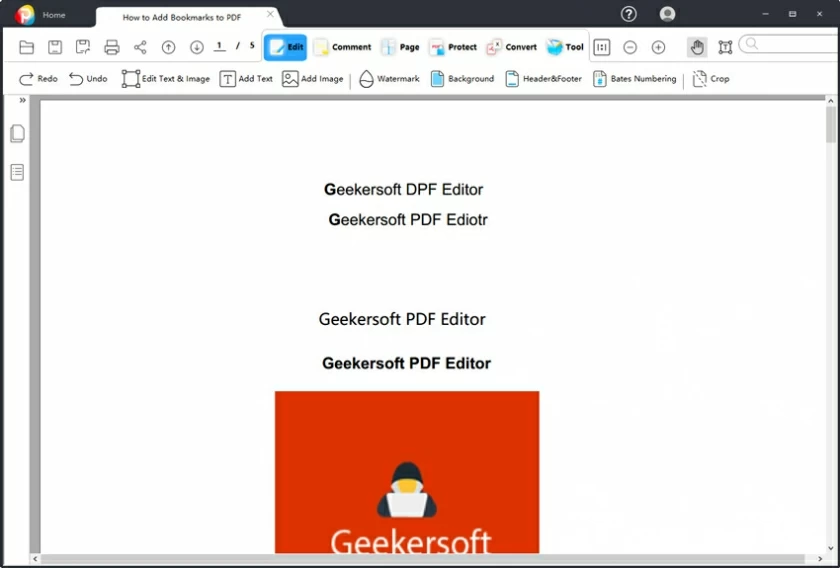
Step 2: After the file is opened, lick "Edit > Crop" menu to set parameters such as crop size and crop page. After the setting is complete, you can click the "Confirm" button to complete the PDF crop.
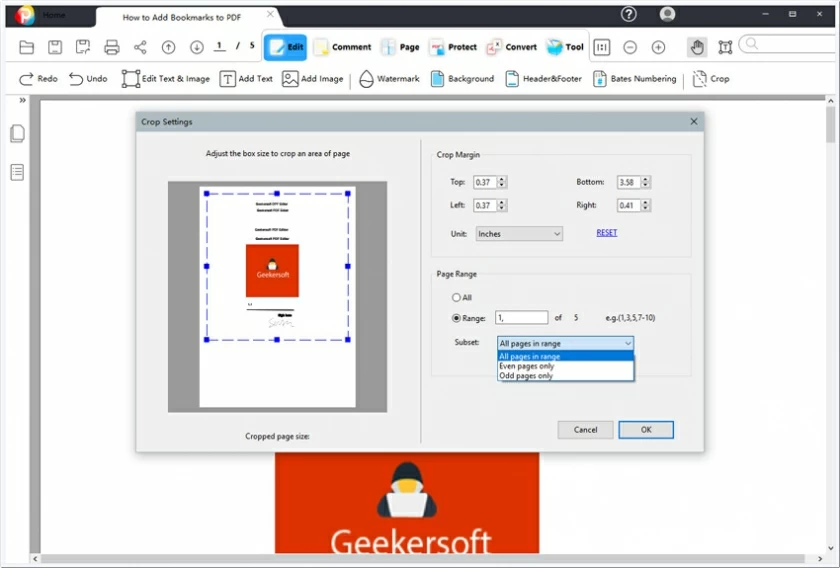
Step 3: Save the cropped PDF file by selecting the "Save" or "Save As" options.
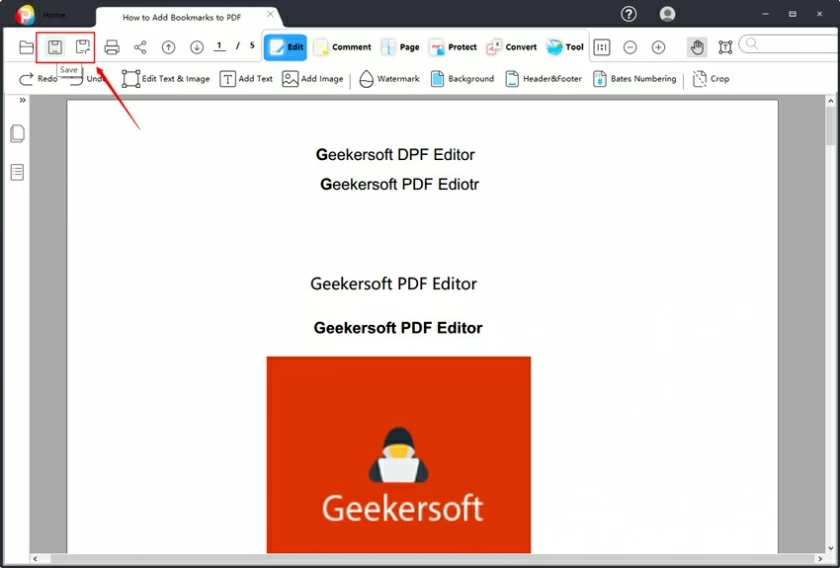
This is a free PDF cropping tool. In addition to cropping, it has more than ten other PDF functions, such as: various editing tools, rotating PDF page tools, etc. All you need to do is click to open the software and select the PDF file you want to crop. After that, a cropping setting interface will be displayed, and you can set the parameters in the interface to complete the cropping. In the parameter settings, you can set the jump size, rotation, cropping range, etc.
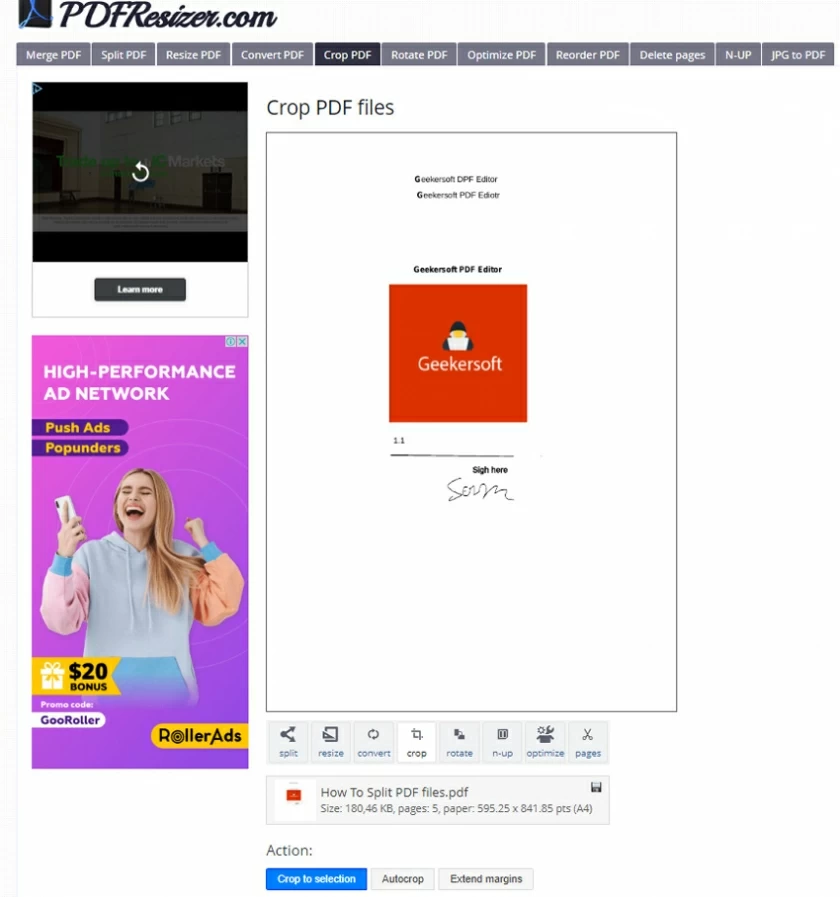
Sedja provides a online PDF cropping tool that can support cropping of PDF files up to 50MB. What's more, this site supports online editing, rotating, annotating, splitting, merging, and extracting PDFs, and more.
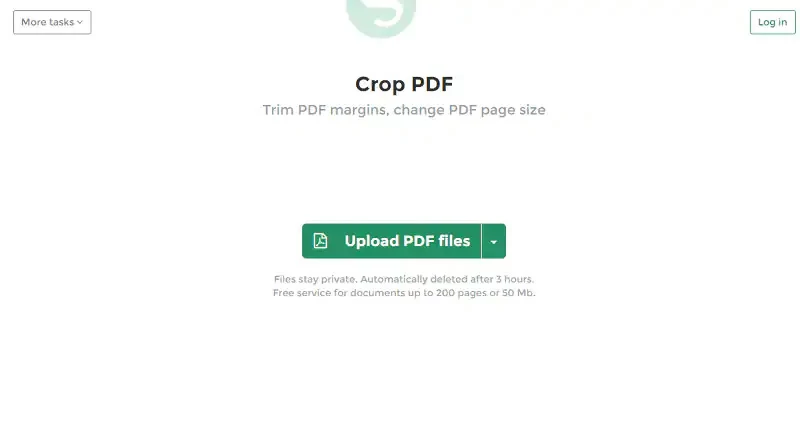
How to Crop PDFs with Sejda
Step 1: Enter the Sejda online cropping page, click "Upload PDF File" to complete the file upload.
Step 2: After uploading the document, you can set the cropping options through the "Auto", "Auto Max Crop" and "Preview page and select" settings.
Step 3: Perform the crop, and then download the cropped PDF document.
PDF cropping functions are provided by many tools, but there are not many tools that users can quickly learn and use. If you want an easy-to-use and full-featured PDF tool, then Geekersoft PDF Editor is the best choice. Even if you have never used any PDF tool before, you can get started easily.