- Data Recovery
- Data Recovery for PC
- Data Recovery for Android
- Data Recovery for iPhone/iPad
- Unlock For Android
- Unlock for iPhone/iPad
- Android System Repair
- iPhone/iPad System Repair
Updated By Soha On Nov 12, 2025, 9:36 pm
The 2025 version of the AI converter technology, relying on advanced processors, has achieved efficient and precise data extraction from PDF to Excel. Industry leader Adobe Acrobat Pro DC joins forces with the emerging tool GeekerPDF to handle all kinds of documents - whether structured tables or unstructured scanned files, covering desktop, web applications and integration of automated workflows. Provide innovative PDF to Excel solutions for all kinds of needs. The following will introduce the top ten selected PDF to Excel conversion tools worth paying attention to this year.
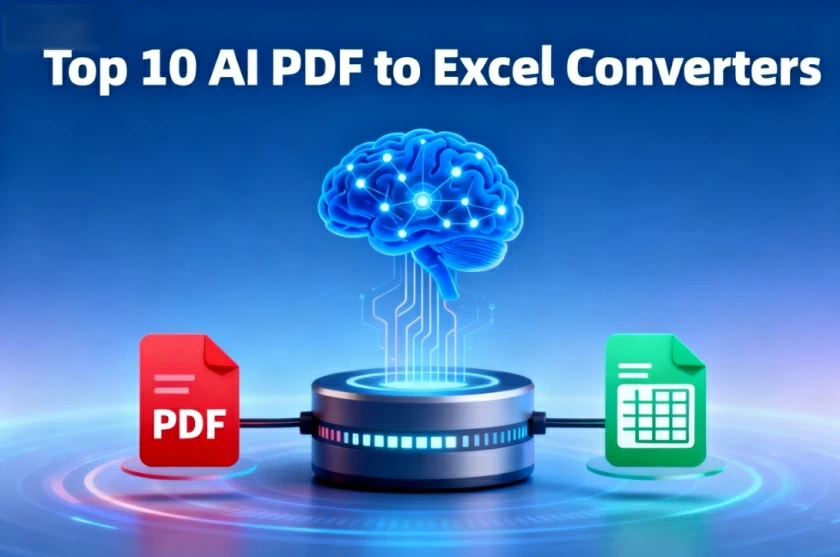
The PDF toolkit of GeekerPDF excels in converting tables to Excel and is easy to operate. As the designers of the PDF format, they have deeply integrated AI converters into the format to ensure the integrity of complex document structures. You can choose to directly drag and drop files for conversion through the GeekerPDF web application, while for batch processing, you need to use the GeekerPDF desktop client. This application supports the complete row and column and font retention of scanned documents, and features cell border recognition and advanced OCR functions. The GeekerPDF ecosystem also enables users to directly import the output results into other applications without any additional operations. In addition, GeekerPDF offers seamless file sharing and automatic version tracking features, optimizing the document management process for enterprises and professionals.
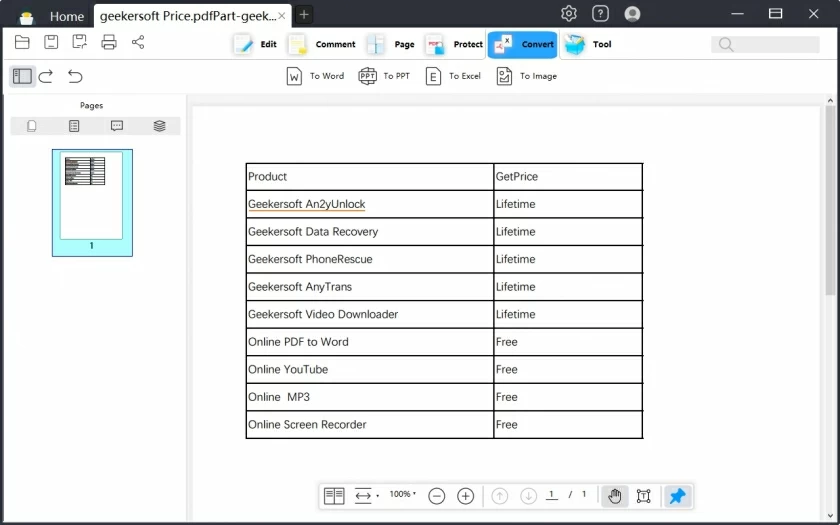
Unique advantages: GeekerPDF supports native PDF creation and employs high-precision AI conversion technology, ensuring the continuity and efficiency of the workflow while maintaining complex layouts (such as font and cell styles).
Geekersoft PDF Converterprovides users with a simple and efficient conversion system that supports multi-language processing and is suitable for international teams. This application features standard PDF conversion functions including Word/Excel conversion and file merging. With Geekersoft PDF Converter, simply click "Convert to Excel" to complete the conversion quickly and accurately. Users appreciate the smooth synchronization between their cloud and desktop applications, as well as the immediate response, rapid technical support and continuous program updates.
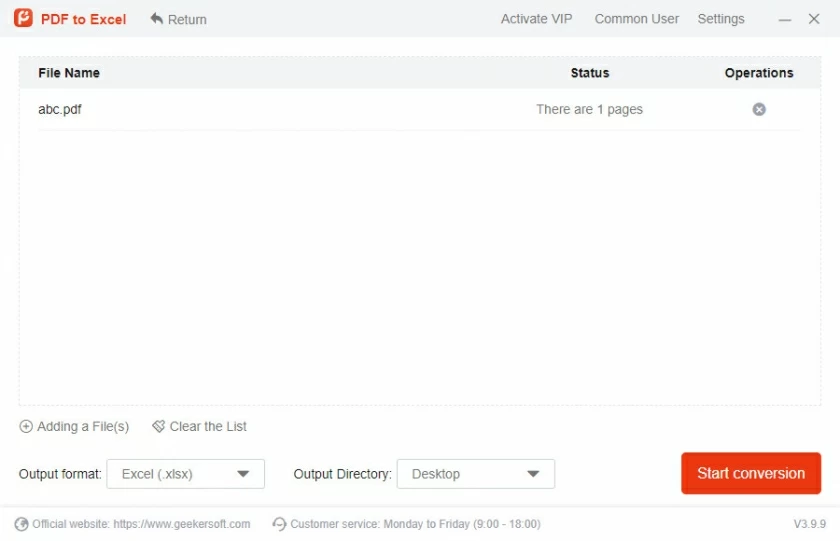
Unique advantages: Geekersoft PDF Converter offers a complete solution for full-text parsing in multiple languages. While maintaining a user-friendly interface, it reduces costs by approximately 50%, making it highly cost-effective.
pdftoexcel is dedicated to providing a simple and efficient online service for converting PDF to Excel. Users only need to drag and drop the uploaded PDF file, simply set their preferences, and click Convert to complete the operation. This platform can effectively maintain the original file format during the conversion process, support multi-task parallel processing, and automatically clean up the uploaded documents after completion. As a tool specifically designed for PDF to Excel conversion, each of its functions has been deeply optimized for exporting high-quality Excel files.
Unique advantages: pdftoexcel offers free online conversion services, supporting OCR recognition for both native and scanned PDFS. It enables users to directly import files from Google Drive, Dropbox, and OneDrive without the need for registration or payment throughout the process.
Soda PDF offers a seamless experience between desktop and web applications, automatically recognizing tables in PDFS (including cell borders) and converting them into Excel worksheets. Users can batch process multiple pages, customize header and footer Settings, and directly connect to mainstream cloud storage services. The basic functions can be used through the free web version, while the advanced version unlocks advanced capabilities such as batch processing and OCR text recognition on the desktop.
Unique advantage: Soda PDF converts PDF documents into Excel spreadsheets while maintaining the original format. All uploaded files will be automatically deleted after 24 hours to ensure data security. It also supports quick uploads from local devices or commonly used cloud storage to ensure convenient access.
Wondershare PDF Expert features its intelligent assistant "Lumi", providing users with a friendly guidance experience like that of a companion. This PDF to Excel tool is equipped with a ChatGPT-like conversational support system and has the ability to recognize OCR in over 20 languages. Users can flexibly choose to convert the entire document or a specific page. The simple click operation combined with Lumi's immediate assistance makes the conversion process easy and efficient. This product supports batch processing capabilities, can handle a large number of documents simultaneously, and has an annual fee of less than 80 US dollars. It is very suitable for small and medium-sized enterprises and individual users with limited budgets. In addition, Wondershare PDF Expert offers customizable templates and automated workflows, significantly enhancing work efficiency. Users can preset export configurations, generate Excel files that are easy to analyze with one click, and seamlessly integrate the tool into a wider range of office automation systems to create a smooth digital work experience.
Unique advantages: Wondershare PDF Expert offers intelligent conversion solutions through Lumi AI Assistant, covering the editing needs of desktop, mobile and web terminals. With high cost-performance pricing and flexible authorization models, it meets the application scenarios of different users.
DocHub is highly favored by users for its fast and intuitive service model. Its free online AI conversion function enables users to easily complete the conversion from PDF to Excel without installation or complex configuration. When users operate, they only need to upload files through the cloud drive, execute the conversion and then download the generated electronic spreadsheet. Users who pursue efficient and simple processing can give priority to choosing this service. In addition, DocHub integrates core functions such as annotations, signatures, and form creation, supporting the completion of a complete workflow on a single platform.
Unique advantages: DocHub offers web-based AI conversion services that do not require installation. Users can freely and smoothly convert between PDF and Excel, and it also supports auxiliary operations such as document editing, drawing annotations, and electronic signatures.
Nitro Pro Enterprise Edition offers a permanent license. Users only need to drag the PDF file to the "Convert to Excel" option, select the output Settings, and they can easily perform batch conversion. This tool performs well in extracting table structures and is equipped with an intuitive interface, effectively reducing operational complexity. Users can first experience the core functions through Nitro's free online conversion service without having to purchase immediately, which is convenient for evaluating applicability. In addition, Nitro Pro has built-in collaboration tools such as annotations and tags, facilitating team members to jointly review the converted documents. This is a choice worth considering for enterprises seeking a stable and efficient PDF to Excel conversion process.
Unique advantages: Nitro Pro offers powerful PDF to Excel conversion capabilities, supports drag-and-drop operations, OCR recognition and batch processing, and integrates electronic signatures. It is suitable for enterprise users who emphasize process integration and security.
Smallpdf has continuously maintained its leading position in the cloud PDF tool field with its user-friendly interface, advanced TLS encryption technology, and strict compliance with international standards such as GDPR, CCPA, nFADP, and ISO/IEC 27001. Users only need to upload the PDF file, select the "PDF to Excel" function, and start the AI OCR process to complete the conversion. Both the original format and mathematical formulas can be well preserved. This platform also offers a mobile application, enabling users to handle documents anytime and anywhere. It is highly suitable for remote teams and scenarios where temporary tasks need to be completed quickly.
Unique advantage: Since 2013, Smallpdf has provided over 1.7 billion users worldwide with a browser-based fast PDF to Excel conversion service. No registration or download is required. All operations are protected by advanced TLS encryption and comply with multiple strict international security standards.
For teams pursuing precise data extraction, Cradl AI is the ideal choice. This platform specializes in table extraction based on fixed structures: Users only need to define the required fields and train the row item model with the sample PDF to start batch processing. The visual verification interface provided by this tool can clearly display the details of each document cell, allowing users to check the data one by one before exporting. The system natively supports integration with process automation tools such as Power Automate and Zapier, enabling automatic synchronization of data extraction to Excel or Google Sheets. Cradl AI also provides API-based workflow support, which is highly suitable for enterprises with large-scale document processing requirements. By customizing the confidence threshold, the team can ensure that only high-quality data that meets the standards can enter the target database and report dashboard.
Unique advantages: Cradl AI, with its "row-item" field and AI-driven OCR technology, achieves precise data extraction based on templates and convenient verification through visual location mapping. Combining powerful integration with Zapier and Power Automate, build an efficient and reliable automated data pipeline.
Able2Extract Professional, with its dedicated panel integrating AI templates, can precisely convert various complex PDF documents, including professional formats such as bank statements and engineering reports. Users can fine-tune the row and column structure in real time by dragging and dropping the selection line, and preview the conversion effect before processing hundreds of pages of documents in batches. This product supports one-time purchase of authorization with no subscription restrictions. Meanwhile, its offline working mode effectively ensures data security in on-site or sensitive environments.
Unique advantages: Able2Extract offers AI-based intelligent template technology, which can automatically convert PDF to Excel in an independent desktop environment through permanent authorization, balancing efficient processing with enterprise-level security requirements.
Q1 Can these converters handle scanned copies or low-quality PDFS?
Tools with advanced OCR capabilities (such as GeekerPDF, Adobe Acrobat Pro DC, Wondershare PDFelement) can extract data from scanned documents and support recognition in multiple languages.
Q2 Which tools are recommended for one-time conversions and heavy workflows respectively?
If you only need to convert quickly and occasionally, Geekersoft PDF Converter or pdftoexcel.net is an ideal choice. If there are requirements for batch processing and API integration, it is recommended to choose GeekerPDF, Cradl AI, Able2Extract Professional or Adobe Acrobat Pro DC.
The above ten carefully selected converters will help you achieve smarter and more efficient PDF conversion. Whether you need a one-stop platform like Adobe Acrobat Pro DC, or the professional AI capabilities of Cradl AI, or the high cost performance brought by GeekerPDF, every one of your needs can be met in 2025. The key lies in choosing the tools that match your workflow - whether it's desktop or web, single-file or batch processing, occasional use or automated integration. The current market offers a rich variety of PDF to Excel AI converter solutions. Make the right choice and your PDF to Excel conversion problem will be easily solved.