- Data Recovery
- Data Recovery for PC
- Data Recovery for Android
- Data Recovery for iPhone/iPad
- Unlock For Android
- Unlock for iPhone/iPad
- Android System Repair
- iPhone/iPad System Repair
Updated By Cameron On Oct 20, 2025, 8:10 pm
It's not difficult to create tables in a PDF, but it's troublesome to edit the table content and calculate the data with formulas - after all, the PDF format itself does not support these operations. At this point, it is very necessary to convert PDF to Excel. But now with AI tools, the entire conversion process can save a lot of trouble. If you are looking for a reliable AI PDF to Excel conversion tool, the following content might be of help to you.
When it comes to good PDF processing tools, Qike PDF Conversion is one of them. It is fully functional, easy to operate and reasonably priced. Recently, it has added an AI function, which not only brings new ways to play but also makes the original functions more convenient. Using it to convert PDF to Excel, the efficiency and effect are quite good.
Geekersoft PDF Converter is one of the leading PDF processing tools in the market. It is rich in functions, easy to operate and cost-effective, and is constantly being iterated and upgraded. Currently, this tool has integrated AI functions and added and optimized multiple features. Its AI tools can efficiently assist users in converting PDFS to Excel. Geekersoft PDF Converter has become a powerful assistant for many users in their daily work, greatly simplifying the PDF management process. Including but not limited to the ability to quickly convert formats between PDF and office documents.
Advantages of Geekersoft PDF Converter:
Support batch conversion of PDF files to Excel format.
You can choose to convert specific pages to enhance conversion flexibility.
With AI capabilities, it significantly improves the accuracy of conversion.
Disadvantage of Geekersoft PDF Converter:
Free trial service is provided, but it is not permanently free.
How to batch convert PDF to Excel Geekersoft PDF Converter, you can refer to following steps.
Step 1 Install and launch Geekersoft PDF Converter on your PC.
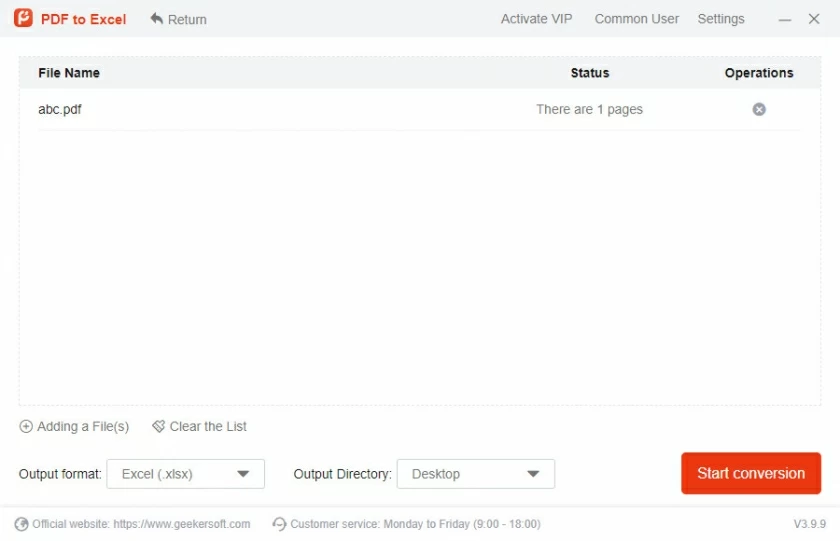
Step 2 Upload the PDF file you need to convert, or simply drag it into the designated position with your mouse.
Step 3 sel ect "Convert PDF to Excel" and then click "Convert".
The PDF conversion function of Geekersoft PDF Converter is powerful. Besides single-file conversion, it also supports batch processing. Users can convert multiple documents at once, significantly enhancing work efficiency and saving a great deal of time.
Rossum employs artificial intelligence technology to simulate the way humans read documents, combined with powerful optical character recognition (OCR) tools, to achieve precise conversion fr om PDF to Excel. As a cloud-based converter, Rossum can be used without installing any software, but an Internet connection is required. Users highly praise Rossum's OCR function, calling it "extremely excellent", capable of extracting text with high precision and significantly saving time costs. Rossum officially provides customized quotation information for users. If you are interested, you can go and check it out.
Advantages of Rossum:
It features the "Magic Grid" function to ensure that the format remains intact during the conversion process.
Skilled at handling complex nested tables and row item conversions.
Powerful OCR technology support converts PDF images to Excel format.
Disadvantage of Rossum:
Only a 14-day free trial period is provided.
As a cloud tool, its stability is slightly inferior to that of desktop converters.
Able2Extract offers users two options: an online version and a desktop version. Among them, the desktop version has more advanced functions, thanks to the support of artificial intelligence technology. This converter gives users full manual control over exporting table data to Excel, supporting operations such as reprinting tables, editing headers and footers, moving rows and columns, and is equipped with a preview window for users to view the output effect in real time. User feedback indicates that Able2Extract performs exceptionally well in converting PDF financial documents and QuickBooks PDFS, with its conversion accuracy surpassing that of other similar tools.
Advantages of Able2Extract:
Support custom editing of the appearance of Excel files.
Provide a preview function for output files.
Equipped with an intelligent layout detector, it ensures that the attributes of the converted files are consistent.
Support batch conversion to enhance work efficiency.
Disadvantage of Able2Extract:
Only the online converter is free and does not integrate artificial intelligence technology.
DocSumo is a file conversion tool for enterprise-level users, especially suitable for accounting teams to extract data fr om unstructured documents such as PDFS. Thanks to artificial intelligence technology, this tool features rapidity, accuracy and high efficiency. Its most prominent feature lies in supporting the preview and editing of the appearance of the output Excel file. Users highly praise the practicality of DocSumo, believing that it effectively eliminates data input tasks and significantly improves work efficiency by converting files to Excel format.
Advantages of DocSumo:
We offer free online AI PDF to Excel conversion services.
Support previewing the data extracted fr om the PDF to ensure the accuracy of the conversion.
Allow users to add or del ete rows before downloading the Excel file and flexibly adjust the data.
It can increase the efficiency of enterprise data extraction by five times.
Disadvantages of DocSumo:
As an enterprise-level software, it is priced relatively high and has a relatively high operational complexity.
Online tools have limitations on document processing and can support files of up to 4 pages or 20MB at most.
AvePDF is a simple and efficient comprehensive PDF solution, equipped with multiple practical functions. Recently, it has launched a brand-new widget that supports converting PDFS to Excel files. According to the information on its official website, this feature is only the first of a series of artificial intelligence functions that it is about to launch. The OCR technology of this tool supports multi-language recognition (more than one) and can handle PDF files in multiple languages other than English. The user believes that AvePDF has comprehensive and excellent functions. Its advantage lies in integrating multiple PDF functions on a single platform, supporting operations such as page merging, splitting, and format conversion. Its online conversion feature enables it to be used without software installation and has been highly praised by users. However, this solution requires payment for use, with an annual fee of 45 US dollars.
Advantages of AvePDF:
OCR technology supports non-English language recognition and has a wide range of applications.
The operation process is simple and intuitive.
Support cloud integration, facilitating data management and sharing.
Allow users to organize and adjust the page before conversion.
Disadvantages of AvePDF:
The output file format is fixed as XLSX and XLS is not supported.
The free version is limited to converting only one PDF file per hour.
As online tools, both the free version and the professional version have file size restrictions.
For programmers who are familiar with Python, they can build an AI-driven PDF to Excel tool by themselves! Eightify has released a comprehensive guide detailing how to leverage ChatGPT's AI capabilities and the Python programming language to achieve this feature.
Advantages of the Python solution:The tool functions can be customized as needed to meet personalized demands.
ChatGPT, as the core of AI, has high reliability.
Disadvantages of the Python solution:
It is only applicable to users who have programming skills or are willing to learn programming.
The ChatGPT API adopts a special pricing model, with fees linked to the consumption of AI tokens.
The above are the 6 funniest AI tools for converting PDFS to Excel that we have introduced to you. Among them, Geekersoft PDF Converter is an outstanding AI tool for converting PDFS to Excel. It is equipped with OCR technology that supports the recognition of over 20 languages and can efficiently process foreign language PDF files. Supports single-page or batch conversion to meet diverse needs. In addition, this tool integrates multiple AI and PDF management functions, offering both high cost performance and ease of use. It is an ideal choice for completing such tasks.