- Data Recovery
- Data Recovery for PC
- Data Recovery for Android
- Data Recovery for iPhone/iPad
- Unlock For Android
- Unlock for iPhone/iPad
- Android System Repair
- iPhone/iPad System Repair
Updated By Amy On Jun 12, 2022, 2:10 pm
Nowadays, PDF has become a very frequently used file format in work and study. Its characteristics are high compatibility and security. Many PDF files are difficult to edit directly. However, in our work and study, there are often some PDF files that need to be modified and edited. So, it is often necessary to convert PDF to DOCX for editing.
At this time, many users who are new to PDF files will start to have headaches. In fact, it is very simple to convert PDF to DOCX. The following will share with you a simple and easy-to-use Convert PDF To DOCX method, and we will show you how to convert PDF To DOCX.

There are two methods of converting PDF to DOCX on the market: one is to install converter on your device, and the other is to convert online directly. The online converters are much easier and faster to use than the installed converters, as the installed ones may be bundled with other tools. The online converters support converting PDF to DOCX on Windows, Mac, Android, iPhone, and iPad.
Operations of converting PDF to DOCX online for free:
1. Jump to thepage of PDF to DOCX Converter.
2. Upload or drag the PDF file you need to convert to the file uploader.
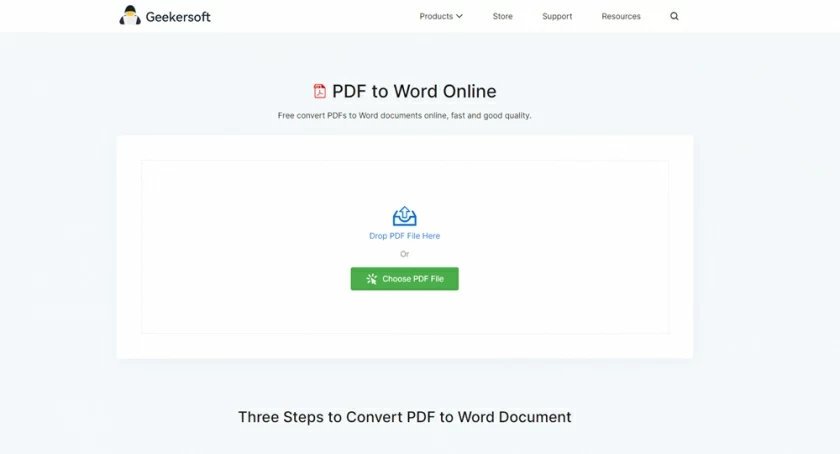
3. Wait for the automatic conversion to complete.

4. Download the editable DOCX file to your device.

Related recommendation: Convert your scanned image PDF files to editable PDF/DOCX files for free with Geekersoft OCR.
Converting PDF to DOCX and converting PDF to DOXS are completely free on Geekersoft. There is no page or file limit, and it can convert up to 100 MB of files. You can choose to convert PDF to DOCX or convert PDF to DOXS.
You upload your files to Geekersoft and we make sure they are 100% safe. We keep your files and information safe in several ways.
On the server side, we use 256-bit SSL encryption to ensure data security for uploading and downloading files. At the same time, all files will be completely deleted on the server side within 1 hour after the conversion is completed, without any manual intervention in the whole process.
On the website, we use the HTTPS encryption protocol to ensure the safety of your browsing, and will not collect or violate your personal privacy. For details, please check the Geekersoft Privacy Policy.