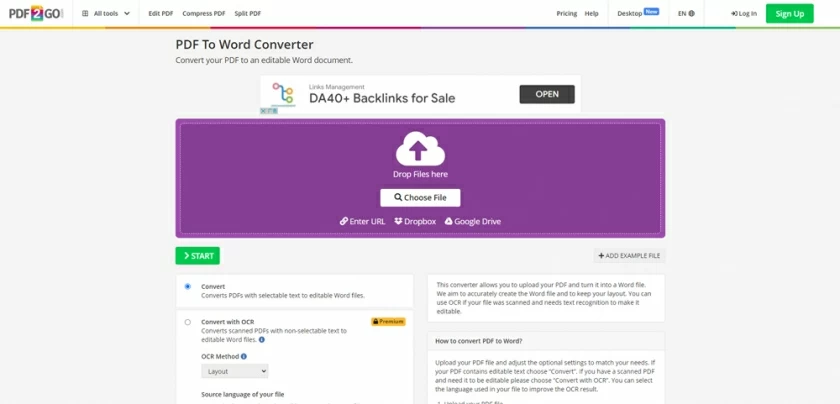- Data Recovery
- Data Recovery for PC
- Data Recovery for Android
- Data Recovery for iPhone/iPad
- Unlock For Android
- Unlock for iPhone/iPad
- Android System Repair
- iPhone/iPad System Repair
Updated By Amy On Mar 28, 2022, 4:01 pm
Both PDF and Word documents are popular file formats. Everyone knows that Word files are easy to convert to PDF. After editing in Word, you can convert them to PDF files with the "Export" function. But converting PDF to word on mac is not that simple. how to convert a pdf to a word document on mac? In fact it can't be done, to convert pdf to word on mac for free, we need to use some additional tools. Today, I will introduce five methods to you to easily solve the problem of how to convert PDF to Word file on Mac.
Geekersoft Free PDF to Word Online is a completely free tool that can directly convert PDF to Word on Mac free without registration or reserved email information. It can be successfully converted on your Mac computer, Windows computer, tablet computer or mobile phone. Specific operations process is as follows:
1. Open the Geekesoft Free PDF to Word Online page in your browser.
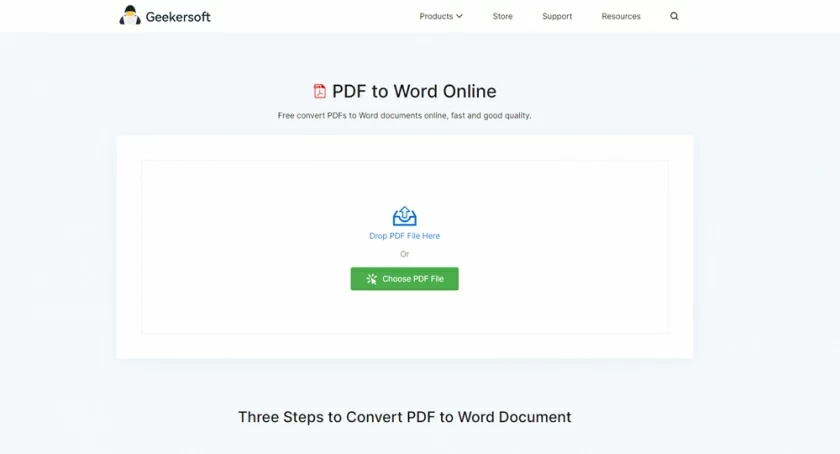
2. Drag or select the PDF file to convert, and then wait for the conversion to complete, which can be completed within 30 seconds normally.

3. After the conversion is complete, click "download the file" and store it in your mac.
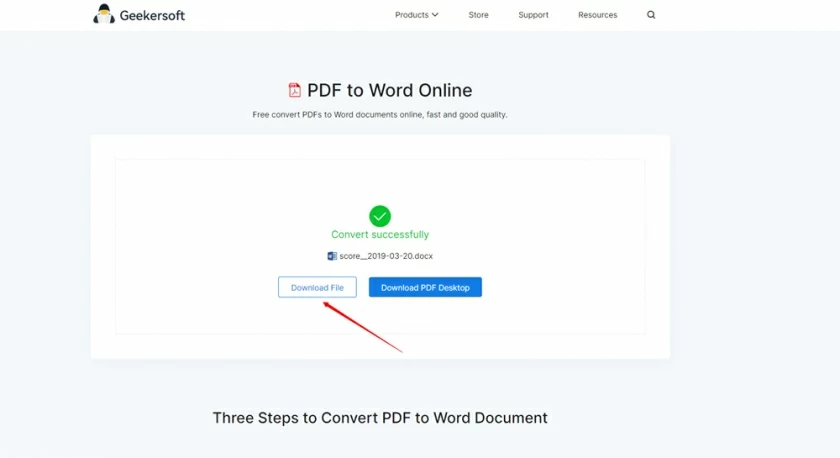
If you don't want the online version, you can also download the desktop version:
Free Trial for Win Free Trial for Mac
LightPDF is also an online conversion software, but the program has certain limitations. Free conversion can only convert files below 5M. The operation scheme is similar to Geekesoft Free PDF to Word Online. On the "PDF to Word" page, select the file to upload and start conversion, then complete and download it to your Mac.
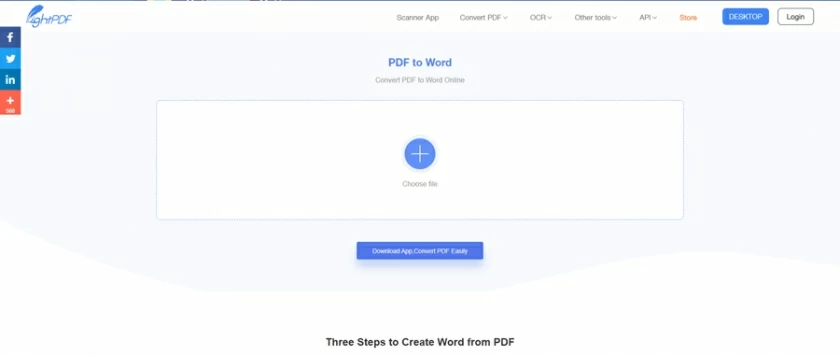
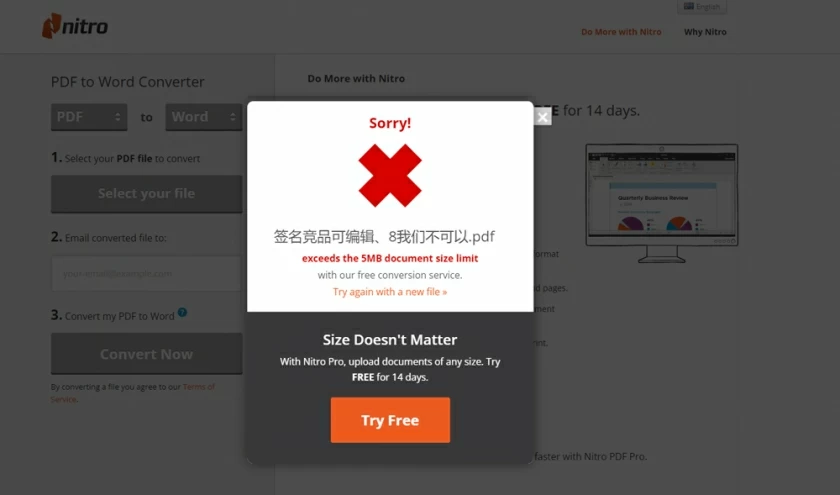
Freepdfconvert is a PDF to Word service provided by Baltsoft. This service can upload files and automatically complete the conversion and provide downloads. However, non-registered users can only convert 2 pages. If you need to convert multiple pages, you need to register, and there are also certain restrictions after registration, which limits the download and use of converted files.
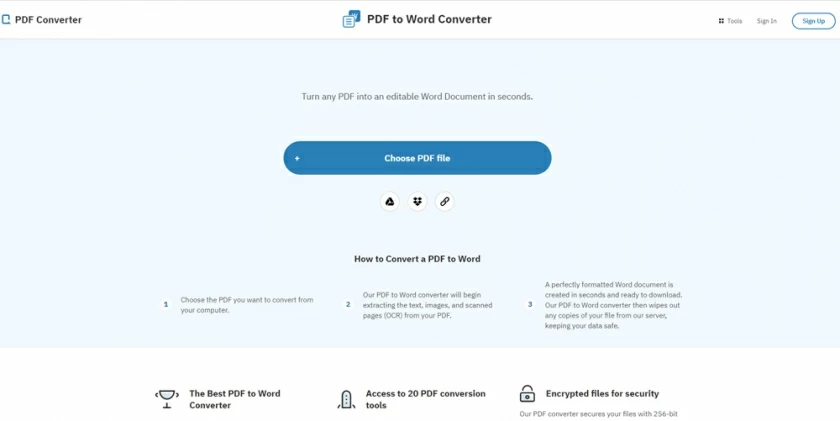
pdf2go Made in Radolfzell (Germany) by QaamGo Web GmbH, this service successfully completes the conversion of PDF to word without registering or filling an email address on a Mac computer. There are some advertisements on the website, and the fidelity of the conversion effect is slightly lower than that of the previous ones. This will definitely affect the user experience, while users who do not have high requirements for the format of the converted document can choose to try it.