- Data Recovery
- Data Recovery for PC
- Data Recovery for Android
- Data Recovery for iPhone/iPad
- Unlock For Android
- Unlock for iPhone/iPad
- Android System Repair
- iPhone/iPad System Repair
Updated By Amy On Aug 30, 2023, 9:39 pm
Which is the best video compression software? In today's digital age, video has become a widely used form of media. However, due to the large size of video files, they occupy a significant amount of disk space and require a significant amount of time for transmission. Therefore, video compression software has become an essential tool for many people when using videos. There are many different video compression software options available in the market, how to choose the best software? The following are several highly acclaimed video compression software:
This is a free video transcoding tool that supports any format conversion and compression of videos, supports multiple platforms, and even supports audio conversion and compression.
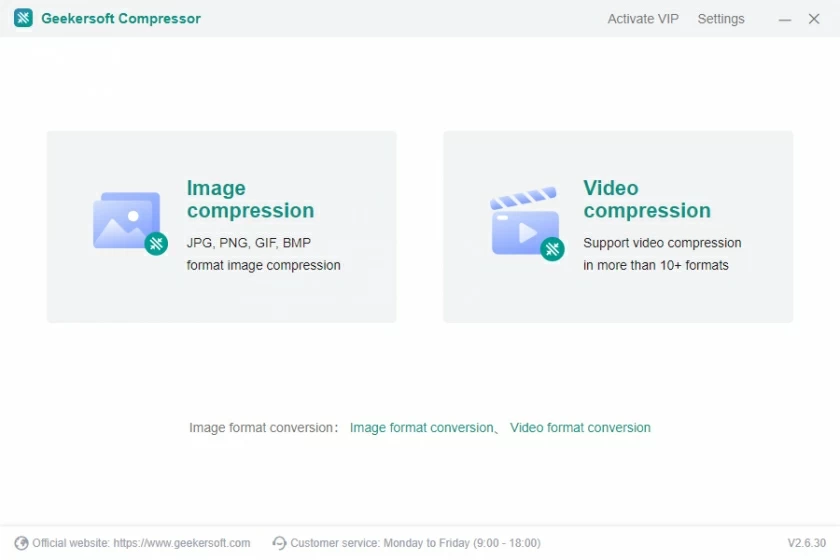
This is a conversion tool from South Korea that is easy for beginners and professionals to use. It also has powerful ffmpeg basic instructions and supports H.264 (High 10) decoding/encoding.
This is a so-called versatile conversion artifact, officially launched by Wondershare Company. It can not only compress but also convert, and the most powerful thing is that it can also download videos from some media websites!
This is a compression tool that I have been using for a long time. It supports pre made parameters and has many advanced gameplay options. Choosing a large company is not a mistake!
This is a mobile app that specializes in compressing images and videos. It can intuitively choose compression based on the size of the images and videos, and its only advantage is its small size!
I strongly recommend this tool, which can be called the strongest compression artifact on Android. It has multiple functions but is not messy, and the most important thing is its excellent compression effect!
This compression software is also very outstanding and has been launched in the mobile app store. In addition to video compression, it can also complete some simple daily operations!
This software is relatively novel, with many lightweight features, including commonly used functions for images and videos. In addition, it can also mix, dub, and reduce noise, making it very versatile!
Adobe Premiere Pro is a professional video editing software with powerful video compression capabilities. You can use it to edit and compress video files, and you can also reduce the file size by adjusting the resolution and frame rate of the video.
This is a conversion tool from South Korea that is easy for beginners and professionals to use. It also has powerful ffmpeg basic instructions and supports H.264 (High 10) decoding/encoding.
Final Cut Pro X is a video editing software for Mac operating system that has excellent video compression capabilities. You can use it to edit and compress video files, and you can reduce the file size by adjusting the video's bitrate and resolution.
HandBrake is a free open-source video compression software that helps you compress large video files to the minimum. It supports multiple video formats and can reduce file size by adjusting the bitrate and resolution of the video.
Any Video Converter is a free video conversion software with excellent video compression capabilities. You can use it to edit and compress video files, and you can reduce the file size by adjusting the video's bitrate and resolution.
With these high-quality video editing software, you can easily compress large video files to the minimum for easier sharing and transmission.