- Data Recovery
- Data Recovery for PC
- Data Recovery for Android
- Data Recovery for iPhone/iPad
- Unlock For Android
- Unlock for iPhone/iPad
- Android System Repair
- iPhone/iPad System Repair
Updated By Amy On Sep 19, 2023, 6:21 pm
WMA is one of the main audio formats. However, in real life, many users will find that it is still not supported by some popular media players. In order to listen to audio smoothly, you need to convert WMA to a more portable audio format, such as MP3. Regarding how to convert WMA to MP3, many Windows users know that Windows Media Player has a built-in WMA to MP3 converter. Then, you can easily play MP3 through Windows Media Player. However, Windows Media Player no longer works with the latest WMP version. Therefore, we will introduce you to several solutions for converting WMA to MP3 Windows Media Player.
Tool recommendation: Free WMA to MP3 Converter
Geekersoft Free Video Converter is a powerful and professional video conversion tool that can help users convert WMA to MP3 and other audio formats quickly and easily.
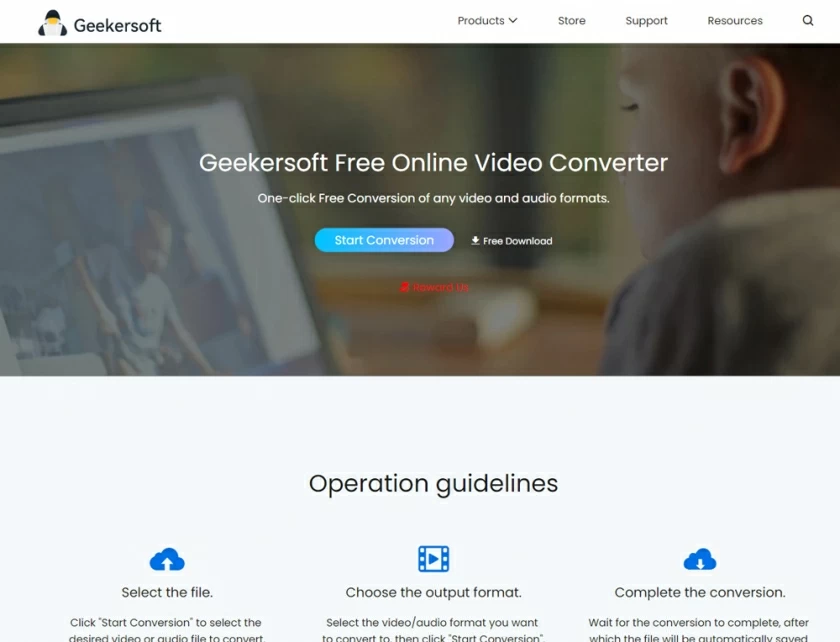
An all-in-one video editing toolkit that includes pruning, cropping, and split-screen.
Allow users to add various effects, transitions, and soundtracks to videos.
Intuitive and user-friendly interface.
This is a popular multifunctional media converter that supports WMA to MP3 conversion.

It's totally free.
With a variety of media format conversion function.
Allows users to customize output Settings such as bit rate and frequency.
Supports batch conversion from WMA to MP3.
Built-in media player allows users to preview files before conversion.
If you don't want to install any third-party applications, then we recommend you choose Online-Convert, which supports the conversion of WMA to MP3 and other media formats.
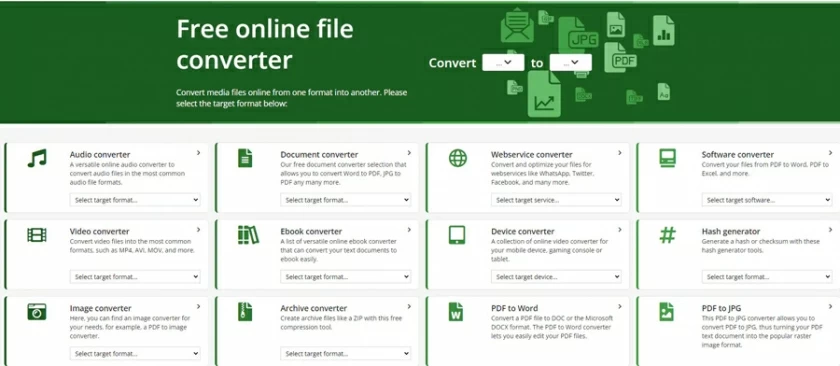
It's totally free.
Online conversion without software installation.
Support multiple media formats from WMA to MP3.
Allow users to customize output Settings such as bit rate and frequency.
There is no limit on the number of conversions.
As the name suggests, Switch Audio Converter is a simple audio conversion tool, which can help you quickly convert WMA to MP3.
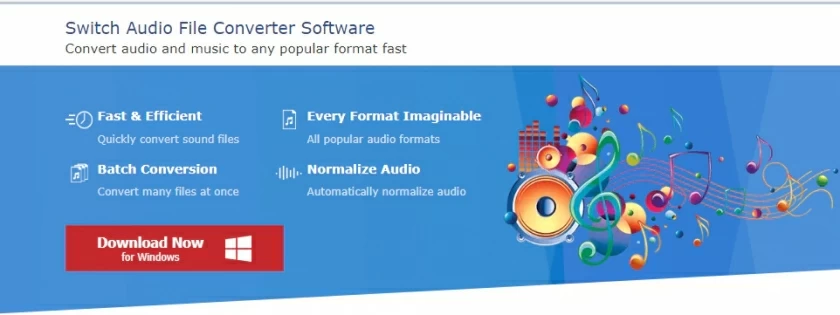
Allow users to customize output Settings such as bit rate and frequency.
Support conversion of various audio formats, including WMA to MP3.
Support batch conversion.
Easy to operate.
No charge.
If you are looking for a free Audio conversion tool, Any Audio Converter is also a good choice, it supports the conversion of various audio formats from WMA to MP3.
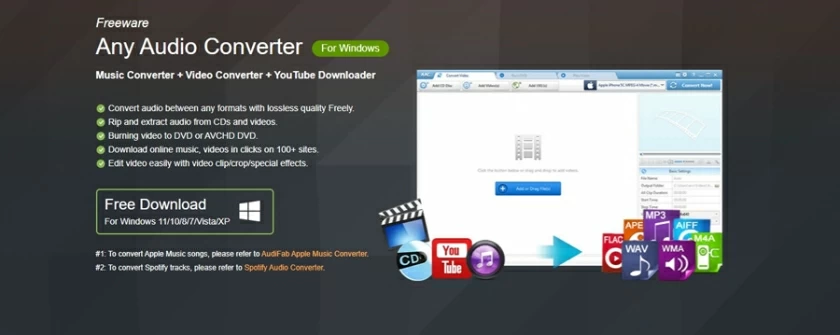
Support batch conversion from WMA to MP3.
Allow users to customize output Settings such as bit rate and frequency.
Built-in media player allows users to preview files before conversion.
Support conversion of various audio formats.
No charge.
In addition, among all kinds of Audio converters, we have to mention AVS Audio Converter. This is a simple and powerful conversion tool. If you need to convert WMA to MP3 and various other audio formats, give it a try.

Support batch conversion and multiple audio formats.
Allow users to customize output Settings
Built-in audio player.
Humanized operation interface.
If you have high Audio processing requirements, then EZ CD Audio Converter is the ideal choice for you. It is an audio conversion software with advanced features that can help you quickly convert WMA to MP3.
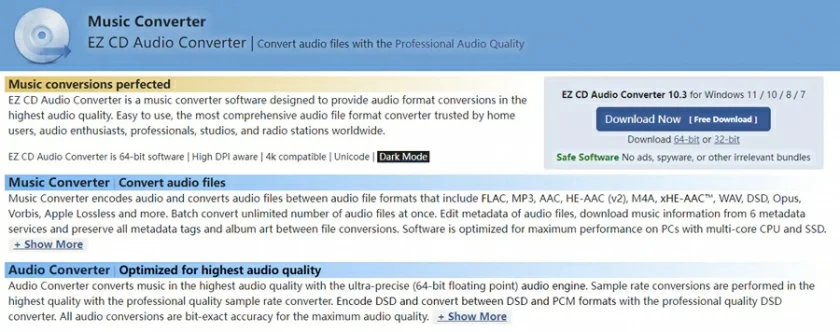
It supports more than 50 audio formats, including high resolution formats such as DSD and FLAC.
Support a variety of advanced audio processing features, such as standardization, fade in/fade out, etc.
It has a built-in metadata editor.
Precise audio control for high quality audio conversion.
Allow users to rip audio CDS and convert them to various audio formats.
The final recommendation is Total Audio Converter. This is a versatile audio conversion tool that supports multiple formats of audio files, including MP3, WAV, FLAC, AAC, etc.
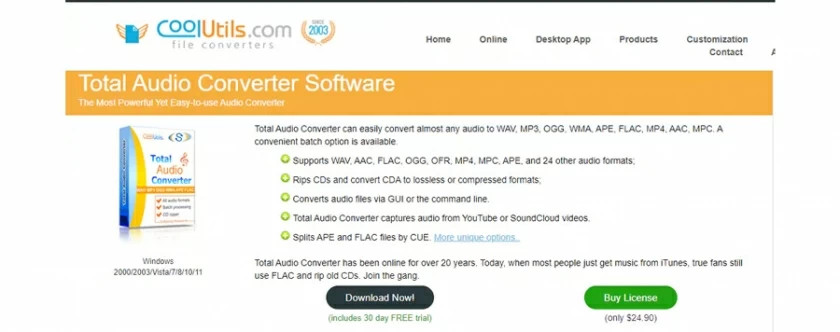
With batch conversion function.
Allows users to customize output Settings such as bit rate and frequency.
Support the conversion of WMA to MP3 and other audio formats.
Anyone who has ever tried to convert WMA to WAV, MP3, and other file formats with Windows Media Player knows that it's too complicated. The fundamental reason is that Windows Media Player is a media player, not a conversion tool. Professional tools can help you do more with less. In order to save your time and effort, we recommend you to use a powerful, professional MP3 converter, such as Geekersoft Video converter. It is a one-stop video and audio conversion solution. It supports the conversion of more than 1000 audio/video formats, batch conversion. In addition, Geekersoft Video converter is a reliable video editor. The surprise is the Geekersoft Video Converter - which also allows users to convert files stored online and publish them to a variety of mainstream social media such as YouTube and Facebook.
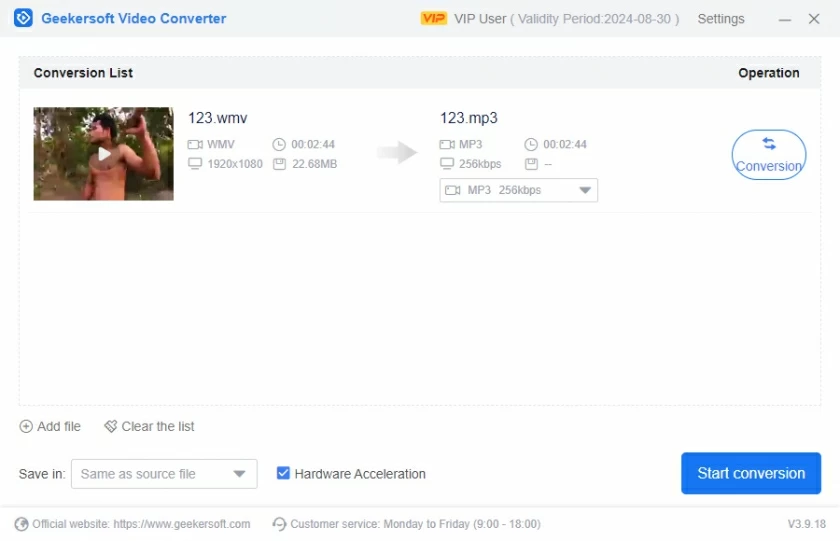
Top video converter.
Support the conversion of WMA to more than 1000 file formats such as WAV, MP3, M4A, AVI, MKV, MOV, etc.
Support batch conversion.
The conversion speed is 90 times that of traditional converters.
Allow editing, enhancing, and personalizing video files.
Stream video from Windows or Mac to devices such as Chromecast, Roku, Apple TV, Xbox 360, or PS3 with free video format conversion
Supported operating systems: Windows 10/8/7/XP/Vista, Mac OS 10.15 (Catalina), 10.14, 10.13, 10.12, 10.11, 10.10, 10.9, 10.8, 10.7, 10.6
Step 1 Add the desired converted WMA to the Geekersoft WMA to MP3 converter
Download and install Geekersoft Video Converter on your Windows or Mac PC. After starting, click the Converter TAB, and then click "+" in the main screen of the converter to add the file, import the WMA file that you want to convert to MP3 file format.
Step 2 Select MP3 as the output format
Click "Output Format" > "Audio" > "MP3", and then select the audio quality you want. At this point, you can choose to convert individual files or batch select MP3 as the target format for all loaded WMA files.
Step 3 Start converting WMA to MP3
Select the destination folder to save the output file, and then click Convert or Batch Convert.
Step 4 View the MP3 file
After the conversion from WMA to MP3 is complete, click "Finish" to view the converted MP3 file.
Follow these steps to quickly convert audio files to MP3 files without needing to use Windows Media Player to convert WMA files to MP3 files. Geekersoft Video Converter - A one-stop conversion solution designed to provide you with a more convenient and easy-to-use way. Download and try it out for free.
After converting WMA files to MP3 using Geekersoft video Converter, you can also use editing tools such as Cut to adjust your audio.
In general, people usually want to convert WMA to MP3 for several reasons. For example, some people prefer the sound quality of MP3 players. Or more media players support MP3 files than WMA files.
At present, there are many free WMA to MP3 converters in the industry, which can be divided into two categories: online converter tools and desktop conversion software. However, different free converters may have certain limitations on file size, quality, or functionality.
Simply put, WMA (Windows Media Audio) and MP3 (MPEG-1 Audio Layer 3) are the two main audio file formats. Among them, WMA is developed by Microsoft, WMA is called Windows Media Audio, usually used for Windows devices. MP3, on the other hand, is a popular format that works with a variety of devices, including smartphones, tablets and portable music players.
The above are some of the best Convert WMA to MP3 in Windows Media Player we have introduced to you. They include online WMA to MP3 players and desktop conversion programs. You can choose according to your own needs.