- Data Recovery
- Data Recovery for PC
- Data Recovery for Android
- Data Recovery for iPhone/iPad
- Unlock For Android
- Unlock for iPhone/iPad
- Android System Repair
- iPhone/iPad System Repair
Updated By Cameron On Jun 29, 2023, 7:23 pm
With the explosive development of online media, more and more people are involved in the shooting, production and release of videos. However, video editing tools in the industry are also emerging one after another, such as functional and concise video editing software, as well as professional and stunning video editing software, such as green screen. Some of these video editing tools are easy to learn, some have a steep learning curve, some provide free downloads, and some require expensive fees to use. For example, although Adobe Premiere has color keying function, it is expensive and not easy for beginners to master. This type of green screen video editing software is not a wise choice for users who only need simple video editing functions.
Therefore, we will recommend some free green screen video editing software with advanced editing functions, including color keying or green screen functions. In addition, we will also introduce you to how to create green screen videos.
In order to save your time and energy, after comprehensive comparison and repeated use, we believe that Screen Recorder is one of the best green screen video editors among many video editing software. Its interface is simple and user-friendly. The Screen Recorder provides beginners with color key features that can help users easily create green screen videos. In addition, the Screen Recorder also supports the combination of green screen and free video effects to achieve more impressive video effects. The Screen Recorder is perfectly compatible with Windows and Mac computers. It allows users to edit archived video files on a Windows or Mac PC.
In addition to Screen Recorder this green screen video recording tool, there are a number of free but functional video editors in the industry can also help users synthesize green screen footage. The following free green screen software for Windows, Mac and Linux, you can choose based on their performance and advantages and disadvantages.
VSDC Free Video Editor is a comprehensive video editing tool that features drawing, color and lighting correction, filters, transitions, audio effects, and more. Because of its powerful features, many video editing users will choose it as their green screen software. In fact, it is one of the few free software video editor programs with green screen editing. If you are using a Windows computer, you can use it to synthesize green screen videos.

Features of VSDC Free Video Editor:
Advantages:
Disadvantages:
The new Mac comes with built-in iMovie to help users easily complete video editing. Mac users can use iMovie's basic video editing functions such as cropping, rotating, trimming, and splitting, as well as its simple timeline, built-in sound and animation, and easy-to-use effects such as green screen effects. Using iMovie can quickly complete professional video production.

Features of iMovie:
Advantages:
Disadvantages:
Only iOS systems are supported.
Tool Recommendation: Screen Recorder
If you are looking for free open source green screen editing software, VirtualDub is a must-have choice. It can assist users in basic video editing, such as swapping audio tracks, adding filters, green screen effects, trimming and editing, and adjusting audio. But if you need powerful video editing capabilities, then you need a professional video editing program.
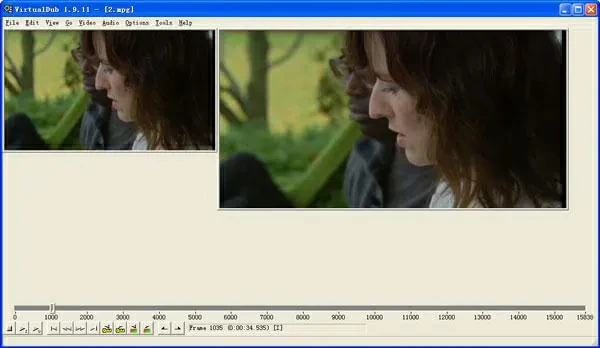
Features of VirtualDub:
Advantages:
Disadvantages:
Wax is a video editor that can be used for both commercial and personal purposes, simple and easy to use. It has 2D and 3D plugins that can create green screen effects, support the creation of dynamic pie video clips and other features, such as chroma key composting. You can use Wax either as a standalone green screen software or as a plugin.

Features of Wax:
Advantages:
Disadvantages:
Tool Recommendation: Screen Recorder
As an upgraded version of the Zwei Stein green screen editor, the ZS4 video editor has advanced video editing and compositing tools, including customizing the width and height of the output video, adding unlimited tracks and sub compositing, subordinate effects, and writing controls for audio waveforms. In addition, it also features over 150 impressive built-in video effects, such as excellent color and chroma keys.
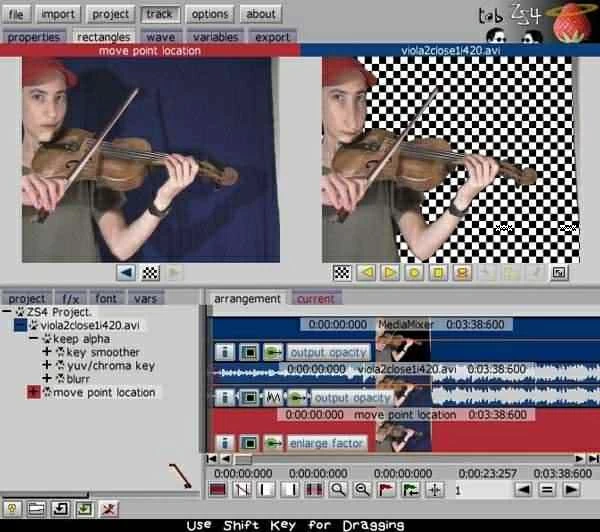
Features of ZS4 Video Editor:
Advantages:
Disadvantages:
Lightworks is a free green screen editor with over 25 years of history, highly praised by users. It has numerous advanced video editing functions, such as audio and video FX functions, which can help users create stunning green screen videos. Lightworks is easy to use, and both beginners and professionals can quickly get started. In addition to being able to record green screen videos, Lightworks can also use its proxy workflow for 4K.

Features of Lightworks:
Advantages:
Disadvantages:
Tool Recommendation: Free green screen software
Regarding cross-platform free open source color keys/green screen software, you can also choose OpenShot. It is perfectly compatible with Linux, Mac and Windows operating systems. It is simple to operate and allows users to make green screen videos quickly and easily. The combination of 3D animation and chroma key effects can help you create satisfying videos.

Features of OpenShot features:
Advantages:
Disadvantages:
Users of Linux, Mac, and Windows systems can also choose OBS Studio, which is a free multi-functional green screen editor. In fact, it is well-known to users as an open-source video recorder. But if you think it's just a video recorder, then you're wrong. In fact, it can also help you create green screen videos or edit videos. After recording or directly importing videos using OBS studio, you can try out color key effects. In addition, it also supports user-defined interfaces, which is very user-friendly!
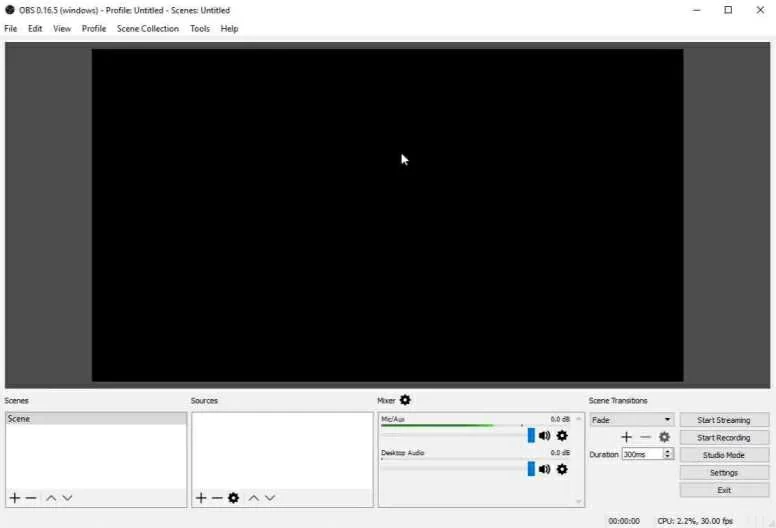
Features of OBS Studio:
Advantages:
Disadvantages:
Tool Recommendation: Green screen software
Among numerous green screen editors, HitFilm is a free and easy-to-use video editing tool. Its green screen function can meet users' creative video creation needs. If you are a beginner, you can learn the production techniques of green screen videos through Hitfilm's online courses. In addition, it provides over 140 preset effects to choose from. To easily create color key videos, try HitFilm.
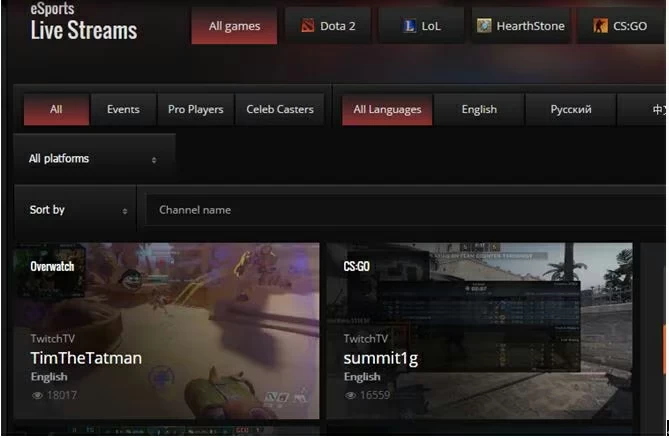
Features of HitFilm:
Advantages:
Disadvantages:
The green screen is done using a process called chroma keys. This process separates and removes a single color from the video in a narrowly defined region of the spectrum. Bright greens or blues are often used because they are very different from human skin tone and do not usually appear in clothing. The process requires green areas to be evenly lit with no visible shadows. Once the green screen is identified and digitally removed, anything can be added back to the green part.
On TikTok, the term "green screen" refers to the effect that you can customize the background of your videos. The effect allows you to upload a photo or video from your camera and shoot your own TikTok video with the photo in the background. In other words, you can choose any image you like to replace the background of the video. The green screen effects on TikTok are in the Effects library. Here's how to access it: Open TikTok → The "+" sign in the bottom center of the screen → Tap the Effects button in the bottom left corner of the screen. The green screen background has three options: 1. Upload a still image as the background. 2. Upload video as background. The 3.3D green screen allows you to upload still images and move them to a 3D position.
The above is the top 9 free green screen software in the industry that we have introduced to you. Whether you are using a Mac or Windows/Linux system, you can find the right green screen software to meet your video editing needs.
While the above chrominance keying software can meet basic video editing needs, only professional green Screen software can provide more advanced features, such as Screen Recorder. Overall, Screen Recorder provides professional and advanced video editing features at an appropriate price, making it highly cost-effective. It is perfectly compatible with Windows and Mac.