- Data Recovery
- Data Recovery for PC
- Data Recovery for Android
- Data Recovery for iPhone/iPad
- Unlock For Android
- Unlock for iPhone/iPad
- Android System Repair
- iPhone/iPad System Repair
Updated By Cameron On Feb 25, 2023, 9:33 pm
WhatsApp Messenger (WhatsApp for short) is an application for sending and receiving information, pictures, audio and video files between smart phones, supporting iOS devices and Android devices. WhatsApp uses end-to-end encryption so that only the sender and receiver can read messages. Even WhatsApp cannot know the specific content of the message, so the WhatsApp decryption tool can be used. In this article, we detail several ways to read and decrypt WhatsApp database files online or on a computer, which should not be missed.
To view the WhatsApp database, you need the WhatsApp database key first. The WhatsApp database viewer is one of the perfect online tools for WhatsApp database. Although its operation is somewhat complex, if you perform all the steps correctly, you can successfully access the WhatsApp database key. In addition, please note that this operation will root your Android device.
Step 1 Open the file manager on your device and find "WhatsApp folder">"the Databases folder">"the msgstore. DB. encrypt file". In addition, open "com. Whatsapp folder">"the key file".
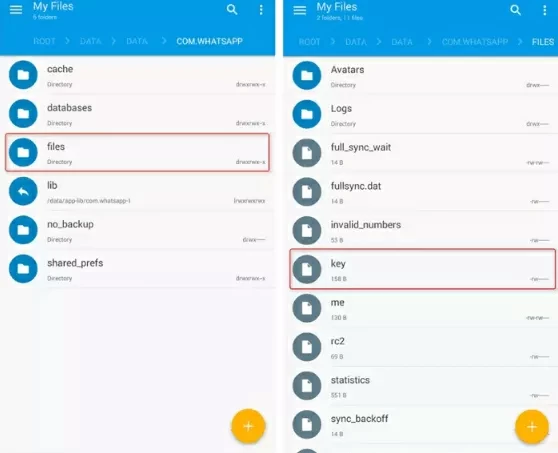
Step 2 After connecting your device to the computer, create a folder named msgstore.DB.cryptX and copy the WhatsApp file to the folder.
Step 3 Download, install and start WhatsApp Database Viewer on your computer. Click File and select the corresponding encryption option according to the file copied from the phone.
##图片*effective-ways-to-decrypt-whatsapp-database-2.webp*Effective Ways to Decrypt WhatsApp DataBase2#
Step 4 Import the database and key file into WhatsApp Database Viewer. The APP will create a decrypted file by itself.
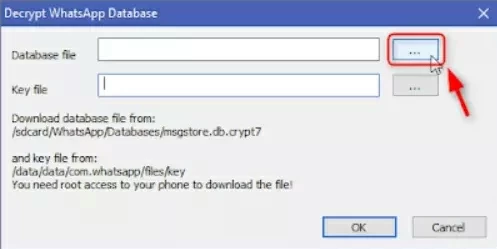
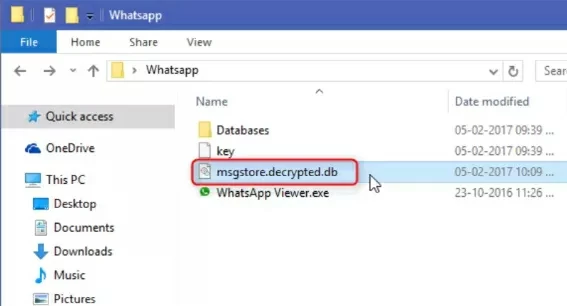
Step 5 Start the APP again and open the decrypted file. Enter the necessary information according to the prompts to enter the message section. Now you can view any phone number related chat.
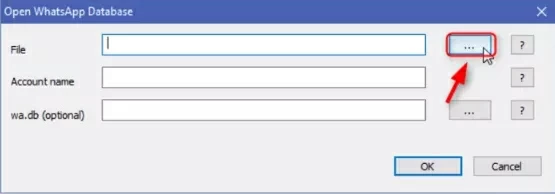
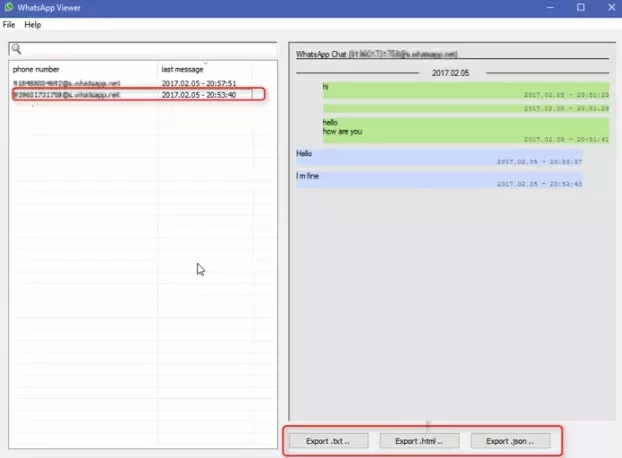
For rootless devices, you can use WhatsApp-Key-DB-Extractor (For PC) and Omni-crypt (For Smart phone) to decrypt WhatsApp database. The specific operation steps are as follows.
Step 1 Download, install and start WhatsApp-Key-DB-Extractor on your computer, and download, install and start Omni-crypt tool on your smartphone.
Step 2 Find the WhatsAppKeyDBExtract.sh file in WhatsApp-Key-DB-Extractor, click Properties and enable Allow executing file as a program.
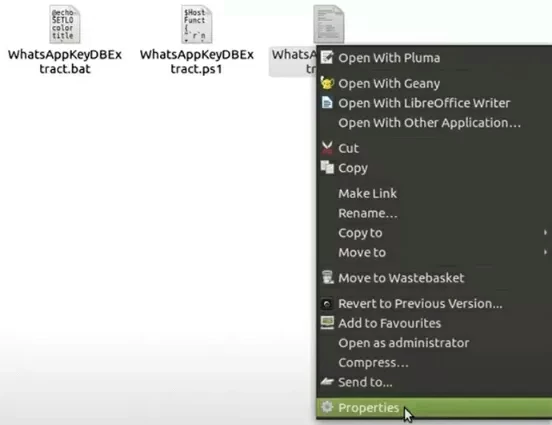
Step 3 Run the WhatsAppKeyDBExtract.sh file according to the prompt and wait for the end of the run.
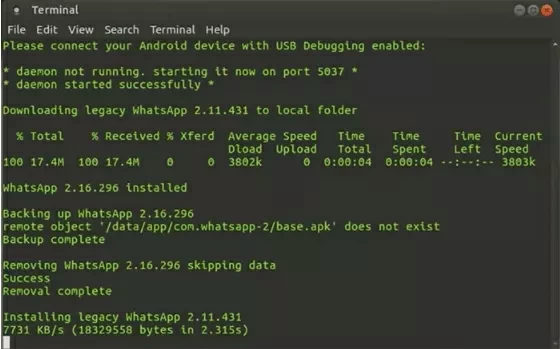
Step 4 Open the mobile phone according to the prompts and complete the data backup on the device.
Step 5 Open Omni-crypt on your phone and select DECRYPT WHATSAPP DATABASE. Follow the prompts to continue. You will get the msgstore.db and wa.db files and a wa.DB file on your PC.
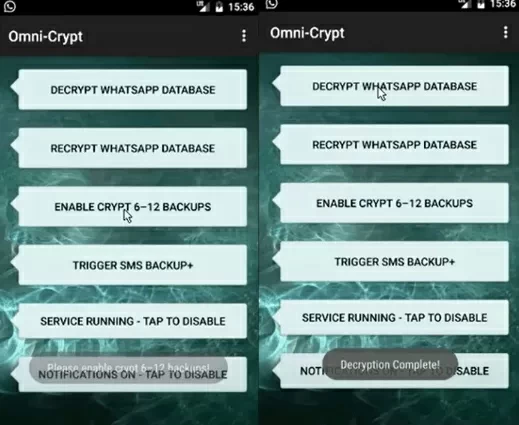
Step 6 Install the WhatsApp viewer on your PC to view messages without any encryption.
If you want to view the messages on WhatsApp in a simpler way rather than looking for the WhatsApp decryption key, we recommend AnyTrans, a faster tool for viewing WhatsApp conversations. It allows you to transfer WhatsApp between different devices without losing any data. In addition, it also has backup and restore features, so you can read WhatsApp conversations on your computer without any problems.
Step 1 Connect your device to your computer using a USB cable and wait for the tool to detect it.
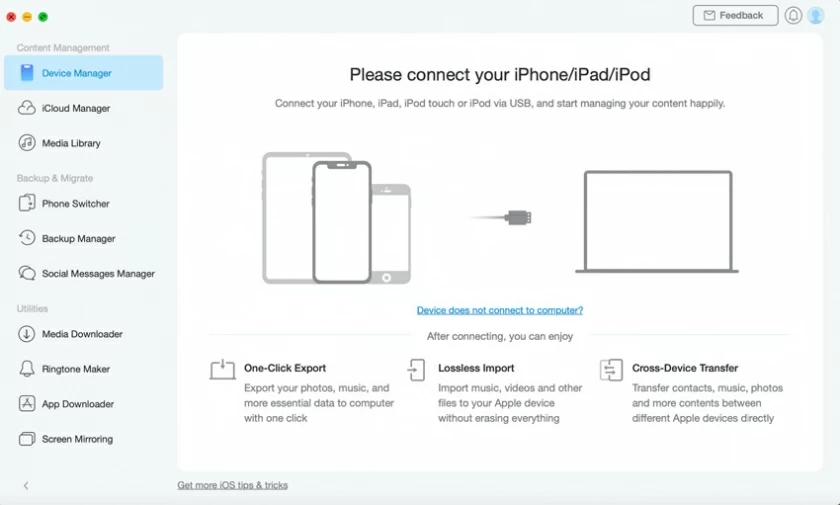
Step 2 Back up WhatsApp data as prompted.
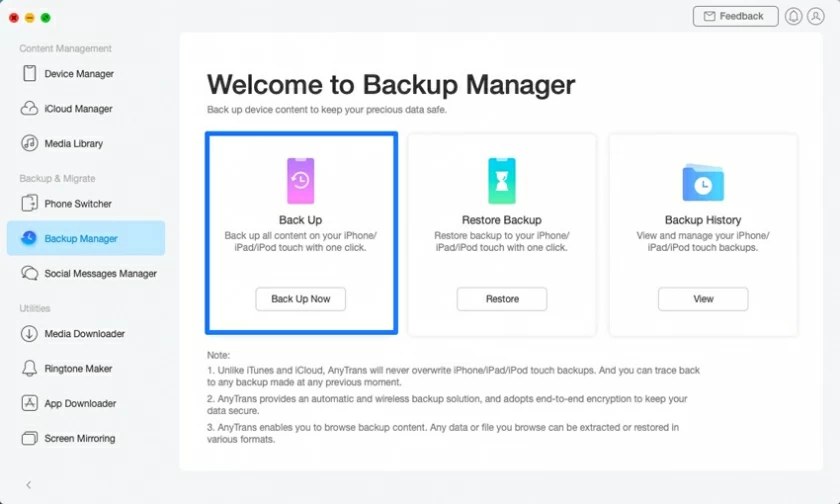
Step 3 Wait until the backup is complete.
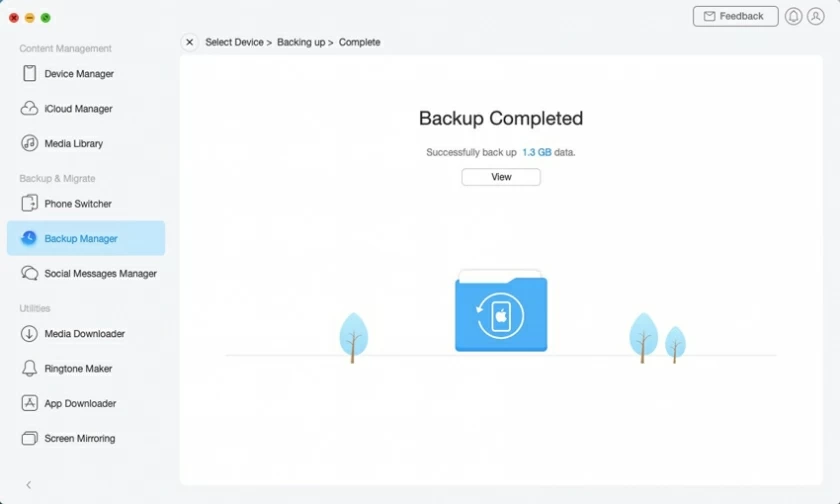
Step 4 After creating a backup, you can check WhatsApp messages at any time. Of course, you can also export or preview previous conversations, which is very convenient.
The above are methods we have introduced for you to decrypt WhatsApp database. You can choose the appropriate method according to your own situation. If you have any questions, please leave a message in the comment area.