- Data Recovery
- Data Recovery for PC
- Data Recovery for Android
- Data Recovery for iPhone/iPad
- Unlock For Android
- Unlock for iPhone/iPad
- Android System Repair
- iPhone/iPad System Repair
Updated By Cameron On Jun 16, 2022, 10:41 pm
There are so many gaming applications, such as "League of Legends", "Minecraft", "Call of Duty", etc., a large number of gamers are addicted to recording gameplay clips to share on social media & video platforms. Therefore, choosing an easy-to-use screen recording software is very important for gamers. You can use the screen recording tool to save the video in MOV, MP4, GIF and other formats, and it will be easy to use it for analysis.
There are many game screen recording softwares on the market, which one is the best free game recording software for PC? After a thorough and detailed comparison, this article will list the five best free game recording softwares on Windows 10/11, follow us to take a look!
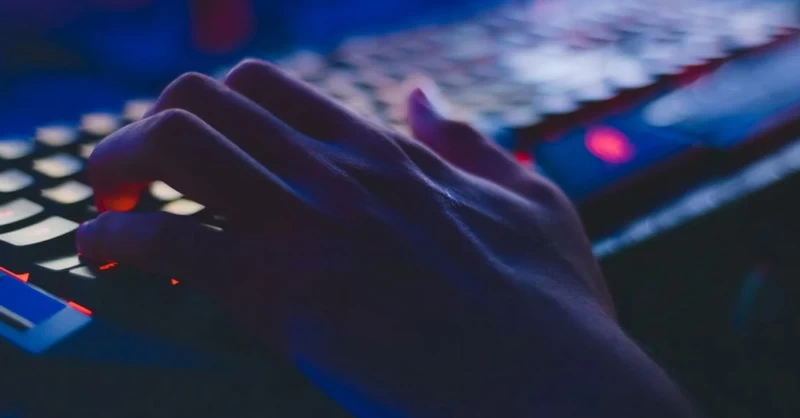
Price: Since we are extracting free products, the primary consideration is zero cost. Products that are not free will not be relisted in our list.
Compatibility: A good game recorder should be highly compatible and should support Windows 7/8/10/11.
Camera recording: It is common for game players to record picture-in-picture webcams, and supporting webcam recording is a necessary feature of the best game recording tools.
Video quality: HD video game recording is also a very important point as game recording needs to maintain the original quality. A good free game screen recording should be able to record HD video without delay.
It is a great convenience for gamers to share video clips immediately after recording, so it is an important feature for recording games.
Knowing good game recording standards will help you make the right choice. Based on these criteria, this article lists 5 screen recording tools that will make your recording enjoyable.
Geekersoft free screen recorder is one of the easiest yet powerful recording tools on the market. In addition to recording desktop animations, it can also be easily used for game recording in HD. You can start recording with simple clicks. What's more, it supports features like picture-in-picture mode, video annotation, and social media analytics. Use it to easily manage all your recorded videos and share them with the world.
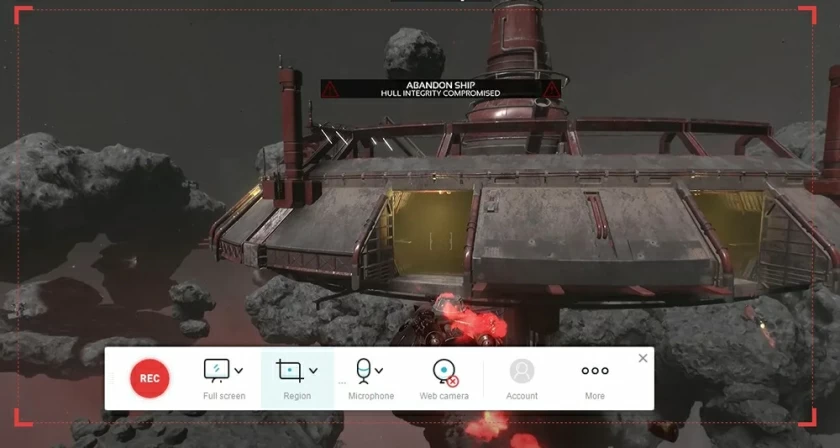
OBS Studio is an open source, free screen recording tool that is ideal for game recording and live streaming. OBS Studio rarely suffers from lag issues when recording HD game videos, but due to the relatively large software, it may have a little impact on computer performance. Operationally, OBS Studio has very rich features suitable for game recording, such as capturing high-resolution video in real time, creating multiple scenes, webcams, live games, etc.
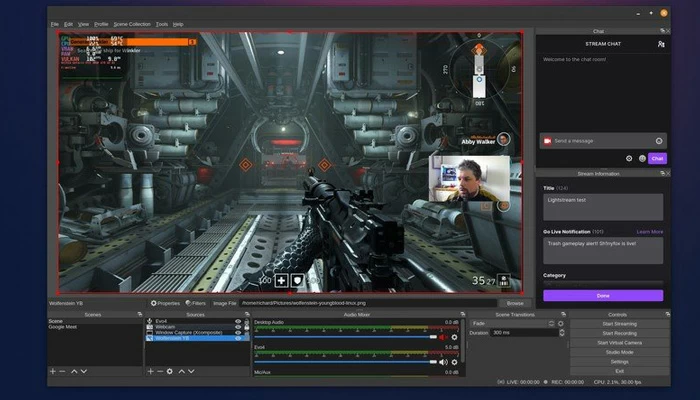
If you feel that Geekersoft is too simple and OBS is too complicated, then you should take a look at Streamlabs OBS. It is a video recording and dissemination platform, providing a simplified version of OBS for beginners. It can help game users to record and share game videos. Many of the software functions are the same as OBS Studio, but the interface is simplified.
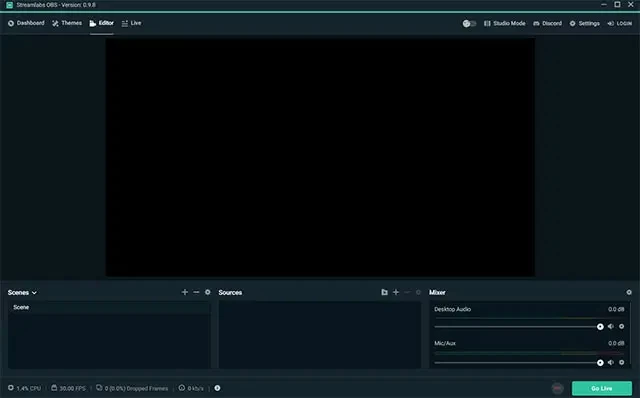
For game users who are running Windows 10/11 systems, in fact, the system has its own game recording tool. You only need to use the shortcut to call up the game recording window to start recording. The specific operation is to use the shortcut keys (Win + G ) to start. In addition, you can set recording parameters through the default shortcut keys of Win + Alt + R. This tool allows you to record between 30 FPS and 60 FPS frames, as well as up to 1080p high-definition video.
It is also a good recording tool for beginners.
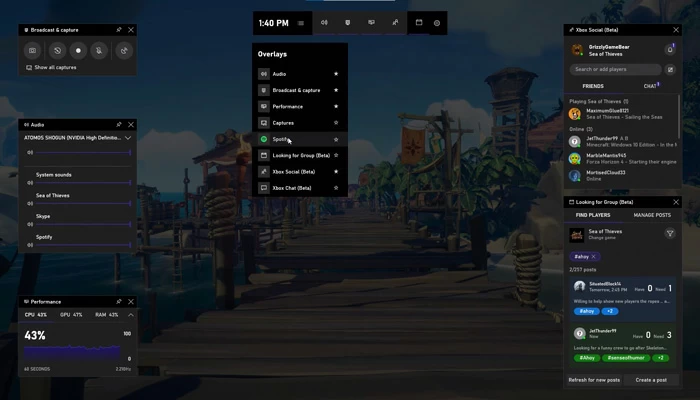
Icecream Screen Recorder has a independent game capture mode, which makes it one of our recommended solutions.
With this game recording tool, you can choose the quality of the video you want to make; you can record your computer sound and/or microphone; and you can record your webcam. Overall this tool helps you record video tutorials, apps and games, live streams, webinars, Skype calls, and more.
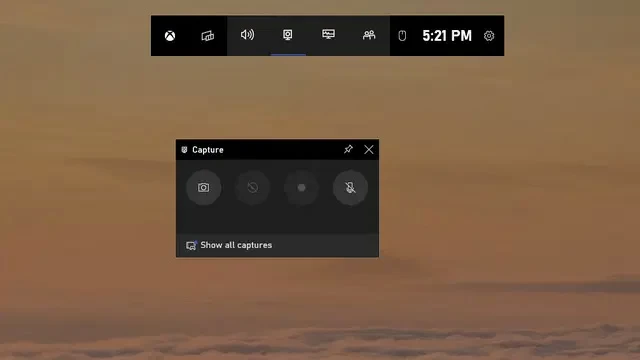
Overall, I recommend Geekersoft and OBS. Geekersoft is the most suitable free game screen recorder for novice users, and OBS is the most suitable free game screen recorder for professional users. Both of them are free to use and can make high-quality videos without causing many problems, now try to capture the highlights of the game with them.