- Data Recovery
- Data Recovery for PC
- Data Recovery for Android
- Data Recovery for iPhone/iPad
- Unlock For Android
- Unlock for iPhone/iPad
- Android System Repair
- iPhone/iPad System Repair
Updated By Soha On Jun 15, 2022, 9:14 pm
OBS is one of the most popular tools for game streaming and recording. Although it provides very rich features for those who want professional quality, OBS is not very easy to use for ordinary users, especially for beginners. Fortunately, there are plenty of OBS alternatives that work much simpler. In this article we will show you the 15 best alternatives to OBS Studio.
Here's a list of the best 15 OBS alternatives we've used and summarized for recording and streaming.
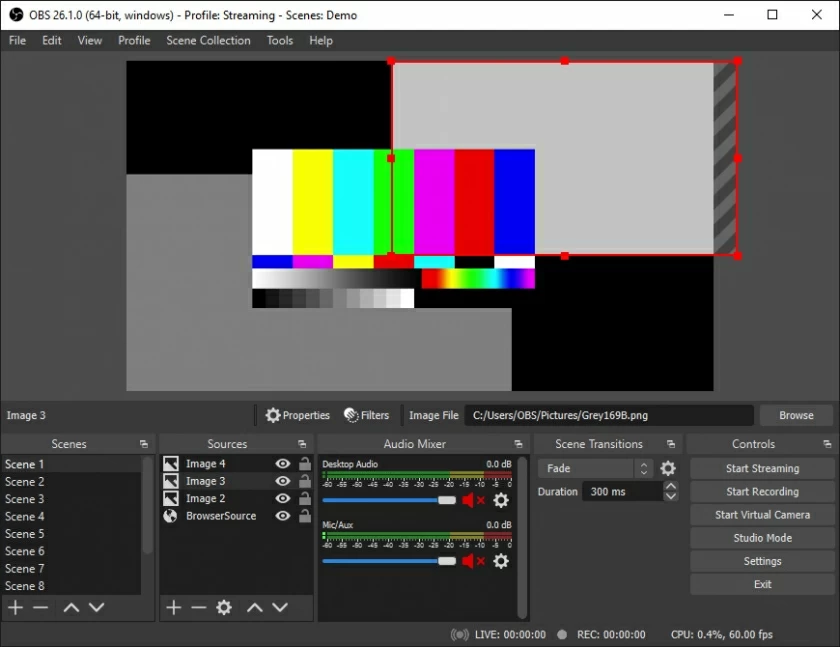
OBS is the first free open source software for gaming and live recording. It offers a wide range of features and settings for the professional users, such as: high-performance video and audio mixed recording; recording from window; recording from browser; recording webcam; noise suppression and gain, etc.
Although OBS Studio is widely used by gamers and streamers, it is not suitable for all users. Because you have to spend a lot of time learning it if you want to use it. Therefore, if you just want to record quickly, an OBS alternative might be better.
With a simple and intuitive interface, Geekersoft Free Screen Recorder is an easy-to-use recording and live streaming software that is easier to use than OBS. Like OBS, it has the flexibility to capture full screen or part of the screen, and supports capturing system sound, microphone sound, or camera with a simple selection. It is ideal for recording webinars, lectures, how-to videos, and more.
Besides the basic functions, Geekersoft also provides an annotation modifier, compared to OBS, so you can easily modify the recording content during screen recording.
Best For: Users who want a simple screen recording tool.
Authorization method: Completely free.
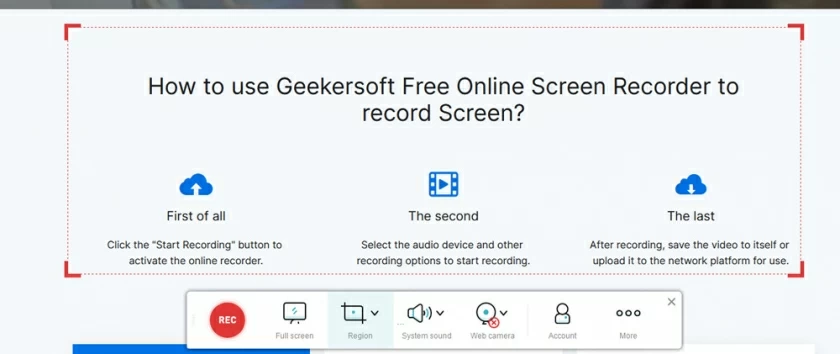
Bandicam is a simple and easy-to-use screen recording software that can capture anything on your PC screen. With Bandicam's screen recording you can record audio, webcam and real-time drawing. In addition, Bandicam also provides scheduled recordings, which can be used to record scheduled meetings, etc. However, it does not support Mac computers and is only available on Windows.
Best For: Windows users who want a simple recording tool.
Authorization method: fee is required.
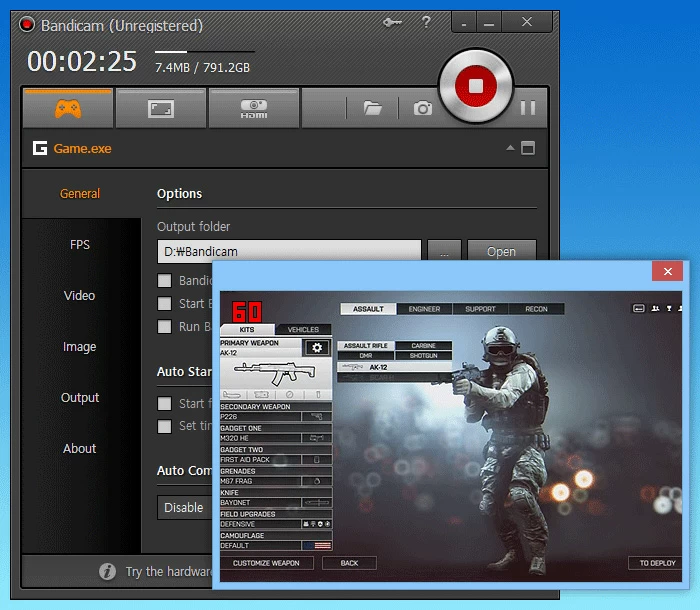
XSplit is very similar to OBS in terms of features and functionality, recording full screen, Windows, designated areas, webcams, microphones and system sounds with features such as filters, scenes, and audio devices. So it can be used for both recording and livestreaming games.
Best For: Users who want something that is completely similar but simpler to OBS.
Authorization method: fee is required.
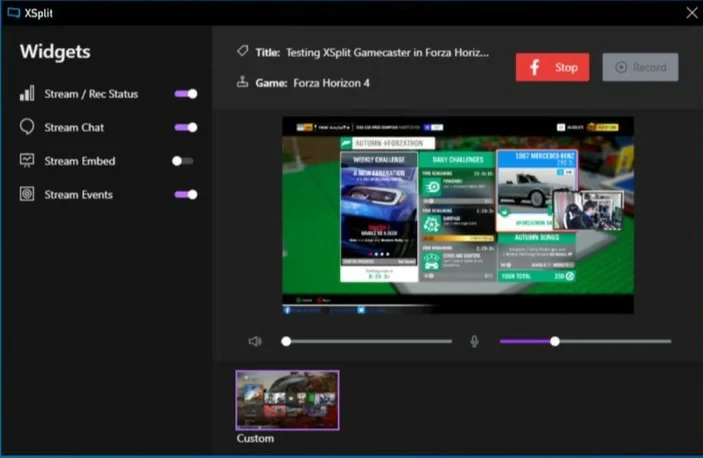
Lightstream is a free cloud-based application with a number of useful features, such as providing scenes and superimposed layers, which are very similar to those of OBS. In addition, because it is a cloud-based application, it consumes less CPU and does not affect game performance like OBS. You can use it instead of OBS in this regard.
Best For: Users who want an OBS-like scene and overlays, and want to record without compromising game performance.
Authorization method: Completely free.
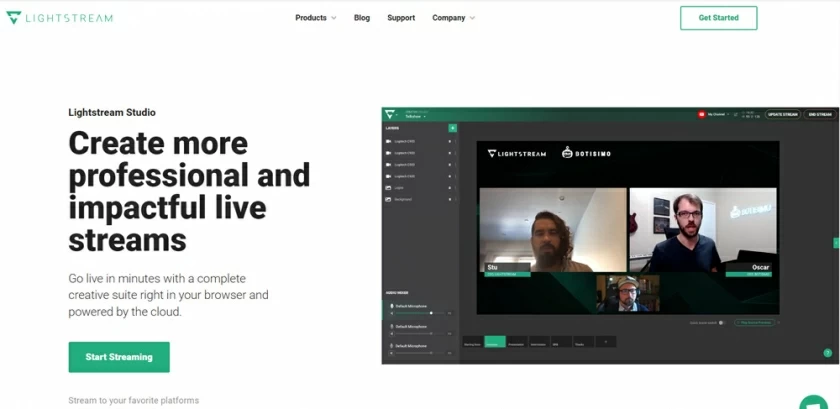
ShareX, like OBS, is a free and open-source tool for Windows users. This free tool provides a lot of features, including full-screen window, designated areas and active window recording; set timed recording; performming recording while scrolling the page; taking screenshots and supporting OCR to extract text from screenshots, etc.
Best For: Windows users who want a feature-rich, easy-to-use free OBS alternative.
Authorization method: Completely free.
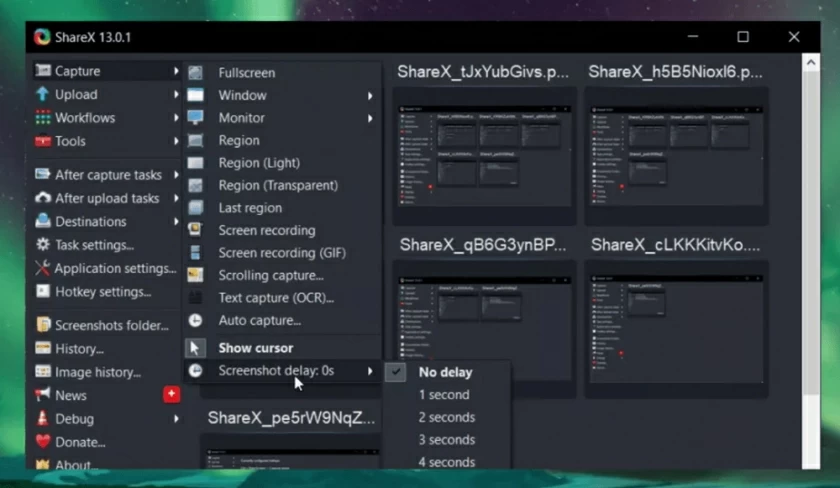
Screencast-O-Matic is a screen recording tool that can be used on all platforms. It's also relatively simple to use, and you can record your screen with just a few clicks. Entire screen or specific areas are supported, and webcam and narration or microphone audio can also be added.
In addition, Screencast-O-Matic also offers a free video editor. You can use this free editor to add some simple effects such as images, text, music, and sound effects. What's the best part? Even though the tool is free, there is no watermark on your videos!
Best For: Anyone looking for a free OBS alternative with editing features.
Authorization method: Basic recordings and editings are free, while upgrades to cloud hosting are charged.

This is an easy-to-use OBS alternative for Chromebooks and Macs. Loom can choose different recording styles according to the voice & face you want. At the same time it provides cloud storage and can share videos directly through their portal. It's suitable for team use, bringing the entire team together for recording and collaboration easily.
Best For: Anyone looking for free OBS alternatives on Chromebooks and Macs.
Authorization method: Free recording within 5 minutes of quality 720p, upgrades require a fee.
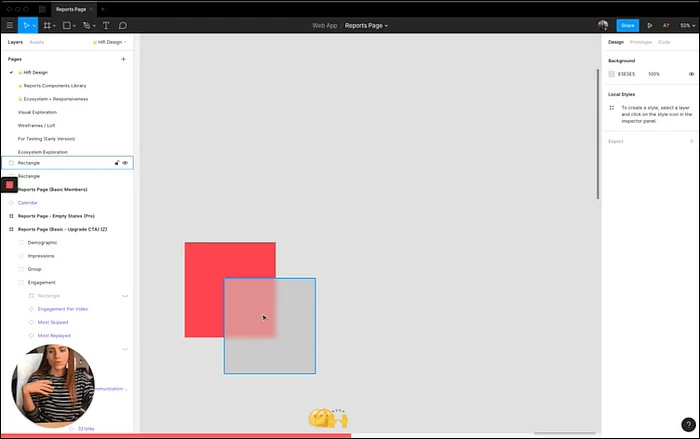
Atomi is a more comprehensive recording tool. The software has unlimited screen recording functions, and everyone can record for free. In addition, it provides a platform for learning and course creation. After the recording is completed, you can use the built-in tools to perform some simple editing operations, such as acceleration, cutting, etc. Finally, this OBS alternative allows to export recorded files in various formats.
Best For: Anyone looking for an OBS alternative that's the same as OBS in terms of creation.
Authorization method: Free recording, with additional features charged.
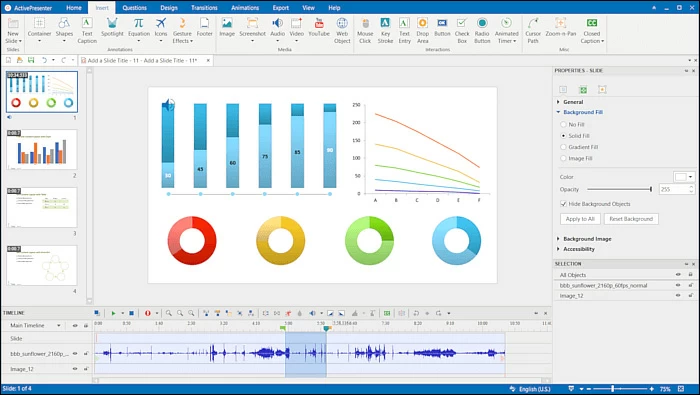
Icecream is another OBS Studio alternative that supports capturing video and screenshots. In terms of capturing video, it supports recording screen, system audio and microphone, and webcam. At the same time, it also provides similar drawing functions as the first solution, Geekersoft.
Best For: Anyone looking for easy-to-use OBS alternatives.
Authorization method: Free to use 25 fps recording and export to WebM format. More services need to be upgraded and paid.

Shadowplay is a recording tool mainly aimed at gamers, and it is most similar to OBS studio when it comes to game recording. It's essentially a hybrid of hardware and software, so it's a great solution for gaming performance support that doesn't significantly affect game performance. Unfortunately, it is only available for Nvidia graphics card users and does not support editing.
Best For: Nvidia graphics card users looking for an OBS alternative that won't significantly impact gaming performance.
Authorization method: Completely free.
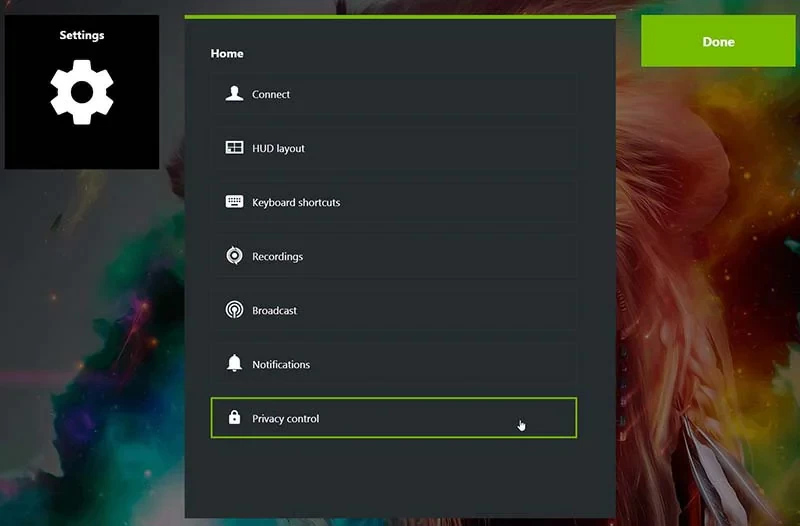
ActivePresenter is a free OBS alternative recording software with some useful recording and editing features. You can use it to record full screen, designated area, microphone, computer sound and webcam. But it is not suitable for game recording.
Best For: People with video recording needs.
Authorization method: Completely free.
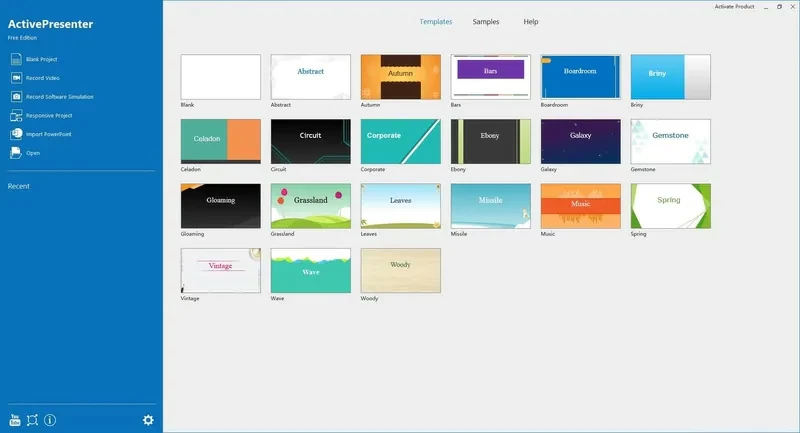
Streamlabs OBS is another alternative to OBS on Windows, which provides free video recording for new streamers. And it integrates a large number of free themes. Many tools can be imported from the website after registering as a Streamlabs user. Also, this OBS Studio alternative can give you messages or event reminders when you have user support for you.
Best For: New streamers looking for an OBS alternative.
Authorization method: Free recording, with additional features charged.
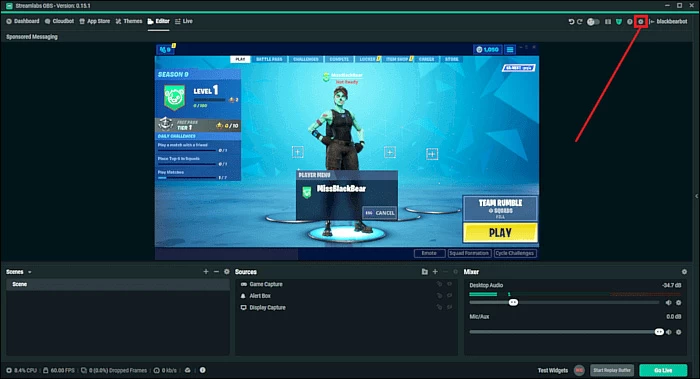
Camstudio, like OBS, is a free and open source software that is commonly used to record screen and audio on a computer. With this recording tool you can add screen captions and webcams. Overall it is a relatively simple program. However, it only works on Windows systems, and it's not good as paid softwares.
Best For: Users looking for a simple recording tool to replace OBS on Windows.
Authorization method: Completely free.

Fraps is a screen recording tool that has existed for a long time, and the interface is relatively old, but it can still run normally on Windows so far. You can use it to record screen and video, capturing video at 1 to 120 frames per second. Fraps has been around for a long time and thus has widespread support on the Internet. However, this tool has not changed since 2013.
Best For: Nostalgic users looking for an OBS alternative.
Authorization method: fee is required.
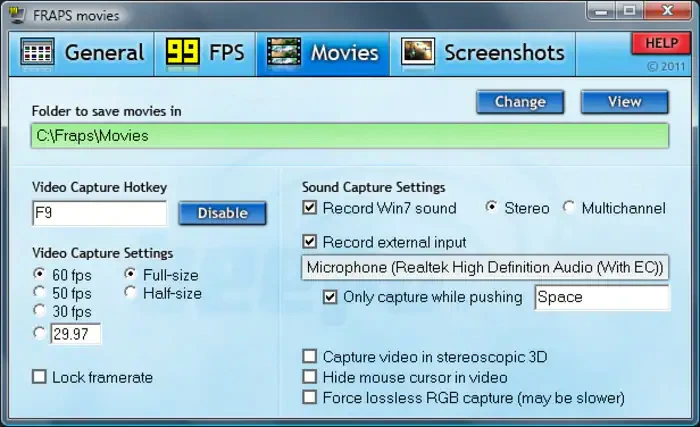
VMix is a full-featured recording software with some post-production options. VMix offers a free trial for 60 days with no restrictions. It's only available for Windows and has the functions of mixing, switching, recording and so on.
Best For: Users who are looking for an OBS alternative with better editing capabilities.
Authorization method: Free for 60 days, pay after that.
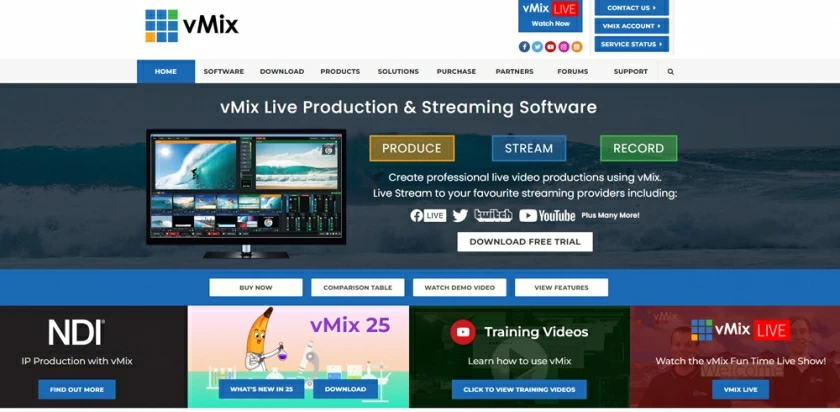
Since OBS has so many functions, what you choose as an OBS alternative depends on what functions you need.
If you just want a screen recorder, you can try Geekersoft or Lightstream. If you want some nice tools for post editing, Screencast-O-Matic, Vmix might be best for you.
As a free and open source cross-platform software, OBS should be the best tool for recording and live broadcasting. However, because of its too many functions, it is very difficult to use. In this regard, there are several tools that are simpler and easier to use than OBS. For example, Geekersoft Free Screen Recorder, it is not only a screen recorder, but also edits the video during the recording process.
If you need free video recording programs, Geekersoft, ShareX, Lightstream, Camstudio introduced in this article are all free. you can choose any of them to use for free.