- Data Recovery
- Data Recovery for PC
- Data Recovery for Android
- Data Recovery for iPhone/iPad
- Unlock For Android
- Unlock for iPhone/iPad
- Android System Repair
- iPhone/iPad System Repair
Updated By Cameron On Jun 8, 2022, 6:00 pm
Computer users may need a screen recorder for various reasons. Such as: need to record screen to share demonstration steps; record screen to make tutorial videos; capture gameplay to share on social media and video streaming platforms. If you want to record your screen without watermark, then a free screen recorder is the best choice.
Most of the free screen recorders will add a watermark to the recorded video. If you need to remove the watermark, you need to purchase the professional version to remove it. So is there any free recording software without watermark? The answer is yes, and here we will list the top 10 best free screen recorders for Mac.

If you are a Windows user, you can check related reading: 6 best screen recorder for windows.
Supported operating system: Win/Mac
Geekersoft for Mac has no recording time limit, nor does it add a watermark to the final recorded video. It is a truly free tool that allows users to record custom zones; it can record the screen as well as the webcam and audio at the same time; during the recording, you can describe and annotate the video content by drawing lines, entering text, etc. After recording, the output format is relatively rich, including MP4, FLV, WMV, GIF and so on more than ten kinds.
Advantages:
Disadvantage:
How to get it: Geekersoft Free Screen Recorder for mac
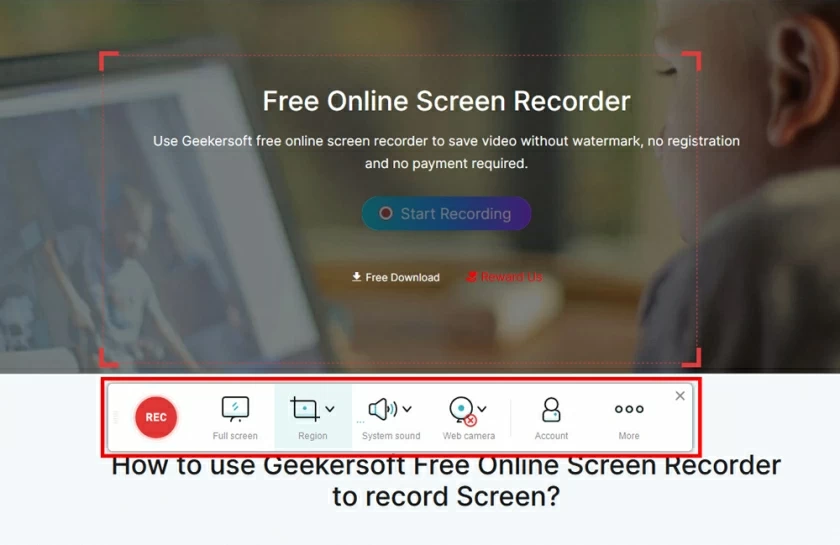
Supported operating system: Win/Mac/Linux
OBS Studio for Mac is a very professional free and open source screen recording software, which is often used for video recording and live broadcasting. Using it, you can: record the screen without watermark; support recording mixed videos or audios; it has been used to create scenes from multiple sources, such as Windows, images, text, webcams, etc. In addition, it has various configuration functions that can be used to adjust the configuration and edit the module.
Advantages:
Disadvantage:
How to get it: OBS Studio for Mac
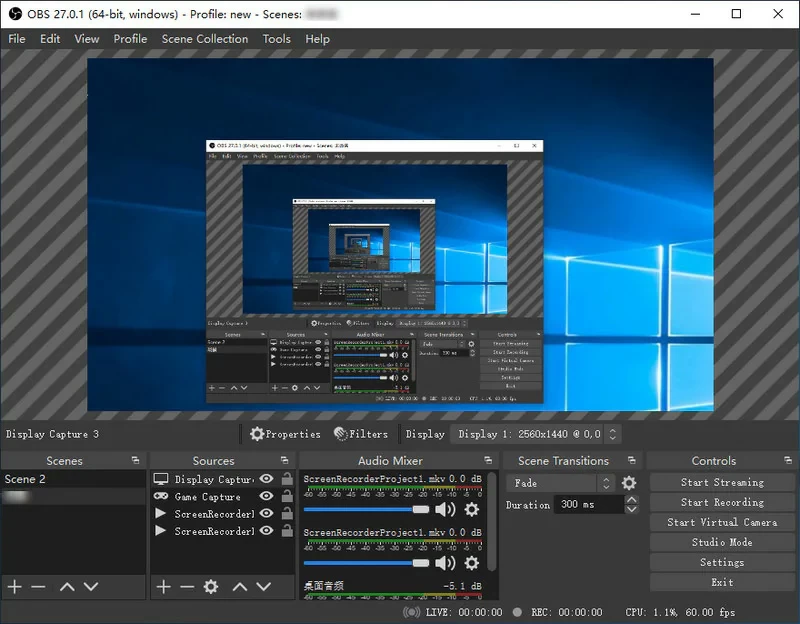
Supported operating system: Mac
QuickTime Player is a watermark-free recording software designed by Apple for Mac users. It is a tool that comes with the Mac system, and it does not require any installation and configuration. At the same time, its recording procedure is also very simple, and the recorded files do not have the problem of file format incompatibility. QuickTime allows editing of the recorded videos after the recording is complete.
Advantages:
Disadvantage:
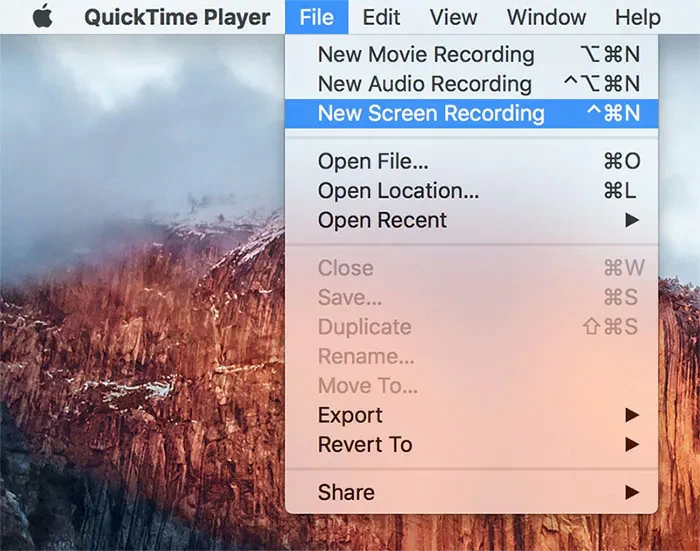
Supported operating system: Win/Mac
Screencast-O-Matic for Mac is also a watermark-free online screen recording software, and you can use it to record your screen anytime, anywhere. Before proceeding you need to install the launcher on your device.
There is also a pro version that supports more features and functions than the free one. Here are the advantages and disadvantages of Screencast-O-Matic for Mac.
Advantages:
Disadvantage:
How to get it: Screencast-O-Matic for mac
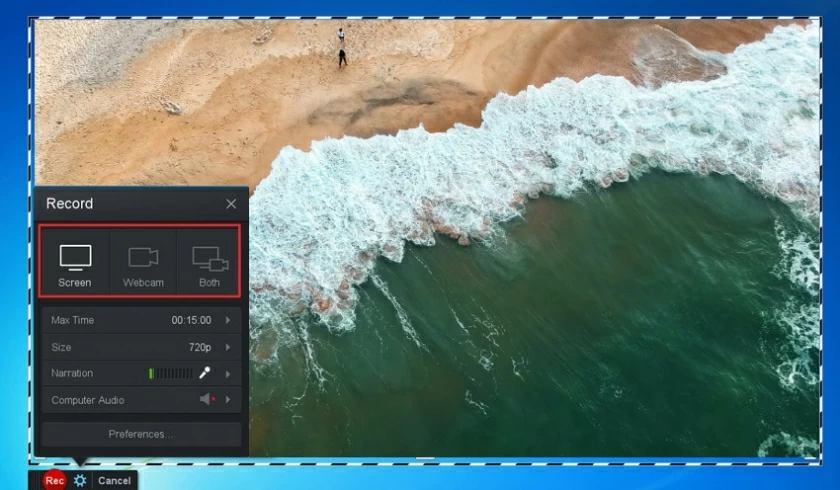
Supported operating system: Win/Mac
ActivePresenter for Mac is a screen recording tool suitable for experienced users. It provides a free version for recording screen activities. It also offers a wide range of options, including the ability to record the screen, device or webcam.
Advantages:
Disadvantage:
How to get it: ActivePresenter for mac
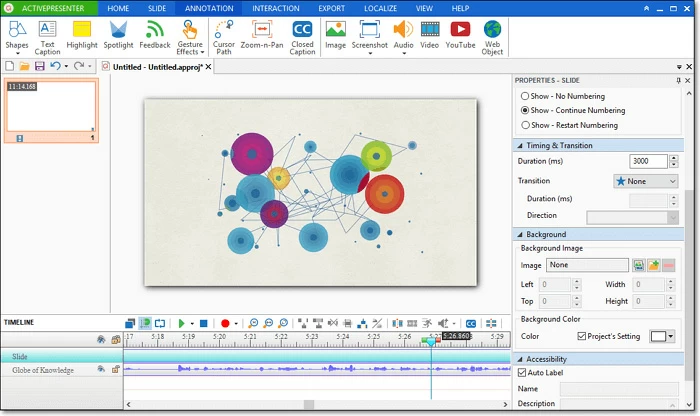
Supported operating system: Win/Mac
In addition to the OBS mentioned before, VLC Media Player for Mac is another open source watermark-free screen recorder. For macOS computer users, you can record any high-resolution screen with this free software. VLC for Mac is completely free and watermark-free.
Advantages:
Disadvantage:

Supported operating system: Win/Mac
TinyTake for Mac is another free watermark-free Mac screen recording tool that supports screen recording and video recording, as well as video recording from a webcam. In addition, it provides cloud access, where you can add comments and share video or audio after recording.
Advantages:
Disadvantage:
How to get it: TinyTake for mac
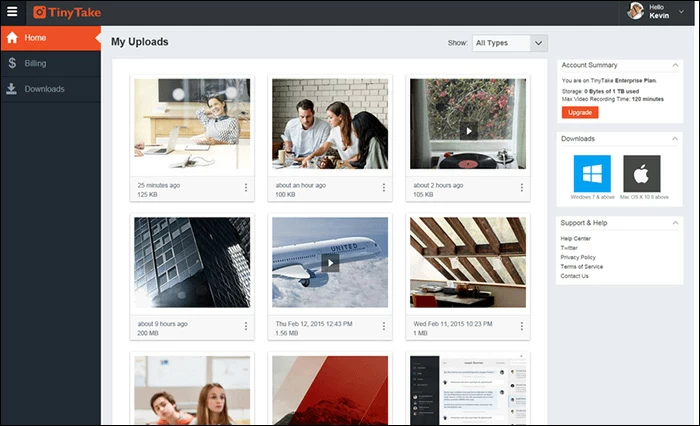
Supported operating system: Win/Mac
Screencastify is also an online screen recorder without watermark. It runs on macOS and helps you capture, edit and share videos. You can use it to record your Mac desktop, webcam, microphone. After recording, it supports exporting to HD resolution files, and provides easy operation options for merging, cropping, trimming and adding text to the video.
Advantages:
Disadvantage:
How to get it: Screencastify for mac
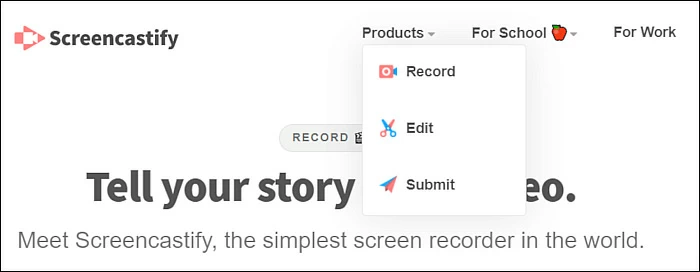
Supported operating system: Win/Mac
Panopto for Mac is an online screen recorder without watermark. You can use it on various browsers. It only provides 3 recording modes: full screen, application window, and browser. The tool is relatively simple to use and can record HD videos, even 60fps if the hardware supports it.
Advantages:
Disadvantage:
How to get it: Panopto Screen Recorder for mac
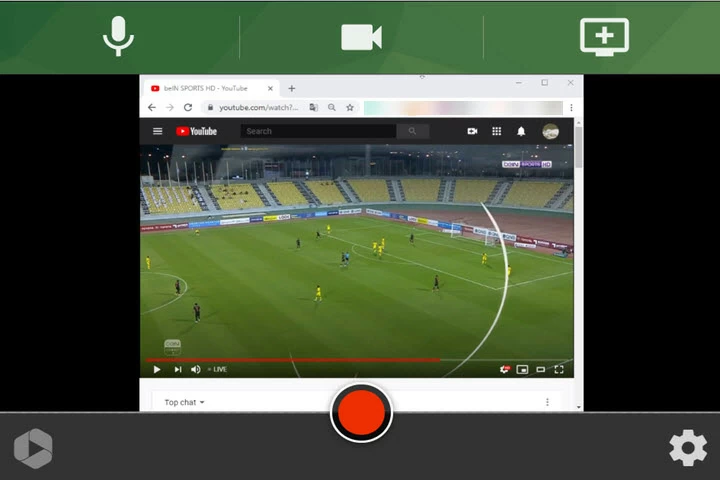
Supported operating system: Win/Mac
Recordcast is an online screen recording without watermark. In fact, you can record and edit recordings anytime, anywhere on macOS. It is relatively simple to use and can be recorded instantly with just a few clicks. It also supports recording the screen and webcam separately or simultaneously.
Advantages:
Disadvantage:
How to get it: Recordcast for mac
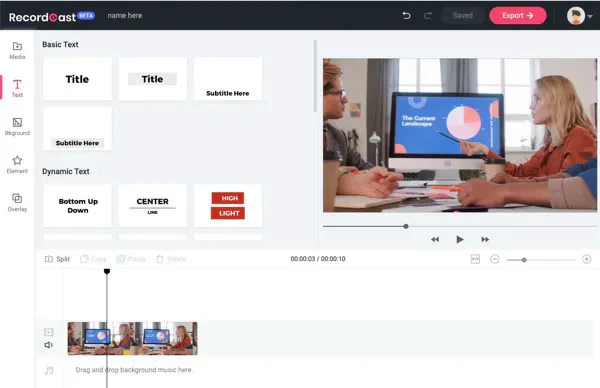
In this article we have listed all the best Mac screen recorders for you. Some of them are installed versions, some are online versions, and some are built-in versions of the system. All of these are free to use without watermarks, some are free for short recording times, and some have unlimited recording times. If you are not sure which free Mac screen recorder to choose, we suggest you choose Geekersoft Free Screen Recorder For Mac.
To record screen without watermark on Mac computer, all you need is a free screen recording tool, such as Geekersoft For Mac, OBS Studio For Mac, VLC For Mac and more.
There are many Mac screen recorders without watermark mentioned in our article, such as Geekersoft Free Screen Recorder, OBS Studio, QuickTime, Screencast-O-Matic, ActivePresenter, VLC Media Player, TinyTake, Screencastify, Panopto Screen Recorder, Recordcast. Among these screen recorders, we highly recommend Geekersoft Free Screen Recorder. In addition to basic screen recording, webcam and audio recording, it also provides advanced functions such as annotation, and supports local HD export in more than ten formats.