- Data Recovery
- Data Recovery for PC
- Data Recovery for Android
- Data Recovery for iPhone/iPad
- Unlock For Android
- Unlock for iPhone/iPad
- Android System Repair
- iPhone/iPad System Repair
Updated By Amy On Apr 27, 2023, 9:36 pm
WAV (Waveform Audio File Format) is an audio format developed by Microsoft, which complies with the RIFF (Resource Interchange File Format) file specification and is used to save audio information resources on the Windows platform. The tool for opening WAV audio files is a Windows media player. However, the more popular audio format for playing audio files on Mac or mobile phones is MP3 format. Because among many audio file formats, MP3 format is the most popular audio media file on the Internet, which saves space and is easy to carry. In order to make it more convenient for you to play audio files smoothly, a free WAV to MP3 converter will be a tool you need very much. By converting WAV to MP3 for free, your audio and media files can be played on almost any media player, not just Windows media players. We will provide you with a detailed introduction to the 18 best free WAV to MP3 converters available for Windows/Mac and online.
In the past, apart from the built-in features of Windows or Mac systems, many utility tools were implemented by installing third-party applications. Then, with the progress of technology, the internet and online technology have developed rapidly. Many practical tools have been developed in online versions for users to quickly use without the need for local installation. This includes online converters, audio converters, and video converters. Next, we will introduce you to the top 8 free online WAV to MP3 converters.
Product recommendation: WAV to MP3 Converter
Geekersoft Free Video Conversion is one of the best free online conversion platforms, which supports free online conversion of WAV to MP3 without the need to install third-party applications, making it very convenient. Geekersoft Free Video Conversion also provides batch conversion function, which supports uploading multiple files to the platform at once and converting them to MP3 format. After accessing the Geekersoft Free Video Conversion website using Google Chrome, Safari, and Microsoft Edge, upload the WAV file to the upload box, click the "Convert to MP3" option, and wait for the conversion to complete to download the converted MP3 file.
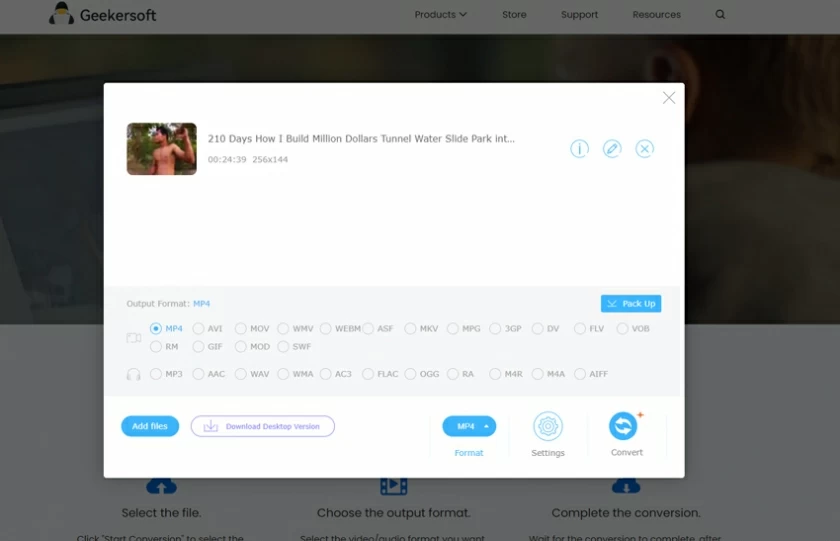
Pros of Geekersoft Free Video Conversion
Cons of Geekersoft Free Video Conversion
Zamzar is also one of the most user-friendly and efficient free conversion platforms, supporting the conversion of MP4, AAC, FLAC, M4A, OGG, and WMA format files to audio. In addition, it can also convert videos into formats such as songs, images, or documents, providing users with high-quality conversion.
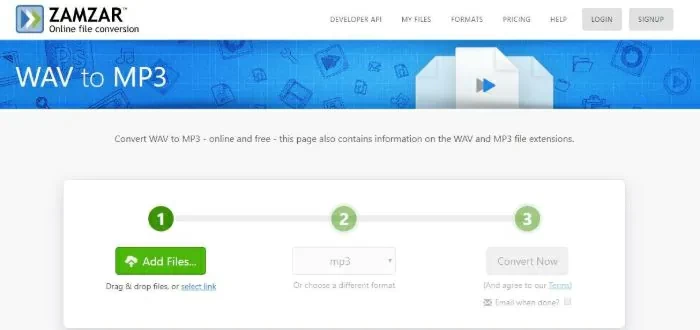
Pros of Zamzar
Cons of Zamzar
This is suitable for Windows 7/8/10/Vista/XP SP3, etc. Users can use it for free, with a simple interface and conversion process. Popular video formats such as AVI, M4V, WMV, FLV, etc. can be converted to lossless formats such as MP3 and WAV. The DVDVideoSoft Free Video to MP3 Converter provides users with three options for file quality: high, standard, and economical. You can choose according to your own needs and the size of the device's storage space. It also automatically fills title labels and illustrations for audio files by taking snapshots from the video. Users can view through iTunes, Windows Explorer folders, or Winamp. Come and download the free DVDVideoSoft video to MP3 converter for free. There are no advertising software or spyware, it is green and safe.

Pros of conversion
Cons of conversion
As the name suggests, Online Audio Converter a turnstile audio converter website that allows users to convert audio online for free. It supports files from the cloud, such as Google Drive and Dropbox, which is convenient.
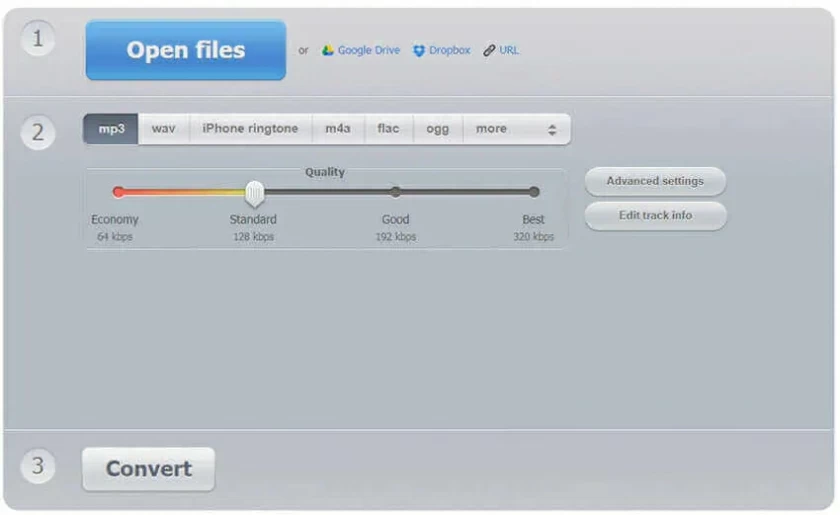
Pros of Online Audio Converter
Cons of Online Audio Converter
Cloud conversion supports online conversion of all files to audio, including MP3, M4A, WMA, etc. In addition, you can also set parameters such as controlling sound quality, increasing or decreasing file size. It also places great emphasis on data security.
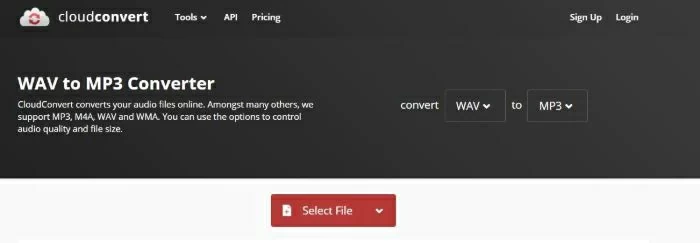
Pros of Cloud Conversion
Cons of Cloud Conversion
This is a one-stop free online transfer platform. It supports converting files such as videos into audio files. The audio converter is free to use and does not require any software installation.
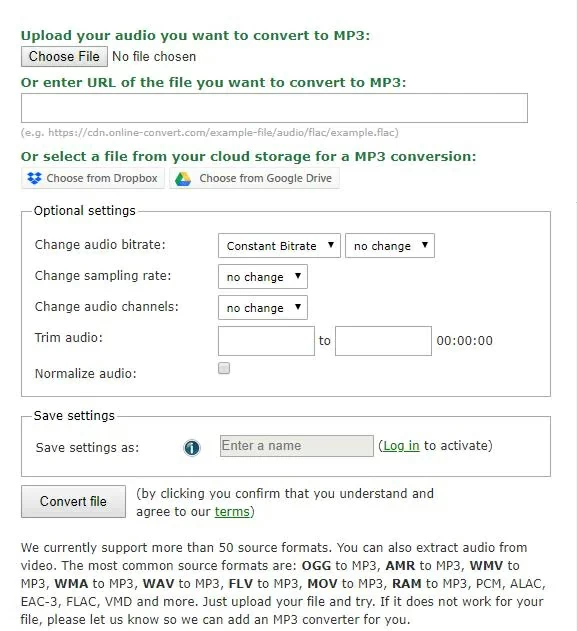
Pros of Online Conversion
Cons of Online Conversion
Convert File is a one-stop free online transfer platform. It supports converting files such as videos into audio files. The audio converter is free to use and does not require any software installation.
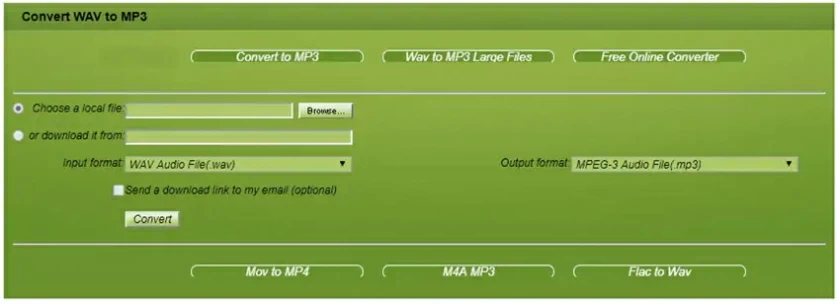
Pros of Convert Files
Cons of Convert Files
It is a platform for users to convert media files, including audio and video conversion. The supported file formats include MP3, AAC, OGG, WMA, M4A, FLAC, WAV, MP4, AVI, MPG, MOV, WMV, MKV, M4V, WEBM, FLV, and 3GP.
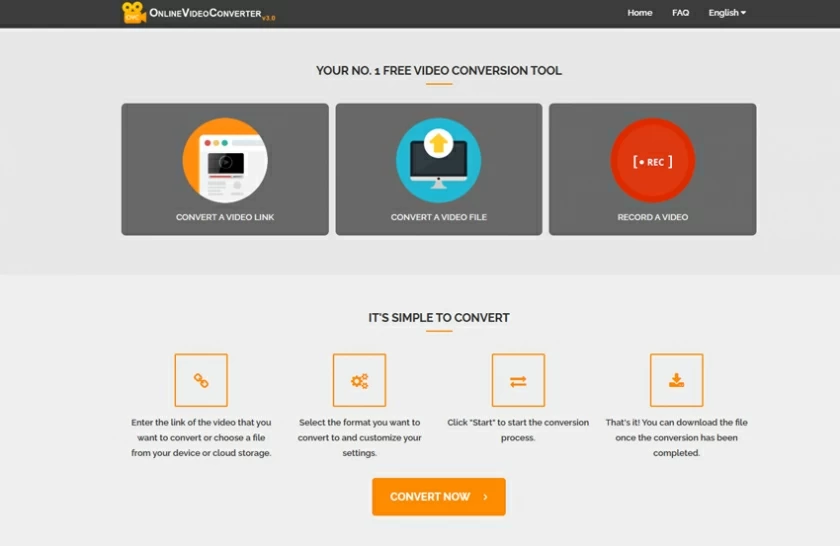
Pros of Online Video Converter
Cons of Online Video Converter
Now that we've covered online WAV to MP3 converters, we'll detail the top five free converters that work perfectly with Windows 10. If you have a Windows 10 computer, you can choose one of them for a free WAV to MP3 conversion.
The Video Converter is perfectly compatible with Windows 10 and Mac systems, and is considered the best free WAV to MP3 converter available today. It supports the mutual conversion of audio formats such as MP3, WAV, M4A, and M4B. In addition, it also converts video and audio formats.
The interface design of the Video Converter is very user-friendly, easy to use, and can provide users with fast media conversion. You can download Video Converter and easily convert WAV to MP3 for free according to the software prompts. Simply speaking, after adding a WAV file to the Video Converter, select MP3 as the output format, and click 'Convert' to begin the conversion process.
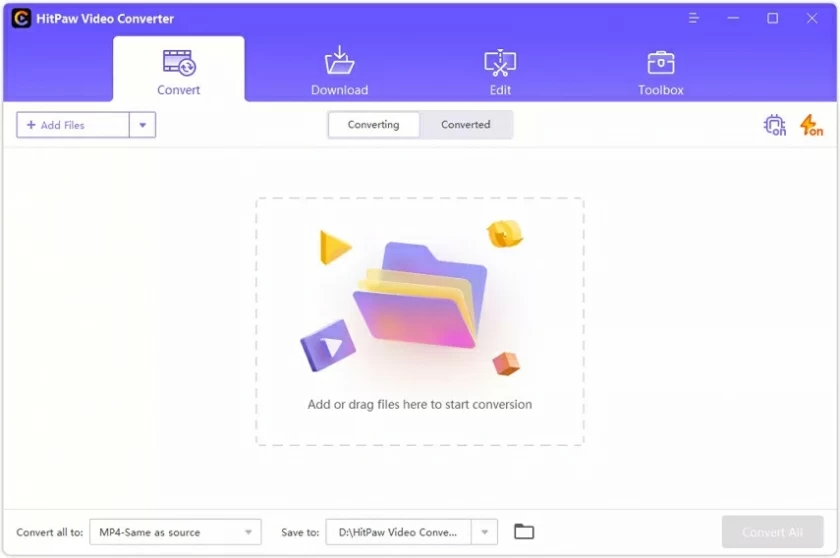
The detailed steps to convert WAV to MP3 free using Video Converter are as follows.
Step 1 Add the WAV file to Video Converter.
After starting the Video Converter, click the "+ Add file" button to load the WAV file that you want to convert into the program.
Step 2 Open the format list, select MP3 as the output format, and select the quality of the converted MP3 file.
Step 3 Click Convert All in the lower right corner to convert the WAV file to MP3 for free.
Step 4 After the Video Converter completes the conversion, locate the saved MP3 in the Converted TAB.
With Video Converter, you can convert, download, edit and burn any video/audio with a single click.
The Freemaker Audio Converter developed by iSkysoft can run on Windows. It supports conversion of formats such as WAV, WMA, OGG, MP3, AIFF, etc. The Freemaker audio converter not only supports uploading files from computers and SD cards, but also supports uploading from the cloud. If you need to batch convert audio files, this software is a good choice.
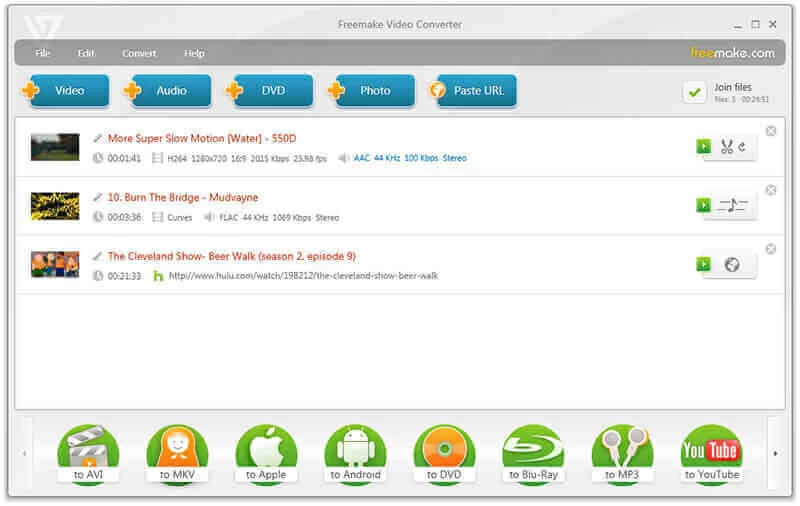
Pros of Freemaker Audio Converter
Cons of Freemaker Audio Converter
To convert WAV audio files to MP3, you can also choose the VSDC free audio converter. It supports free conversion of files in formats such as MP3, WMA and ASF, M3U, MOV, MP4 and M4A, RM and RA, OGG, AMR, VOC, AU, WAV, AIFF, FLAC, OMA, and is very powerful.
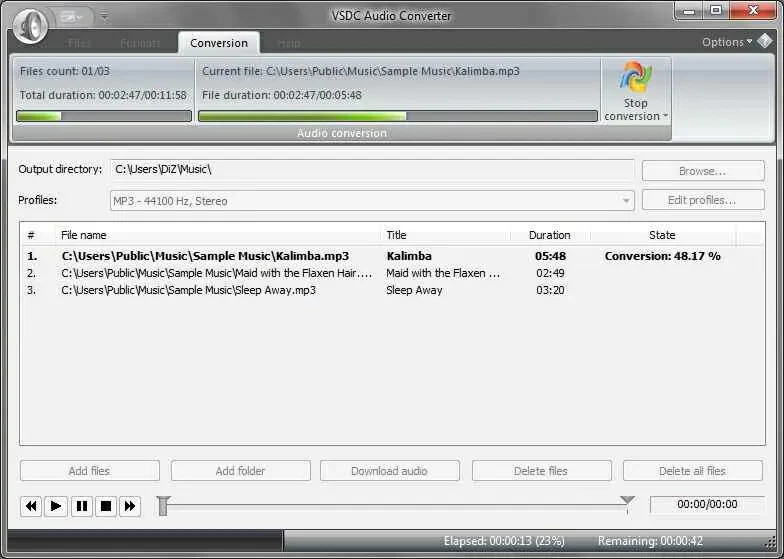
Pros of VSDC Free Audio Converter
Cons of VSDC Free Audio Converter
This is a free MP3 converter with simple functions and easy to use. Support accessing online music databases to add song information to MP3.
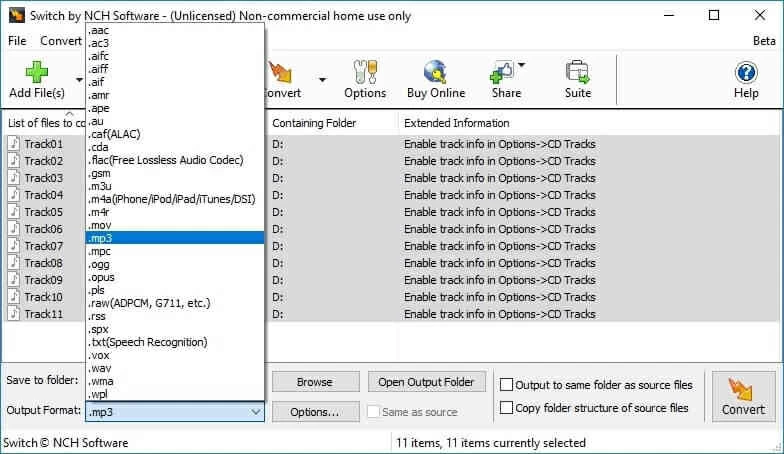
Pros of Switch
Cons of Switch
Fre: ac is a very personalized free audio converter. It supports the conversion of audio files such as MP3, MP4, M4A, WMA, OGG, Vorbis, FLAC, AAC, WAV, and Bonk. It can simultaneously convert multiple files in the same folder and preserve its folder structure.
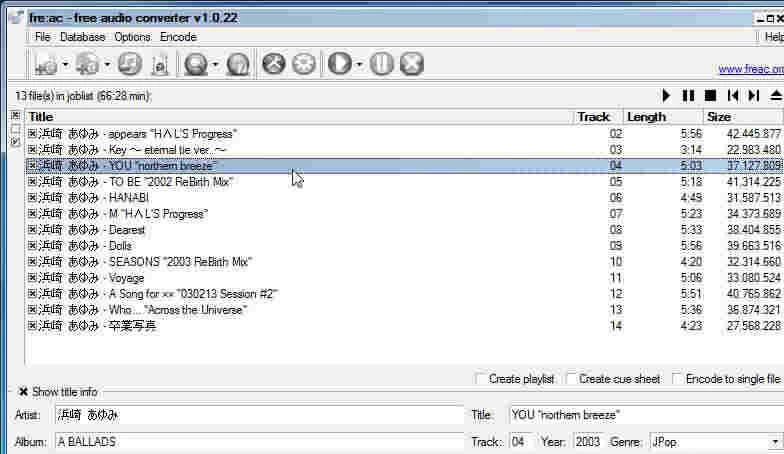
Pros of Fre: ac
Cons of Fre: ac
Video Converter for Mac is perfectly compatible with both Mac and Windows, allowing users to convert multiple media files, including videos and audio, for free. Its functions are simple and easy to use. Please refer to PART 2 for specific operating steps.
Pros of Free Video Converter for Mac
Cons of Free Video Converter for Mac
Mac OS users can choose All2MP3 to convert WAV audio to MP3. It supports users to easily adjust bit rates and has fast conversion speed.
Pros of All2MP3
Cons of All2MP3
MediaHuman Audio Converter is a free desktop application that can run simultaneously on Mac OS X and Windows. It supports simultaneous batch conversion of multiple files and can directly save the converted files to iTunes.
Pros of MediaHuman
Cons of MediaHuman
If you are a Mac OS X user, we recommend choosing ffmpegX, This is a high-speed and flexible video and audio encoder. It supports almost all audio formats.
Pros of ffmpegX
Cons of ffmpegX
Audacity is an open source audio converter that supports free conversion and editing between different audio formats. It is compatible with almost all major operating systems, such as Windows, Mac OS, and Linux.
Pros of Audacity
Cons of Audacity
The above is the best WAV to MP3 converter and online audio converter for Windows and Mac that we have introduced to you. You can choose the most suitable WAV to MP3 converter based on the operating system used and the required features. Overall, Video Converter is the best choice for WAV to MP3 converters suitable for Windows and Mac devices.