- Data Recovery
- Data Recovery for PC
- Data Recovery for Android
- Data Recovery for iPhone/iPad
- Unlock For Android
- Unlock for iPhone/iPad
- Android System Repair
- iPhone/iPad System Repair
Updated By Cameron On Apr 24, 2023, 8:55 pm
Have you ever had to convert a video file to audio? We'll introduce you to the top 9 free video to audio converters. They can be either online video to audio converter or third-party video to audio converter, which you can choose according to your situation. They help you extract audio files from your favorite videos, saving storage space and making it easy to play on your music player.
Geekersoft Video Converter is compatible with Windows and Mac systems and can be downloaded for free to convert video files into popular audio files. It supports the user to customize the quality of audio only a few clicks of the mouse can extract the MP3 file from the video, very convenient. The converted files are of high quality. In addition, the Geekersoft Video Converter also has the ability to edit videos, record 1-minute videos for Skype and PC, and transfer video and audio files to iOS and Android devices. Extracted audio files can be used for video and audio authoring, mobile phone ringtones, etc.
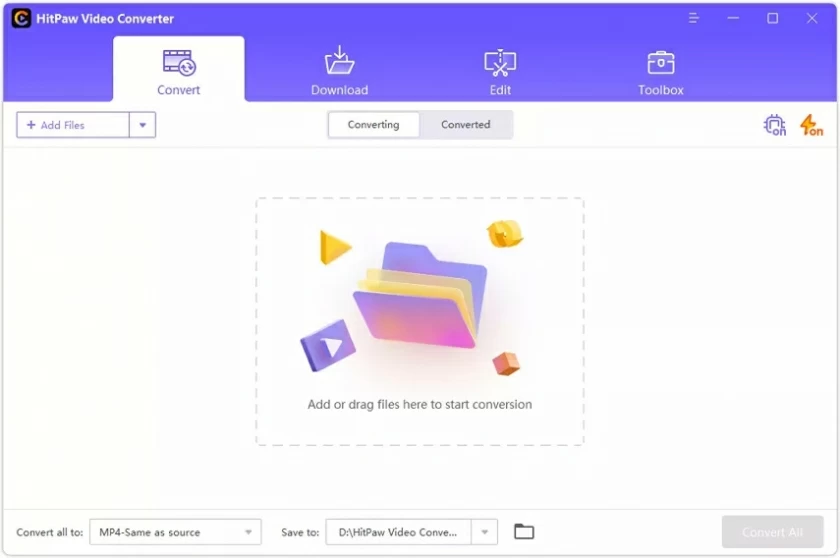
Another video to audio converter suitable for Windows/Mac, we recommend FAEMedia video to audio converter. It is free and can convert over 300 video formats into audio files, such as MP3, AAC, WMA, OGG, FLAC, M4A, etc. This application supports a one-time batch output of over 30 files, and can integrate multiple audio files into one audio file, or edit or trim audio files. Users can also use software preset effects and filters, such as adding ReplayGain, standardizing, changing speed, changing volume, and optimizing audio effects.
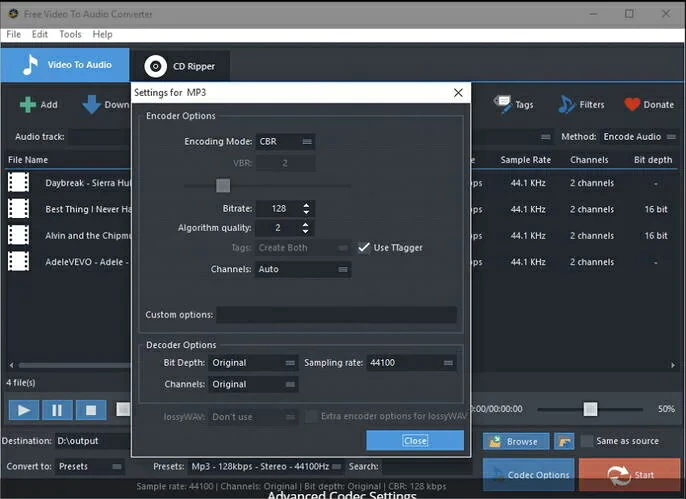
The DVDVideoSoft Free Video to MP3 Converter is suitable for Windows 7/8/10/Vista/XP SP3, etc. Users can use it for free, with a simple interface and conversion process. Popular video formats such as AVI, M4V, WMV, FLV, etc. can be converted to lossless formats such as MP3 and WAV. The DVDVideoSoft Free Video to MP3 Converter provides users with three options for file quality: high, standard, and economical. You can choose according to your own needs and the size of the device's storage space. It also automatically fills title labels and illustrations for audio files by taking snapshots from the video. Users can view through iTunes, Windows Explorer folders, or Winamp. Come and download the free DVDVideoSoft video to MP3 converter for free. There are no advertising software or spyware, it is green and safe.
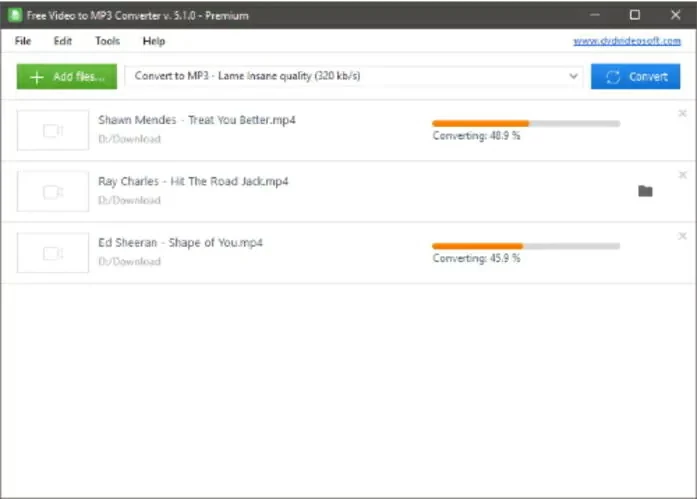
Free Video Converter allows users to convert files in AVI, MKV, 3GP, and MP4 formats for free. It has the functions of trimming videos, adding subtitles, and batch processing multiple files. In addition, you can also integrate multiple audio files into one file through the Freemaker Video Converter. It also supports converting video files to DVDs or Blu ray discs, or burning to discs while creating DVDs. It also supports downloading streaming clips from video websites. Unfortunately, the Freemaker Video Converter conversion speed is slow and has not been updated for a long time.
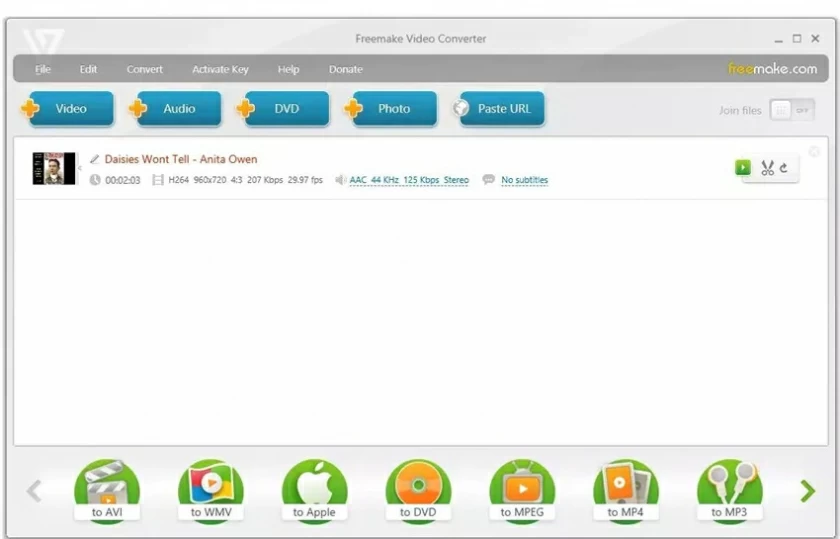
For a free video to audio converter, you can also choose Movavi Video Converter. This is a free converter that you can use to convert formats such as MP3, MP4, WAV, WMV, AVI, WAV, DVD, and AAC. Its interface is simple and can be quickly mastered without the need for technical background. Its pre programmed conversion and optimized configuration file library is available for users to choose from. However, it does not support downloading videos online or burning converted videos to DVDs.
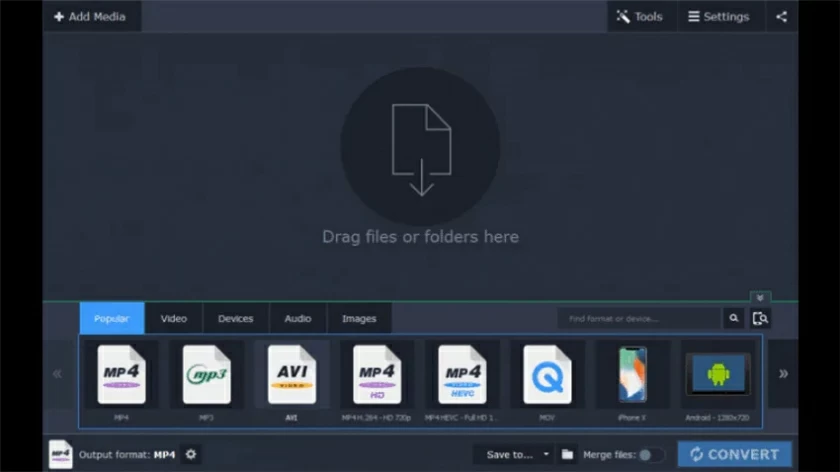
With the development of network technology, more and more users choose to use online services for video to audio conversion. Because, this method does not require downloading or installing any third-party applications, and does not occupy the storage space of mobile phones, PCs/Macs. Simply open the browser on your device and select one of the four free online video to audio converters below to start extracting audio files online.
Geekersoft Free Online Converter is a safe, free, and fast online video to audio converter. Without installing any software, users can convert different videos into other widely used audio files such as MP3, WAV, FLAC, OGG, and M4R, supporting them as iPhone ringtones. By accessing the Geekersoft Free Online Converter website through browsers such as Google Chrome, Safari, and Microsoft Edge, you can easily and quickly convert audio files by loading the video files you need to convert. Geekersoft Free Online Converter supports batch conversion, so you can add multiple video files at once. After the conversion is completed, you can save the high-quality audio files locally to the device without worrying about others accessing your data, as the relevant files will be immediately deleted from the server. The interface of the Geekersoft Free Online Converter is very user-friendly, concise, and easy to operate, suitable for beginners and professionals to use.
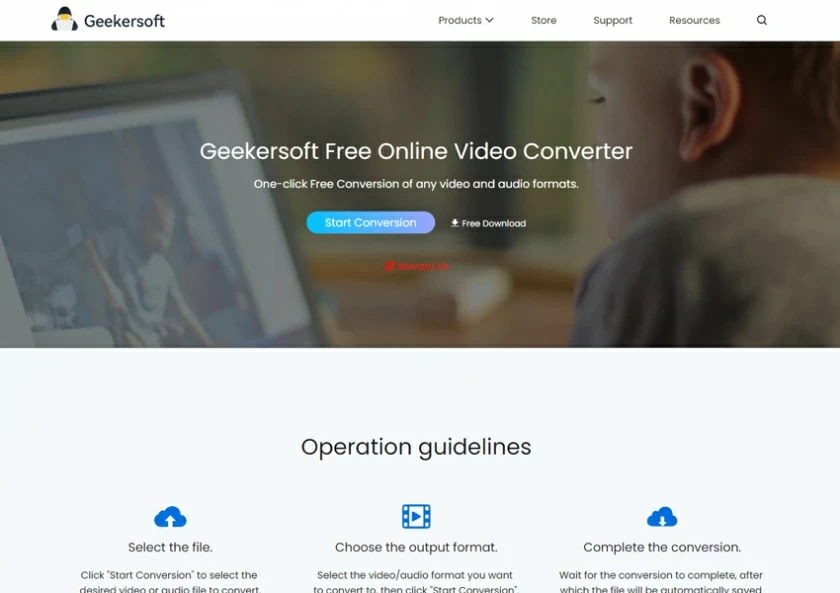
Cons of Geekersoft Free Online Converter
Online Convert, as the name suggests, is a platform that provides online conversion services that support converting videos into audio. Users can use it to add video files from cloud service providers such as PC, SD card, Dropbox, Google Drive, or through URLs, and then convert the video files to MP3, AAC, FLAC, OGG, and other audio formats. Before conversion, Online Convert supports user-defined parameters such as audio bit rate, sampling rate, and audio channel. In addition, it also allows users to delete unnecessary parts of audio files. After the conversion is completed, you can download and save the converted files from Online Convert, which is very convenient.

Pros of Online Convert
Cons of Online Convert
For a online tool video to audio converter, you can also choose Zamzar. It supports conversion between major file types or formats, so you can use Zamzar to convert video to audio online. Users can add or drag and drop video files from a PC, SD card, or URL to Zamzar, then convert them to MP3, AAC, AIFF, FLAC, and other popular audio formats. The converted file link will be sent by email to the mailbox provided by the user for downloading. Zamzar's interface is clean and easy to use, and it's a nice video to audio conversion tool.

Pros of Zamzar
Cons of Zamzar
This Online Converter is not the Online Convert. Online Converter is a one-stop online conversion service provider. It has many functions and features, such as unit converter, video converter, audio converter, image converter, e-book converter and document converter. Users can access the online converter service anytime by opening their browser, which is completely free. Online Converter supports a variety of mainstream audio formats, such as MP3, WMA, WAV, FLAC, ALAC, M4A, AMR, OGG, AAC, M4R, etc. In addition, conversion of custom audio formats for iPhone and Android can also be done on Online Converter.
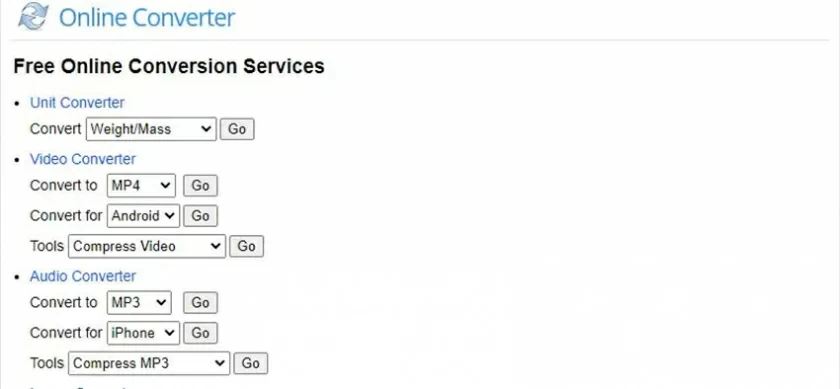
Pros of Online Converter
Cons of Online Converter
The above are 9 types of video to audio converters that we have introduced to you. Some of them are online, while others are free video to audio converter applications for Windows/Mac. You can choose according to your own needs. However, among many converters, Geekersoft Video Converter stands out due to its outstanding functionality and ultra fast conversion speed. It supports over 1000 formats and can easily convert video files to audio formats such as MP3, WMV, WAV, FLAC, AAC, etc. with just a few clicks of the mouse, making it very fast. Before conversion, you can choose the quality of the output audio file, which is very user-friendly. In addition, the Geekersoft Video Converter also supports functions such as video recording, video editing, and disc burning. Come and use the Geekersoft Video Converter to convert the video to MP3 format with just one click.