- Data Recovery
- Data Recovery for PC
- Data Recovery for Android
- Data Recovery for iPhone/iPad
- Unlock For Android
- Unlock for iPhone/iPad
- Android System Repair
- iPhone/iPad System Repair
Updated By Cameron On Apr 13, 2023, 4:48 pm
Are you looking for the best webcam softwares? What webcam software have you tried on your laptop or desktop? Downloading and using a high-quality webcam software on a desktop or laptop can help you obtain high-quality images, a smooth streaming experience, and high-quality images and videos when playing live videos, recording videos on screen, or chatting on social media such as Skype. Currently, there are many free webcam softwares with advanced features available in the industry, but how do you choose the best webcam software from among them? To solve this problem, after repeated trials and comprehensive comparisons, we will provide you with a detailed introduction to 10 webcam software for Windows. You can make more reliable choices based on factors such as complexity of use, free/paid, integration, editing tools, and so on.
The first thing we recommend for you is Screen Recoder, which helps you record your video tutorials, stream videos, presentations, or any other type of video you need. It has both recorder and webcam functions, and the interface is simple and intuitive. Novices and professionals alike rave about its excellent performance.
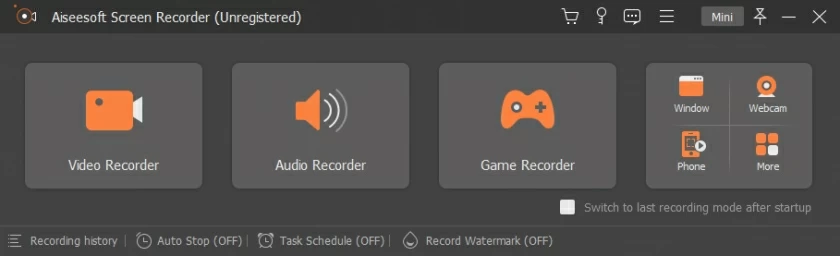
Step 1 Download, install and start the Screen Recorder and select the recording mode.
Step 2 Set the parameters related to the recording screen, such as recording area, system audio, microphone and webcam. Then click the "REC" button to start recording.
Step 3 After the Screen Recorder completes recording, click the "Export" button to export and save your recorded screen video.
Warm tip: You can use the screen drawing tool to mark important notes on the recorded Mac screen to better conduct product demonstration, marketing demonstration, online learning or online conference presentation.
We have made a comprehensive comparison of the advantages & disadvantages, and support services of the top ten webcam software in the industry, and have summarized a list of the best free webcam softwares available for Windows 10. We hope it can be helpful to you.
Geekersoft Free Online Screen Recording is a free webcam software for Windows. What makes it stand out are its multi-source recording capabilities and direct streaming apps. It helps users record, edit, customize and stream to favorite channels.
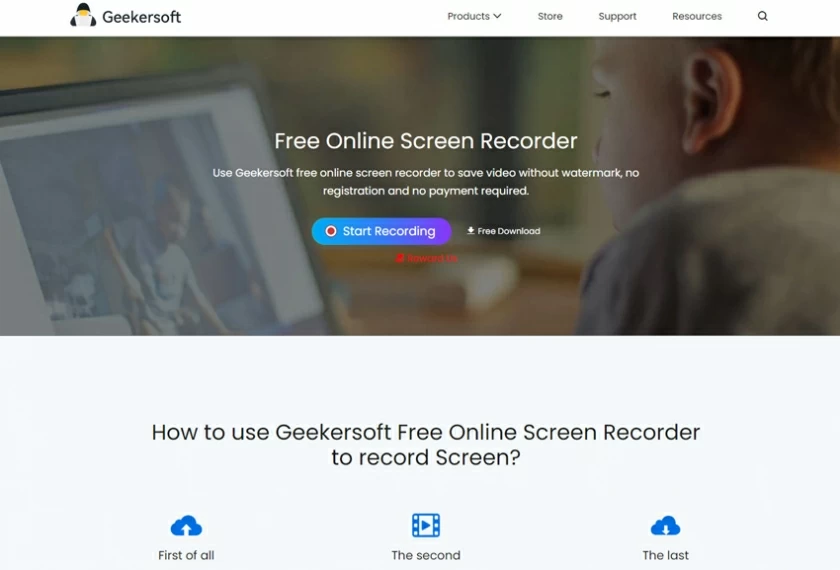
Operating system: Windows 10/8/7.
Price: Free.
Supported webcams: 1080P PRO STREAM, BRIO STREAM, C920s HD PRO, C922 PRO STREAM
Among the few free webcam recording softwares available for Windows 10, Geekersoft Free Online Screen Recording is outstanding, supporting the use of studio controls during the recording process to adjust images, create frames, adjust focus, and transition. It also supports enabling ChromaKey during recording.
If you have a need to create a picture in picture demonstration, Geekersoft Free Online Screen Recording supports the simultaneous use of two webcams. Its source switching and autofocus features ensure that you can record and display the best tutorials or guides for all sizes and images.
Youcam is another free webcam software for Windows 10.If you enjoy using a webcam for video chat and recording, congratulations, you will have a choice of over 200 interesting effects, which will make your real-time videos more interesting and engaging. In addition, it can ensure that you enjoy real-time streaming chat without buffering.

Operating system: Windows 10/8/1.8/7.
Price: Free/paid.
Supported file formats: WMV, MP4, AVI.
YouCam seamlessly integrates with a wide range of Live streaming channels, including Twitch, Wirecast, OBS Studio, Facebook Live, Xsplit, and YouTube Live. Therefore, it is deeply loved by YouTube users, business people, video anchors, home users, and bloggers, and is one of the best free webcam software for Windows 10.
What sets it apart is YouCam's AR technology, which supports natural makeup, skin smoothing, and other features to improve the state of your skin in videos. In addition, you can customize facial clarity and light through the TrueTheater Enhancement option, which is very user-friendly.
ManyCam is another popular free webcam for Windows 10. The webcam software supports smooth streaming and easy video recording, and is easy to operate. If you need live game streaming, online education, mobile live streaming, real-time telemedicine communication, etc., the ManyCam can easily help you.
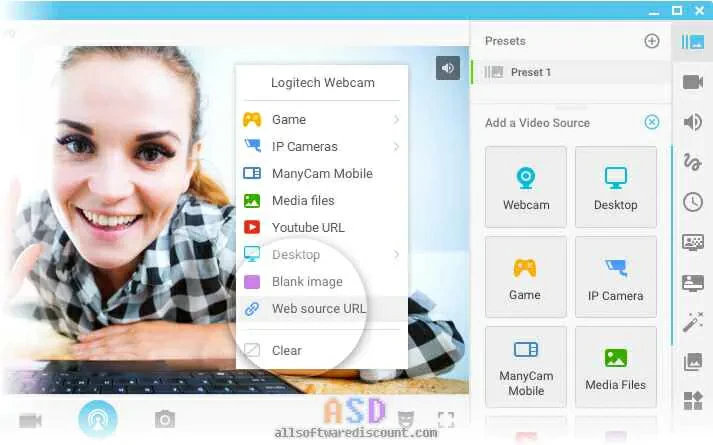
Operating system: Windows 10/8/7 and macOS X.
Price: Free/Paid.
Supported file formats: MJPEG, IP, MP4, AVI, MPEG, MOV.
As a free webcam recording software that is perfectly compatible with Windows 10, ManyCam's main feature is its intuitive and friendly interface, and it is a real-time streaming media tool that supports courses and lecturers.
Lecturers/teachers, product managers, business people, etc. can use software development kits (SDKs) to integrate webcams with online teaching platforms, online lectures/forums, and other platforms for knowledge transfer or product sharing. It can help you achieve many functions including picture-in-picture, chroma keys, multiple video sources, and screen sharing.
Free webcam software for Windows 10, you can also choose BandiCam. This is a video recorder that can be used for screen recording, game recording or capturing video from devices such as smartphones and Playstations. BandiCam can merge two or more video files to help you make creative, unique and wonderful videos. It also allows you to record parts of your screen, such as specific apps.
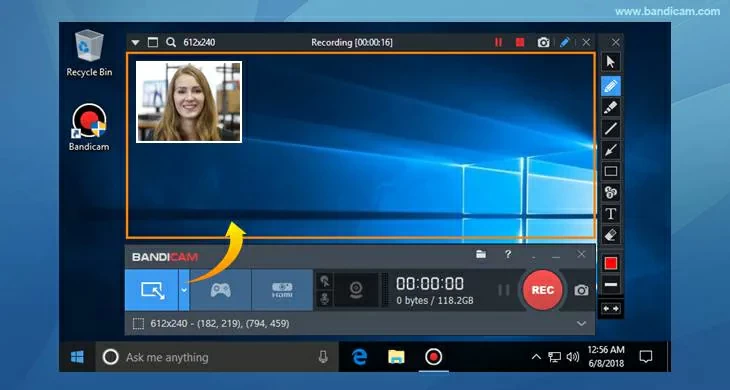
Operating system: Windows Vista, 10/8/7.
Price: Free/Paid.
Supported file formats: AVI, MP4, JPEG, TIF, GIF, PNG.
Supported graphics cards: Nvidia NVENC H264, Nvidia NVENC.
BandiCam supports capturing highly compressed video and games on PC screen video with high quality. It is one of the HD webcam software for Windows 10, with excellent results. If you need to record all the webinars broadcast in niche markets, it's your best choice.
In addition, you can use a BandiCam screen recorder to record long and exciting live videos on Netflix. BandiCam's tools for editing and recording videos include, but are not limited to, real-time drawing tools, webcam overlays, mixers, and chroma keys.
Regarding the free webcam that runs on Windows 10 without NCH-Video Capture Software, you can't miss NCH - Video Capture Software. It has a variety of features that can help users record streaming video, record computer screens, record from external devices, and record from a webcam. In addition, it also performs well in recording audio as well as simultaneously recording screens and webcams.
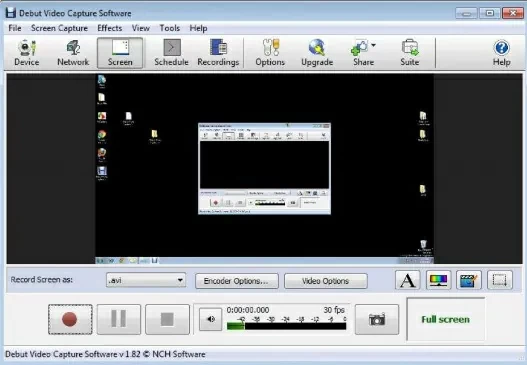
Operating systems: Windows 10, 8, 8.1, 7, XP, Vista 64-bit and Mac OS X 10.5 and later.
Price: Free/paid.
Supported file formats: MP4, WMV, AVI, MPG, FLV, MOV.
NCH-Video Capture Software is one of the free webcam recording software available for Windows 10 that claims to capture or record video from any external source. HD and TV presets include pre-made enhancements such as color adjustment Settings, overlay buttons, and frame rate, aspect ratio, and resolution Settings.
You can also use NCH - Video Capture Software to burn DVDs and CDs for easy viewing, saving, and sharing.
YAWCAM has a place on this list of recommendations. It is also one of the free webcam software for Windows 10. If you want to start streaming and recording videos, even if you're a beginner, it's easy to get started.
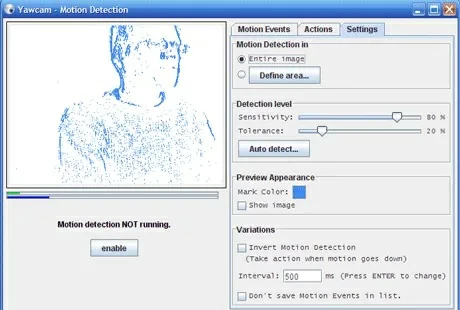
Supported file formats: PNG, JPG, MJPEG, GIF, JavaScript.
Price: Free.
Supported operating systems: Windows 2000 0/10/8/7/ Vista and XP.
YAWCAM is a Windows 10 webcam software that is intuitive, user-friendly, easy to operate, and completely free. All of its features can be found on its home page, just download it, and you can use it with just a click. YAWCAM supports functions such as covering text and images, schedulers, motion detection, and built-in web servers. Its DirectX compatible webcam, DV camera, or video capture device provides technical support for capturing screens.
You can also use NCH - Video Capture Software to burn DVDs and CDs for easy viewing, saving, and sharing.
If you're familiar with the Windows operating system, you'll be familiar with Windows Camera, a screen recording program that works perfectly with it. It's recommended to download Windows Camera to help you record, snap and shoot videos.
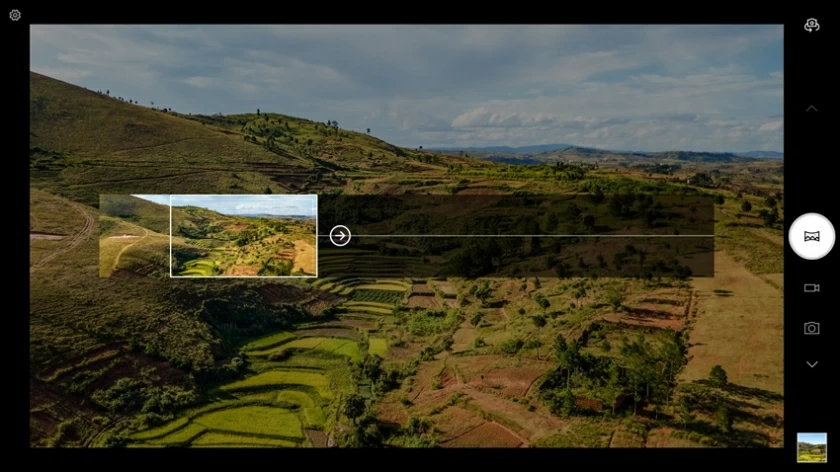
Operating system: Windows 10.
Price: Free.
Supported devices: Xbox One, Windows, mobile.
We have every reason to believe that Windows Camera is the best free webcam software for Windows 10. Because Windows Camera was originally designed for small but basic and core features specifically designed for Windows 10 PCs and tablets.
It is very suitable for self photographing or passport shooting because it also has an automatic photo back and photo capture timer. In addition, you can choose the panoramic feature to take photos of the best scenes and share them on various mainstream media platforms, increasing your popularity and exposure.
Fake Webcam is a very unique, free webcam software for Windows 10.
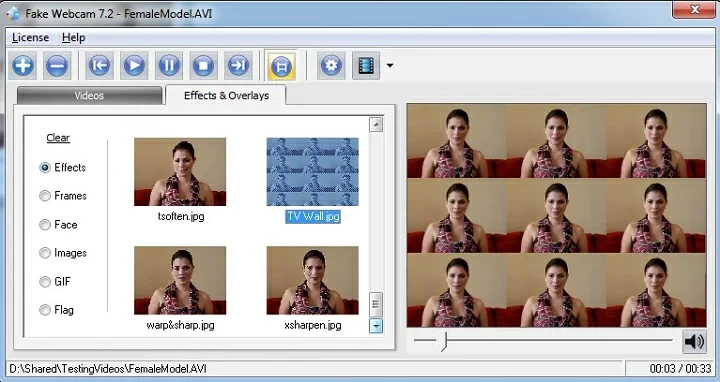
Supported file formats: AVI, MPEG, DVD, VCD, WMV, 3GP, MP4, SVCD, MOV, ASF.
Price: Free/Paid.
Operating system: Windows 7/8/10 (32/64 bit).
Fake Webcam, as the name suggests, can be used to broadcast, add effects and filters, and record in full screen on Windows 10. If you often use various mainstream design media platforms, such as Skype, YIM, or Gtalk, you can use this webcam software for free to share or stream your photos and videos to ensure that you get the best results. In addition, the Fake Webcam comes with a video converter and a video editing and processing kit, which users can use for free.
IP Camera Viewer is mainly focused on video monitoring, which is perfectly compatible with Windows 10 and is the most commonly used free webcam recording software. It is one of the most effective webcam software for video surveillance systems. Whether it's a business scenario or a home scenario, the IP Camera Viewer is a great way to help you remotely view specific environments over the network.
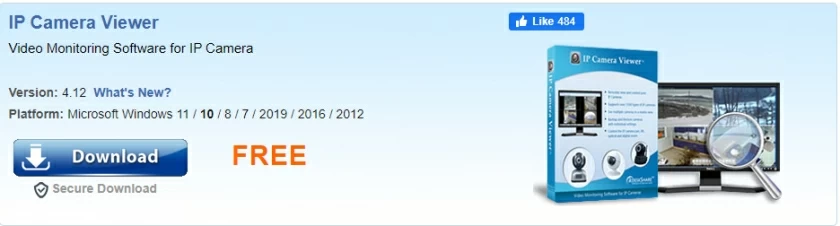
Supported file formats: JPEG, MPEG-4, MJPEG.
Price: Free.
Operating system: Windows 10/8/7/2012 /Vista and XP.
IP Camera Viewer is very powerful, and it is compatible with almost all well-known IP camera models, such as Panasonic, Toshiba, Canon, D-Link, SONY and more than 2000. It supports the simultaneous monitoring of 4 camera signals, very convenient.
The professionalism and power of the IP Camera Viewer is also reflected in its many advanced features, such as listening to webcam audio, adjusting image settings or video quality, zooming or tilting images, scheduling monitoring time, and detecting motion.
SplitCam is one of the on-screen video recorders for Windows 10. Its built-in virtual camera helps users share on-screen videos to mainstream social media and IMS. In addition, you can use it to record webcam chats, stream live video, online lectures and more.

Operating system: Windows 10/8/7.
Price: Free.
SplitCam does not support the Web's major social media platforms, such as Facebook and Instagram. As a result, it is far less well known than other free camera apps such as ManyCam and YouCam. However, it supports taking snapshots and recording for YouTube, Skype, Justin. tv, Gtalk, and Windows Live Messenger.
SplitCam features rich webcam effects. You can use SplitCam to make cool effects, like adding photo frames, video text, filters, and facial items like masks and fake glasses.
Webcam is a camera that combines traditional camera with network video technology. It not only has all the image capture functions of traditional camera, but also has built-in digital compression controller and Web-based operating system, so that the video data can be compressed and encrypted and sent to the end user or network platform through local area network, internet or wireless network. Webcam software helps users record or stream video over the Internet, making it easy to offer professional video, streaming media and online courses.
In fact, Windows 10 does have a built-in webcam app called Camera to make it easy for users to record video and take photos with the webcam.
That's all the information about the webcam software we introduced to you. You can choose the appropriate webcam software based on the main features of each software, like supported devices, file formats, and advantages and disadvantages. If you have any other questions about the webcam software for Windows 10, please feel free to contact us online or by email.