- Data Recovery
- Data Recovery for PC
- Data Recovery for Android
- Data Recovery for iPhone/iPad
- Unlock For Android
- Unlock for iPhone/iPad
- Android System Repair
- iPhone/iPad System Repair
Updated By Cameron On Dec 17, 2022, 4:48 pm
With the progress of the times, we are no longer accustomed to using SMS to deliver messages on mobile phones, and more will choose third-party programs to replace conventional SMS text. However, it is easy to overlook the fact that many tasks such as receipts, government updates and OTP still rely on phone calls and text messages. Once we lose the stored messages, we may panic because these messages are usually not backed up.
Is there a way to retrieve deleted messages? The answer is yes, and let's find out more about it.
Product recommendation: Android data recovery.
SMS is another important function on mobile phones besides images, applications and files, and accidental deletion of SMS is very common. Fortunately, there are ways to recover if you take quick steps, such as using U1tData Android Data Recovery (Geekersoft).
It should be noted that after the SMS is found missing, it needs to be restored as soon as possible to avoid that the deleted SMS cannot be restored due to being overwritten. U1tData Android data recovery (Geekersoft) provides you with an advanced and simple solution to meet the demand for SMS recovery.
Next, we'll show you how to retrieve deleted text messages using U1tData Android Data Recovery (Geekersoft).
Step 1: Download and start U1tData Android data recovery (Geekersoft) on your computer, then click the "Restore Deleted Data from Device" option.
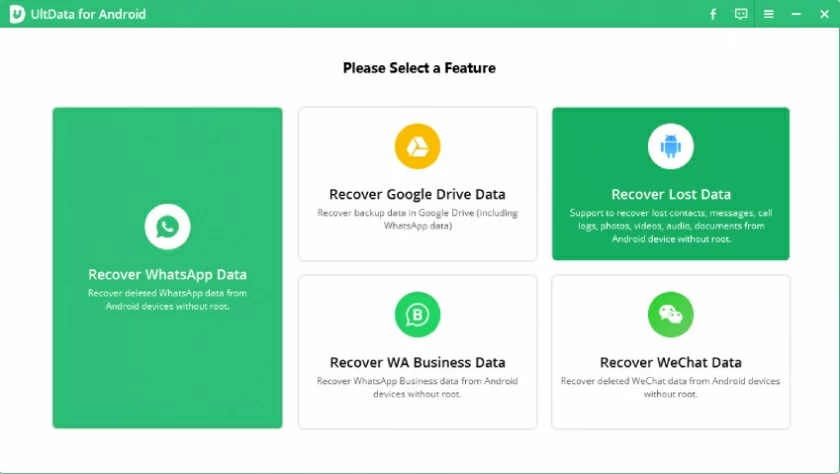
Step 2: You can then select the type of data you want to recover. To restore SMS messages, select "SMS".
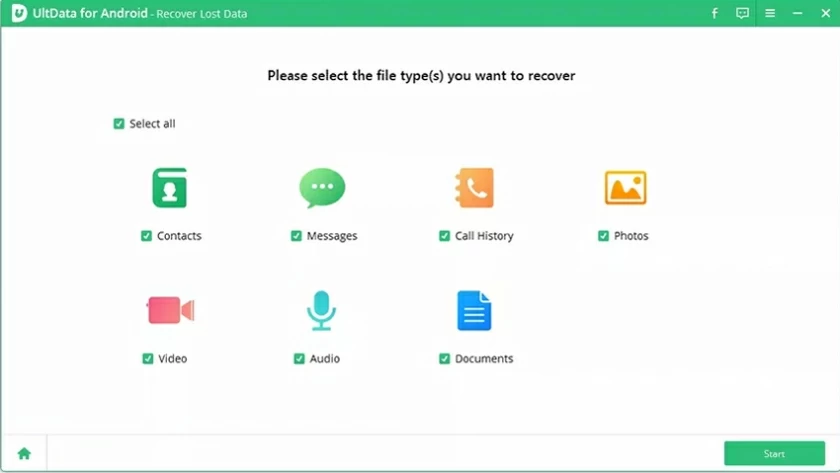
Step 3: Connect your Android phone to your computer via aUSB data cable, and set the USB debugging mode as prompted.
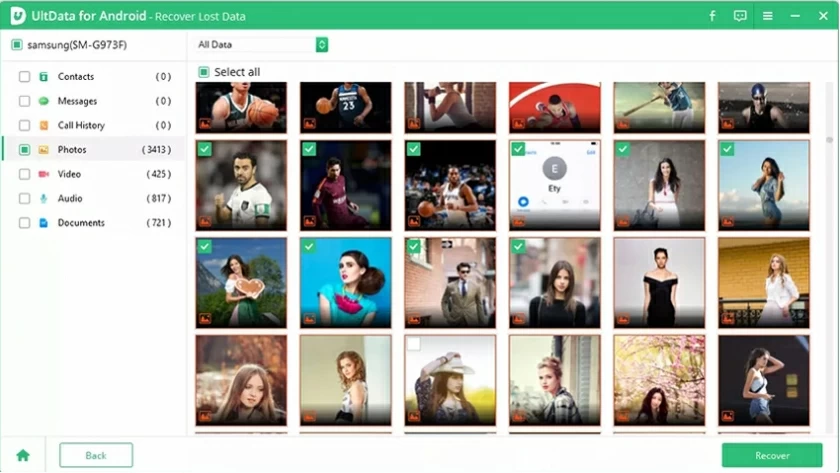
Step 4: Select the SMS to be recovered and click Restore to finish.
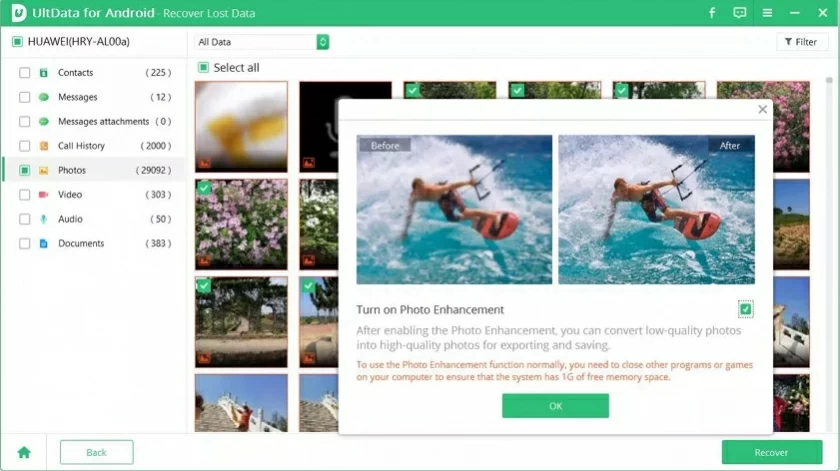
Losing text messages can be frustrating. Especially when your phone doesn't have a trash basket for recycling deleted data, the moment you delete it, it's gone. It's a disaster. Fortunately, you can try to recover SMS on Android by the following methods.
Most Android phones are pre configured with the function of automatically backing up data to Google Backup. Therefore, if your phone has automatically backed up all data, you can restore the phone backup to retrieve the deleted data.
To restore the backup, you need to reset the phone to the factory settings, and then restore the entire backup. But this method takes a long time, and there is a risk of data loss.
Contact the sender who sent the message and ask them to find the message on their device and then copy it and forward it to you.
Deleting a text message or an entire conversation from an Android device can only delete the local and does not automatically delete the conversation from the sender's phone.
There are many recovery tools on the market. After verifying their reliability, we believe that U1tData Android data recovery (Geekersoft) is one of the most popular Android data recovery tools in the past few years.
As long as your SMS data is not overwritten by new data, you can restore these SMS messages on Android devices, regardless of whether you have a sim card or not.
SMS on Android is very important to many people, which is why we need a simple recovery method to recover deleted SMS. If your SMS has not been backed up and you cannot request a friend to resend it, the best way is to use data recovery tools such as U1tData Android data recovery (Geekersoft) to retrieve it.