- Data Recovery
- Data Recovery for PC
- Data Recovery for Android
- Data Recovery for iPhone/iPad
- Unlock For Android
- Unlock for iPhone/iPad
- Android System Repair
- iPhone/iPad System Repair
Updated By Tom On Dec 10, 2022, 9:35 pm
Nowadays, almost everything depends on electronic devices. Losing data can be frustrating, and the last thing many people want to lose is a PDF file, a file format used to store e-books or business documents.
Using WhatsApp on our electronic devices, we often encounter PDF files being inadvertently deleted or identified as suspicious by antivirus software. Is there any way to retrieve these PDF files? Next, we'll show you three ways to recover deleted PDF files from WhatsApp on Android.
A PDF file on WhatsApp has been deleted, is there any way to restore it without backup? The answer is yes. There are some Android Data Recovery tools that can help you, of which UltData is the most prominent.
Have the highest success rate of restoring PDF files from WhatsApp.
Restoring non backed up PDF files is 100% secure.
Support to restore PDF files directly to devices or computers.
Step 1. Install and start Android Data Recovery(UltData) on your PC, and then connect the mobile phone to the PC.
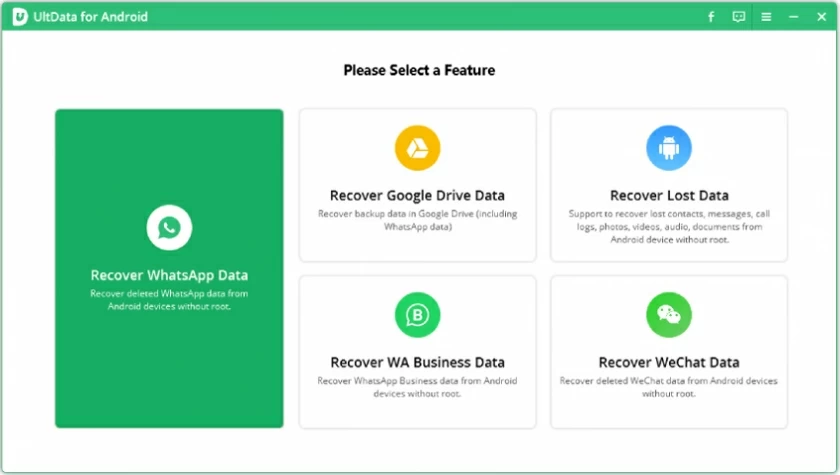
Step 2. Select "Recover WhatsApp Data". Then start to scan data.
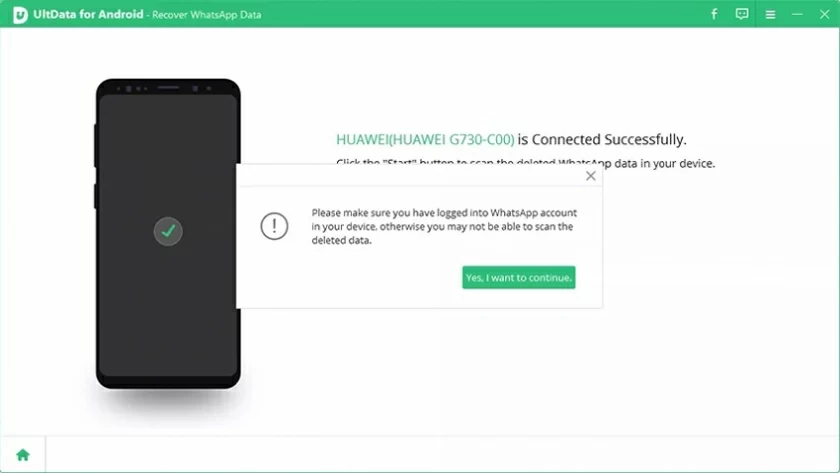
Step 3. View the deleted PDF files and click Restore to save the files to your mobile phone or computer.
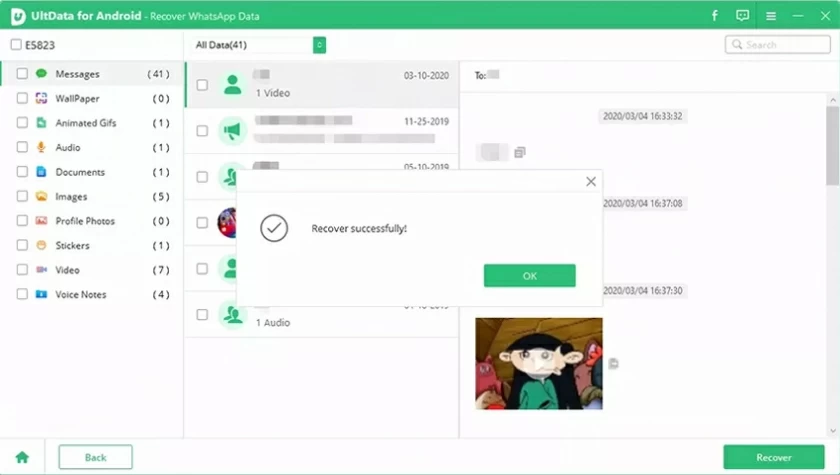
WhatsApp on Android devices supports regular data backup to Google Drive. When WhatsApp data is deleted from your device, you can also use Google Drive to back up your data and try to restore it.
Before recovery, make sure that you log in Google account and WhatsApp account with the same phone number. If not, this operation is not suitable.
Step 1. Uninstall and reinstall the WhatsApp application. After installation, choose to restore your content from Google Drive as prompted.
Step 2. After the backup file is found, select "Restore" and the restoration process will begin.
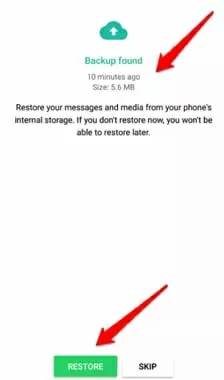
Step 3. After recovery, WhatsApp will notify how many messages have been recovered. Then fill in your name according to the prompts, and your backup chat record and PDF file will be available.
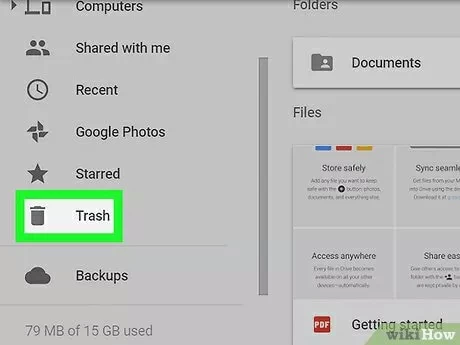
If you backed up the PDF files to Google Cloud Drive before deleting it, you can also retrieve it in the Google Cloud Drive Trash. Note that this method only works for 30 days after the file is deleted. Here are the steps to retrieve a deleted PDF from the Google Drive recycle bin:
Step 1. Visit Google Drive and find the Trash menu.
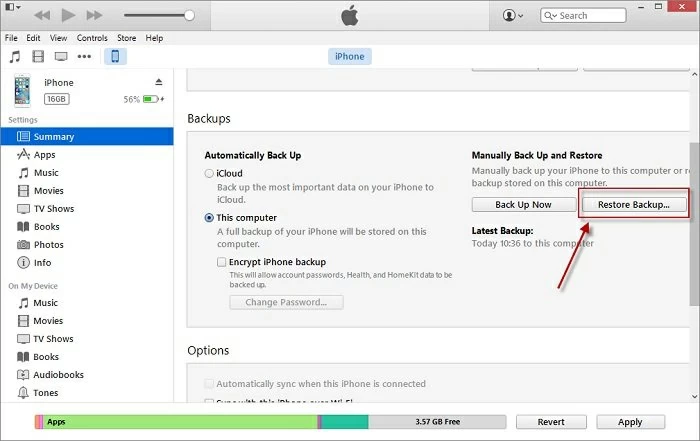
Step 2. Find the file you want to restore, click ... , and then select the Restore option.
Step 3. Finally, you can follow the prompts to complete the recovery.
Typically, PDF files on WhatsApp are saved with other media files to the following path: your local storage or SD card>WhatsApp>Media folder. If your PDF file is not stored on the SD card, it may be stored in internal storage.
Hopefully, the three ways in this article can help you find your lost WhatsApp PDF files. If you have backup files, you can use the backup to restore the deleted PDF file from WhatsApp. If you don't have a backup, don't forget to try Android Data Recovery (UltData).