- Data Recovery
- Data Recovery for PC
- Data Recovery for Android
- Data Recovery for iPhone/iPad
- Unlock For Android
- Unlock for iPhone/iPad
- Android System Repair
- iPhone/iPad System Repair
Updated By Cameron On Mar 27, 2023, 7:30 pm
"Is there any way to reset your Facebook password without an Email or email? It was so embarrassing, I forgot my Facebook password."
Facebook, based in California, USA, was founded in 2004. Its main founder is Mark Zuckerberg.
Facebook is now one of the most popular and used social media platforms in the world. After acquiring well-known related platforms such as Instagram and WhatsApp, Facebook's main functions have greatly expanded from initial photo sharing to streaming, audio, and other features of "Facebook Live." Through this platform, you can share your photos, stories, ideas, videos, and more with friends around the world. With nearly one billion users from around the world, Facebook is a comprehensive social media platform that integrates various online functions such as travel, shopping, and catering.
If you want to operate on Facebook, you need to log in using your Facebook account and password, or log in through the email you registered with. Once you forget your Facebook password or email, you need to reset it. This article will show you how to reset your Facebook password using email. You can also learn about opening a Facebook account without a password and email address.
For details on resetting your Facebook account without a Facebook password or email, please review the following.
Product recommendation: Facebook Data Recovery
Free Trial for Win Free Trial for Mac
Have you ever forgotten your Facebook password. In fact, due to the current proliferation of electronic credentials or accounts in people's lives, we may forget our Facebook password after logging in on our last device. Then, when you need to log in Facebook on a new device or other browser, while you forget your password. Even in this case, there's no need to worry. You can reset your Facebook password without email. If your phone number is saved in your Facebook account, you can restore your Facebook password by following these steps:
Step 1 Start Facebook and click "Forgot Account" on the login page. In the pop-up window, select the Password Recovery option. In addition, if you remember your email or username, you can click Forgot Password.
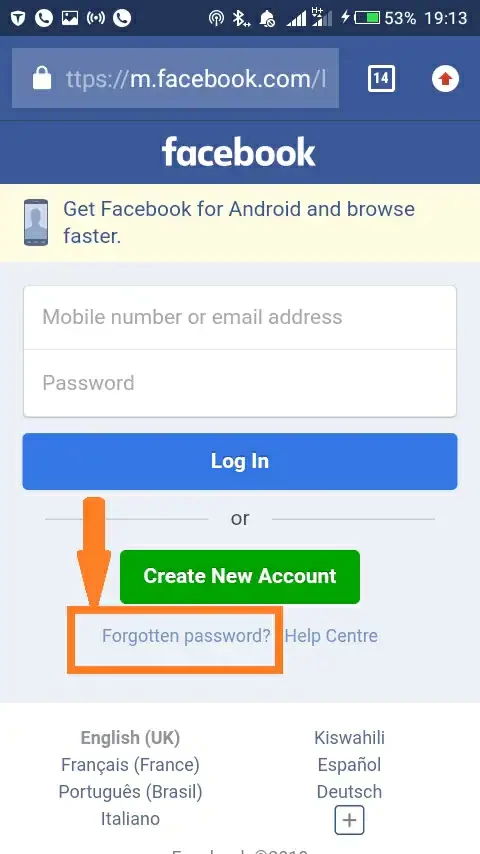
Step 2 The phone you use to register for Facebook will receive a text message with a password reset code. Enter your phone number in the data field, and then click "Search".
Step 3 Select the option to receive a password reset code, and then click Continue.
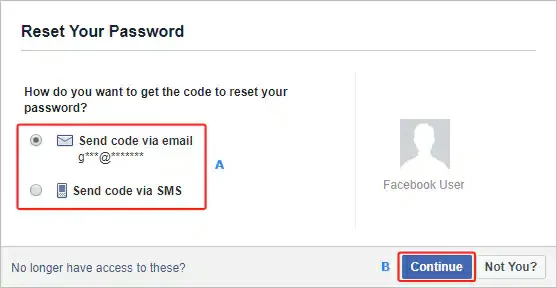
Step 4 After opening the text on your phone to access the code, type the code in the box and click Continue.

Step 5 Enter a new password as prompted. Enter the new password again to confirm.
That's how to reset your Facebook password without email.
If you need to change your Facebook password without a phone number, please follow these steps:
Step 1 Open the Facebook login page and log in using your credentials.
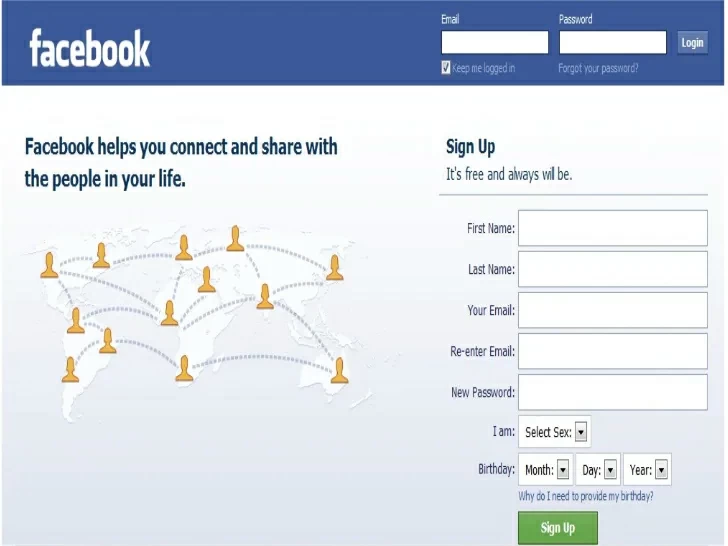
Step 2 Click on the three horizontal lines (menus) and go to "Settings and Privacy">"Settings".
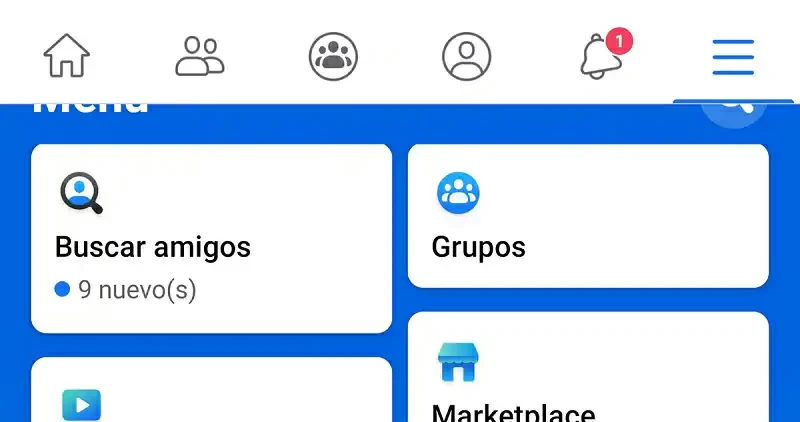
Step 3 Click "Security and Login">"Change Password" on the pop-up page.

Step 4 In the pop-up window, first enter your old Facebook password, and then enter your new password.
Step 5 Save the changes.
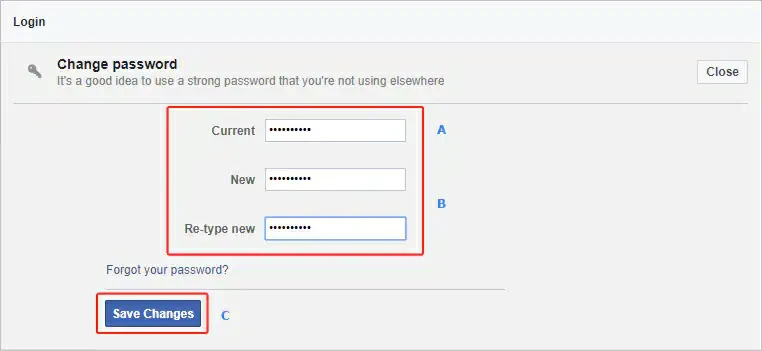
The above is a way to change your Facebook password using email.
Here we also share some of our thoughts on how to log in to Facebook and how to reset your password via email.
Unable to log in to Facebook You can try resetting it using a different method. "If you don't receive a Facebook password reset email, Facebook gives you other options to restore your Facebook password without an email.
Try the following methods to find the Facebook password and email.
-- Check if your Facebook account is already logged in elsewhere
If you can't log in to your Facebook account and you can't receive a password reset email, check to see if you logged in elsewhere first.
For example. Other Android and iOS devices, mobile browsers, etc. If you're logged in elsewhere, you don't need a security code to change your Facebook password.
- Provide Facebook with a new phone number or email
Provide Facebook with a new phone number or email, and change your password through the new email.
The specific steps are as follows: Go to the Facebook registration page and click "Forgot your account?">"Reset password" > "No longer have access to these?", and then enter a new phone number or email address.
If you no longer use your old Facebook account and want to close it, you can delete an old Facebook account that doesn't have a password or email.
The steps to delete your old Facebook account that cannot be accessed are as follows:
Go to https://www.facebook.com/login/identify to search your account using your name.
Step 2 Please allows all permissions requested by Notisave and starts the "Auto Start" option.
In general, you can find your old Facebook account. If your old Facebook account is not found. Please click "I'm not in this list" and enter your friend's name. Then follow the prompts to complete the relevant operations.
The above is how you can reset your Facebook password without Email and Phone Number. If you forget your Facebook email and password, don't worry. You can easily restore them using the methods described in this article. In addition, we have introduced you to the steps to delete your old Facebook account.
Android Data Recovery
iOS Data Recovery