- Data Recovery
- Data Recovery for PC
- Data Recovery for Android
- Data Recovery for iPhone/iPad
- Unlock For Android
- Unlock for iPhone/iPad
- Android System Repair
- iPhone/iPad System Repair
Updated By Amy On Mar 21, 2023, 10:08 pm
How can I recover deleted contacts from my Vivo phone's address book? Many friends believe that restoring a mistakenly deleted contacts is a troublesome task. In fact, as long as you master the skills of restoring phone data, it is quite easy to restore data. What's the trick? Mobile phone data recovery tool - Android Data Recovery(UltData) supports restoring the contacts of vivo mobile phone. Not only that, it also supports free scan and preview, and its operation is very simple. Next we will introduce how to use Android Data Recovery(UltData) to restore the Vivo phone contacts.
Android Data Recovery(UltData) is a very secure, simple interface but strong recovery software for Android phones. With a user-friendly user experience and wizard operation, you can recover lost data in a few simple steps, including photos, videos, contacts, call records and other important data. Even if you are not familiar with the use of computers, you can easily retrieve lost data through the methods we describe.
Step 1 Obtain the root permissions of the Vivo phone. Because the following operations require the use of the phone's root permissions, you can use the phone's tools or use one key to obtain the root permission.
Step 2 Download and install "Android Data Recovery (UltData)" and then open it. Select "Contacts" to enter, click Next, and then select "Start Scanning". The software will scan the phone's data.
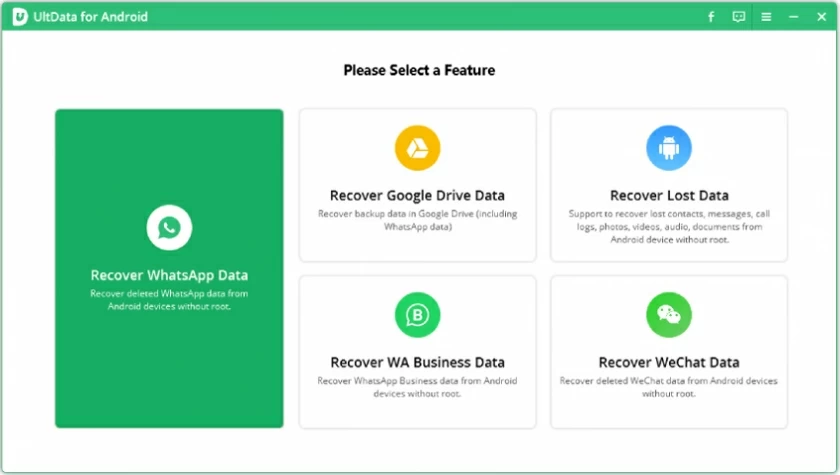
Step 3 The scan will soon be completed, and then you can check the deleted the contacts. Then, you can click the "Restore" button below to retrieve the deleted contacts on your phone. In addition, when non-VIP users preview the content of the address book, some contents are replaced with asterisk, but it does not prevent you from making judgments.
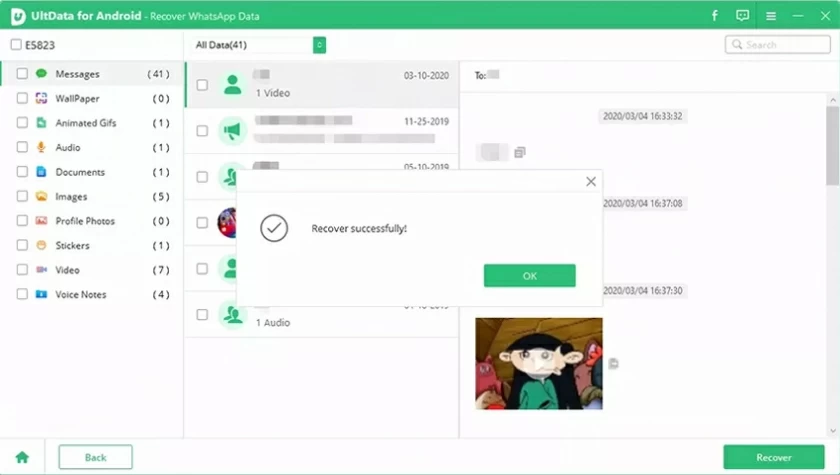
How can I recover deleted contacts from my Vivo phone? In fact, it's very simple. The above steps are for recovering the data of Vivo. Android Data Recovery (UltData) can not only solve the problem of recovering the phone'scontacts, but also recover messages, call records, photos, videos, etc. that were accidentally deleted from Android phones. Detailed operation tutorials are available on the official website. If you need to restore your Android phone data, you can visit the official website of Android Data Recovery (UltData). If you choose to restore in CSV format, you have the opportunity to re-import it to your phone using the address book import tool instead of manually re-entering it.