- Data Recovery
- Data Recovery for PC
- Data Recovery for Android
- Data Recovery for iPhone/iPad
- Unlock For Android
- Unlock for iPhone/iPad
- Android System Repair
- iPhone/iPad System Repair
Updated By Amy On Mar 26, 2023, 11:10 pm
SMS, as a necessary system program in mobile phone devices, is not only used for receiving and sending daily social messages between friends, but more important personal notifications are directly transmitted through it. How to restore the accidentally deleted information? Don't be nervous, we have searched for 4 ways to recover mobile phone information for you. Let's take a look together.
Product recommendations: Restore deleted SMS messages
If there is no backup or there is no information to retrieve in the backup, how can I recover the phone information if it is accidentally deleted? Generally speaking, both devices that use SMS to contact each other have SMS records. If you delete information from your device, the simplest way to recover is to contact the other party directly by SMS and request that the other party send their SMS records to you.
Of course, there are limitations. If the other end of the message is a business number, work number, notification number, etc., it is difficult to contact the other party; Moreover, even after contacting the other party, it is not possible to recover the deleted information 100%. If the other party's device has also deleted SMS records, it is difficult to recover the deleted information through this method; Furthermore, this method is not suitable for batch recovery of deleted information.
Of course, no matter how professional and sophisticated data recovery software can guarantee the recovery rate of files is 100 percent. The deleted information in the phone may be overwritten by the newly written mobile phone files. In this case, the deleted information can not be recovered by the data frog Android recovery expert. So mobile phone information accidentally deleted how to restore? In this case, you need to contact your carrier and request that they provide your SMS records.
In general, the carrier can keep your SMS records for six months. You can contact your carrier online or call customer service for help, but generally issues involving personal information security require you to bring your ID card and phone card to the local business hall for consultation. For convenience, you can try to request the carrier to send the information record to the designated email address or send it to you in the form of a text message, or provide a paper explanation.
If you're in a situation where you don't have a backup and can't get in touch with the other side of the message to get deleted information, turn to Android Data Recovery(UltData). Use Android Data Recovery (UltData) to scan your Android device. If the software scans out deleted information from your Android device, it can recover the deleted information. Let's take a look at how to use this software to recover phone information that has been accidentally deleted:
Step 1 Download and install Android Data Recovery (UltData) on your computer, and open it after installation.
Step 2 Connect your Android device to the computer through a USB cable. After successfully connecting, the software will automatically identify your Android device and automatically switch to the following file type selection interface. You need to check "Information" and "Information Attachment" on this page as the file types to restore. Then, click "Next" and the software will scan the information and information attachment type files deleted in your Android device.
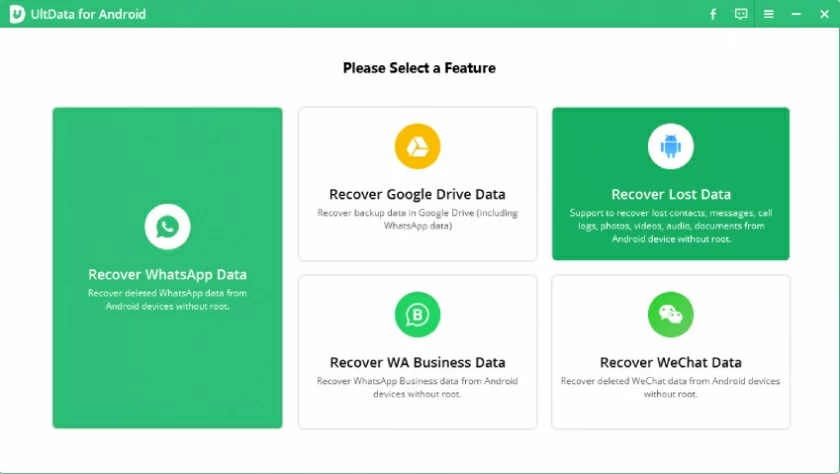
Tips: The software will require your Android device to turn on the "USB Debugging" mode and install "Android Data Recovery (UltData)". If it is not turned on or installed, the software will display relevant prompts to guide you to turn on the "USB Debugging" option or install "Android Data Recovery (UltData)". Please follow the software prompts to complete this step; "Android Data Recovery (UltData)" is a program that helps your computer connect to your phone and does not collect data from your device. Please rest assured to use it.
Step 3 After the scan is complete, you can click the "Information" or "Information Attachment" directory on the left to view the information or attachment scanned by the software. The directory may contain undeleted or deleted contents in the device. Please turn on the "View Deleted Items Only" switch in the upper part to view deleted items only in the directory. If the scan results are too many and it is difficult to find the information you need to recover, you can also search the information keyword in the search bar in the upper right corner of the page to find information.
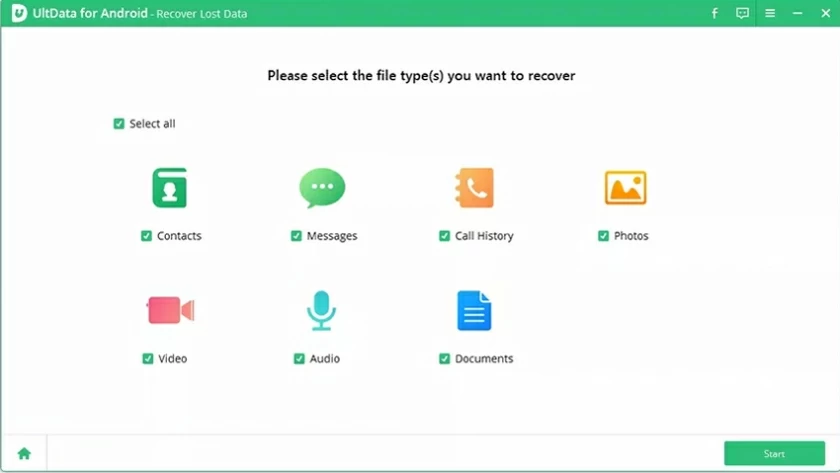
Step 4 You can click the SMS in the middle list of the page to view its detailed chat content in the information preview box. If this message is the one you want to restore, please check it in the check box. The same is true for other SMS messages you want to restore. After you have checked all the messages you want to restore, click the "Restore" option to restore them to your computer.
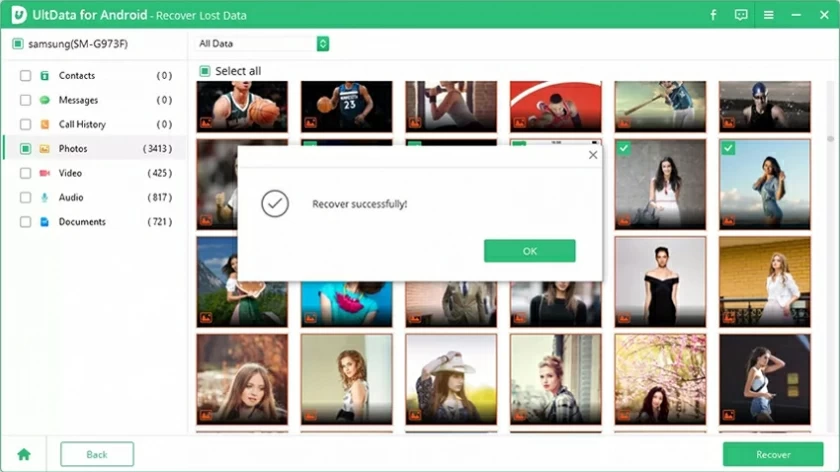
Tip: If there is no information you want to recover in the scanned text message, please click the "Deep Scan" option in the lower right corner to deep scan your Android device. After the deep scan is completed, check out the short messages that need to be recovered in the "Information" and "Information Attachment" directories as above, and click "Recovery" option to recover them.
As a professional Android data recovery software, it has strong compatibilities: it supports more than ten common and popular brand models such as Huawei, Xiaomi, OPPO, Vivo, Samsung, HTC, 1+, SONY, and can recover all systems with Android versions of 2.3 or above; The diversity of recoverable files is also its professionalism: information, contacts, call records, photos, and other common types of mobile phone files can be restored using this software.
How can I recover my phone information if I accidentally delete it? If you set the deleted information into a backup before deleting it, you can retrieve the corresponding backup file to restore the deleted information; If there is no backup, you can directly contact the other party of the SMS to request the other party to send the SMS record to you; Alternatively, use Android Data Recovery (UltData) to recover deleted SMS messages from the device; If none of the above methods is feasible, you need to negotiate with your carrier to resolve this issue.
How can I recover my phone information if I accidentally delete it? The first option you should consider is to use a pre-set backup file that contains the deleted information on your device. There are many methods for setting up backups, such as backing up phone data to the cloud, computer, phone, mobile hard disk, etc. The recovery methods for setting up backups through different programs vary.
However, the general recovery direction is as follows: Enter the corresponding backup program to find the previously set backup data, select the backup file containing the deleted information, and restore the information in it to the phone. The following editor uses an Android phone to demonstrate how to use the system's built-in backup and recovery program to recover deleted SMS messages:
Step 1 In the mobile phone, find the program for pre-set backup and tap it.
Step 2. In the backup and restoration program, click the backup file that contains information about the device that is deleted.
Step 3 In the backup file, select Information as the data to be restored and click Start Recovery to restore the data.
Step 4 After the restoration process is complete, enter the mobile phone SMS to view the restored information.