- Data Recovery
- Data Recovery for PC
- Data Recovery for Android
- Data Recovery for iPhone/iPad
- Unlock For Android
- Unlock for iPhone/iPad
- Android System Repair
- iPhone/iPad System Repair
Updated By Cameron On Apr 19, 2023, 6:09 pm
"Is there any way to recover the lost Tiktok video? The Tiktok video saved on my phone can't be found."
TikTok is a short video social platform for Android and iOS systems under ByteDance, which was launched in May 2017. Its vision is "Inspire Creativity and Bring Joy". In November 2021, TikTok launched a TV application on the Amazon Fire TV platform, which later expanded to Samsung, LG, and Android TV platforms. TikTok is a short video software, covering more than 150 countries and 75 languages around the world, with nearly billions of monthly active users. As of December 23, TikTok is the world's most visited internet website in 2021. Therefore, we see users from around the world using the TikTok application to record audio TikTok videos. Even in 2023, TikTok is likely to be the most widely used online media application in the world!
Product Recommendation: Video Recovery.
TikTok, the most-used online media platform today, is well known among netizens for its simplicity. TikTok is a haven for innovation, and any inspiration you have can be perfectly represented in a TikTok video and delivered to any corner of the world through the TikTok online platform. TikTok allows you to create and share 15-second videos, recordings, lip syncing, and even outdoor sports, funny or satirical clips. TikTok is perfect for killing time, catching up on the latest trends, and showcasing creativity.
If your well-crafted TikTok videos or TikTok draft videos go missing, you're going to be pretty upset. Don't worry, we've rounded up a few ways to restore TikTok videos and TikTok drafts for you. They're proven ways to restore TikTok videos. You might as well try it.
To make it easy to edit and polish TikTok videos, many TikTok users store their TikTok videos, or TikTok drafts, on their PC or Mac. If your TikTok videos saved on your Mac or Windows PC have been deleted, here are some of the ways we recommend to get them back.
In order to recover deleted TikTok videos or TikTok draft videos, you can check out the video guide below to recover via Android Data Recovery(UltData). Android Screen Unlock(4uKey) is a video recovery application that works perfectly on Windows and Mac.
In addition, we have detailed steps for you to recover deleted TikTok videos or TikTok draft videos on your computer using Android Data Recovery(UltData).
Step 1 Download, install, and launch Android Data Recovery(UltData) on your computer. Then, select the location to scan, such as any drive, partition, or even external storage device (such as an SD card or USB drive). If you know the storage location of the lost TikTok video, you can directly browse to a specific folder.
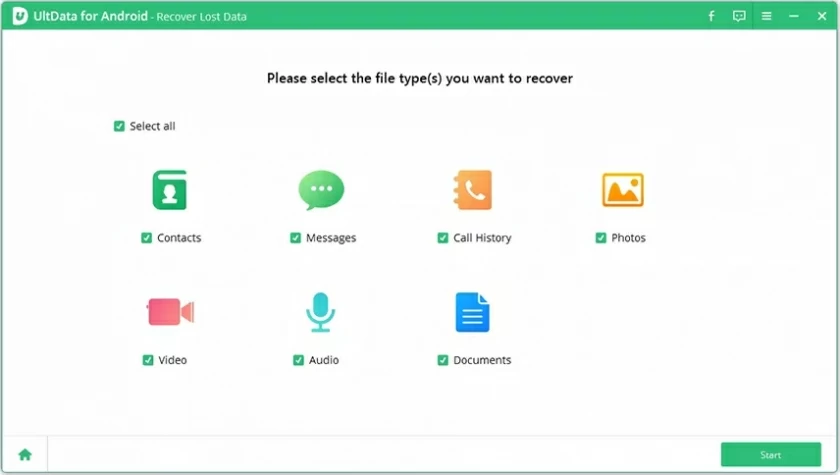
Step 2 Android Data Recovery(UltData) will automatically scan and recover lost TikTok videos for you. You can view the recovery progress through the indicator on the screen. Please be patient and wait for the video recovery process to end.
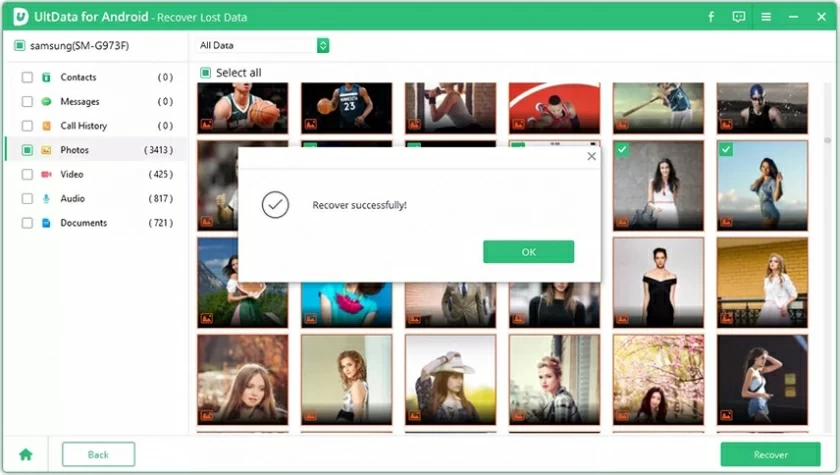
Step 3 Android Data Recovery(UltData) supports filtering scan results, allowing you to only search for any specific video. Before performing the actual recovery process, you can preview to determine if it is the desired video. Then, save the recovered TikTok video to a safe location.
The video recovery algorithm of Android Data Recovery(UltData) has been patented, which can defragment and merge various parts of deleted videos into one file. That's why Android Data Recovery(UltData) has become one of the software with the highest success rate for video recovery.
As is well known, the computer's recycle bin or trash folder will store documents, videos, and images that we have deleted. Because the files we delete will not immediately disappear from the system, they will be temporarily stored in the computer's recycling bin or trash can. If your TikTok video or TikTok draft video is accidentally deleted, we suggest that you try restoring it from the recycle bin or trash can.
In Windows, for example, you can go directly to the Recycle bin or Explorer on your desktop. Then, locate the TikTok video or TikTok draft video that was deleted by mistake, right-click on it, and select Restore to the original location.
Mac users, on the other hand, can go to the bin folder from the Dock or Finder, then select the deleted video and select the "Put it back" option to recover.
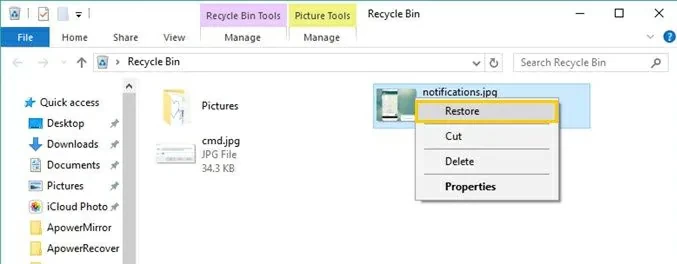
If you have used external storage devices (such as SD cards or USB drives) or cloud data backup services (such as iCloud, Huawei Cloud, Google Drive, Yandex, Mega, Onedrive, etc.) to back up your data in real-time, you can restore TikTok videos or TikTok draft videos from the backup data.
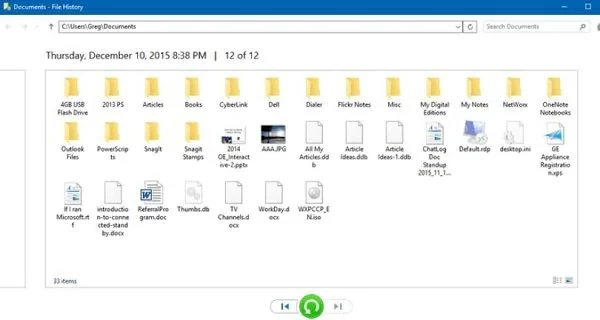
Windows users can connect the backup drive to the computer and then launch the file history option from its Settings. Then find the deleted Tiktok video and restore it to the computer.
Mac users can restore backup data through Time Machine. Once you have started the application and connected the Time Machine drive to your Mac, browse the saved content and select the deleted Douyin videos that you want to restore.
As TikTok users know, TikTok allows videos to be directly published or saved as drafts after recording. Clicking on the "Draft" button will save the draft video locally on your device. If you want to restore TikTok draft videos, you can try the following three methods.
If you have the "Save to Album" option enabled, saved TikTok draft videos will generally be saved in the gallery by default on your device. So, to restore the TikTok draft video, restore it from your device's Gallery > TikTok folder. Specifically, open your phone's Gallery >TikTok folder > find the desired TikTok draft video.
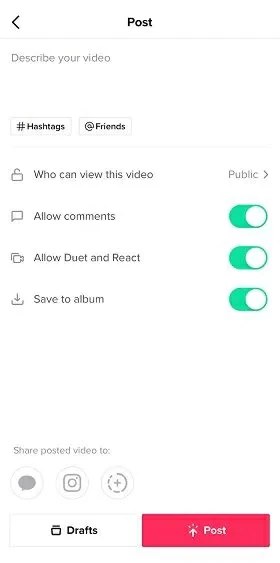
In addition, you can retrieve missing TikTok draft videos from videos your profile has "liked." This method assumes that you have already "liked" the video. To do so, launch the TikTok app > tap the 'Me' option at the bottom > Profile > tap the heart icon at the top to view all of your favorite videos. Once you have determined that you want to recover the video, click the three-point icon in the sidebar > "Save Video" and the video will be downloaded to your device later.

In addition to the device's internal storage, some users also choose to save their videos on SD cards. If you save TikTok draft videos on your SD card, you can restore deleted TikTok draft videos from your SD card. To recover TikTok draft videos from SD card, you can use Android Data Recovery(UltData) to recover. To do this, connect your SD card to your PC, then launch Android Data Recovery(UltData) and select Restore from "external devices".
Those are our three ways to restore deleted TikTok draft videos. Hopefully this will help you find all of your deleted or lost TikTok draft videos.
Warm Tips:
1. It is recommended that you enable the "Save to Album" option on TikTok to automatically save videos locally on your device.
2. It is recommended that you save a draft of your video locally on your device before releasing it.
3. Enable Cloud data backup services (such as iCloud, Huawei Cloud, GoogleDrive, Yandex, Mega, Onedrive, etc.) to ensure that your TikTok videos will not be lost.
4. Try not to switch between multiple TikTok accounts on your phone to avoid accidental loss of your videos.
This section focuses on frequently asked questions about TikTok videos and gives you some basic but important information about TikTok videos.
Generally speaking, the common reasons for TikTok video loss are unsaved videos, network problems, sudden device power failure, video damage, human operation errors, etc.
As users of TikTok know, TikTok allows users to directly publish or save videos as drafts after recording them. Clicking on the "Draft" button will save the draft video locally on your device. At this point, you can view TikTok draft videos locally on your device or choose to publish them to the TikTok platform to share with more people.
Yes, if you have already saved TikTok videos or TikTok draft videos locally on your computer, restoring deleted TikTok videos that were originally saved on your computer will be very easy. We recommend that you use Android Data Recovery(UltData) to restore TikTok videos saved on a Mac or Windows PC.
Yes, these video drafts are saved in the TikTok folder in your device's gallery. You can recover from there.
To find the draft, you can go to your profile by clicking on the 'Me' icon. Now, just go to the 'Draft' option to view your saved videos. You cannot retrieve these videos from here, but you can view or delete them. Therefore, to restore TikTok draft videos, you can restore them from your device's Gallery>TikTok folder. Specifically, open your phone's gallery>TikTok folder>find the desired TikTok draft video.
Exit TikTok and saved data (such as drafts) will be automatically deleted.
Videos that have been published on TikTok are stored on the TikTok server. If you save TikTok videos locally on your device, they are stored in the gallery of your device.
The above are the six methods we have introduced to you on how to restore TikTok videos and TikTok draft videos, hoping to help you successfully retrieve carefully crafted videos. If you want to restore deleted TikTok videos saved on your computer, Android Data Recovery(UltData) is the perfect choice. It is an intelligent and user-friendly application that even beginners can quickly master. It obtained advanced video recovery algorithm patent, is one of the highest success rate of video recovery software.