- Data Recovery
- Data Recovery for PC
- Data Recovery for Android
- Data Recovery for iPhone/iPad
- Unlock For Android
- Unlock for iPhone/iPad
- Android System Repair
- iPhone/iPad System Repair
Updated By Amy On Feb 19, 2023, 10:40 pm
"I have added some emojis or text to a photo but forgot to save the original file. Is there any way I can remove the emojis without losing the original quality?"
In our lives, we often add emojis or text to family photos, children's photos, graduation photos, travel photos, etc., in order to make photos more interesting or to protect privacy, but forget to save the original photos. However, the photo after adding the emoji is not the one we want to keep long term, and at this point, you need a tool to remove the emoji from the photo. In this article, we'll detail the best tools to help you remove emojis from your photos without losing their original quality.
The Watermark Remover is a free tool for removing unwanted objects from photos. Using this online tool, you can easily remove emojis from photos, as well as any objects you want to remove, such as toys, decorations, wires, buildings, passers-by, etc. The tool has advanced AI technology that can easily remove emoticons from photos in one go.
The Watermark Remover is available for Windows 7, 8, 10, and Vista and is one of the best tools for removing emojis from photos. It can erase emoticons from your photos, as well as text, people, watermarks, logos, date stamps, or any unwanted objects. Its function is very powerful, and the interface is very user-friendly, which provides batch processing photos and real-time preview function. Its operation steps are very simple, whether beginners or professionals can easily master. It's the best choice if you need to process a lot of photos.
Step 1 Download, install and start the software on your computer.

Step 2 After selecting "Image Watermark", click "File">"Add Image" to import the properly processed photos.
Step 3 Select from the selection tool and highlight the emoji in the picture to be deleted.
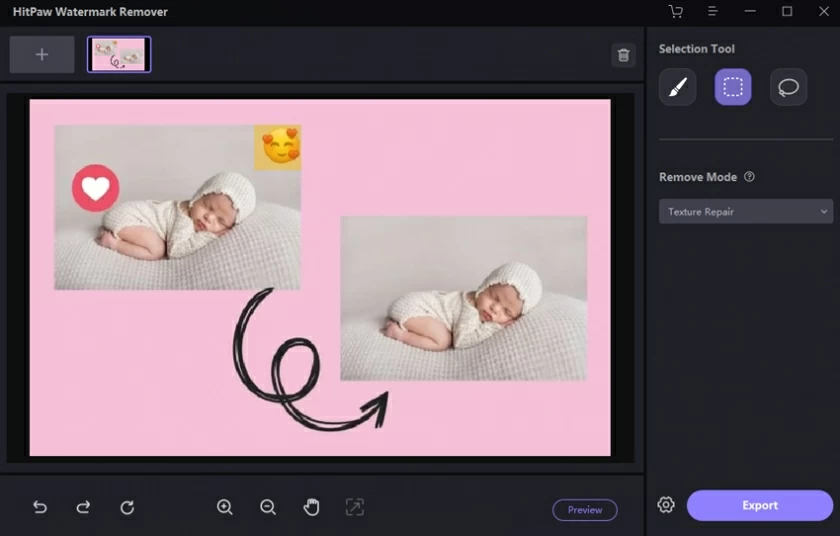
Step 4 Click "Convert" and wait for the software to remove it for you.
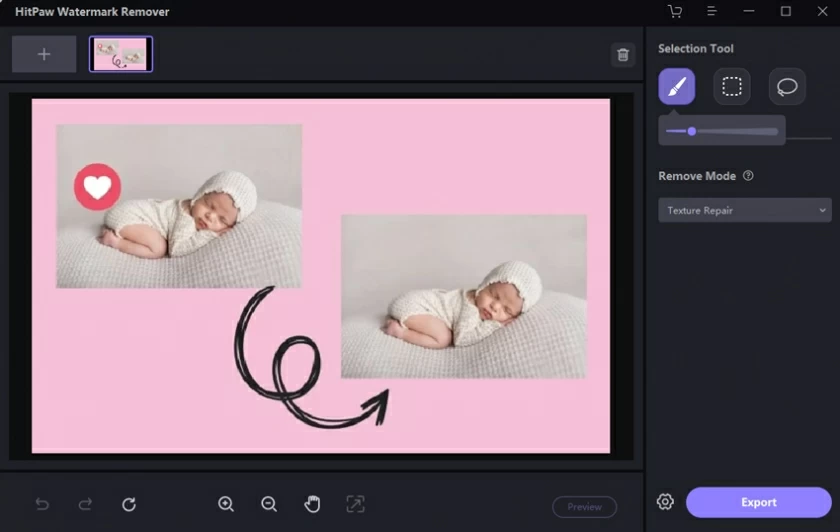
If you want to remove any unnecessary objects such as emojis, characters, watermarks, etc. from the photos, you can also choose an online tool. Apowersoft Online Background Eraser is the most effective tool of this kind.
It can help you remove unwanted backgrounds to provide transparent themes. In this way, after deleting the emoji from the picture, you can add a new background template.
Step 1 Go to your browser, such as Google Chrome, Microsoft Edge, Baidu, and open the official website of Apowersoft Online Background Eraser.
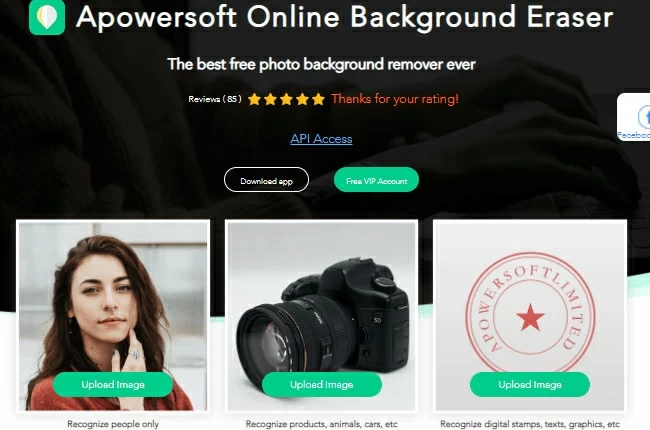
Step 2 Upload the photos to be processed, and select the background or emojis in the pictures to be deleted. The tool will automatically delete unwanted backgrounds and objects.
Step 3 You can add a new background to the photo.
Step 4 Click "Download" to save the processed file.
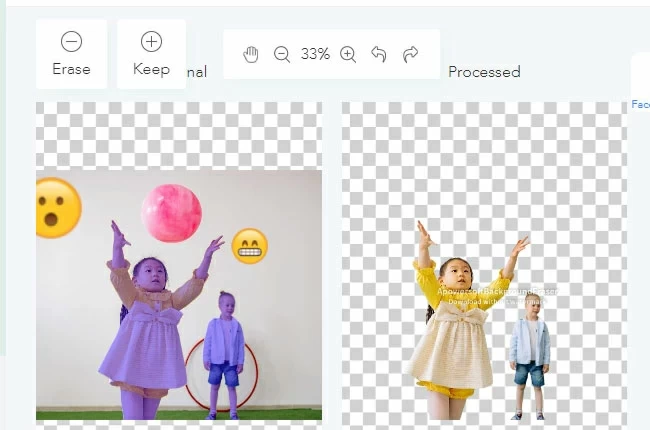
In addition, you can use WebinPaint to remove emojis or other unwanted objects such as watermarks, text, people, logos, etc., from images online. Its interface is clear and simple to operate. Just connect your computer to the Internet and you can easily start working with pictures. The online tool uses special algorithms to fill nearby pixels into the deleted area.
Step 1 Visit the official web page of WebinPaint.
Step 2 Click "Upload Image" to import the photos to be processed.
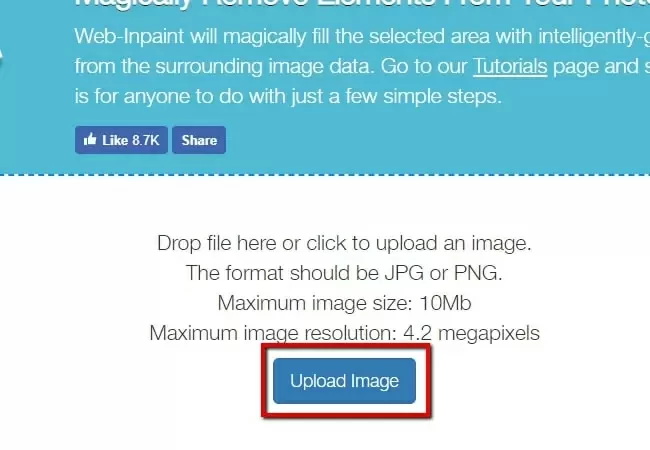
Step 3 Select the red circle button and highlight the emojis to delete.
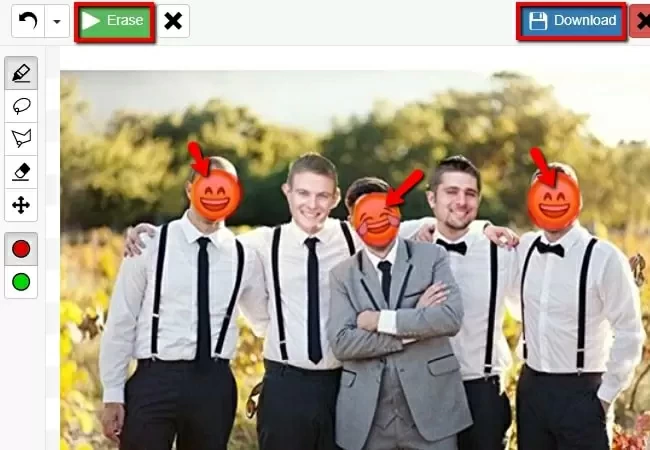
Step 4 Click "Erase", wait for the program to finish removing, and then click "Download" to save the picture on your computer.
If you want to delete emojis from the image online, Fotor is also a good choice. It provides the cloning function, by cloning another part of the picture to cover the unwanted part, so as to delete the emoji from the image.
Step 1 Open your web browser and search for Fotor.
Step 2 Click Edit Photo to upload the image you want to edit.
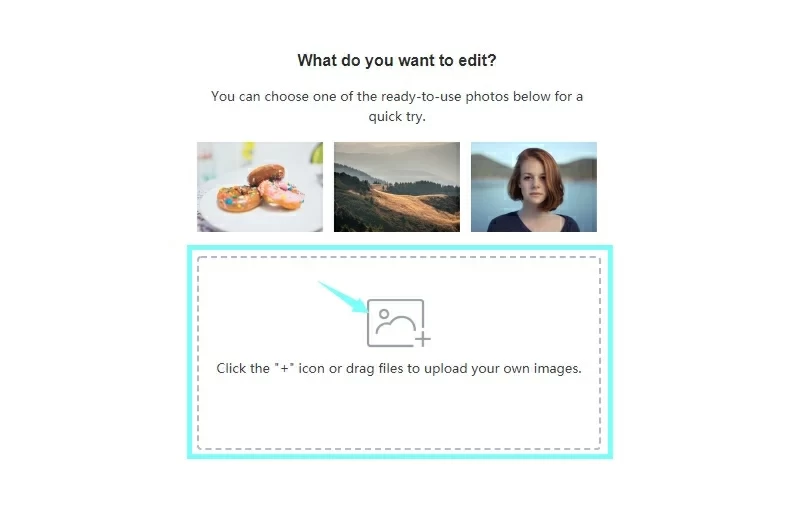
Step 3 After the photo is uploaded, click "Beauty" > "Clone".
Step 4 Use the Brush tool to clone another part of the photo to cover unwanted emoticons, people, etc., and apply the effect.
Step 5 Click Save to save the processed file on the computer.
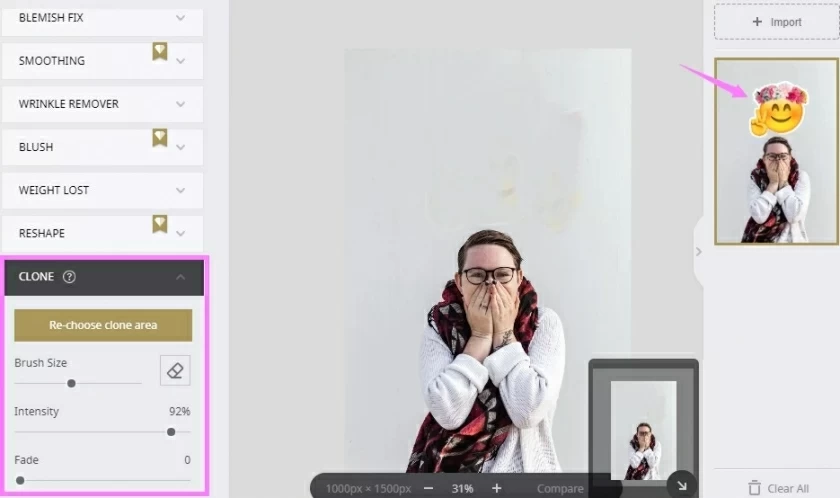
Jihosoft Photo Eraser is a desktop tool that can help users quickly and easily remove emojis, text, people, watermarks and other unwanted objects from pictures. This is a comprehensive picture processing tool that provides a variety of tools such as rectangle, lasso, polygon, brush, Smart Clone, etc. Its user interface is very clean and smart, and you can find the tools you need in the toolbar.
Step 1 Download and install software on your computer.
Step 2 Start the software and click "Select photo" to import the image to be processed.
Step 3 Highlight the emoji to delete.

Step 4 Click "Erase" to process the image.

Snapseed is also a mobile App for Android and iOS devices. It has a repair feature to help you remove emojis, buildings, wires and other unwanted objects from your pictures. In addition, it has a powerful editing toolkit to help you with your photos, including filters, color correction tools, white balance, lens blur, text editor and more. If you want to process photos on mobile devices such as iPhone, Snapped is the best choice.
Step 1 Download Snapseed from the App Store or Google Play.
Step 2 Once the program is installed and started, click the + icon to add the photos you want to process.
Step 3 Select "Tools" and click the repair icon.
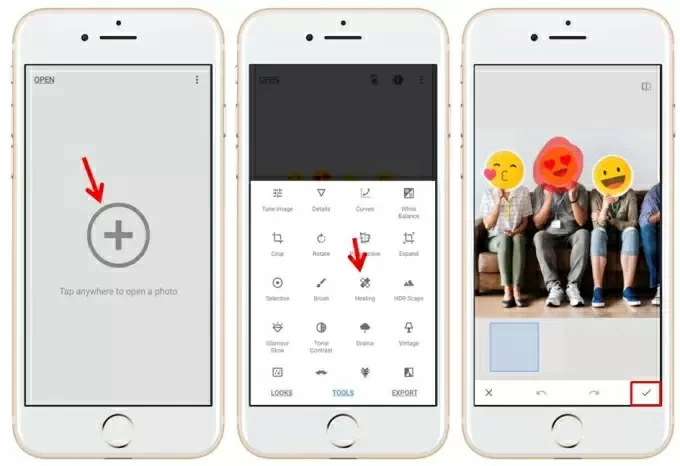
Step 4 Highlight the emojis you want to delete and wait for the software to process them automatically.
Step 5 Click check mark and save the photo to your phone.
To remove emojis from photos, you can also select AirBrush. It's easy to remove unwanted objects from photos with just a few mouse clicks. It also has the ability to blur, shape, resize, retouch, stretch, and add filters to help you perfect your photos.
Step 1 Download the App from the App Store or Google Play.
Step 2 Once the program is installed and started, select Tools > Erase and highlight the area of the image you want to remove the emoji.
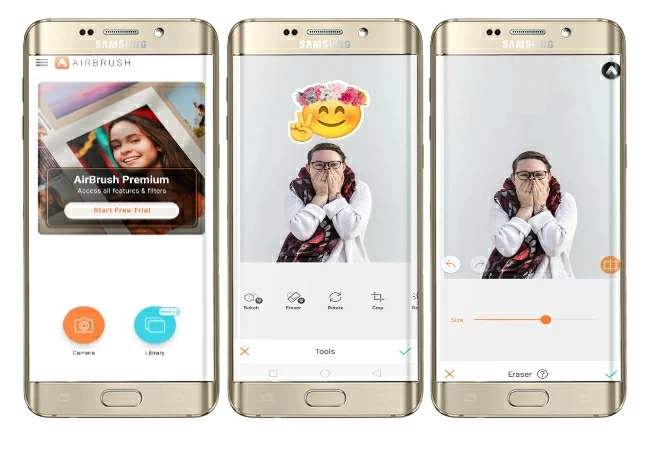
Step 3 Wait for the program to remove the highlighted part.
Step 4 Click the "Check" icon to save the processed photo.
Above, we have introduced several tools for removing emojis from photos, including Mobile Solutions, Desktop Solutions and Online Solutions, which have their own advantages. You can choose the most appropriate one according to your needs.