- Data Recovery
- Data Recovery for PC
- Data Recovery for Android
- Data Recovery for iPhone/iPad
- Unlock For Android
- Unlock for iPhone/iPad
- Android System Repair
- iPhone/iPad System Repair
Updated By Soha On Dec 14, 2022, 8:45 pm
WhatsApp is a very popular social software. Many people use it to communicate and transfer files. The files transferred on WhatsApp may be lost for various reasons, such as unintentional deletion, deletion when they are identified as suspicious files, and damaged by malware. If they cannot be retrieved, the results may be devastating. Fortunately, there are several ways to recover deleted PDF files that can help you.
Now let's talk about how to recover a deleted PDF file from WhatsApp on iOS.
There are many tools on the market that can restore iOS data without backup, and iOS data recovery is one of the most prominent products of such programs
Free Trial for Win Free Trial for Mac
We will take iPhone as an example to show you how to restore.
Step 1. Install and start the iOS data recovery program on your computer. Connect your phone to your computer, and then click "Backup&Restore Social App".
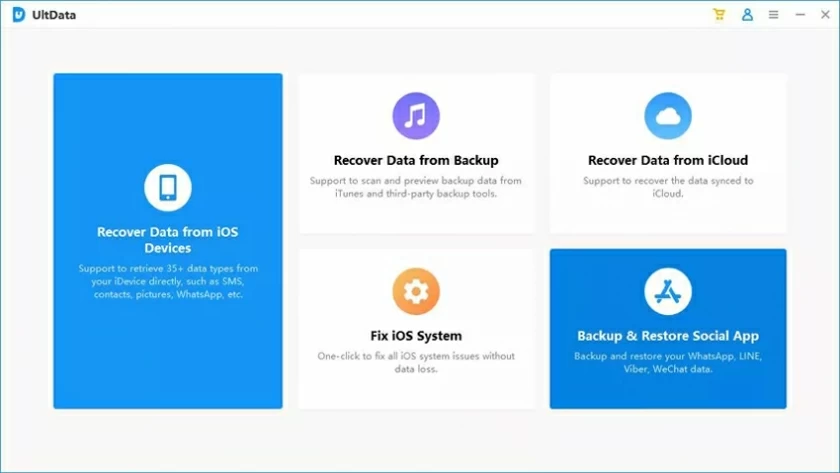
Step 2. Select WhatsApp Messenger to scan.
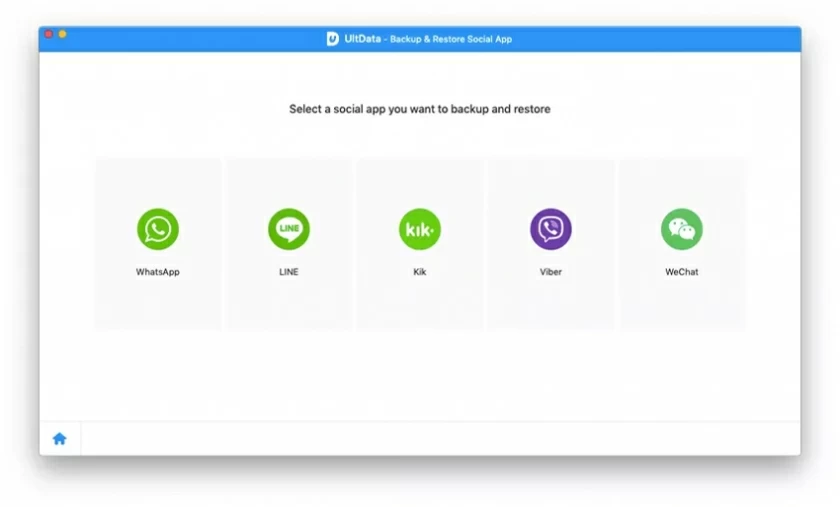
Step 3. View the deleted files and click Restore to save files to your iPhone or computer.
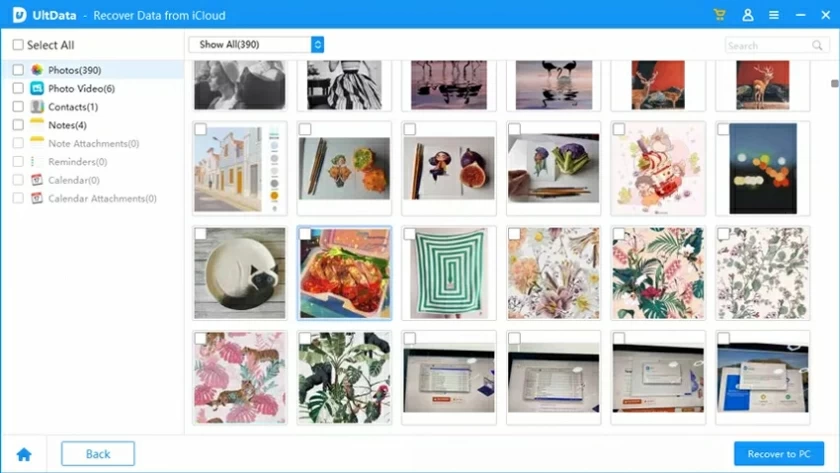
Many iOS users often back up their data to iTunes. So you can retrieve deleted data in this way if WhatsAPP data is lost. Restoring data from an iTunes backup requires a password to verify the user's identity.
After account verification, the system will prompt you to select the file type to restore. After selecting the WhatsApp file to restore, click Scan to find the lost files.
If you want more ways to restore deletes PDFs from WhatsAPP, you can also consider restoring it from iCloud backup.
Same as iTunes recovery, you need to log in with the same phone number as your WhatsApp account. The following are the specific operation steps:
1. In WhatsApp, select Settings>Chat to view chat backups.
2. Log into your iCloud account.
3. Find the Restore chat history option and select WhatsApp from the list. The backup files, including PDFS in WhatsApp, will then be restored.
We hope this document clarifies several methods you can use to restore iOS lost WhatsApp PDF files to your device. You can use backup files to recover deleted PDF files from WhatsApp. If you don't have a backup, don't forget to try the WhatsApp data recovery tool, iOS data recovery.