- Data Recovery
- Data Recovery for PC
- Data Recovery for Android
- Data Recovery for iPhone/iPad
- Unlock For Android
- Unlock for iPhone/iPad
- Android System Repair
- iPhone/iPad System Repair
Updated By Cameron On Nov 13, 2022, 9:21 pm
SD memory card is a relatively cost-effective storage device. It is also common in people's work and life, mainly used in mobile phones, tachographs and other devices. Because it is easy to carry and operate, it is loved by many people. However, in the daily use process, it often fails due to the influence of some external factors. At present, a common problem is whether the SD card needs to be formatted or the raw format is displayed on the interface when the SD card is opened, resulting in data file loss.So how can we recover the damaged SD memory card when the data is lost? How can I retrieve the lost files? There are two main methods. Let's take a look.
1. Insert the SD card with the lost data into your computer so that it can be displayed. Select the inserted SD card and right-click the menu to select the option of "Properties".
2. After opening the "properties", select the option of "tool" and click "Start Check" to automatically scan the disk with lost data.
Next, we will take "Geekersoft Data Recovery" as an example to introduce data/file recovery steps and repair methods and skills.
1. Open your computer, download and install "Geekersoft Data Recovery". Connect the SD card to the computer, select the SD card disk in the main interface of the software, and then click "Scan" to scan.
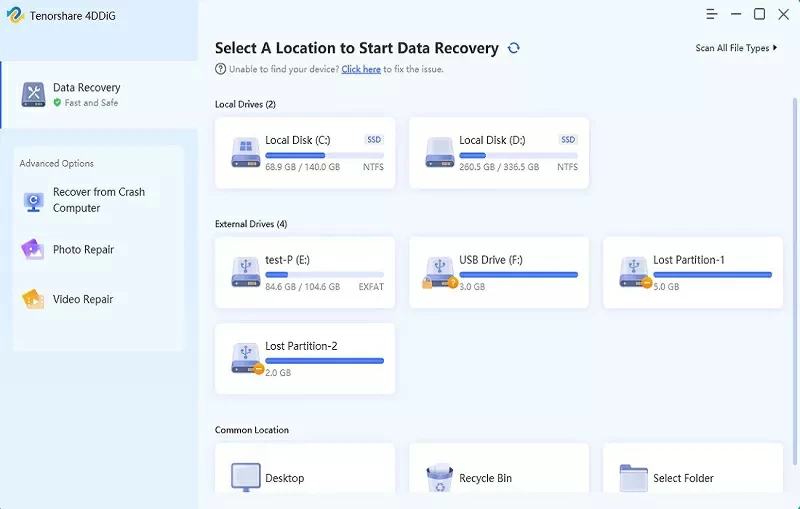
2. After the scanning is completed, select the SD card content.
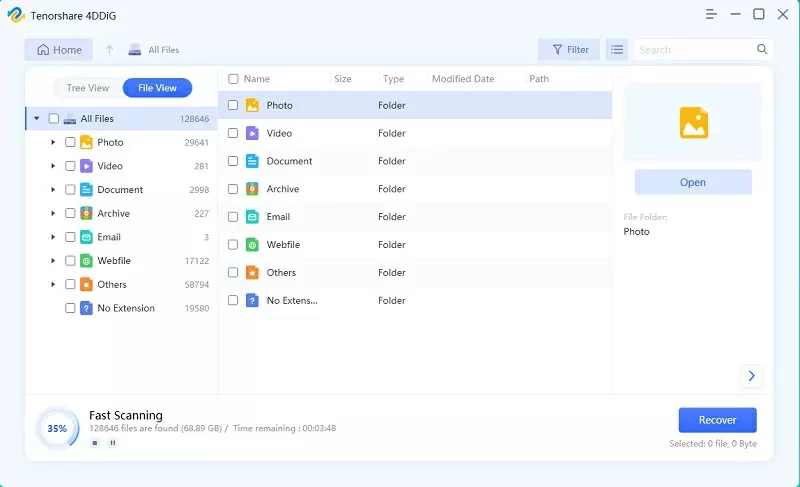
3. Then click the "Restore" option below to retrieve the files.
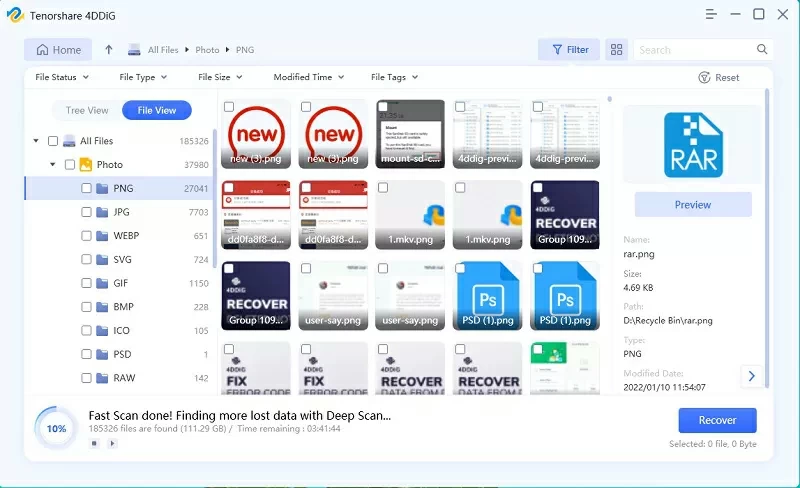
These are two methods for recovering data/files after SD card is damaged. I believe you all have a certain understanding. In order to recover the lost files, when the data is lost, it is necessary to stop reading, writing and scanning the disk of the lost data in time to avoid overwriting the files, which will lead to data irrecoverable.