- Data Recovery
- Data Recovery for PC
- Data Recovery for Android
- Data Recovery for iPhone/iPad
- Unlock For Android
- Unlock for iPhone/iPad
- Android System Repair
- iPhone/iPad System Repair
Updated By Cameron On Mar 12, 2024, 8:42 pm
"How to recover deleted Facebook messages?"
Facebook is a global social networking service website with over 1 billion active users. However, many users have also experienced accidental deletion of Facebook messages. If you are also looking for ways to recover accidentally delete Facebook messages, don't miss this article, we will provide you with detailed instructions on how to recover deleted messages on Facebook Messenger.
Facebook, as an important social platform, is used by many users to send and receive important messages. There are several different solutions for both iPhone and Android users when encountering Facebook message loss or deletion. However, after comprehensive and repeated trials, we recommend Data Recovery (UltData), which supports the recovery of permanently deleted Facebook messages from iPhone/Android, making it safe and reliable.
Product recommendation: Android/iOS Data Recovery
Free Trial for Win Free Trial for Mac
To recover deleted messages from Messenger from your phone, we recommend using the built-in options in the Messenger app. This method is easy and fast for situations where you have archived messages. The specific steps are as follows:
Step 1 Launch the Messenger app and go to a recent conversation.
Step 2 Click the search bar at the top of the screen and look for a specific conversation.
This method is relatively complex and requires the help of a contact person. That is, contact the particular person who sent the message and ask him or her to send you your deleted message again.
In addition to the above two methods, you can also restore deleted Facebook messages from your iPhone/Android via the "Download Settings" option on your Facebook profile. However, this method only works for recovering archived messages. If you want to recover permanently deleted messages on Facebook, please use Data Recovery(UltData).
Step 1 Log in to your Facebook account through a browser such as Google Chrome, Safari, or Microsoft Edge, and go to your "Facebook Profile" > "General Account Settings" > "Download a copy of your Facebook data".
Step 2 Click "Start My Archive" > "More" and enter the credentials for your Facebook profile. Later, you will receive an email in your inbox.
Step 3 After opening the email, click "Download Archive" to view the zip file containing the corresponding Facebook data.
Step 4 Open this zip folder on your computer and you will see multiple html files. Click "Messages" on the file and then retrieve your message.
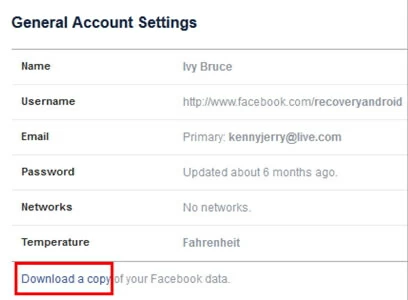
To know how to recover a deleted disappearance on Facebook Messenger from iPhone/Android, you need to understand that the hidden messages of your Facebook account are located in the profile, so the messages you thought were deleted are not actually deleted from your Facebook account. Then to recover such archived Facebook messages, you just need to complete the following steps.
Step 1 Enter the name of a specific Facebook friend in the search box and click "Messages." Or if you need to view the entire archive, you can go to the "Messages" > "More" > "Archive" option and click on "Messages."
Step 2 Select the name of the friend whose Facebook Messenger you want to restore.
Step 3 Find the archived message and click "Operation" > "Cancel Archive".
It's not enough to know how to recover archived Facebook messages on an iPhone/Android phone, you might also want to know how to recover other data that was actually deleted. At this point, third-party data recovery tools such as Data Recovery(UltData) can help you do more with less.
Data Recovery(UltData) is a professional data recovery software that is a safe and reliable assistant if you need to recover deleted data from your iPhone/ Android phone. Based on advanced intelligent technology, the data recovery software has multiple features that simplify the data recovery process and make it easy for even novices to get started quickly. Most importantly, it has a success rate of more than 95% and is well received by users.
Main features of Data Recovery(UltData):
Support for recovering data from iOS devices, as well as iTunes and iCloud backups, without a backup.
Recover various types of messages, including contacts, notes, videos, photos, WhatsApp, wechat, Kik, etc.
Provide 4 iPhone data recovery recovery options.
Industry-leading data recovery success rate.
Available on all iOS devices and all iOS versions, including iOS 17/16.
Free Trial for Win Free Trial for Mac
If you're using an iPhone, you can recover more than 18 types of data from your iOS device, including deleted Facebook messages, by following these steps.
Step 1 Install and use Data Recovery(UltData) on your computer, then click Recover from iOS Device. Connect your iPhone to your computer and tap "Next" after the program detects the iOS device to continue.
Free Trial for Win Free Trial for Mac

Step 2 After selecting the type of file you want to recover, click the option "Scan".
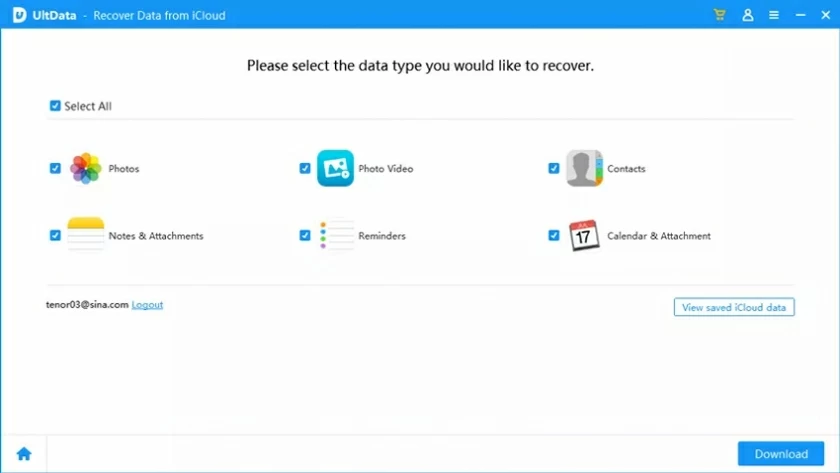
Step 3 After the scan is complete, preview the recoverable files in the scan result. Once you have selected the specific file you want to recover, simply click "Recover". Finally, the deleted data can be recovered by selecting the location to save the recovered file according to the prompts.
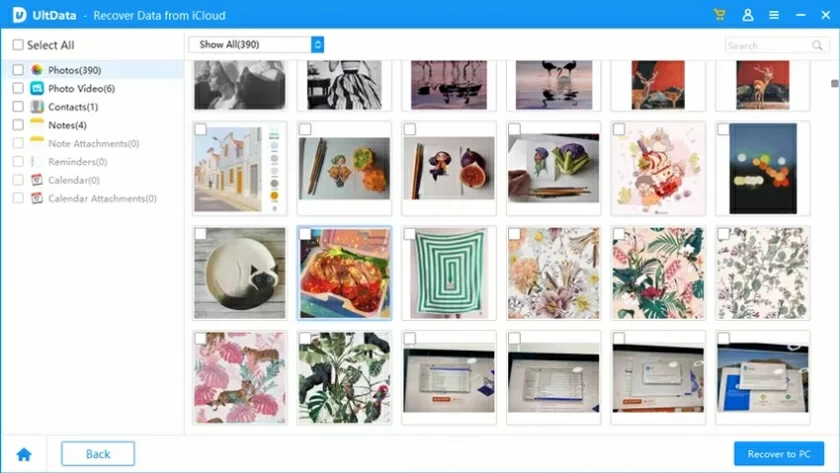
Still using official iTunes/iCloud to recover lost data? Try this third-party software to make it easier to recover your data! Data Recovery(UltData) is a powerful data recovery tool that not only allows users to view the contents of iTunes and iCloud backups, but also recovers more than 18 data types from iPhone backups. Best of all, you don't have to restore your entire iTunes and iCloud backup, but only specific files, thus avoiding the risk of losing your current data after retrieval. Unlike traditional official Recovery methods, Data Recovery(UltData) allows users to selectively recover specific data, which is flexible and efficient. Data Recovery(UltData) is loved by users from all over the world and is also recommended by professional websites such as CNET, techradar, PCWorld, etc.
If you are an Android user, you can also use Data Recovery(UltData) to recover data from your Android phone, which is fast and has the best success rate in the industry. Data Recovery(UltData) is an efficient and secure data recovery software that helps you quickly recover all types of lost or deleted data. Come and try it.
Android Data Recovery (UltData) enable users to selectively recover data from Android phones and allow users to view data before recovery. In addition, the data recovery software is simple and easy to use, even beginners can quickly master.
Steps to recover deleted Facebook Messenger messages directly from your Android phone.
Step 1 Install and use Data Recovery(UltData) on your computer and click "Recover Phone Data". Connect your Android to your computer and tap "Next" after the program detects your iOS device to continue.
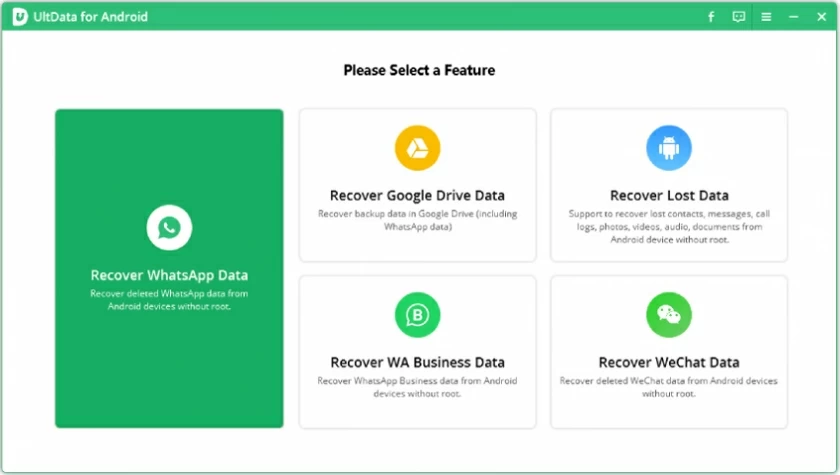
Step 2 After selecting the type of file you want to recover, click the option "Scan".
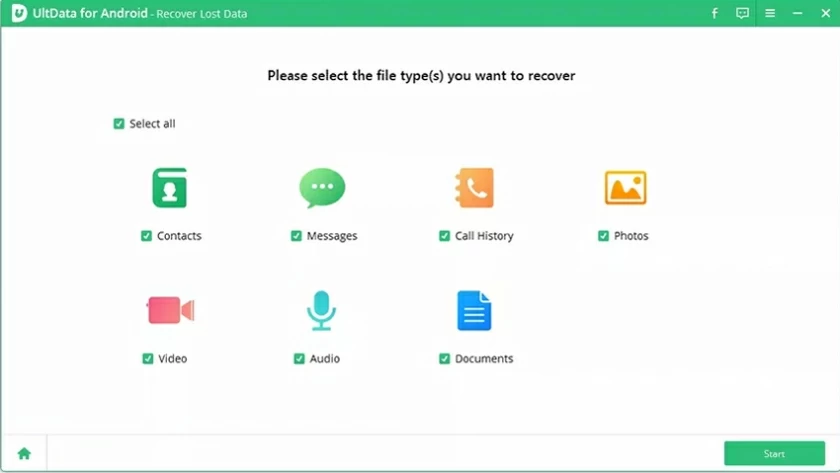
Step 3 After the scan is complete, preview the recoverable files in the scan result. Once you have selected the specific file you want to recover, simply click "Recover". Finally, the deleted data can be recovered by selecting the location to save the recovered file according to the prompts.
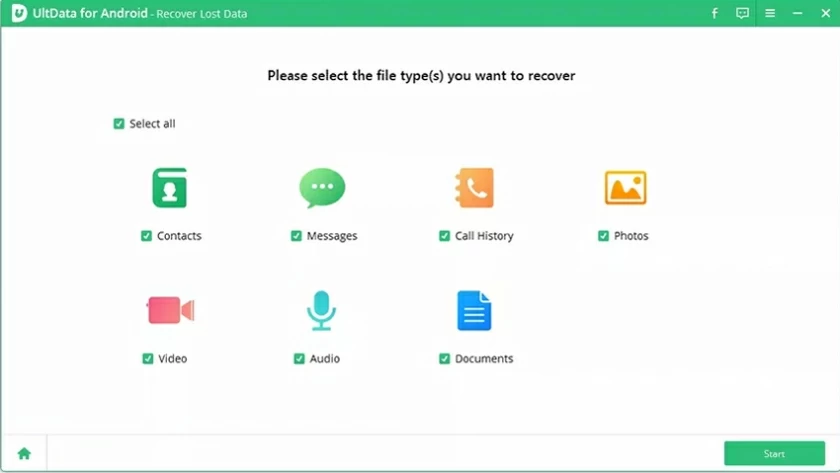
These are the effective ways we show you how to recover and restore deleted Facebook messages. You can choose the most suitable one according to your situation. To quickly recover Facebook Messenger Data, try Data Recovery(UltData).
Android Data Recovery
iOS Data Recovery