- Data Recovery
- Data Recovery for PC
- Data Recovery for Android
- Data Recovery for iPhone/iPad
- Unlock For Android
- Unlock for iPhone/iPad
- Android System Repair
- iPhone/iPad System Repair
Updated By Cameron On Oct 24, 2022, 1:32 pm
How to recover files deleted by mistake? With the development of society, computer has become an indispensable tool in our daily work and life. There are many different types of electronic documents produced in our daily work. Some of these electronic documents are very important, and some of them tend to become garbage. At this time, there are more and more useless files. Many people will choose to clean these files, which is also known as file deletion. So, if you accidentally delete some useful files, how to recover them? In fact, it is very simple. Taking 4DDiG - Geekersoft data recovery as an example, we will introduce how to recover the files deleted by mistake within one minute.
The deleted files are usually saved in the Recycle Bin of PC. Files can be recovered from the Recycle Bin as long as the system disk is not read, written, or scanned. Operation steps: open the Recycle Bin>select the file to be recovered>right-click and select "Recover".
If the lost files cannot be found in the recycle bin, professional data recovery software is required to scan and repair them. Taking "4DDiG - Geekersoft data recovery " as an example, you can directly download and install the software, and then recover the deleted files according to the operating instructions.
The Official website of 4DDiG - Geekersoft data recovery:
4DDiG - Geekersoft data recovery : support recovery of 1000+ data formats
1. Open Geek Data Recovery (Easeus Data recovery), select the disk that needs to be recovered in the main interface. Then click "Scan" to enter, and scan the disk that has lost data.
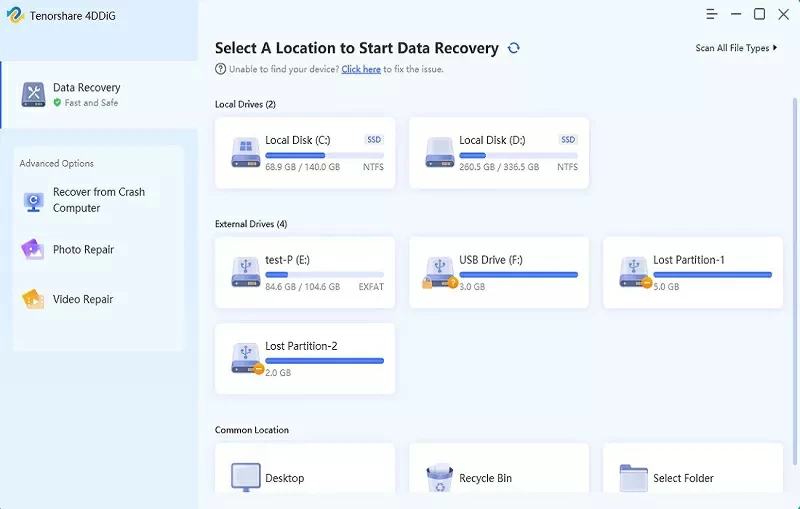
2. After scanning, you can select the disk where the data was mistakenly deleted and click the file to preview.
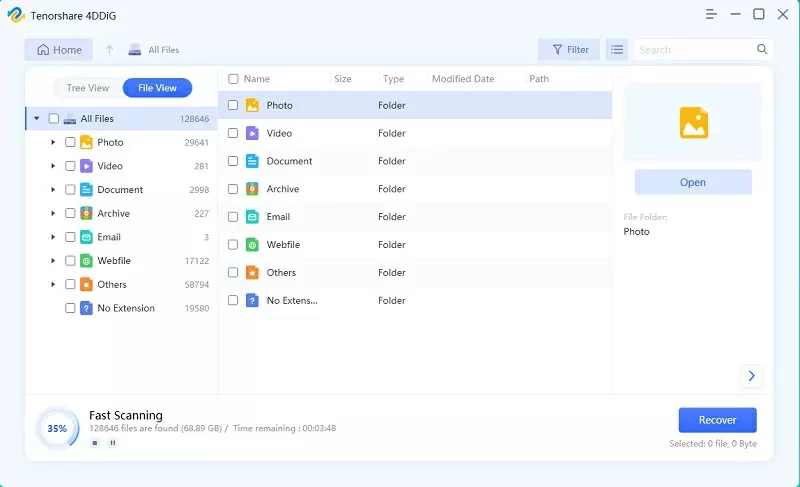
3. After scanning, you can select the files your need to restore according to the file type, and click the "Restore" option below to start.
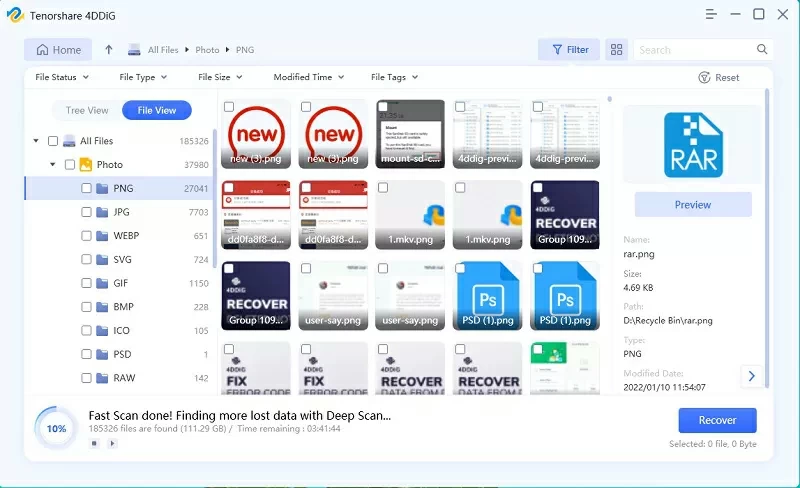
The above is the introduction of the method of "How to recover mistakenly deleted files". You can recover data according to the above steps. If you encounter other problems during file recovery, please feel free to contact us!