- Data Recovery
- Data Recovery for PC
- Data Recovery for Android
- Data Recovery for iPhone/iPad
- Unlock For Android
- Unlock for iPhone/iPad
- Android System Repair
- iPhone/iPad System Repair
Updated By Soha On Oct 23, 2022, 3:15 pm
How to recover the mistakenly deleted files? In the current life, many users will accidentally delete some important files, resulting in data loss. Those important documents, once deleted, will have a great impact on our daily life. So how can you recover a deleted file? What are the methods and tips of data recovery?
Product Recommendation: Data recovery.
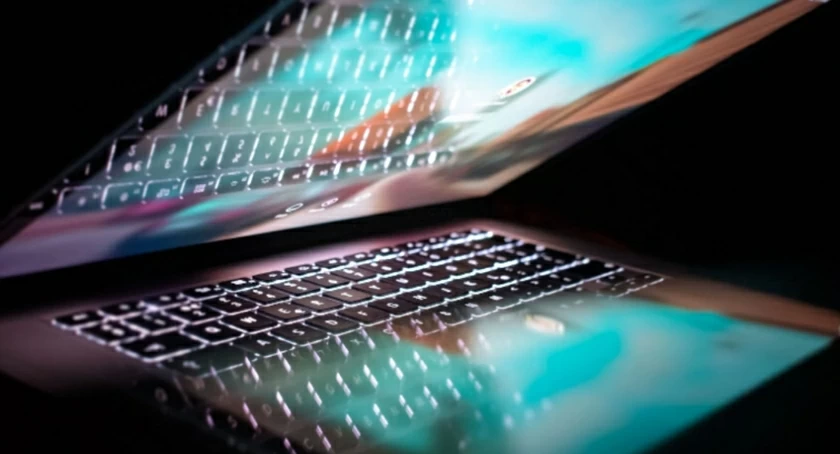
Deleting files is a relatively routine operation. Nowadays, data has flooded our lives. Cleaning up files is inevitable. There are two types of file deletion: general deletion and complete deletion. The restoration method varies with the deletion method. Files deleted in a normal way are generally stored in the computer recycle bin by default, and can be restored to the location before it was deleted at any time. However, the permanently deleted files will not be saved in the recycle bin, and they will be hidden in the system files. Here are two common data recovery methods:
The files deleted in the normal way are generally stored in the computer recycle bin by default, and can be recovered with the help of the recycle bin files. The recovery methods are relatively simple. You can double-click the computer "Recycle Bin" icon, and select the files you need to restore. Then click the right button of your mouse, and select "Restore" to retrieve the lost files. As shown in the figure below:
The Data recovery software-Geekersoft data recovery has powerful functions and can recover many types of files. Geekersoft data recovery supports the recovery of multiple file types. The detailed operation steps are as follows:
Step 1: Download and install Geekersoft Data Recovery software.
Open your browser, search "Geekersoft Data Recovery", and click official website of it to download. After downloading the software, you can follow the prompts to install it. It should be noted that when installing the software, it cannot be installed on the disk where the deleted file was originally located to avoid overwriting the data.
Step 2: Select the disk scan that you want to restore
After Geekersoft Data Recovery is downloaded, you need to open it and select "Scan" prompted in the first interface to scan the corresponding disk.
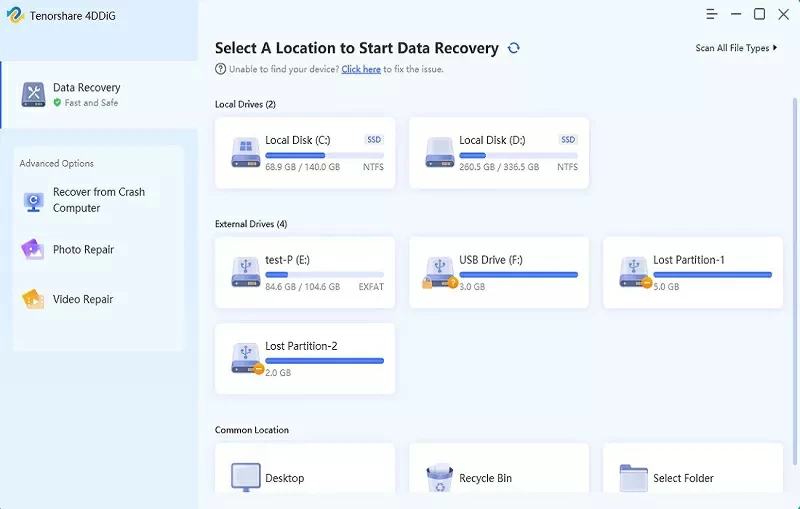
Step 3: Select the original data storage location
For the files deleted by mistake, you can select the original data storage location. After that, you can click "Start Scan" to automatically scan the corresponding disks.
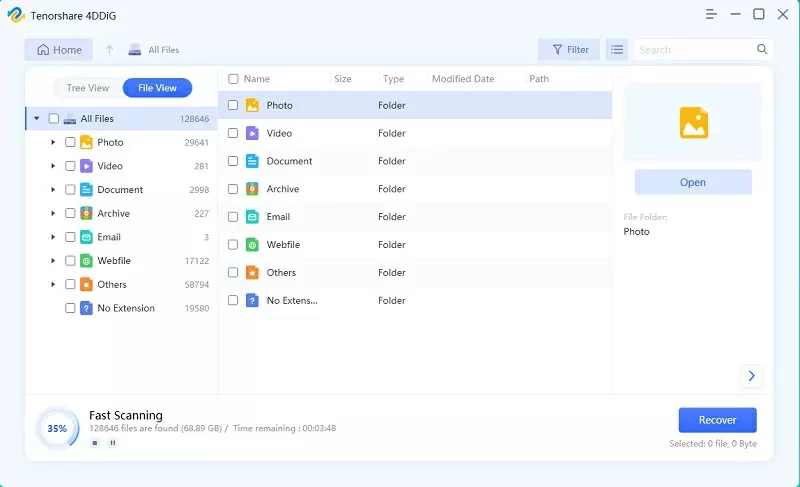
Step 4: Select the files to be restored and click "Restore" to retrieve.
After scanning, Geekersoft Data Recovery will show the lost files that need to be recovered. Double-click the files that need to be recovered. Then click "Preview" to check and determine whether the file is the one you need to restore. Finally, click "Restore" to retrieve the lost files.
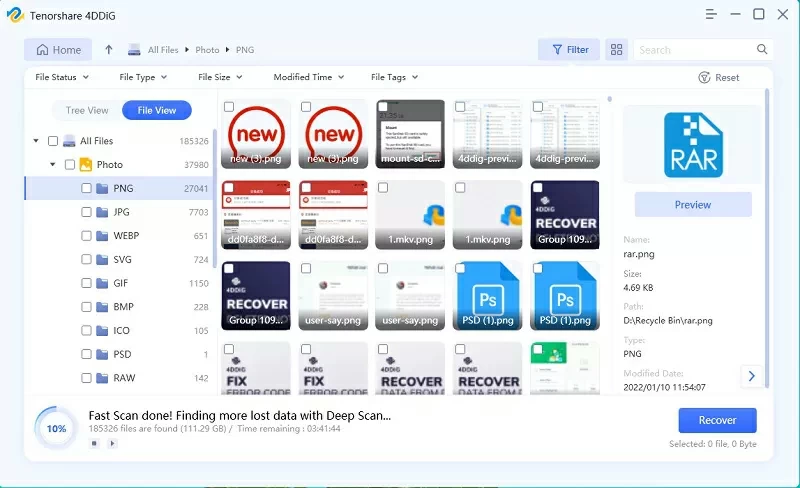
The above is an introduction to the methods of recovering deleted files/data. For some wrongly deleted data/files, it is necessary to take appropriate methods to recover in time. In addition, when data/files are lost, you need to stop writing to the disk. Finally, it is recommended that you backup data regularly in your daily work and life to avoid data loss.