- Data Recovery
- Data Recovery for PC
- Data Recovery for Android
- Data Recovery for iPhone/iPad
- Unlock For Android
- Unlock for iPhone/iPad
- Android System Repair
- iPhone/iPad System Repair
Updated By Tom On May 8, 2023, 4:49 pm
Have you ever encountered a hard drive crash? Are you looking for a solution when the hard drive stops working? Do you want to retrieve lost files from a crashed mobile hard drive? A hard drive crash can cause us great pressure because computers often store a lot of important information, such as family photos and videos, business cooperation information, and so on. Don't worry, we will provide you with a detailed and reliable way to recover files from a stopped hard drive for free in this article.
Product recommendation: Data Recovery software
A hard drive crash is a condition in which the hard drive stops working and is unable to perform any tasks. Usually, a hard drive crash will result in the loss of all data on it. The following reasons can cause a hard drive to crash:
1. Mechanical failure: The mechanical components of the hard drive, such as the optical disc and read/write head, age and fail due to prolonged time.
2. Physical failure: The hard drive may be physically damaged due to external factors such as heat, humidity, or electric shock.
3. Logic failure: Logic loss caused by viruses, file damage, and human errors.
Faced with a crashed mobile hard drive, do you take it to a repair center for professional personnel to handle, or do you use local computer functions to try to repair the hard drive? We suggest that you use professional data recovery software to help recover data from a crashed mobile hard drive. Geekersoft Data Recovery is a very reliable free hard drive recovery software that is highly praised by users.
Geekersoft Data Recovery will automatically enable a quick scan of your hard disk to find the lost data after the software starts. You can easily preview and select the files to restore. If the software does not find your missing files, the "deep scan" function will check your hard disk or storage device one by one to find all missing or hidden files for you.Quick scan is mainly used to find and recover deleted and lost data from the emptied Recycle Bin.Deep scanning can fully find formatted, unreadable or missing data. Fast and Simple Recovery of All Lost Files.
Geekersoft Data Recovery is free, and with a certain amount of data, it is possible to recover data from the hard drive.
Geekersoft Data Recovery supports recovery of any hard drive, including HDD and solid-state drive (SSD).
Geekersoft Data Recovery supports data recovery in more than 1000 formats.
Geekersoft Data Recovery helps you easily recover data from a crashed hard drive, as long as the drive is not physically damaged.
Geekersoft Data Recovery is compatible with Mac and Windows, allowing users to retrieve data for free from their hard drive. Whether it's accidentally deleted or data lost due to a hard drive crash, you can easily recover it with Geekersoft Data Recovery. Using Geekersoft Data Recovery to recover hard drive data for free only takes 3 steps.
Step 1 Download, install, and launch the free Geekersoft Data Recovery. In the list of hard drives, select the hard drive that requires data recovery, and then click 'Start' to continue.
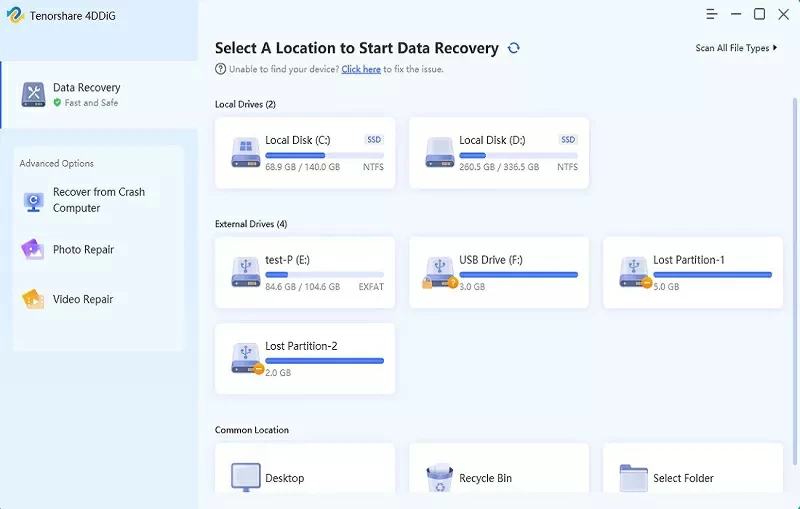
Step 2 Geekersoft Data Recovery will automatically and comprehensively scan the selected computer hard drive. You will see in the scan results that it constantly retrieves deleted or lost files on the hard drive.
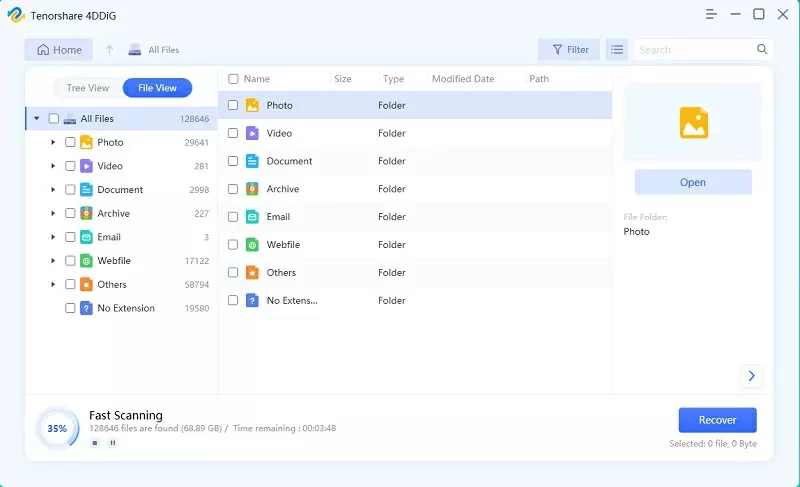
Step 3 After Geekersoft Data Recovery scans the computer's hard drive, preview and determine the files that need to be restored, and then click 'Restore' to restore all files. Finally, save the recovered files to a safe location. This software supports previewing data based on different formats and types, such as photos, videos, audio, documents, etc.
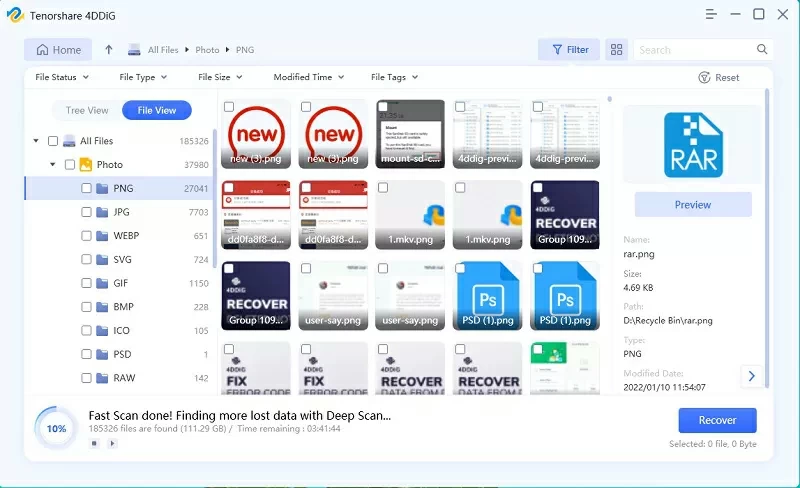
At present, major developers provide many hard disk recovery software, and different software provides different recovery rates. You need to consider various factors comprehensively so that you can clearly handle the hard disk data recovery problems you encounter. In this case, Geekersoft Data Recovery is the best choice for you.
Geekersoft Data Recovery is a very safe and effective hard disk data recovery software, which provides reliable data recovery solutions for a variety of data loss situations. Users can recover the lost files due to deletion, formatting, loss of partition, failure to open partition, virus and other unknown reasons from computers or laptops, hard disks, lost or raw partitions, USB flash drives, memory cards, digital cameras, music players or other storage devices.
According to comprehensive considerations, Geekersoft Data Recovery is one of the most comprehensive and professional data recovery tools among all data recovery software. It can recover data lost due to incorrect deletion, hard disk formatting, and other reasons from a crashed hard drive. By improving the recovery success rate through technology, the new version can retrieve up to 31 file types, which far exceeds many tools in the market. So far, this application has helped millions of users worldwide.
There are various reasons for data loss, such as common accidental deletion, virus and malware attacks, etc. Below, we will introduce several main reasons for data loss on hard drives. Faced with the situation where these files are lost, you need Geekersoft Data Recovery to help you recover hard drive data for free.
One of the most common causes of file loss on a hard drive is accidental deletion. Which means the file was deleted without realizing it. It could be you who accidentally deleted the file, or it could be someone else who accidentally deleted the file, like your naughty child.
You may need to format your hard drive due to virus cleaning, reinstalling the operating system, etc. Whether unintentionally or intentionally formatting the entire hard drive, it can result in data loss on the entire hard drive. This may include all the important data you have saved for a long period of time, so even if formatting the hard drive can help you deal with other problems, it can still lead to the loss of a large amount of valuable data.
As we all know, hard disk drive (HDD) refers to the device in a personal computer that controls the addressing and access of the hard disk. Through the hard drive, the computer can store data. It is displayed on the screen as a virtual disk drive, which is often referred to as C disk, D disk, etc. These virtual disks can be partitioned, divided, and resized according to user requirements. Adjusting the structure and partition of the hard disk, either by reallocation or consolidation, can result in the loss of files.
Whether it is an application or system software that suddenly crashes, denies access or response, or even causes the computer to crash, it is possible to cause data loss when the user forcibly stops through the task manager. The system crash caused by damaged system files, malicious software attacks, or viruses may result in the loss of progress for all running applications.
As a secondary storage device, if the hard disk drive or any part of it (i.e., a sector) is damaged, that part of the hard disk does not allow the computer to read or access that sector, and the data stored in this part will not be displayed to the user. Usually, people will think that the data in this part is lost, and this part will be called a bad sector.
If you lose important data due to the above reasons, you can use Geekersoft Data Recovery free hard disk recovery to quickly recover data from the hard disk green, safe and reliable.
To ensure 100% data security, we recommend that you regularly back up your data either locally or online. Once the data on the hard drive is lost due to aging, accidental deletion, hard drive formatting, software or hardware issues, we recommend that you use professional data software for recovery. Geekersoft Data Recovery can help you retrieve data from a crashed hard drive, fast and reliable.