- Data Recovery
- Data Recovery for PC
- Data Recovery for Android
- Data Recovery for iPhone/iPad
- Unlock For Android
- Unlock for iPhone/iPad
- Android System Repair
- iPhone/iPad System Repair
Updated By Amy On Aug 5, 2023, 12:33 pm
Google Chrome is a web browser developed by Google. It has a huge user base worldwide and is one of the most popular web browsers. Google Chrome is based on open source software such as WebKit, and its goal is to improve the stability, speed and security of the browsing process, and to create a simple and efficient user interface. When browsing websites and pages using Google Chrome, if you want to download Vimeo videos to your local computer for offline viewing and sharing, then Vimeo downloader can help you easily. In order to save your time and effort, after repeated trials and comprehensive comparisons, we have summarized the 5 best Vimeo Video Downloaders for you. If you need to obtain materials from Vimeo, don't miss out on these efficient Vimeo downloader Chrome tools.
Let's take a look at the performance, pros and cons of the 5 best Vimeo Video Downloader Chrome extensions.
After the Geeksoft Vimeo downloader is installed, a shortcut to the Geeksoft Vimeo downloader will appear on your computer. To download Vimeo Video, all you have to do is go to your favorite video, add the camera resolution and other options, and then download the footage to your local computer.
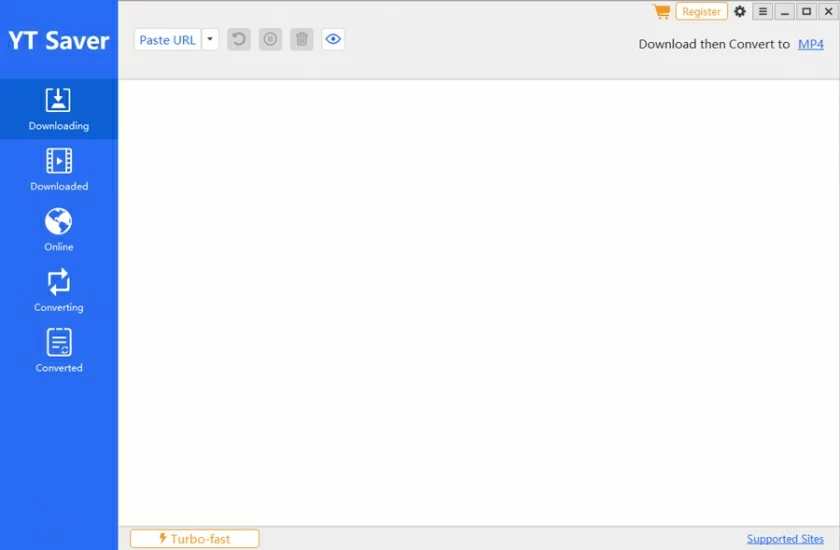
Specifically, you can install the Geeksoft Vimeo downloader by following these steps and then use it to download Vimeo videos.
Step 1 Click this link to go to the Geeksoft Vimeo Downloader page, then click Download and install.
Step 2 Start the software after the installation of the Vimeo downloader. Then paste the Vimeo video link in the input box that pops up.
Step 3 Wait for the video download to complete.
Note: Due to copyright restrictions, not all videos are available for download.
This is a simple and easy-to-use Vimeo video downloader. After installing the extension program, users can easily download Vimeo videos by clicking the extension program icon on the video page, then clicking the "Download" button, and selecting the preferred resolution for the desired video.
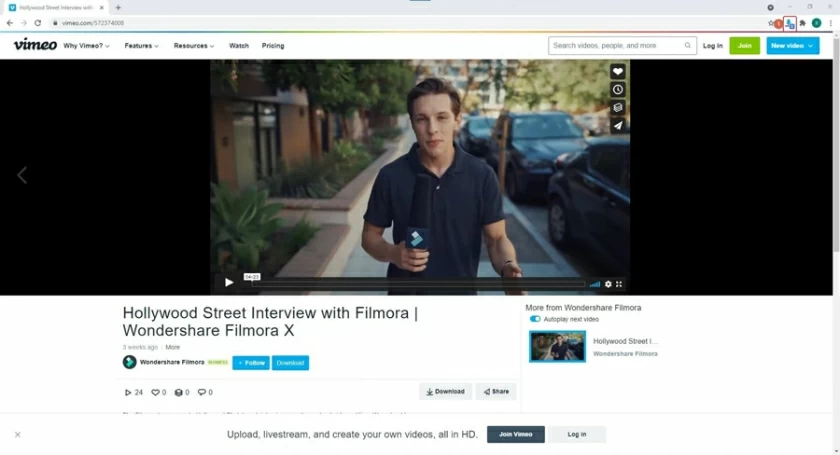
Specifically, you can install this Vimeo downloader Chrome extension by following the steps below and then use it to download Vimeo videos.
Step 1 Click this link to install the Vimeo Video downloader extension on your Chrome browser.
Step 2 Access the Vimeo video you want to download and click the Vimeo Video downloader icon on your Chrome browser.Step 3 Click the "Download" button in the pop-up window and start downloading Vimeo videos after setting the desired resolution.
Step 1 Access the webpage through Google Chrome browser, and then click on the Video Downloader for Vimeo icon.
Step 2 Wait for the Vimeo Video Downloader extension to retrieve all videos and display them in a pop-up window.
Step 3 Click the "Download" button of the video you want to download, and then select the desired resolution when starting to download the video.
If there are no downloadable videos displayed in the pop-up window, please scroll down the page to the bottom or play the video on the webpage before continuing.
Download embedded videos using Vimeo video downloader
Note: Due to copyright restrictions, not all videos are available for download.
Video Downloader Professional is a cross platform video downloader. That is to say, this extension program is not limited to Chrome, but can also obtain non copyrighted and downloadable videos from many other popular streaming video websites. The Vimeo downloader not only supports downloading MP4, but also can be used to download file formats such as MOV, FLV, WEBM, MPG, AVI, etc.
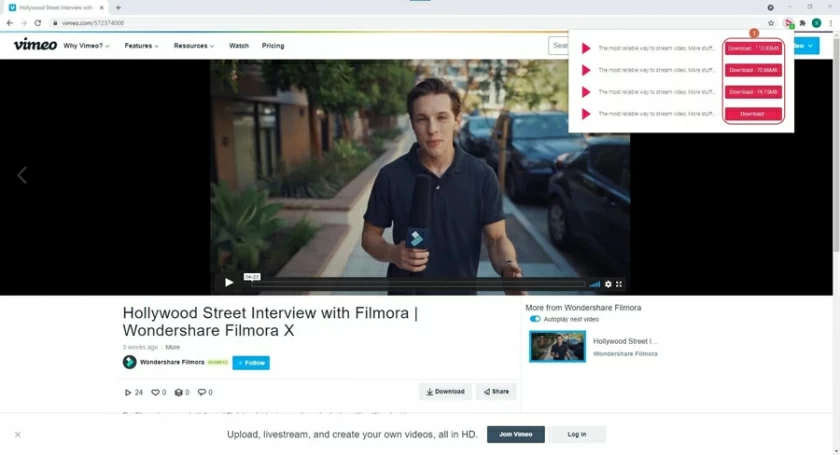
You can follow the steps below to install this Vimeo downloader Chrome extension and then use it to download Vimeo videos.
Step 1 Install the Google Chrome extension by clicking the link below.
Step 2 Visit the Vimeo Video page you want to download and click the Video Downloader Professional icon in the upper right corner of Google Chrome.
Step 3 After selecting the desired video resolution, click the "Download" button, wait for the extension to download and save the video locally on the computer.
Another Downloader that can be used to download Vimeo videos is Video Downloader Plus. It helps users easily download Vimeo videos at the desired resolution. However, to download videos in 4K resolution, users will need to purchase a premium subscription. Video Downloader Plus does not support downloading videos from YouTube.
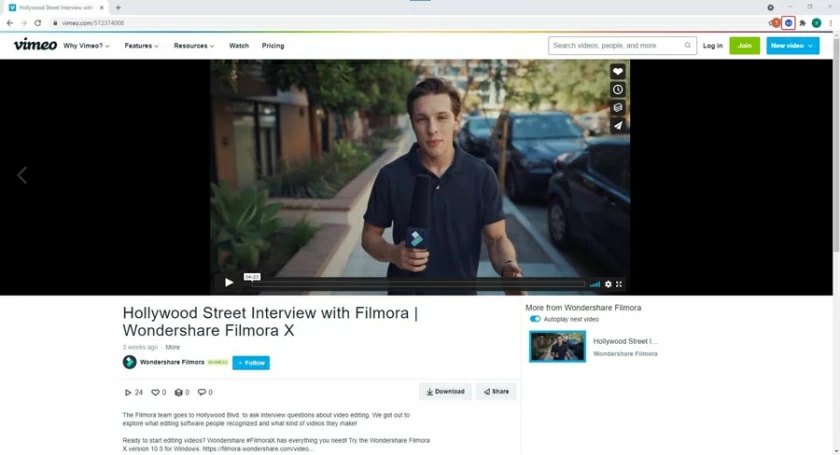
You can follow the steps below to install this Vimeo downloader Chrome extension and then use it to download Vimeo videos.
Step 1 Install the Video Downloader Plus extension on your Google Chrome.
Step 2 Visit the Vimeo Video page you want to download and click the Video Downloader Plus icon in the upper right corner of the Chrome web browser.
Step 3 In the pop-up list, select the desired video resolution, click the "Download" button, wait for the extension to download and save the video on the computer.
Download Vimeo videos using an Internet video downloader
Finally, we would like to introduce Video Downloader for the Web to you. This is a Chrome extension that supports multiple streaming video portals, which can help users download videos from various social media platforms, more than just Vimeo videos. In addition, it also supports users to save videos on a PC in the desired format, including MP4, FLV, M4A, MOV, M4V, WMV, etc.
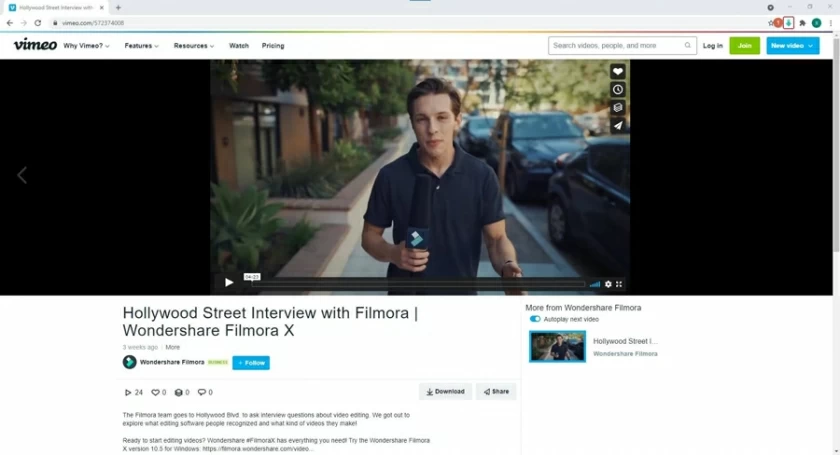
You can follow the steps below to install this Vimeo downloader Chrome extension and then use it to download Vimeo videos.
Step 1 Install the Video Downloader for Web extension on your Google Chrome.
Step 2 Go to the Vimeo Video you want to download and click the Video Downloader for Web icon in the upper right corner of the Chrome web browser.
Step 3 In the pop-up list, select the desired video resolution, click the "Download" button, wait for the extension to download and save the video on the computer.
Download Vimeo videos using an Internet video downloader
If you want to embed a video on a website other than Vimeo, you can follow these steps.
Step 1 Visit the Web page where the Video is embedded, and then scroll to the bottom of the page so that Video Downloader for Web can detect all the videos embedded on that page.
Step 2 Click the Video Downloader for Web icon in the upper right corner of the Chrome web browser.
Step 3 After selecting the desired video resolution, click the "Download" button to start downloading the video.
Note: If you need to edit downloaded Vimeo videos, we recommend using YT Saver. This is a professional, easy-to-use video editor that helps users edit videos quickly and easily. Even beginners can quickly master it. In addition, YT Saver features automatic refactoring, allowing users to easily convert Vimeo videos to Instagram videos, which is very convenient.
There are numerous Chrome extensions in the industry that can help users download videos from Vimeo. Here are 5 of the best Vimeo downloaders for you. Most of these Chrome extensions are free to use, and you can choose according to your own needs. However, before choosing the best extension program, please be sure to check whether it can be downloaded and edited, whether the tool is intelligent, and of course, you can also download embedded Vimeo video clips. In addition, due to copyright restrictions, not all videos can be downloaded.