- Data Recovery
- Data Recovery for PC
- Data Recovery for Android
- Data Recovery for iPhone/iPad
- Unlock For Android
- Unlock for iPhone/iPad
- Android System Repair
- iPhone/iPad System Repair
Updated By Soha On Dec 8, 2023, 4:54 pm
If you are looking for an alternative to SnapTik to remove TikTok watermarks, then we highly recommend you try Geekersoft's new product - GK Video! Below, we will give you a detailed look at the two Video editing tools SnapTik and GK Video.
Users who love short videos know that Tiktok is a popular short video sharing platform. Users from all over the world share their short videos on food, tourism, sports and so on. However, you will also find that many TikTok short videos carry watermarks. In order to better enjoy the viewing process, many people search online for methods to remove watermarks. Among numerous tools for removing watermarks, SnapTik is a popular tool that supports users to remove watermarks online. You can access the SnapTik website through browsers such as Google Chrome, Safari, and Microsoft Edge, and then use this tool online to remove TikTok watermarks. Android users can download the SnapTik application from Google Play.
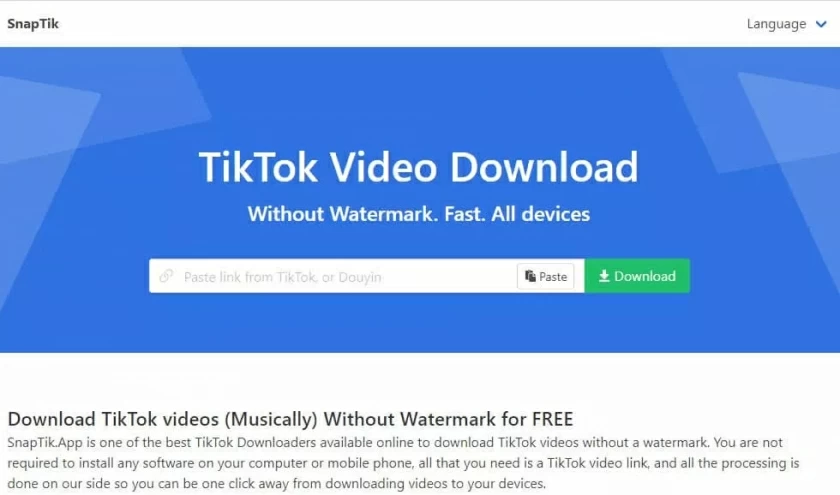
- No need to download or install any third party software, just use the browser to remove the watermark immediately.
- Support for users to download TikTok videos without watermarks and with good quality.
- Easy to use, without any professional editing skills and knowledge.
SnapTik as a popular place for users to go watermark tool, it has unique advantages and disadvantages.
Pros of SnapTik
TikTok videos downloaded through Snaptik have HD, lossless resolution.
TikTok videos downloaded through Snaptik have clear sound quality.
TikTok videos downloaded through Snaptik can be converted to MP3 format.
Cons of SnapTik
The TikTok video downloaded from Snaptik has advertisements.
The Snaptik website is sometimes inaccessible and may encounter errors when downloading TikTok videos.
IOS users cannot download TikTok videos through Snaptik.
In fact, there are many third-party TikTok video downloaders in the industry that can help you download TikTok videos, and SnapTik is not the only one. GK Video, for example, allows users to download TikTok videos while also removing watermarks from TikTok videos. It is arguably one of the best alternatives to SnapTik. In addition, GK Video video downloader also has video editing and other functions.
So, after downloading an unwatermarked TikTok Video via GK Video, you can edit a new video based on the original to your liking.
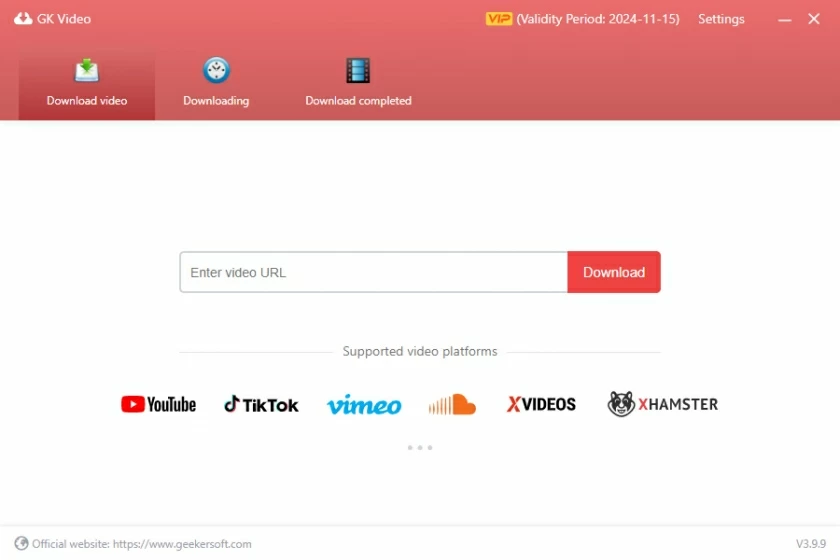
It's easy to use, doesn't require any video editing skills, and removes TikTok watermarks for free with the click of a mouse.
The download speed is fast, and it only takes a few seconds to download an unwatermarked TikTok video.
Allows users to re-edit high-traffic videos.
Automatically create videos to get more TikTok likes and followers.
You can also use Watermark Remover to remove TikTok watermarks. Watermark Remover is another easy-to-use TikTok watermark removal tool. You can remove TikTok watermarks in just 4 easy steps.
Step 1 Install and start Watermark Remover on your Windows computer and select "Remove Watermark".
Download the video through Watermark Remover

Step 2 Paste the URL of the TikTok video whose watermark you want to delete into the search box and click "Search".
Step 3 Watermark Remover will automatically download TikTok videos for you and remove the watermark.
Step 4 Later, you will be able to preview the video. Then, click "Save Video". Alternatively, you can re-create a new TikTok video by clicking "Start Create".
If your computer is not connected to the Internet and TikTok videos are saved on your computer, you can remove TikTok Watermark directly through Watermark Remover. Unlike SnapTik, Watermark Remover lets you get away from the limitations of the network, making it easy and fast.
There are many TikTok Watermark removal tools to choose from, such as online tool SnapTik, third-party apps GK Video, and Watermark Remover. GK Video helps you remove TikTok watermarks quickly, while allowing you to recreate and edit videos.
Watermark Remover is an automatic video editor that intelligently changes various properties of the original video by accurately editing the video. That said, it makes new videos by automatically recreating every frame of the original video, and the clarity and smoothness are fantastic.
In general, the automatic video creation function can save videos without watermarks.
The above is the watermark removal TikTok tools we introduced to you. SnapTik only supports Watermark removal, while GK Video and Watermark Remover not only remove watermarks, but also allow users to create and edit videos.